Firefox 59: security info and address bar suggestion changes
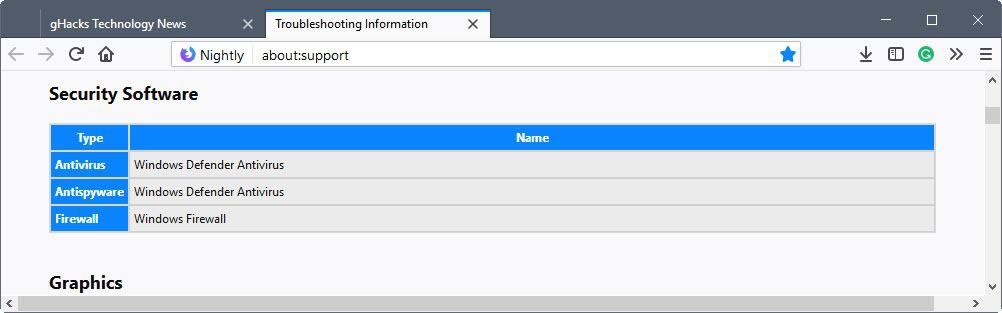
While Mozilla focuses much of its development resources on releasing Firefox 58 next week, work on the next Firefox version Firefox 59 continues as well.
Firefox users who run Nightly, the cutting edge version of Firefox that is updated very frequently, are already on version 59.
While some features are not enabled yet, Tab Warming needs to be mentioned in this regard; others are readily available already.
Firefox 59 will be released on March 13, 2018, if there are not any last minute changes to the release schedule.
We will take a look at two of the upcoming features that Mozilla plans to launch in Firefox 59.
Security information
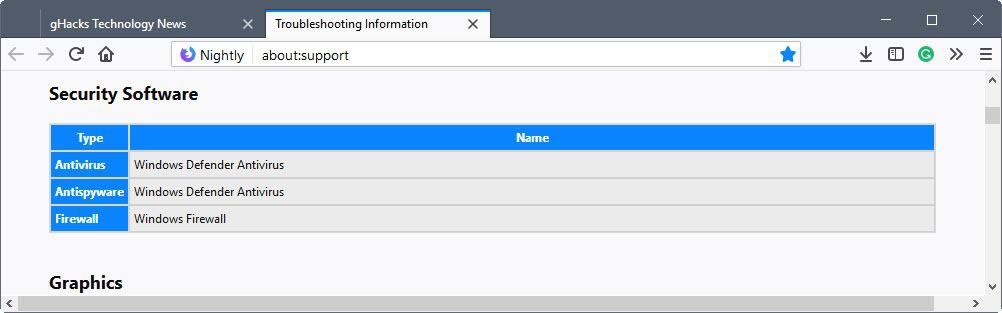
Firefox's about:support page offers a wealth of information. It links to the user profile, lists whether multi-process Firefox is enabled, and lists significant Firefox preference changes as well.
Firefox 59 features the new Security Software section. I don't know whether this is a Windows-specific feature or available on all supported operating systems.
Firefox lists the installed antivirus, anti-spyware and firewall solution on the page. You don't get any control over the listed programs from within Firefox, but it may be useful in some edge cases, for instance, if downloads are blocked, and you need to troubleshoot the issue.
Firefox address bar search suggestions
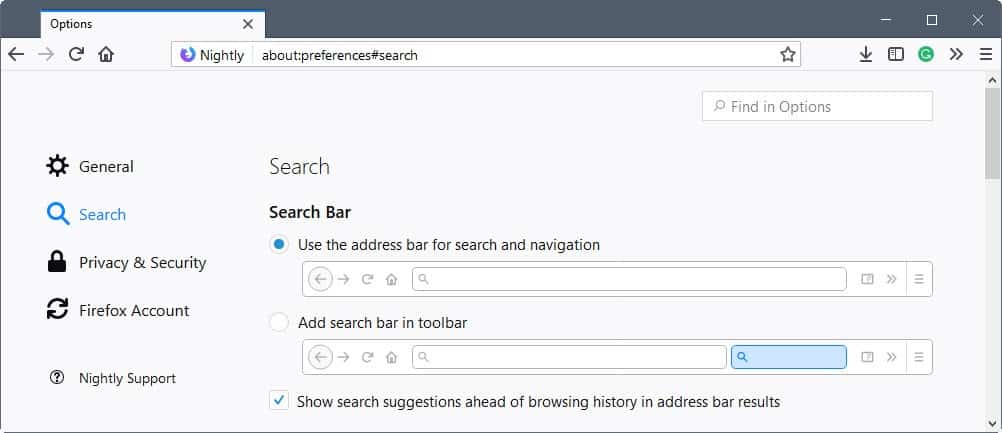
Mozilla removed the Firefox search bar in the toolbar for new installations in Firefox 57 by default. Firefox users may still enable it, but it is off by default.
Starting in Firefox 59 -- if the schedule holds -- Firefox will display search suggestions before the browsing history suggestions in the address bar by default. Browsing history refers to open tabs, the history and bookmarks.
This change won't affect existing installations of the Firefox web browser before Firefox 57. Long-time Firefox users won't notice a change while the change is visible on new installs only.
Mozilla added a switch to the preferences that give Firefox users control over the order of suggestions.
- Load about:preferences#search in the Firefox address bar.
- The preference "Show search suggestions ahead of browsing history in address bar results" determines the order of suggestions. Uncheck it to return to the previous status quo.
Why is Mozilla doing this?
Javaun Moradi, product manager at Mozilla, who created the bug on Mozilla's Bugzilla site, provides an explanation:
In 57 we unified the address and search bars for new users. Some users may have a search-first workflow (we believe many Chrome users fall into this workflow) and some users have a history-first workflow (we believe most long-time Fx users fall into this workflow).
The feature is controlled by the String preference browser.urlbar.matchBuckets. It does not exist if the default value is set (default is to prioritize search before browsing history).
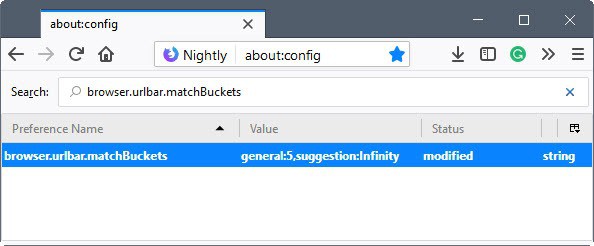
The value is set to general:5,suggestion:Infinity if you turn the feature off.
Closing Words
The order change won't affect existing Firefox installations according to Mozilla, and the preference ensures that Firefox users have full control over the feature.
Now You: Do you use Firefox with a separate search bar?
Related articles:
- Firefox 59: UI options to block notifications, microphone, camera and location
- Firefox 59: mark HTTP as insecure
- Impressive WebAssembly Performance gains in Firefox
- Mozilla makes Firefox 60 next ESR target
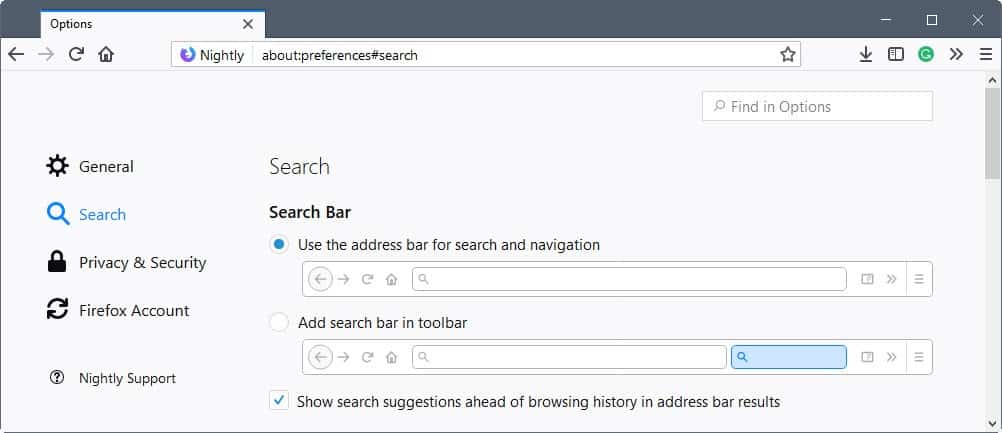





















@Pants: like with that user, the css trick worked! (f10 still doesn’t work).
Weird if no working Alt in fullscreen is ‘normal’ in FF… maybe some addon was fixing that for me in FF56 and before.
Many thanks! it was very annoyng having to quit fullscreen to use the shortcuts!
@Pants: what i’m saying is that Alt + whatever letter (or alone) is not working in fullscreen, i’m not saying anything about menubar, f10 also doesn’t work in fullscreen.
Semi-good news, in safe mode the problem persist, so no need to find a faulty addon (1st time i checked without restarting). So maybe some about:config that i changed, but no idea what. No way i’m ‘refreshing’ ff. Hopefully with soonish ff58 it’ll get fixed.
I am a long-time Firefox user, having stuck with it since v0.6. When the Awesomebar was introduced I immediately loved the feature, having instant access to all previously visited pages, sorted by order of “frecency”. I’m happy that they aren’t changing the behavior of existing installations, but I believe they could do even better. Based on the string typed, Firefox should be able to calculate if I’m wanting to visit some frequently used history/bookmark item, and if not, put search suggestions at the top.
Do ff58 or 59 have this problem?: since i upgraded to 57 from 56, in fullscreen Alt+_ doesn’t work (eg Alt+B bookmarks, Alt+T tools, etc). (Anybody else? since i had to install new addons to replace ff56 ones, i tried disabling one by one, i searched about:config for ‘fullscreen’… so idk if it’s a bug of FF57…)
Alt brings up the menu bar (if its hidden), and F(ile) E(dit) V(iew) etc are your letters. In full screen, the menu bar is not accessible (regardless of if it was hidden or not in windowed mode) – and it does not show even if you slide your cursor at the top to bring down tabs/urlbar. I get this behavior in 57. I have never used full-screen, but it seems to be by design IMO.
https://support.mozilla.org/en-US/questions/926424 << same behavior back in 2012 – and a userChrome.css trick as a solution
#toolbar-menubar { visibility:visible!important; }
I just checked, and it works OK for me.
I search from the new tab page.
“Now You: Do you use Firefox with a separate search bar?”
No, I’ve been removing the search bar for years. I’m old-school — when I want to search for something, I actually go to the search engine web page and enter my terms there.
Me too
Me too, exactly.
Now You: Do you use Firefox with a separate search bar?
Yes, would not use it any other way. Don’t like the idea of typing in the adress bar over an actual adress.
I’m not seeing the Security Section on Win7 Pro. Using MSE and Windows Firewall.
Here in Firefox is already appearing this, I think this is according to Antivirus installed, since in Firefox is appearing Kaspersky.
https://i.imgur.com/0heGlFu.png
I do use the combined address-bar because my searches are triggered solely keywords. That’s a very easy thing to set up in Firefox and it can be ridiculously powerful. I’ve been using this for years and wouldn’t want to miss it.
However, the one thing I’m annoyed about is Mozilla’s shortsightedness once again. The search-bar features a great OpenSearch integration with a visible cue (if available on a web-site, the user sees a the green + icon over the magnifying glass icon), but both the icon and the UI to add a site’s search engine are missing completely if you use a combined address-bar. Go and figure out how that is making it easier on new users.
I wish it were possible to disable the “awesome bar” and make it into nothing but a location bar that does its best to interpret anything I type into it as a URL and, if it can’t, then gives me an error and leaves it at that.
That is how I run it.
@flash
I keep the search bar visible but I just verified what you’re seeing. Definite fail and I’m wondering if it is intentional. Considering that it’s been that way since v57, and Nightly is showing the same thing, doesn’t look like that will be resolved. Just a guess.
You do realize that the location bar works exactly the same, whether you have the search bar showing or not, right?
“Firefox 59 features the new Security Software section. I don’t know whether this is a Windows-specific feature or available on all supported operating systems.”
I don’t see it on Debian.
The security software section is only on Windows.