Firefox 59: UI options to block notifications, microphone, camera and location
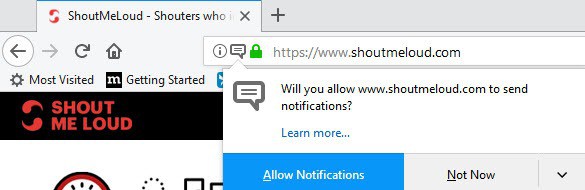
Mozilla plans to roll out a change in Firefox 59, out 13.3.2018, that gives users better options to block notification, microphone, camera and location requests.
More and more websites and services display prompts to users when they are accessed. Many want permission to send notifications to the browser and others may want access to the microphone, camera, and location requests.
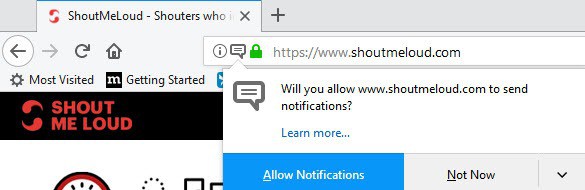
Notifications can be useful on paper. They allow sites to push notifications to the browser even if the site in question is not open. Something like "hey we have a new post" or "XYZ is on sale" come to mind. The problem is however that more and more sites start to implement these. This means that users get more prompts to allow notifications and that is something that is highly annoying as most users want notifications from select sites only.
The situation is a bit different when it comes to microphone, camera and location preferences. These are required for specific functionality. If you want to join an audio or video chat, for instance, you need to allow access to the camera or microphone for that.
Part of the user base does not want notifications and does not use services that require access to a computer's camera or microphone.
Firefox users have options to block these entirely, but only by using about:config.
- Disable notifications entirely in Firefox: set dom.webnotifications.enabled to false.
- Disable webcam/microphone in Firefox: set media.navigator.enabled and media.peerconnection.enabled to false.
- Disable location prompts in Firefox: set geo.enabled to false.
The option to make these changes in the browser is helpful, but most users are never exposed to it unless they search for solutions actively on the Internet.
Firefox 59: block permission prompts
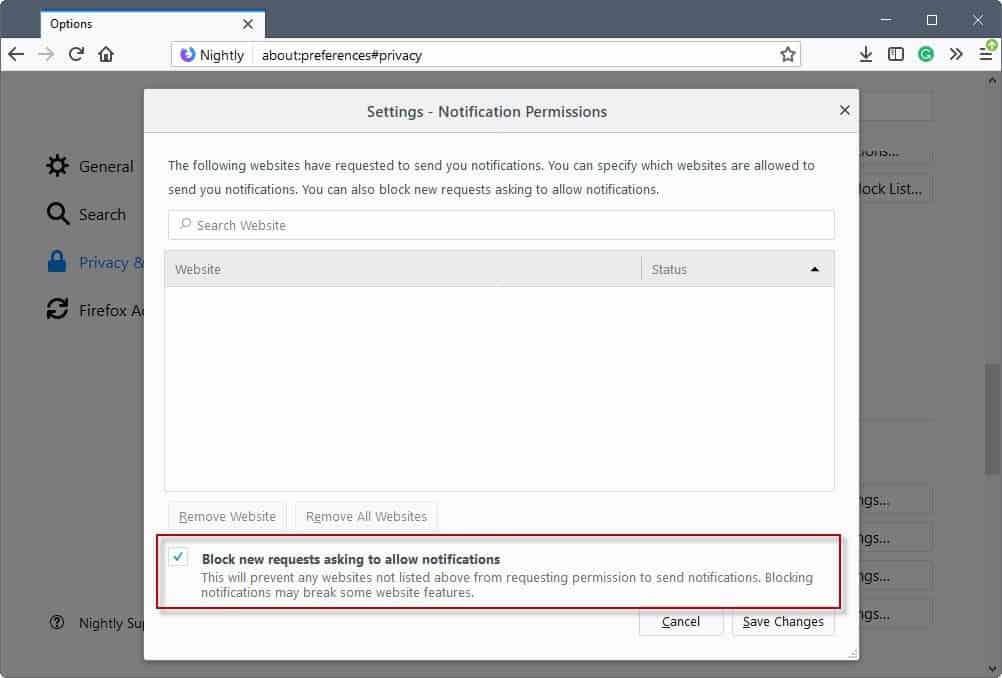
Firefox 59 changes this. The browser ships with options to block notification, microphone, camera and location requests in the browser UI.
- Load about:preferences#privacy in the browser's address bar to get started.
- Scroll down to the "Permissions" section.
- Click on Location, Camera, Microphone or Notifications.
- On the screen that opens, check the "block new requests" box.
- Click save changes.
This allows you to block prompts that website might display otherwise. You can still allow some sites to access these features of the browser, but the process is a bit difficult. Sites that you allowed previously continue to function as they did before.
The options interface has no controls right now to add websites to them manually. This means that you will have to unblock the block control, get the website in question to trigger a prompt and allow it, to add it to the list of sites allowed to use the function. You would then enable the blocking of all requests again to complete the process.
Mozilla could add an option to the permission options to add sites manually there to avoid this from getting too complicated.
Closing Words
Firefox users who are annoyed by website notification prompts, or don't want camera, microphone or location prompts, can disable these functions of the browser with just a couple of clicks starting with Firefox 59. (Thanks Sören)
Now You: Do you use these functions?
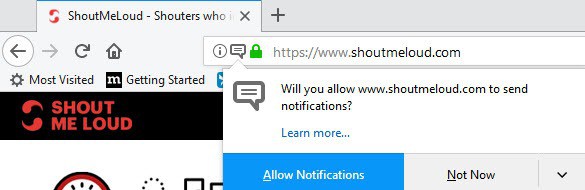





















In the above, it should have said “click the Permissions button, not the Settings button.
@ Martin, why no option to edit a post?
You are right. It works when I’m signed in, but not signed out. Let me put this on the bug list.
I don’t understand why Mozilla is making such a big deal out of this. After all, the option to block notifications, camera and microphone etc., has been available for long time in Firefox. Just right click a site, go to View Page Info and then click the Settings button. Allow/block what you wish in there.
Has Mozilla forgotten how their own browser works?
APIs/bug fixes needed by session managers and Firefox build-in session restoration system:
https://www.reddit.com/r/firefox/comments/7m8nvx/can_session_manager_tab_session_manager_coexist/drslt43/
How long are you going to continue to spam people with this link? People’s inbox’s on Reddit, ghacks articles, what else?
@Jake
Mozilla first should concentrate on futures lost during Quantum revolution. Quantum is nicely fast, but is missing some crucial futures for me and many others caused by missing APIs for session managers. APIs should be ready way before FF57. Lack of session managers is breaking my workflow, since I was relaying on Session Manager to save sessions with windows for different projects. I am not talking here about window colors or placement of buttons what is really secondary or tertiary. I am talking about broken workflow.
> How long are you going to continue to spam people with this link?
https://www.youtube.com/watch?v=ZvnCJMOrjHk&t=39
You know what it’s a joke? Despite all these “improvements” related to permissions, Firefox (to this day) doesn’t have the most important one: global zoom.
Mozilla priorities… they just keep doing silly stuff and avoid doing what needs to be done.
There is layout.css.devPixelsPerPx in about:config
It’s all about your perspective. Personally, I couldn’t care less about global zoom.
>Mozilla priorities… they just keep doing silly stuff and avoid doing what needs to be done.
…..Sound like Microsoft then.
Wow. With so many points — which need to be fixed in Firefox 57, seriously fixed because for some of them there is a bad conception — far more important than UI options, a development team finds nothing more than these trivial enhancements to announce its perspective for Firefox. Firefox 57 runs, runs fast (mainly starts fast because the difference is less afterwards) but, when you dig a bit you realize how buggy this version is. I believe there are serious code errors in 57 and I’d like to hear the developers emphasize on those. Adding switches to access directly to what already exists in Firefox is a joke : OK, bravo.
Recently everytime I open a new page, a notification box opened.
Actually It’s not a problem for the notification to show on every page, the problem is the notification box covered the page so I can’t read the page content. Seems like Firefox decided to just put ‘block them all’ switch instead of just show one box in one page if I opened multiple pages of same site.
Whose to say that the Firefox Devs will not also be addressing any existing bugs in FF 59? I suspect the reason this was highlighted is because it will be a “new” feature. I highly doubt that all the people working on FF development have ignored existing bugs, so they can simply add this feature.
“Adding switches to access directly to what already exists in Firefox is a joke”
Talking about direct access via the GUI, aren’t those block Location Sharing/ Camera/ Microphone (& more) configs already present at about:permissions all along ?
Just select ‘All Sites’ (or individual visited sites, if preferred) on the left menu & click Block.
There is no about:permissions anymore, Mozilla pulled it some time ago: https://www.ghacks.net/2017/05/12/firefox-settings-permissions-management-incoming/
Oh no! Another function copied from Chrome! This is the end!
The ability to modify ff config settings has been around since before chrome existed. The number of mods available in firefox itself, not add ons, is far, far greater than for chrome which follows you relentlessly even if “everything” is made private. But, most users care less about privacy than they do about being like everyone else. Until it all collapses on them.
Nah, the end has already happened. It’s called Firefox 5.0.
Firefox 2.0 was already an heresy! I want Phoenix back!
Would it be too radical a concept to leave the camera and microphone turned off all the time, then to ask the user if they wanted them turned on if and when some program tries to access them?
Privacy intrusions should always be “opt-in”. Saying that there is a deeply buried “OFF” switch somewhere to be found, if you are clever, is only a bad excuse for poor manners.
> leave the camera and microphone turned off all the time, then to ask the user if they wanted them turned on if and when some program tries to access them?
Replace program with website and that’s exactly what happens. I agree this should be OS wide, not browser wide, so that all programs are subject to it and not just those willing to respect users.
Can websites detect whether a user has disabled prompts ? If so, that’s a fingerprinting avenue and I’d rather leave prompts enabled.
Well, if most people disable prompts, that you would want to disable prompts as well.
But yeah, i hope websites cannot detect our setting. Hopefully they ask for access and never get a response. i think that is what would happen.
Disabled prompt might be communicated as “Request refused” rather than a limbo status.
These days I tend to trust Mozilla to do it properly because they’ve been working so closely with the Tor project for more than a year on fingerprinting resistance, so they’re used to approaching it the right way, but I don’t care about trust, the proper security/privacy is the one where trust isn’t involved. In other words, I’m not going to change such a small convenience pref until I know whether or not a website can detect it. With another browser than Firefox my default suspicion would be that it can, on Firefox I’m split 50/50.
I’m interested in knowing this as well. Can anyone chime in?