Thunderbird 52.2.0 update: issues with IMAP folders

The Thunderbird team has released Thunderbird 52.2.0 today, a new stable version of the popular cross-platform email client.
The new version of Thunderbird is already available through the email client's automatic update system. Most users who have it installed will have their Thunderbird client updated to version 52.2.0 automatically.
Update: The Thunderbird 52.2.1 update resolves the Gmail issue.
Problems with Gmail (folders not showing, repeated email download, etc.) introduced in version 52.2.0.
I ran into an issue with the new version, and would like to talk about it for a moment before I look at other things that are new.
The problem that I ran into was that some mailboxes, one regular Gmail account and one Google Apps Gmail account, would not list any folders whatsoever.
Update: A temporary fix for the issue is the following:
- Select Tools > Options. If you don't see Tools, tap on the Alt-key first.
- Go to Advanced, and click on Config Editor.
- Search for check_
- Set any of the following to false:
- mail.check_all_imap_folders_for_new
- mail.check_all_pop_folders_for_new
- mail.server.default.check_all_folders_for_new
- Restart Thunderbird.
While the account is still listed in the Thunderbird sidebar that lists all accounts and folders, it does not list information about emails, an inbox, spam folder or anything else. To make matters worse, a click on the account title lists a generic page that does not function at all.
Even stranger is the fact that this seems to affect one or two of the accounts randomly. I restarted several times to see if it would resolve the issue, but one or both of the accounts showed the same symptoms most of the time.
Related to that, it seems at the least, is that entire mailboxes or headers of emails are downloaded anew when Thunderbird starts.
I was not able to fix the issue. What I did was roll back the client to version 52.1.1. You can download that version from the Thunderbird download website, and install it over the current version to go back to the older version of the client.
Not ideal, as Thunderbird 52.2.0 includes security fixes, but better than working with a client that won't display some accounts properly in its interface.
This did fix the issue on my end however. I tried upgrading to Thunderbird 52.2.0 twice, and I ran into the display issue both times.
To download an older version of Thunderbird, head to the download page, and copy one of the download links to the clipboard by right-clicking on the link and selecting the "copy link address" or comparable option from the context menu.
The US English link for Windows looks like this for instance: https://download.mozilla.org/?product=thunderbird-52.2.0-SSL&os=win&lang=en-US
To download an earlier version, replace the version part with the earlier version. For the link above, that would be https://download.mozilla.org/?product=thunderbird-52.1.1-SSL&os=win&lang=en-US
What is new in Thunderbird 52.2.0
Thunderbird 52.2.0 ships with the following changes:
- Clicking on links with references/anchors where target doesn't exist in the message not opening in external browser
- Mailing list (group) not accessible from macOS or Outlook address book
- Calendar: Invitations can't be printed
- Messages sent via the Simple MAPI interface are forced to HTML
- Large number of blank pages being printed under certain circumstances when invalid preferences were present
- Multiple requests for master password when GMail OAuth2 is enabled
- Attachment not forwarded correctly under certain circumstances
- Detection of non-ASCII font names in font selector
- Embedded images not shown in email received from Hotmail/Outlook webmailer
There are also two unresolved issues, none of which describes the issue that I'm facing:
- On Windows, "Send to > Mail recipient" does not work. Workaround: Install the Microsoft Visual Studio 2015 redistributable runtime library or the Universal C Runtime for Windows Server.
- Links in news messages including "remove all expired articles" not working
Now You: Which email client do you use currently?
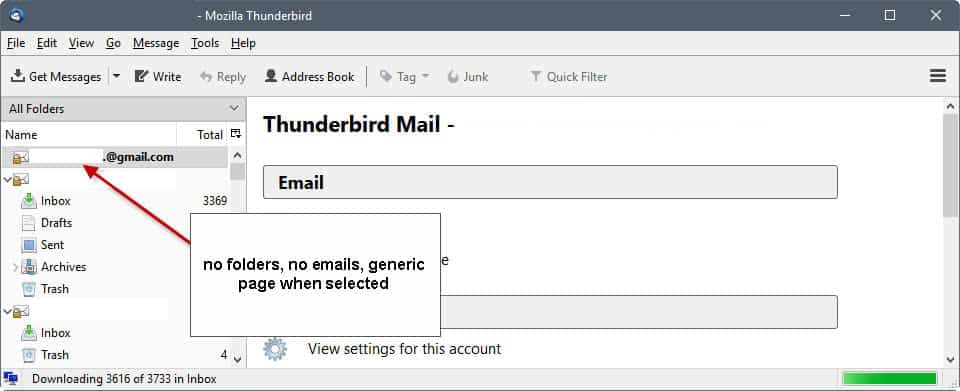






















What an utter disaster TB 52.2.1 is. After a system restore on Win 7 x64 I updated TB 45.3 to the latest. Following this I can only access one email folder. After selecting that I cannot then select any other email folder because the email header window does not update, it continues showing the email headers from the first email folder. It’s the same with all other email folders.
To access other folders I have to close TB and reopen and then select a different email folder.
Same for me. Started last night. I cannot log in to any of my three Yahoo IMAP e-mail accounts. It just times out. I checked all settings, logged in to my account on Yahoo, and found no problems. It used to work, but now does not. (running TB 52.2.1)
It’s a current known issue, Yahoo probably made some server changes. For some people (incl.myself) it is working again without attempting any kind of fix. Several posts online:
https://forums.yahoo.net/t5/Password-and-sign-in/Login-to-server-imap-mail-yahoo-com-failed-from-Thunderbird/td-p/298597/
http://forums.mozillazine.org/viewtopic.php?f=39&t=3031857
I am getting today issues with Yahoo IMAP: it doesn’t work (TB 52.2.1).
Hello
Can you give me a link to download 52.1.1
Only the newest version is online.
Here you go: http://ftp.mozilla.org/pub/thunderbird/releases/52.1.1/
Thanks for the help guys. I have just done the simplest thing and down graded to 52.1.1 and all is well now. Much appreciate the input. I will wait for TB to fix all the bugs and then upgrade. if no I will cahnge email servers.
Just to add to my last post.I have restarted my computer after deleting my gmail account and readding it. I then restarted the computer and the gmail account was still there with all the folders, still using the 52.2.1 update settings. However I am now being told that both my gmail and outlook accounts are failing to connect to the server and I need to go to Advanced IMAP settings and reduce the amount of cached server connections. I not sure what to do here, so will leave this until someone responds. I am not computer savvy. Thanks for your help.
Hi, llyrran. What follows assumes that you are using Windows.
I don’t use Thunderbird, but to supplement Tom’s answer, this might be helpful for locating and backing up your Thunderbird profile before you experiment with the extension he mentioned:
https://support.mozilla.org/en-US/kb/profiles-where-thunderbird-stores-user-data
I unhid “hidden files and folders” on my system so long ago that I don’t remember whether having them hidden prevents access to stuff inside the AppData folder. (I think it does.) If AppData is in fact hidden on your system, look up how to unhide hidden files and folders for your particular OS version. In Windows 7, it’s in the Folder Options control panel, in the View tab, in Advanced settings, under Files and Folders, at Hidden files and folders. Just change the setting to Show hidden files, folders, and drives and click OK. (If you don’t know how to get to the Folder Options control panel, you can just type Folder Options in the Start Menu search box and it should appear at the top of the results list. Click on that result and it should open right up.)
I can imagine what you’re going through.
You could maybe try a Thunderbird add-on which theoretically is limited to Thunderbird 1.5 – 45.* but which I had run flawlessly on later versions of Thunderbird. Backup first your Thunderbird profile of course. Follow the add-on’s instructions and, maybe, who knows, worth a try, could it solve the issues you encounter. The idea is that there could be a mic-mac likely created by previous faulty TB 52.0. The add-on straightens things up, the mail accounts that is.
ThunderPlunger Firefox add-on at [https://addons.mozilla.org/en-US/thunderbird/addon/thunderplunger/]
I have just updated to 52.2.1 and completely lost my gmail account which was working fine until I updated. I lost my gmail account on my other computer also today. Going to have to downgrade too.
Thanks for reporting this. I thought I was going crazy! I”m using TB 52.2.0 (64 bit) on Linux and it either loses one of my Google Apps accounts or downloads all 40,000+ messages on startup. Downgrading until this is fixed.
Problem still occurs on 52.2.1. Using Gmail with Thunderbird, exiting Thunderbird and reopening it will delete all my local folders. Upon re-entering Thunderbird, folders are re-downloaded. Thank God for WiFi.
Thunderbird 52.2.1 available :
Thunderbird Notes
Version 52.2.1, first offered to Release channel users on June 23, 2017
Fixed : Problems with Gmail (folders not showing, repeated email download, etc.) introduced in version 52.2.0.
[https://www.mozilla.org/en-US/thunderbird/all/]
[https://ftp.mozilla.org/pub/thunderbird/releases/52.2.1/]
Thunderbird 52.2.1 now available :
Thunderbird Notes
Version 52.2.1, first offered to Release channel users on June 23, 2017
Fixed : Problems with Gmail (folders not showing, repeated email download, etc.) introduced in version 52.2.0.
https://www.mozilla.org/en-US/thunderbird/all/
https://ftp.mozilla.org/pub/thunderbird/releases/52.2.1/
I am running Thunderbird 52.2.0 and so far no issues with folders not showing. I’m hoping the annoying habit Thunderbird has of putting my Inbox folder somewhere other than where it should be (or copying the entire folder under a secondary subfolder) is fixed! I, too, absolutely refuse to go to Outlook on my desktop – husband can’t live without it, though on his computer.
Don’t slap me around for asking this (and sorry Martin if I’m piggybacking on this topic), but I just don’t see the allure of IMAP. Sure, it syncs across devices, but not completely. With IMAP, the only time the full list of email accounts is polled is when I open the client first thing in the morning. Otherwise, I have to manually check each account for updates throughout the day.
I much prefer POP where I can keep mail on the server for a couple of weeks and then automatically delete. With POP I have it set to check every 10 minutes for new mail, and it never fails. I find that much easier to use.
Am I missing something?
I think evoking the pertinence of IMAP is interesting, a topic by itself but still related to this article; even if indirectly.
I agree with you, Declan, Seems to me that syncing across devices is the only advantage. Personally I never use IMAP with Email clients accounts. For multi-device access I use Webmail. Also, with POP3 I don’t keep emails on my email providers’ servers : all is repatriated here, locally, and backuped accordingly. (By the way, is “backuped” English or not? I always get Dictionary auto-correction tell me “backuped” is incorrect and shows no correct spelling! -> Thanks! -> THAT is totally off-topic!)
@Mr. Language Person (aka A different Martin),
So it was you, A different Martin?! Well let me tell you that the “Mr. Language Person” alias of the original alias triggered and a smile and my curiosity, both confirmed with your explanation. I imagined then a teacher, which remains possible by the way, certainly one of those, if applicable, who has the talent to get things understood with humor : sounds like the very profile of this very humorist Dave Barry, as I hardly guess him!
I left the States with the Patty Duke Show on TV and the Mad Magazine in our secret basement where we’d meet with Pepsi and chips to talk about those gals next door – America of the sixties :)
Nice sharing, A Different Martin … :)
@ Tom Hawack:
I stole the Mr. Language Person moniker from American humorist Dave Barry, who — writing as Mr. Language Person — taught me some of the finer points of English usage, like this one:
Criteria: standards by which something is evaluated
Criterion: the name of a watch or car that costs more than your house
But I was playing it straight on backed up, even though I could have done something like:
To back up: to create a duplicate copy of a computer file, folder, or system in case something untoward happens to the original
To get backed up: what happens when you are put on a diet of bread and water for a week
Thank you, Mr. Language Person!
I am, you are, he, she it (especially “it”) is backed up.
Especially “it” : we won’t tell kids “Hey, be quiet or you’ll be backed up!
After years of solitude, lost in this enigma, I know. Now I know :)
It’s “backed up.”
A backup.
Multiple backups.
To back up.
To have backed up.
Good question, Tom.
Backedup?
Backed-up?
Backup-ed?
Ahhh, fooey!
I had the same issue. Completely deleting/removing the account and re-adding it seems to have fixed the issue (for now at least).
TB Team comment
Comment 22 • 2 hours ago
All we can do is backout bug 1176399 and bug 682474 from the TB 52 ESR and ship a new version TB 52.2.1 real soon since breaking Gmail is not so much fun.
Has ProtonMail been made compatible with IMAP (and Thunderbird in particular) yet ?
Same issue here. 2 gmail account failing after installing the update.
If I downgrade back to 52.1.1, will I need to install everything (accounts, add-ons, themes etc. ) from scratch?
I read on above comments that the culprit would be ‘mail.server.default.check_all_folders_for_new’ set to ‘true’.
From Thunderbird -> Options -> General -> Config Editor … you access about:config, from there on search for mail.server.default.check_all_folders_for_new and set it to false (maybe restart TB) and that should fix the issue.
Tom
Tried this to, was set to “false” I may download and
try older version — hope problem patched soon though.
I originally had my email transferred to my providers
email server.
Oh, and I had to install older version of Lightning (5.4) as well:
https://addons.mozilla.org/en-US/thunderbird/addon/lightning/versions/
Thanks for your reply Tom,
I’ll try downgrading and see how it works.
btw- on my machine ‘mail.server.default.check_all_folders_for_new’ is already set to FALSE, but I still get the gmail error.
I hope Thunderbird will provide a fix soon
> If I downgrade back to 52.1.1, will I need to install everything (accounts, add-ons, themes etc. ) from scratch?
I don’t think there should be any problem but best is always to backup the user’s profile first. Should an issue appear once TB downgraded to 52.1.1 then re-install 52.2.0 and recall backuped profile. But I don’t think there should be a problem.
This said maybe would it be a pity to downgrade if the solution is just a setting away, or if an updated Thunderbird 52.2.1 would be on its way. But of course all depends of the necessity r not to have Thunderbird operational here & now.
Mailbird.
Thanks. Already moved. Bought pro license.
Bye, BrokenThunderBird. Rest in piece.
On my computer I have the same IMAP problem with one gamial account. This problem starts after Windows 10 Creators update. Thank you Martin for this article. It is very helpful for me.
No issues here. Albeit I’m using Thunderbird portable version.
9 gmail accounts and all is normal.
Ran into same issue.
The fix mentioned here does not work for me as those options are missing.
Hope the issue is resolved soon as thunderbird is an essential part of my workflow.
Strange. I updated TB when I read 52.2.0 was out, and I have no issues at all. I checked the bugreport and per the directions there checked the activity manager. No deleted folders messages or other issues.
Mozilla Thunderbird, Portable Edition 52.2.0 at portableapps.com
I’m growing very unhappy with Gmail’s “new” Compose window. (I can’t get group contacts to work, and formatting and editing often get extremely buggy and erratic if you have selected a non-default font size in your Gmail settings. My eyesight is getting worse, so I changed the font size to “Large.” I still make typos, but I catch them more often.) Anyway, thanks to Gmail’s native-interface suckage, I’m considering using an email client again for the first time in … 15? 20 years?
I’m going to be switching to Linux, so I’d prefer that the email client be cross-platform. If I could just copy and paste my profile and data folders from Windows to Linux (as I’ve successfully done with Pale Moon and Firefox profiles in Linux virtual machines), that would be great.
Obviously, there’s Thunderbird, but SeaMonkey supposedly incorporates a decent email client. Has anyone here used SeaMonkey for email? Has anyone used both?
Final thought: Outlook is probably the most powerful vendor lock-in tool Microsoft has ever developed. I’m looking to avoid that kind of dependency at almost any cost.
This seems to be https://bugzilla.mozilla.org/show_bug.cgi?id=1373161
Thank you, that seems to be it!
Sorry Martin as well as all concerned users, but I run only POP3 accounts on Thunderbird, no way to check for IMAP.
I was having the same issue with 52.2.0. Oddly, only one out of the seven gmail based accounts in my profile had the problem. I’ve downgraded to 52.1.1 and will wait until 52.2.1 to try again.
I’m running Thunderbird 52.2.0 on Win 8.1 x64 right now. Two of my six mail accounts in Thunderbird are the separate Gmail accounts linked to my two Android phones (I use a different account for each phone).
Everything, including expandable folder listings and access, works fine. Nothing out of the ordinary. No problems at all.
Perhaps in your case it’s a corrupt profile? Or some add-on problem? I use only three Thunderbird add-ons (Allow HTML Temp, Confirm Before Delete, and Manually Sort Folders). So if you have a lot of add-ons, maybe one of those is causing your problem.
I at first suspected the “Manually sort folders” add-on, but that proved to not be the case. The issue went away when I switched from OAuth2 to normal password.
Thanks Henk, it is not based on add-ons. Someone later on linked to a bug report, it seems to be caused by mail.server.default.check_all_folders_for_new being set to true.
Maybe is it set to ‘true’ by Thunderbird itself once it detects an IMAP account? Because I have only POP3 accounts on TB I cannot compare.
Interesting, but I notice that, at least on this latest Thunderbird 52.2.0, ‘mail.server.default.check_all_folders_for_new’ is false by default. How would it have been set to true?
Either because it was true by default in previous editions, or because I have set it to true or made a configuration change in the account options. I really cannot remember, been using Thunderbird for 10 years or so, and this particular install is quite old.
In all of the former versions of Thunderbird I ran into the problem that my password for the mail server at my internet provider was quite often not recognized and/or it took Thunderbird forever to connect to the server. Generally I don’t like Thunderbird but I have no better alternative since Windows Mail does not run anymore after one of MS “customer friendly updates”. Guess I am stuck with it.
What OS were you running Windows Mail on? Was it Vista?
I have the program registered and running on Windows 8. What is stopping it from running on your system? What was this “update”?
While not perfect… EMCLient is a free alternative, and very much like Windows Mail.