Malwarebytes 3.1: performance improvements, fixes
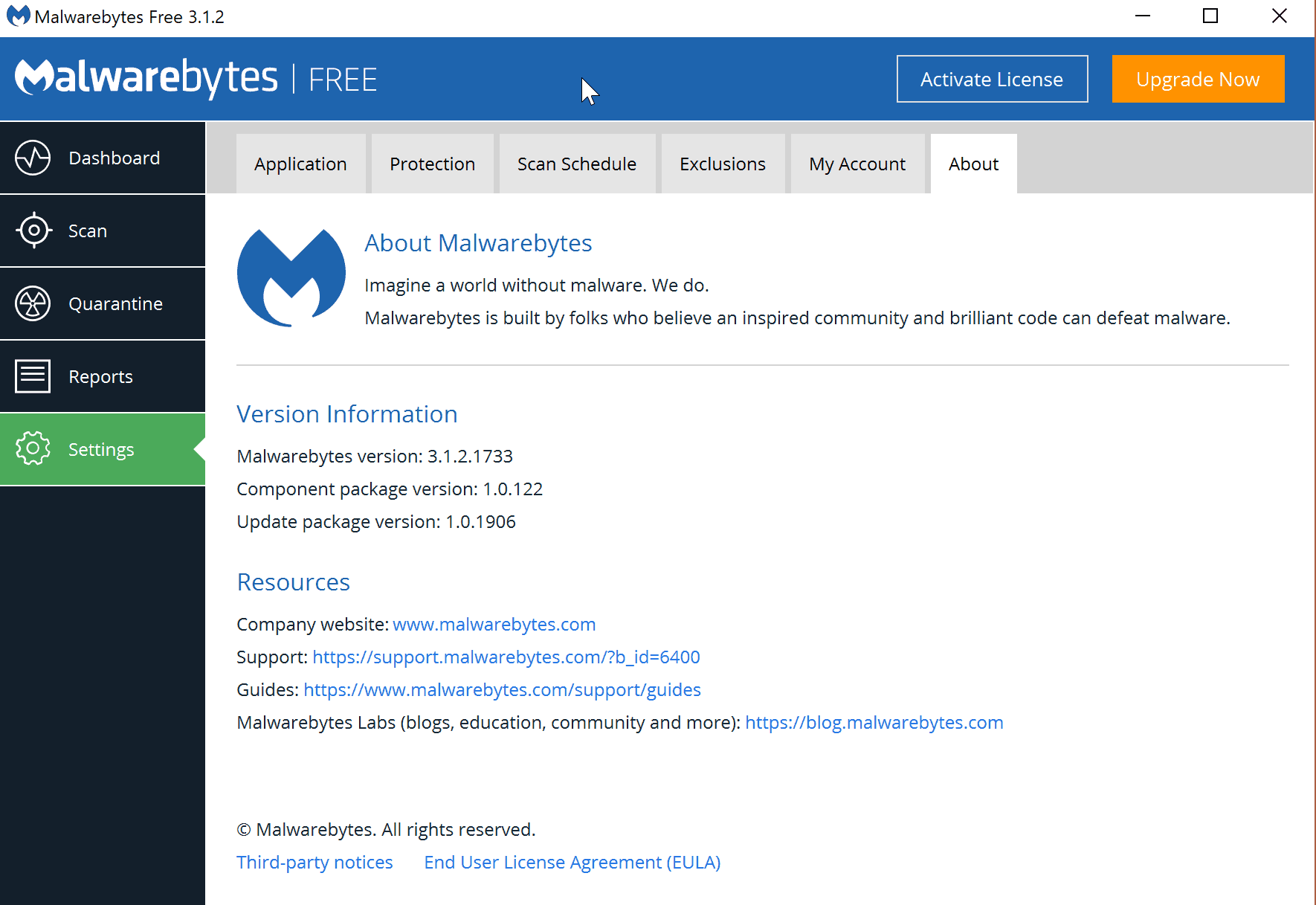
Malwarebytes released Malwarebytes 3.1 on May 10, 2017. The new version of the security software brings along with it performance improvements, better memory handling, and quite a few new features and options.
Users can download the latest version of the application from the Malwarebytes website.According to Malwarebytes, existing users need to upgrade by downloading the new version from the official website and installing it this way on the target system.
Some Malwarebytes users may need to remove the existing version of the software from their systems before they run the installer that installs Malwarebytes 3.1 on the system.
Malwarebytes 3.1
Ever since Malwarebytes published Malwarebytes 3, a unified program that combines the company's anti-malware, anti-ransomware and anti-exploit products, users have been complaining about various issues such as high memory usage or the automatic turning off of protective modules with the program.
The new version of Malwarebytes addresses some of these issues. From a performance perspective, things have improved in several ways:
- Memory usage is reduced thanks to improvements in this area.
- Improved the performance of the Web Protection module.
- Third-party applications load faster and are more responsive.
- The Malwarebytes 3.1 program starts up faster, and is more responsive in the user interface.
I have yet to benchmark and compare the program's memory usage before and after the new Malwarebytes 3.1 update. Feel free to share your findings in the comment section below.
But performance is only one area with improvements. As far as other under-the-hood changes are concerned, the following are noteworthy:
- Malwarebytes 3.1 ships with a new detection and protection layer that uses machine learning based anomaly detection. This feature is rolled out over time to users, even if it shows as enabled already in the settings.
- Self-Protection improvements: disabling protections, or deactivating the license requires elevated privileges. Also, fixed an issue where self-protect would not activate after upgrades.
- Malware protection and remediation improvements.
As far as usability improvements are concerned, there are a few in this area as well.
Free users may notice that Malwarebytes 3.1 will run an automatic scan once a month on the system for instance. More interesting than this is that premium users have an option now to turn of "real-time protection turned off" notifications if they have turned off real-time protection manually. This should do away with some of the Windows Action Center notifications that have bugged Malwarebytes 3 users ever since the official release.
Another issue fixed in the new version is the "cannot start a scan while another one is in progress" when running right-click context scans.
Premium users may notice a new system tray icon menu entry that enables them to unblock the last blocked website directly from that menu. This should speed things up significantly when it comes to blocked sites or servers that users want to unblock.
The new Malwarebytes 3.1 fixes bugs and issues of the old version of the program. Quite a few crashes have been fixed, for instance some in the Web Protection module or related to the Malwarebytes Service.
The annoying "starting" state of the Ransomware Protection module should be a thing of the past as well, as Malwarebytes states that this has been fixed in the new version.
Closing Words
The new Malwarebytes 3.1 introduces much needed improvements and fixes to the security program for Windows. It is too early to tell if it addresses the bulk of the issues that users experienced in previous versions. It seems likely that it will remedy the situation somewhat, but that more work is needed to address all the issues.
Now You: Did you upgrade to Malwarebytes 3.1? What's your first impression of the new release?
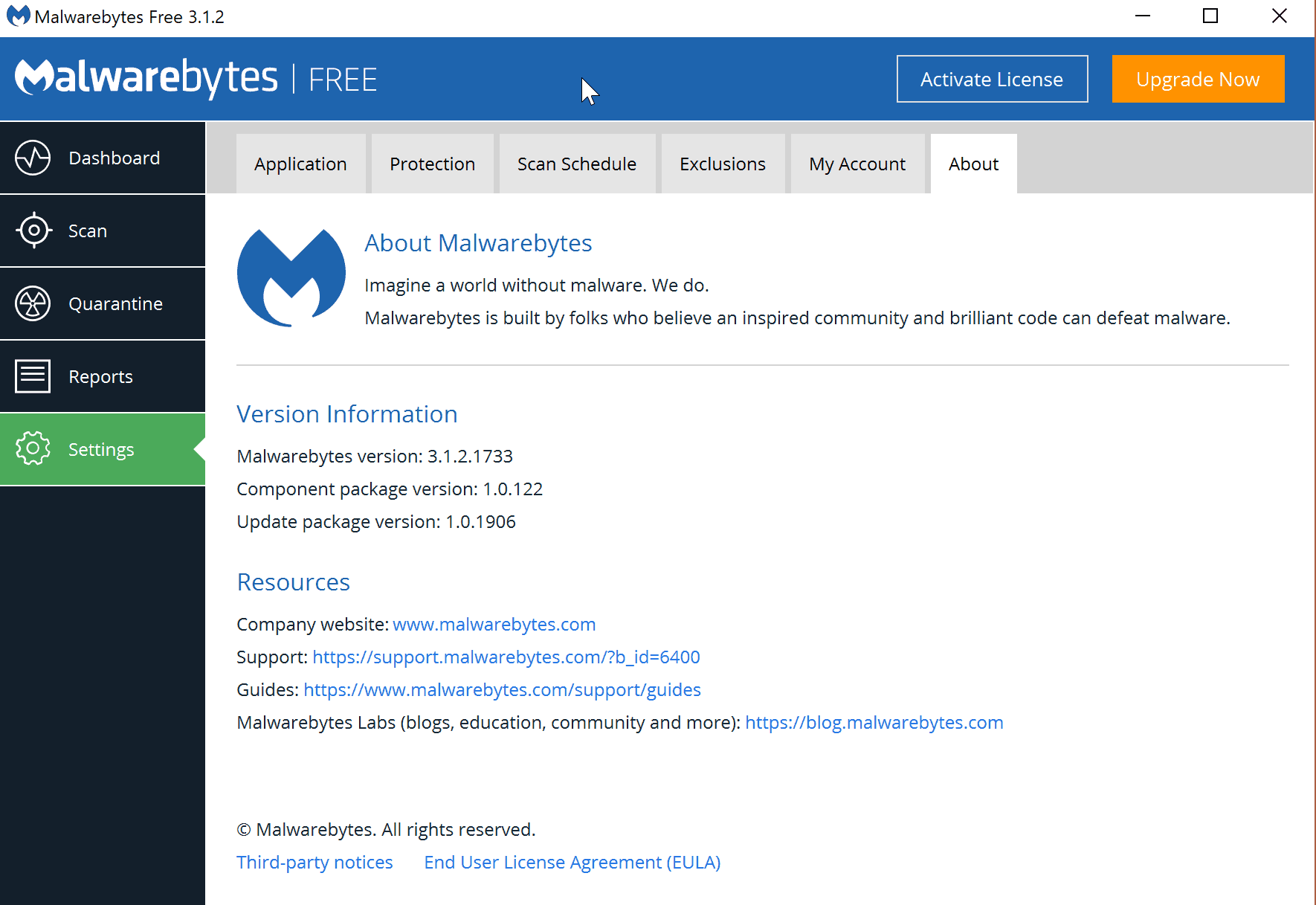


























Malwarebytes 3.3.1.2183 has been released. As of this writing, the changelog has yet to be posted; when it is, it will be found at https://www.malwarebytes.com/support/releasehistory/ .
The full changelog for MWB 3.3.1 has now been posted.
Also, I’ve installed the new version over 3.2.2.2029 and it seems to be without any discernible issues (Win 7 Pro x64).
Malwarebytes 3.2.2.2029 has been released; here is the full changelog:
Performance/protective capability
• Improved memory usage
• Reinstalling with an older installer will no longer downgrade update packages
• Improved self-protection module stability and resiliency
• Numerous enhanced malware protection techniques and remediation capabilities
Usability
• Clicking ‘Install Application Updates’ button now downloads available component updates and releases regardless of limits in place for automatic update delivery
• Added a button to access the ‘Malwarebytes My Account’ portal from in-app My Account screen
• Added new setting that allows you to opt in to automatically receive Beta component updates and full releases
• Minor user interface redesigns, including confirmation of scan completion post-reboot
Stability/issues fixed
• Fixed numerous problems that could occur when upgrading from earlier versions to Malwarebytes 3
• Fixed an issue where updates would fail if attempted right after PC comes out of sleep
• Fixed an issue where the user interface could become non-responsive if mapped drives were present
• Fixed several issues that could lead to an ‘Unable to connect the service’ message
• Improved overall stability of drivers
• Addressed several translation issues
• Fixed several crashes and hangs related to the service and tray
• Addressed many other miscellaneous defects and user interface improvements
Malwarebytes version 3.2.2.2018 has been released; the full changelog may be found at http://www.softpedia.com/progChangelog/Malwarebytes-Anti-Malware-Changelog-81598.html .
After having updated two Windows 7 Pro x64 machines a few hours ago, neither has shown any adverse effects (after several restarts and using numerous applications).
Hi – I’m running Malwarebytes 3.1.2. I receive notification to update but can’t find anywhere on the screen to click on “updates”. Does it automatically update if I run “Scan”? If not where do I find the updates icon to run it.
thanks
Yes
You can right-click on the Malwarebytes icon and select check for updates. Malwarebytes pulls up a notification if updates are not current. If that happens, click on the check for update button of the notification to bring up the main interface. The updates should be downloaded automatically then.
MB forced update to ver 3, makes my system run slow (win7 64bit 8G) I keep it turned off. Never had issue with v2
I reinstalled 2.2.1.1043 after having multiple websites shut down with the newer 3 version. Other than having to close an upgrade reminder pop-up every time I turn the computer on, the old version is still working without any issues (I hope). It does concern me that it won’t be as up-to-date as the newer version, but it does still catch the odd dodgy website I land on.
As far as I know, you can still get 2.2.1.1043 at Major Geeks and other websites.
Yes you can.
I tried them all, MB 3.0, 3.06, and 3.1.2.1733. They all slowed down my system….even the most recent 3.1.2.1733.
I’m back again at MB 2.2.1.1043 and the system is perky again. I doubt they will ever get this right. To much is bundled together. Not everyone notices the slow down to their system….it is a nuance….but I do! I value the perky responsiveness of my system.
FYI…. the latest free version of MB 3.1.2.1733 (after trial ends or ending it manually) will not accomodate the free stand alone versions of MB Anti-Exploit beta and Anti-Ransomware beta. I tried to do this and 3.1.2.1733 would no longer work!!! Error message “Could not connect”.
Good Luck in your Endeavors,
Wayne
I am fuming, this update to MB 3 version 3.1.2.1733 is absolute pants, I paid for my lifetime licences because I thought that MB was the best. Sine update I cant get web protection to work at all, leaving my systems at risk. I have tried every fix listed including uninstalls and re-installs, and it still wont work.
Malwarebytes need to sort this shit out and quickly, we need protection we can rely on and have confidence in, mine is fast ebbing away, why release a system out of beta if it isn’t working, ridiculous.
Time to find something else I think.
I have had MBAM for years. I’ve had several different AVs, and I never had any problems. It sat quietly, blocked what was necessary, – in short, it did the job. Then 3.0 came along, and it abducted my CPU AND memory. It ran scans every single time I opened something, and watching a video of any kind was impossible. It slowed and stopped my laptop dead in its tracks. About an hour ago, I cleaned the old program, and installed 3.1. It used 100% CPU on the first scan, the core temp reached 210 degrees, and my memory…..well, need I go on? What happened to such a great program? There are hundreds of complaints exactly like mine and the ones above. I too am rolling back to 2 in a few minutes. It’s unfortunate because I loved this program.
I have had MBAM for years. I’ve had several different AVs, and I never had any problems. It sat quietly, blocked what was necessary, – in short, it did the job. Then 3.0 came along, and it abducted my CPU AND memory. It ran scans every single time I opened something, and watching a video of any kind was impossible. It slowed and stopped my laptop dead in its tracks. About an hour ago, I cleaned the old program, and installed 3.1. It used 100% CPU on the first scan, the core temp reached 210 degrees, and my memory…..well, need I go on? What in the hell happened to such a great program? There are hundreds of complaints exactly like mine and the ones above. I too am rolling back to 2 in a few minutes. But, I am really angry and disappointed. I am extremely busy, and the domino effect caused by problems associated with this program, and the time required to try and save my computer because someone has made a horrible mistake, has affected my life in ways you cannot imagine. It’s a catastrophe, really. Never again will I trust any update with this program. Why have they done this to people?
Mbam 3.1 still has problems with Web protection turning off. I went back to version 2 previously and had no problems but after hearing about 3 being more stable, I decided to try it again after uninstalling version 2. I also had the same problem with an update refusing to work before a scan. I have the red flag almost permanently displayed now. I am going back to version 2 and may look at alternative malware protection after this.
For 2 days Mbam ran without problems. This morning Mbam’s desktop Icon flashed a red flag that It needed to be updated. No matter how many times the update flag was clicked, Mbam refused to update. I had auto updates turned off to manual updates so why was Mbam showing me I needed an update? I had just ran an update the night before!
Like TelV, a re-install over the installed version let Mbam update again.
I may choose again to go back to version 2, even with it’s End of Life near.
The problem with Mbam seems to be that if something goes wrong with it, it’s very difficult to correct. In the current scenario, it went pear-shaped after I clicked on a link on a site I visit regularly called The Hacker News which has always been reliable in the past. The article in question was published in 2015 and contained a link to what was supposed to be a demo to illustrate how sites can track users online even if they delete history and cookies. The demo used a utility called Sniffly.
As soon as I clicked the link, Mbam went ballistic blocking 36 sites mainly located in Russia. Since these appeared to be continuous, I closed Firefox and rebooted. No more connections appeared after that, but Windows reported that Mbam was disabled. I tried re-enabling Web Protection, Rootkit scanning and enabling the Self protection module early start. but within 20 seconds they all reverted to “Off” again.
In the past, I’ve used their removal tool to uninstall Mbam completely and then used a fresh download to reinstall and reactivate my registration details. However, on this occasion it didn’t work and exhibited the same issues. I tried another reboot, but to no avail.
Next step was to run Windows System Restore. The restoration worked successfully and came from a manual restore point I created 4 days ago. But Mbam continued to exhibit the same issues. So I ran the removal tool again, rebooted and then reinstalled it once more. That appears to have been successful in that Web Protection, Rootkit scanning and the Self protection early start module are now working.
However, Mbam won’t update. I’ve tried doing it manually several times already and by running a Threat scan. It appears to check for updates, but doesn’t enable them. Prior to the latest reinstallation it was running Update package 1.0.1973, but now it’s back to 1.0.1096. Both a reboot and a cold boot hasn’t helped either.
I emailed Mbam support earlier this morning and am now awaiting a response. But this is why I mentioned in the beginning that if Mbam goes pear-shaped, it can to be very difficult to resolve.
UPDATE: The thought occurred to me to simply install 3.1.2.1733 over the existing installation even though they’re both the same. Thankfully, that worked and everything is back to normal again. The current Update package is 1.0.1976.
3.0 onwards has been a constant beta.
Again impossible to use the system today, scanning is broke, real time protection is broke, its really gone downhill lately.
Thank You Martin for your Reports!
I have tried every version of Malwarbytes since version 1. (I have the Lifetime Program License)
I have stayed on version 2 since the version 3 upgrades.
The fast easy way for me to try the new version is to make a Backup Image of my system before I try a new version.
When the new 3 plus versions are too much for me, I just restore the saved Backup Image. No need to uninstall the not wanted version. In just a few minutes I am back on my version 2.
I use Revo Uninstaller plus the Malwarebytes cleanup tool to remove my version 2 before I upgrade to the new versions.
I have just install the new version 3.1. So far this seems to be a keeper for me, at least longer then the previous 3 plus versions. The only problem I have had so far has been with my Sumo program updater showing updates that will not show as updated when the tagged program in updated. Not sure if this is due to the 3.1 version tho, just that it never happen before the install of M3.1.
before this metro crap invaded it used to be good to use.
so sad..:(
Better complete uninstall this incompetent,bloated software !
Malwarebytes is finished , its unsafe using it, coz its unreliable, unstable and a real danger for your rig………….!
I agree with Pete Malwarebytes 3.1.2 completely messed my computer up. I had to do a complete restore of the hard drive, Malwarebytes is on its way out.
Still using 2.2.1 due to added bloatware, which a few people up above have confirmed.
Though the instructions at Malwarebytes’ site state that the new version can be installed over the existing one, in most cases, I’ve had to uninstall the current version, restart the computer, then install the new one (Win 7 x64).
MWB have an uninstallation and clean-up tool that is regularly updated; the current version can be found at http://www.softpedia.com/get/Antivirus/Malwarebytes-Anti-Malware-Cleanup-Utility.shtml .
Martin,
Why can’t I update my Malwarebytes (Free license) from 3.0.6 to the latest version?
Is it because of the free license?
Thanks.
Jean Gunn: Where it says “email protected” in my post should read, download from majorgeeks. (Apologies). You will see what I mean when you do it.
AJ North is spot on in his advice, I only thought of that after I posted. (Don’t do banking, etc). His suggestions are excellent for people who could help. They could check the whole system for you.
Jean Gunn:
“Malwarebytes Anti-Malware – Malwarebytes monitors every process and stops malicious processes before they even start. MajorGeeks is a trusted download mirror for Malwarebytes, and a 3.x video tutorial is also available to watch. You can find Malwarebytes Anti-Malware 2.2.1.1043 here.”
Go to majorgeeks.com, under Files on lefthand side, go down to Anti-Malware, click on that, you will get to a page ‘Anti-Malware Sub-Catgories’, click on ‘All-In-One Anti-Malwaresuites’, then click on Malwarebytes Anti-Malware. Get Malwarebytes Anti-Malware 2.2.1.1043, (click on that). Then click on Download@MajorGeeks. Watch the video for information before or after downloading it.
If it downloads to your computer, update it, its free. (If your computer has other problems it might not). Try downloading it.
Update it from the main screen after download. Then run a scan. If it finds anything,(like a virus), just do what it suggests, delete it – click on the button in the program. Run a scan once a week, and it will tell you if you need updates when you use it. You will need to use it manually, let it put an icon on your homescreen, and check every 2 days or so for updates.
After you have done that, download Avira Free Anti-Virus from the same site, MajorGeeks, go to Antivirus under the Files column on the Home page and follow the steps.
If they won’t download, (if your computer has other problems), you need to talk to someone you might know who is technically inclined if possible. Never allow anyone to remotely access your computer again. If you can do all these things, (get Malwarebytes and Avira antivirus, and it seems to be all ok after scans, great). You could also if you know someone who is technical, a trusted person, get them to check out your computer anyway. Good luck, hope all is ok.
Ran it over installed prior version 3.0.2 whatever. Fast install. Initial run took 6 mins on Windows 10 x64 Pro vs 3 mins or so. Found one PUP from Ashampoo. Not sure where that came from since prior was just run a few mins before and zero found. Oh well, and MB says needs to reboot to purge it. Thanks Martin for article.
I am on the version 2 (at least is stable for my Windows 10 Home 64bit / 10240 Build) will not update to version 3.
I am a 75 year old senior living alone and not knowledgable of these virus babies. Once before I moved, I had downloaded Malwarebyes on the trial basis. I enjoyed the satisfaction knowing that someone who knew what they were doing did a good job that I didn’t know how to.
Now for some reason my computer was accessed by a scam artist wanting to go into my computer and fix it. Apparently he found several problems.
Half way through I turned off the computer and he was gone. Thanks. Now I no longer have Malwarebytes and I assume he deleted it on his invasion. I don’t know how or which program to download. I only know I was happy before the idiot removed it. Now I am sans protection. Is there someone honest out there to help me install the free version? If so please contact me.
Hello Jean,
I’m sorry to read that you were snookered by a scam artist, and hope you realize that your machine has very like been compromised (infected with malware).
Therefore, you should not be doing ANYTHING involving personal private communications — such as on-line purchases, banking or bill paying, emailing anything containing confidential information (either sent or received — such as your date of birth, Social Security number, etc.); if you have, then you should call whatever banks or credit-card companies involved ASAP and have your accounts changed (and only use the telephone for any transactions until your computer has been properly attended to).
Since you absolutely need to have your computer properly disinfected and set-up with adequate security, perhaps you can find a competent person through your church, local library or a local organization that assists seniors with computer-related issues.
It is critical to understand that, while one can adequately protect their machines with free software, NOTHING protects against every possible exploit — and observing good basic computer practices is, first and foremost, THE most important part of computer security.
Best of luck to you.
Cheers,
AJN
I neglected to add that after your computer has been properly attended to, you should change ALL of your on-line passwords.
I would be glad to help you but i think i need acces to your computer via team viewer or some remote software
Just go to the Malwarebytes web site and download the free version from there. Don’t download it from any site except Malwarebytes!
However, Windows Defender (or Security Essentials for computers older than Windows 8 and 8.1) provides good, free, real-time virus/malware protection with automatic updates, and it is already installed on Windows 8, 8.1, and 10 computers. It deactivates if you download another real-time antivirus. Since Malwarebytes free version does not scan in real-time, it can still be used with Windows Defender for great protection.
Windows Defender by itself provides good protection if you don’t want to mess with anything else.
Regards,
I noted something different with the uninstall procedure using Malwarebytes removal tool which I’ve always used to remove the previous version. In the past I’ve had to copy/paste my account details in the appropriate fields after installing the latest version.
This time around however after uninstalling it using the removal tool a dialog appeared on reboot asking whether I wanted to download version 3x and install it in the default folder. The choice of answers is either “Yes” or “No”. I chose the former which is also enabled by default incidentally even though I’d already downloaded the 3.1.2 installer earlier to see what would happen next.
The installation proceeded as normal but what was surprising is that the installer reactivated my registration details without the need on my part to enter them separately. So 10 out of 10 to Malwarebytes for that timesaver.
My only gripe is having to continue contending with the US method of telling the time using AM & PM and having the date written backwards. I take the view that the option to display the time in 24 hour format at the very least should be made available for the benefit of European users. I can configure a 24 hour format and European style date in Windows 8.1 so why not in Malwarebytes?
Version 3.1.2 runs much better than 3.06 did. It’s a bit annoying that it keeps uninstalling MB Anti-Exploit when the Free version is being updated, making one have to re-install Anti-Exploit after each version update. They may not come often, but it’s still an annoyance that Malwarebytes makes it seem like they’re doing us a favor in their effort to move people to the paid version. If we don’t want the paid version, kindly accept that MB., and leave out existing MB stuff alone.
I’m running MB 3.0.6 Premium now and wish I had NOT ‘upgraded’ from the 2.*.* version. Feels like it is getting bloated.
The single biggest annoyance for me is the inability to turn off notifications about a protection module being turned off. Hopefully this update fixes that.
“Free users may notice that Malwarebytes 3.1 will run an automatic scan once a month on the system for instance.”
No thanks, I don’t want that. I detest programs which force you to allow them to run.
Also, when I updated to 3.0, I noticed that the program wanted to run a service in the background. I don’t care what the reasons for doing this are, I will not allow a program, ANY program (other than Windows itself, of course), to force me to allow it to have services running in the background continuously. I don’t know if that’s still the case in 3.1, but I have no reason to believe that anything has changed.
I uninstalled the newer version and went back to 2.2.1.1043 despite its abysmally slow starting time and chronically slow signature file update detection.
I agree 100% and until a few minutes ago, I didn’t know that background operation was implemented until I saw it mi my task manager, just above the MB Tray option. I use very ‘resource heavy’ programs that need as much as I can provide them from my overclocked, (4.9Ghz), i7-4790K, my 2400Mhz x 16GB RAM, and my GTX-1070 x 8GB Card.
Believe it or not, MB hits my system hard enough that I have to turn it off in order to run certain programs that would otherwise overheat the processors that are already liquid-cooled! I know that there have been opinions that MB doesn’t hit that hard and I’m sure it doesn’t for many. However, what’s “hard” for one isn’t necessarily “hard” for another.
It’s all relative. That said, I still won’t give up MB for any other program. It does what I paid for it to do and if it’s a bit too aggressive at times, well so are the parasites that create the need for it in the first place. Still, I’m going to see if I can turn that background operation off. If I can’t, then I’m probably going to roll back as well.
Just sayin’
Hello Rich P,
Are you running the latest version of MWB, 3.2.2.2029, released on 2017.09.14? If not, give it a try (I posted the changelog below, on 2017.09.15; it’s the same as for version 3.2.2.2018 that had been released three weeks earlier).
Also, are you running the “Pro” version (in real time), or do you only use the free version for on-demand scans?
I’ve got the Pro version running (at start-up, with a 15 second protection delay). On my i7-3820 QM laptop (Win 7 Pro x64) with 16 GB RAM and Firefox running (with 16 tabs open), the Process Explorer shows MWBAMService.exe to be taking 0.01 – 0.04%.
If you’re running MWB strictly as an on-demand scanner, then go into Services and set the Malwarebytes Service to “Manual”; that ought to take care of any overhead issues. (You might also consider disabling the “NVIDIA Telemetry Container” Service.)
Hope this proves useful.
Regards,
AJN
Because of the anomalies and problems with MB3 when I installed it, I rolled back to MB2. I also reinstalled Malwarebyes Anti-Exploit and Malwarebyes Anti-Ramsom. I was able to do this because I kept the install files for the old version. I never delete old version installers until I am happy with the way a new release is operating.
As I have a Premium Licence. I’ll be able to run all the MB3 modules and see if any problems appear.
Oh yes. I did the same. I see you wrote this in May. This is now August and have you tried MB 3.1.2?
I have been using it for weeks now and runs like a champ. Try it. Put your license key in and watch it fly.
Allow me to echo your experience.
I’ve been running MWB version 3.1.2.1733 since its release on three Win 7 Pro x64 machines with all protections enabled, with no discernible adverse effects (one 4th-gen i7 quad core with 8 GB DDR3, one 3rd-gen quad core i7 16 GB DDR3 and a 4th-gen i5 quad core with 8 GB DDR3).
Updates are set for once every hour, with a full scan daily. The longest scan takes about three minutes (3rd-gen i7 quad core with 1.5 TB SSD storage).