Malwarebytes 3.0.6 with stability and performance improvements
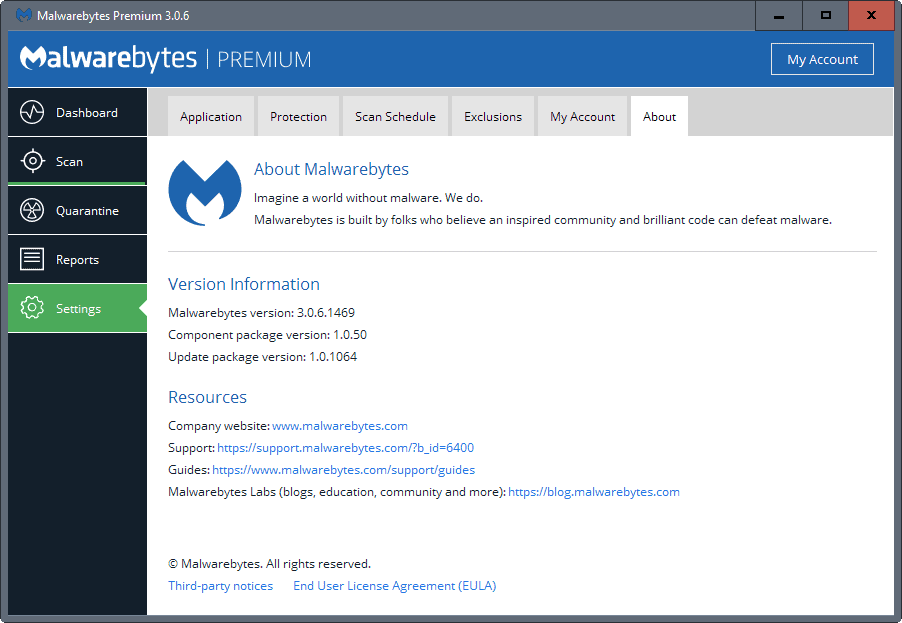
Malwarebytes 3.0.6 is the latest version of the popular security program for Windows that is available as a free and premium version.
The company, also called Malwarebytes, released version 3.0 of the program not too long ago. The update changed things around quite a bit, and not all for the better.
The new Malwarebytes unified the company's three individual products Malwarebytes Anti-Malware, Anti-Exploit, and Anti-Ransomware into a single product. All three were available as a free version previously, but that changed with the release of the new program version.
The company pulled the standalone products, so that they could only be used from that moment on in Malwarebytes 3.0 Premium.
There were other things in Malwarebytes 3.0 that user worried about. Especially the program's memory consumption was mentioned in this regard, but users complained about the performance and the stability of the security application as well.
Malwarebytes 3.0.6 with stability and performance improvements
Malwarebytes released several versions since the initial release of Malwarebytes 3.0. All included stability and performance improvements, as well as other fixes. This is not different with today's release of Malwarebytes 3.0.6. The new version is available for free and premium users alit.
Highlights of the Malwarebytes 3.0.6.1469 release are:
- Malware detection and remediation improvements.
- Startup time improvements.
- Memory leaks plugged.
- CPU usage after scan completion reduced.
- Fixed issue where "Real-Time Protection turned off" notifications were displayed incorrectly.
- Patched several crash and blue screen issues.
- Fixed individual issues in Edge, Windows Insider Previews, and PowerPoint.
The full change log is displayed when you start the update. You may also check it out on the Malwarebytes site once the release history is updated.
Malwarebytes addressed several issues in this new version of the software. At least some users who upgraded their version to Malwarebytes 3.0.6 are reporting that they are still experiencing issues including crashes, Access Denied Code 5 error messages during the upgrade, or that Web Protection does not start.
On a personal note: I did experience the "Real-Time Protection turned off" notification issue, and it was quite annoying. I have to monitor this more closely, but it seems indeed fixed in this release.
Memory consumption of MBAMService.exe is still quite high, and it is not the only process that is used by the application.
Malwarebytes 3.0.6 update to Component Package version 1.0.69
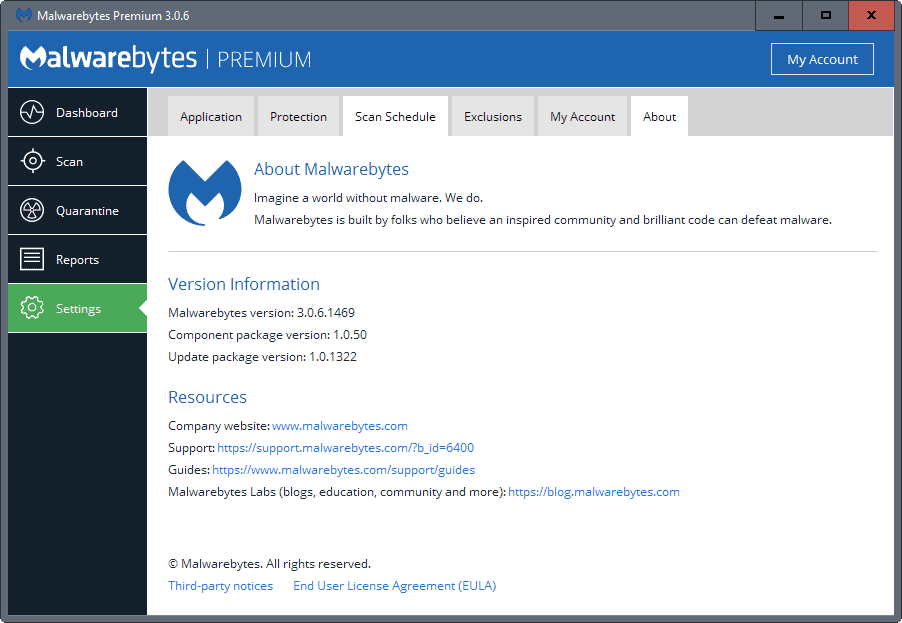
First thing you may want to do is check the version information of the installed copy of Malwarebytes. You find the information under Settings > About.
Check the Malwarebytes version and the Component Package version. The Malwarebytes version should read 3.0.6.1469. If it is not , you need to update the software to the latest version anyway as newer versions are already available to the public.
If that is the installed version, you will notice that the component package version is 1.0.50.
The preview update brings the component package version of Malwarebytes to 1.0.69.
The download link has been posted on the official Malwarebytes forum. This is the only option to update Malwarebytes 3.0.1469 currently.
Please note that this is labeled a preview. It may not be stable, and you may experience issues installing it on a machine.
I did not notice any issues installing it on a Windows 10 64-bit PC however, but your mileage may vary.
It is recommended to create a backup of important data before you install the preview update.
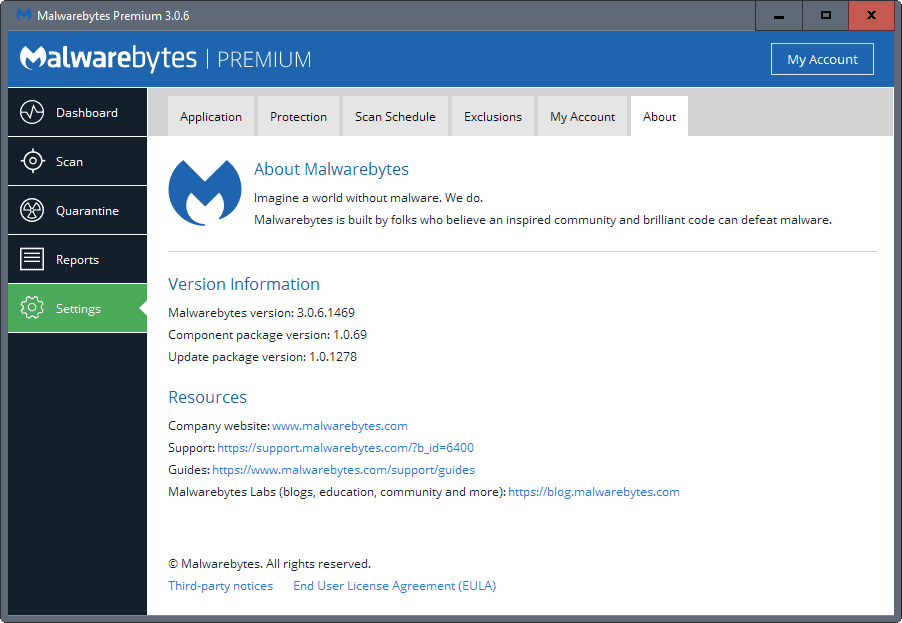
The component package version should read 1.0.69 after the update.
The preview download will be replaced eventually by the public Malwarebytes 3.0.6 update.
Since it is a preview, there is no word yet on the changes that it introduces. It may fix issues that you are experiencing, and may be worth a shot because of that. (thanks AJ North for the tip)
Malwarebytes 3.0.6 Component Update 1.0.75
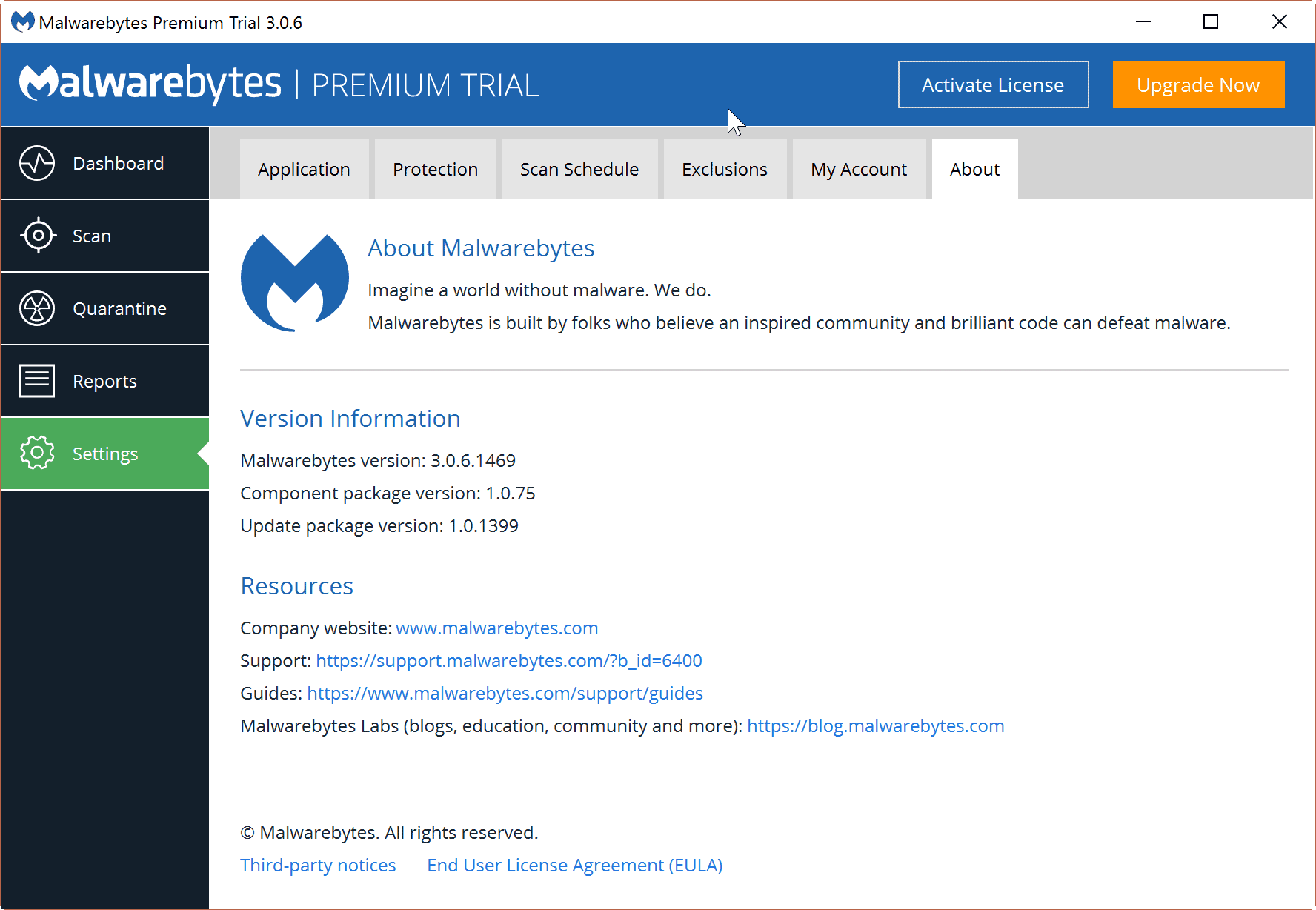
You can check the version of Malwarebytes in the following way:
- Open Malwarebytes on your system so that the interface of the program is visible on the screen.
- Select Settings > About in the interface.
- There you find the Malwarebytes version, and more importantly for this update, the component package version. It should read 1.0.75.
If it does not, select Dashboard to go back to the starting page. Locate Updates under scan status, and click on the link next to it there to run a manual check for update. If it is not picked up, I'd suggest you download the program anew from the Malwarebytes website to update it this way.
You are probably wondering what has been fixed in the version:
- Fixed issue with imaging programs (such as Macrium Reflect) where large artifact files were left in the System Volume Information folder if a backup is created with anti-ransomware protection enabled
- Fixed problem where Web Protection and Anti-Ransomware may fail to start properly
- Fixed problem where Web Protection detections were failing on Windows 10
- Fixed problem where DNS was not resolving properly with Web Protection enabled
- Fixed problem where Web Protection did not show the proper block page when Bitdefender 2017 was also installed
- Fixed an issue where certain drivers were not stopped and unloaded in Free mode
- Fixed memory leak
- Improved overall malware detection and remediation
The update addresses startup issues of several of the security program's components. In particular, it fixes issues with Web Protection not being enabled properly, and Web Protection related issues, such as DNS not resolving properly when the module ran in the background.
It is too early to tell whether component update 1.0.75 will fix all issues surrounding Web Protection and other components.
Another beta
A new beta update released this weekend promises to do away with that particular issue. The very first entry of the change log reads " Fixed issue where real-time protection modules do not enable correctly".
It needs to be noted that this is a beta release. It is not designed for production environments. Also, users are asked not to install the update on 64-bit versions of Windows Vista, and to do a clean install. This means removing the installed version of Malwarebytes 3 first before installing the new version.
As far as other fixes are concerned, there are plenty as well according to the changelog:
- Fixed Bad Pool Header BSOD while web browsing (in majority of cases)
- Fixed issue that could cause user to have to login with a temporary profile instead of their standard user profile
- Additional enhancements to improve memory usage
- Fixed issue where 3.0.5 could revert to version 3.0.0 in certain conditions
- Fixed numerous crashes, including service crashes
- Addressed several vulnerabilities
- The Web Protection block page now redirects to https://block.malwarebytes.com
- Fixed issue where Web Protection would not re-enable properly after booting back from minimal safe mode on Vista
- Numerous enhancements to overall protection and remediation
Malwarebytes will push out a stable version update eventually that will patch the issues in that version as well on user systems. A release date has not been mentioned yet though.
Malwarebytes notes that the update fixes several reported security vulnerabilities in the program as well.
Closing Words
If you run Malwarebytes 3.0 or later on your Windows system, you may want to make sure that the latest update is installed. It fixes several security issues, and long-standing issues that at least some users of the program had to live with since the release of Malwarebytes 3.0 Final.
Now You: How has your experience with Malwarebytes 3.x been so far
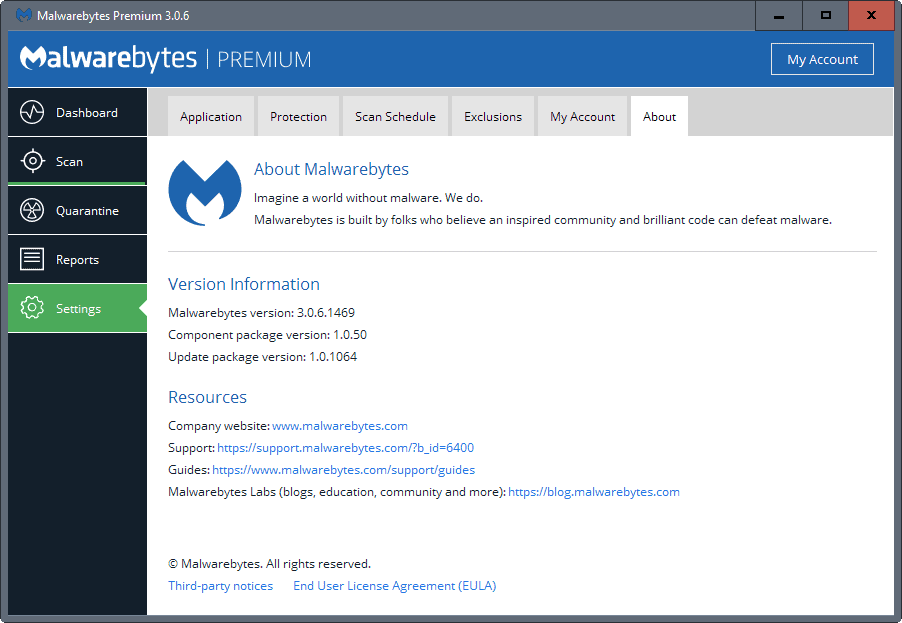



















The worst problem I have had with Malwarebyteswrong is with Auslogics Defrag programs being ripped out even if you set the program (version 2 or 3 and another product they have) to ignore them it still gets ripped out. I’ve written Malwarebyteswrong and Auslogics about it. Auslogics has no idea why they are doing this and Malwarebyteswrong says they are going to continue the practice.
End result: I don’t use them anymore. I do use MBAE, MBAR, And the separate program anti-ransomware. None of them are causing any problems. Right at the moment, I can’t remember the other program they recently obtained, but it too rips Auslogics out of my machine for no reason. So I don’t use it. I did when it belonged to the original designer.
I used Malwarebytes anti-malware religiously until they started this stunt and until they stop it, well, there are other programs….
I have the latest version and it keeps asking me to update my database. But it won’t update, even when I tell it too.
It also slows down my wife’s less hi-performance P.C. to the point that it is more trouble than it is worth. That is the other point that hasn’t been addressed here: Is there really an independently, proven benefit to purchasing and running this software? Or do we just have to take their word at it??
I’m running MWB free 3.0.6 with Vista. It has crashed my computer 3 times today. Pretty sure it’s MWB, as no such issue before, & it always happened while scanning, 3rd time just after scan started.
Version 3.0.6 is several iterations old, released on 2017.05.03. The current version is 3.2.2.2029, released on 2017.09.14. You can safely download it from Softpedia at http://www.softpedia.com/get/Antivirus/Malwarebytes-Anti-Malware.shtml (or, of course, Malwarebytes’ site); the changelogs for every release (going back to the initial beta) can be found at http://www.softpedia.com/progChangelog/Malwarebytes-Anti-Malware-Changelog-81598.html (the changelog for version 3.2.2.2029 is the same as for v. 3.2.2.2018).
Give the current version a try (my recommendation would be to uninstall v. 3.0.6, reboot, then install v. 3.2.2.2029).
Please post back with the results. Good luck.
upgraded to v3 and now won’t let firefox start without turning off Exploit. Added firefox.exe as an exception, rebooted, still no go. Added the whole firefox folder as an exception, same deal-wtf! You can’t seem to add the exception from the report like you use to either. oh well, get the ironing board out guys- back to version 2 for now then it seems.
totally cant get in the computer since I updated.
I had the same. Received reply from MalwareBytes. They had a system problem today – now sorted.
They suggested turning MalwareBytes off and restarting. Working perfectly now.
John
I’ve used Malwarebytes premium for many years without any trouble on both my laptop and desktops. Today I started getting popups on my desktop PC that real time protection and web protection were disabled. Turning protection back on does not work (protection turns back off), scanning no longer works (finishes in under 5 seconds), and the pitiful help page for these issues is useless.
I’ve tried uninstalling and re-installing version 3.1.2.1733, and running it in Windows 10 safe mode. My 1st thought is I may have a virus preventing Malwarebytes from running properly, but after reading these comments.. perhaps the software is to blame.
I will try finding a bootable anti-virus app and run a scan over the weekend. Any suggestions on what to use would be helpful.
Thanks for the replies. As John Walker commented, it seems there was a problem with Malwarebytes server today, my parents experienced it as as well.
As a precaution, I downloaded and ran AVG antivirus, nothing was found.
Malwarebytes seems to be functioning normally now.
Have a great weekend!
You could use the free Emsisoft Emergency Kit.
You might try the advice below first: turn off MB and then restart it. It worked for me on my Win 7 Pro 64 setup.
I too had the same problem since last night with the Real-Time Web Protection not enabling; I just followed your suggestion to turn MB off and restart, and all is working fine again for me. Thanks for posting!
Hello Robert,
As you know, there are a plethora of on-demand scanners, and every tech has their favorites; there is also the old adage that nothing finds everything.
That said (and though they are not a boot scanners), two of my current go-to on-demand antimalware scanners are Hitman Pro for a quick initial scan, and the Kaspersky Virus Removal Tool for a comprehensive scan (and which is continually updated, often several times a day); the current version can conveniently be found via Softpedia at http://www.softpedia.com/get/Antivirus/Kaspersky-Virus-Removal-Tool.shtml (I recommend that you download it just prior to your scan).
The free version of Hitman Pro does not allow for removal (except during their thirty-day trial), but I run it as a portable application and then manually remove anything it finds that I deem a threat — thus avoiding nags to upgrade to the paid version): http://www.softpedia.com/get/Internet/Popup-Ad-Spyware-Blockers/Hitman-Pro.shtml .
For the initial scan with Kaspersky, I recommend a complete scan of the entire system: when you get to the “Ready to Scan” panel, click on “Change parameters” and place a check mark in “System drive,” then “Start scan.” Depending on how much is on your drive(s), the scan could take well over an hour (thereafter, one ought not need to scan the entire system).
Needless to say, be attentive to possible false positives.
For an excellent rundown of other scanners, see this RaymondCC Blog page: https://www.raymond.cc/blog/portable-emsisoft-anti-malware-5-0-from-free-emergency-kit/ . Another site that may also be helpful is https://www.geckoandfly.com/10007/complete-list-of-9-free-standalone-antivirus-scanner/ .
Good luck.
Cheers,
AJN
Premium Version
Real Time Web Protection refuses to enable this morning even with latest update.
Scans fail as soon as they start running.
Installed MWB3 on a clean machine and have the same problems.
It turns out that there is some sort of glitch in MWB that’s shown up on several machines I’ve updated (Win 7 Pro x64).
Rather than installing the new version directly (that is, over the current installation), to update to the new version, the previous version needs to be uninstalled, the computer restarted, then the new version installed (the registration information should be retained).
How do I upgrade to the latest version of Malwarebytes 3?
The latest version of Malwarebytes 3 is [v3.1] released on [5/10/2017]. Users of Malwarebytes 3 [v3.0.6] and older should upgrade to receive the latest updates.
To upgrade:
Go to the Products page on our website at http://www.malwarebytes.com/products/ and click Download next to Malwarebytes 3.
Locate the installer file in your Downloads folder (or other saved location).
Double-click the installer file and run the program, and follow the installer instructions to complete the installation.
https://support.malwarebytes.com/customer/portal/articles/2679359-how-do-i-upgrade-to-the-latest-version-of-malwarebytes-3-0-?b_id=15026
Malwarebytes 3.1.2.1733 has been released (2017.05.09).
I’ve been trying t get MB 3.0 to work for a number of months now and I still cannot get web protection to start and I still get the endless pop ups telling me my computer is not protected. To be honest have lost patience – tech support appear to simply respond by asking for increasingly detailed information and offering increasingly complex fixes, none of which do anything constructive – really the softwre should work out of the box and not require bodging of the registry to get it to work, its meant to be a consumer software product. Seems like it simply wasnt ready for release and the developers dont have solutions. So have cancelled premium subscription as months after release product is still broken. Would strongly recommend anyone considering this software to look for alternatives.
Malwarebytes 3.1.0.1716 Beta has been released (2017.05.03), so there may be some real hope on the horizon; expect the final version in the near future. Here is the changelog:
Performance/protective capability:
Multiple enhancements result in reduction of memory usage
Faster load time and responsiveness of third-party applications
Improved performance of Web Protection
Faster Malwarebytes 3 program startup time and responsiveness of user interface
New detection and protection layer with machine learning based anomaly detection (to be deployed gradually even if it shows “enabled†under Settings)
Improved Self-Protection by requiring escalated privileges to disable protections or deactivate a license
Enhanced malware protection techniques and remediation capabilities
Added an automatic monthly scheduled scan in Free mode
Usability:
Added ability to control the priority of manual scans on the system
Added setting to turn off ‘Real-Time Protection turned off’ notifications when protection was specifically disabled by the user
Added ability to exclude the last website blocked by Web Protection via the tray menu
Fixed several defects related to configuring Custom Scans, including selecting child folders and fixing issues with touch screens
Fixed problem where a right-click context scan appeared broken after scheduled scan due to misleading “Cannot start a scan while another one is in progress” message
Fixed issue where you could not add or edit a scheduled scan in Spanish and some other languages
Fixed issue where scan could appear stuck on Heuristics Analysis when it had actually completed successfully
Fixed issue where Self-Protection setting would fail to toggle correctly after an upgrade
Stability/issues fixed:
Fixed several crashes in the Web Protection module
Fixed issue where Ransomware Protection would be stuck in ‘Starting’ state after a reboot
Fixed a conflict with Norton that caused web pages not to load and plug-ins to crash in Chrome
Fixed issue with WMI protection technique in Exploit Protection that could cause Office applications to crash
Fixed several crashes related to the service and tray
Fixed many other miscellaneous defects and user interface improvements
Malwarebytes 3.1.0.1716 Beta has been released (2017.05.03), so there may be some real hope on the horizon; expect the final version in the near future. Here is the changelog:
Performance/protective capability:
Multiple enhancements result in reduction of memory usage
Faster load time and responsiveness of third-party applications
Improved performance of Web Protection
Faster Malwarebytes 3 program startup time and responsiveness of user interface
New detection and protection layer with machine learning based anomaly detection (to be deployed gradually even if it shows “enabled†under Settings)
Improved Self-Protection by requiring escalated privileges to disable protections or deactivate a license
Enhanced malware protection techniques and remediation capabilities
Added an automatic monthly scheduled scan in Free mode
Usability:
Added ability to control the priority of manual scans on the system
Added setting to turn off ‘Real-Time Protection turned off’ notifications when protection was specifically disabled by the user
Added ability to exclude the last website blocked by Web Protection via the tray menu
Fixed several defects related to configuring Custom Scans, including selecting child folders and fixing issues with touch screens
Fixed problem where a right-click context scan appeared broken after scheduled scan due to misleading “Cannot start a scan while another one is in progress” message
Fixed issue where you could not add or edit a scheduled scan in Spanish and some other languages
Fixed issue where scan could appear stuck on Heuristics Analysis when it had actually completed successfully
Fixed issue where Self-Protection setting would fail to toggle correctly after an upgrade
Stability/issues fixed:
Fixed several crashes in the Web Protection module
Fixed issue where Ransomware Protection would be stuck in ‘Starting’ state after a reboot
Fixed a conflict with Norton that caused web pages not to load and plug-ins to crash in Chrome
Fixed issue with WMI protection technique in Exploit Protection that could cause Office applications to crash
Fixed several crashes related to the service and tray
Fixed many other miscellaneous defects and user interface improvements
Malwarebytes 3.1.0.1716 Beta has been released (2017.05.03), so there may be some real hope on the horizon; expect the final version in the near future. Here is the changelog:
Performance/protective capability:
Multiple enhancements result in reduction of memory usage
Faster load time and responsiveness of third-party applications
Improved performance of Web Protection
Faster Malwarebytes 3 program startup time and responsiveness of user interface
New detection and protection layer with machine learning based anomaly detection (to be deployed gradually even if it shows “enabled†under Settings)
Improved Self-Protection by requiring escalated privileges to disable protections or deactivate a license
Enhanced malware protection techniques and remediation capabilities
Added an automatic monthly scheduled scan in Free mode
Usability:
Added ability to control the priority of manual scans on the system
Added setting to turn off ‘Real-Time Protection turned off’ notifications when protection was specifically disabled by the user
Added ability to exclude the last website blocked by Web Protection via the tray menu
Fixed several defects related to configuring Custom Scans, including selecting child folders and fixing issues with touch screens
Fixed problem where a right-click context scan appeared broken after scheduled scan due to misleading “Cannot start a scan while another one is in progress” message
Fixed issue where you could not add or edit a scheduled scan in Spanish and some other languages
Fixed issue where scan could appear stuck on Heuristics Analysis when it had actually completed successfully
Fixed issue where Self-Protection setting would fail to toggle correctly after an upgrade
Stability/issues fixed:
Fixed several crashes in the Web Protection module
Fixed issue where Ransomware Protection would be stuck in ‘Starting’ state after a reboot
Fixed a conflict with Norton that caused web pages not to load and plug-ins to crash in Chrome
Fixed issue with WMI protection technique in Exploit Protection that could cause Office applications to crash
Fixed several crashes related to the service and tray
Fixed many other miscellaneous defects and user interface improvements
I’m a computer builder and serviceman with over 20 years experience.
I used Malwarebytes Free for many of those years and always recommended the full version to my customers.
The free version was adequate for me on my own computers, because I only scanned for bugs re-actively – ie, when I suspected their presence.
When working on customer’s machines, running a Malbam (free) scan was always my first action when cleaning and tuning their PCs.
Up until v.2.2.1, I had never experienced any problems with Malwarebytes.
However, that trouble-free and pleasant state of affairs ended when I finally decided to purchase v.3.0. For over six months I put up with the all the issues that have been covered on other forums and in this thread, thinking that the Malwarebytes developers would surely fix the problems, but, as we know, they have not.
So, three months ago I uninstalled Malwarebytes 3 and ceased to recommend it to my customers.
The performance of my three desktops and three laptops immediately improved.
All I run now is the extremely simple and basic Clamwin anti-virus.
The only AV that I’ve ever installed, other than Clamwin, was Eset’s NOD32, but I dumped it two years ago when the makers, like Malwarebytes, started to lose the plot.
TBH, I think that computer ‘security problems’ are vastly over-rated. Okay, I’m like most tech guys, and have acquired a feel for irregularities in my own systems, so I’m rarely troubled by spyware and viruses. But I’ve worked on customer’s computers that were riddled with nasty stuff and still functioned.
Don’t get me wrong, I think we all need some basic form of bug protection, but we certainly don’t need programs that cause more slow-ups and freezes than malware itself.
For those average, non-expert computer users who might be reading this, the minute you suspect that something odd or unusual might be happening in your computer, power-off immediately, and I mean just that. Don’t waste a second. Either press and hold the power button until the computer shuts down (15-20 seconds) or pull the power cable out of the wall socket.
Then restart in Safe Mode and do a scan with a good free bootable anti-virus disc that you’ve previously prepared.
There are heaps of these online. Kaspersky has a good one. Google ‘bootable antivirus tools’ and you’ll have many choices.
After finally getting it running reasonably, I now I have a new problem. After updating to Windows 10 Creative, Word and Excel would no longer save new documents (or ‘save as’ an old one), it would just crash. After a bit of research, Malwarebytes is the culprit! At least they know about part of this problem with PowerPoint and tell you just to disable MB from ‘protecting’ Word, Excel, PP etc. Easy fix at least. I can save again!
This V3 is certainly causing grief! It will be good when it is all fixed…
Experienced similar problem others are having after updating from v2 to v3! I only updated because of the update nag screen was driving me nuts.
On rebooting the PC running Win7 I was greeted with popup informing me web protection is turned off etc next the PC would freeze with not even access via Ctrl/Alt/Del. PC was rendered unusable!
Was about to give up and uninstall Malwarebytes for good! But tried the Mbam-clean-2.3 Fix available direct from Malwarebytes as a last resort.
And.. Blow me it fixed all the problems I was having with Malwarebytes 3 update! PC now running normal again!
UPDATE!
Spoke too soon! Following day slowdown/screen-freeze problem is back! System Unusable!
Given up and reverted back to V2!
I get very frequent requests from Malwarebytes to “reboot” to complete fixing issues. This is very time consuming and annoying!!
I just sent the following email to Malwarebytes support about how it seems that the lifetime version of Malwarebytes Antimalware Home Premium 2.2.1.1043 that I purchased in 2014 has not been working, even though the dashboard has told me everyday that the scan was a success, that my system was protected, and that no infections were found. I wanted to know why this had happened.
IMMEDIATELY, I received an email from Malwarebytes that begins with: “As of March 29, 2017 we have released a new component update to address the known issues since the release of Malwarebytes 3.0. We regret that our previous two component updates failed to address these known issues as they were meant to and we offer our sincerest apologies for the inconvenience and appreciate your patience and for sticking with us during this time. We recommend performing a clean install to obtain this new release. Please follow the instructions below:….”
I did some googling and came across this site. Reading about all your problems with 3.0 documented here, I’m afraid to follow the instructions in the email.
My question: Since it appears that Malwarebytes customer support is not going to answer my specific question about Premium 2.2.1.1043, should I follow the instructions to download 3.0 with all it’s fixes? Or should I give up on Malwarebytes and buy something else (or use a free program and remember to run it every day)?
Yes, it is obvious that I am no tech expert at all. I’m over sixty, self-employed, and on my own when it comes to dealing with these issues. I was trying to do the right thing by installing Malwarebytes and an anti-virus software program. I assumed that, in the absence of error messages, what I installed was working, so I never read the logs. I have learned my lesson.
Thank you in advance for any advice.
EMAIL TO MALWAREBYTES:
I purchased a life-time license in 2014. I have assumed since then that it is scanning all my files. I make sure it is running every day. The program does not seem to automatically update, so I must do that every day. But after each session, the dashboard message is that my laptop is protected and no threats were found.
Also, every once-in-a-while, a message pops up saying that a malicious site has been blocked.
I have been having some strange issues lately, so I tried out the premium version of Superantispyware to see if there was something that Malwarebytes was not catching. The first log (attached) gave the information below–over 2600 threats were detected:
Memory items scanned : 904
Memory threats detected : 0
Registry items scanned : 70342
Registry threats detected : 1
File items scanned : 35559
File threats detected : 2605
So, for the first time since 2014, I looked at Malwarebyte logs, and every single one of them shows this:
Processes: 0 (No malicious items detected)
Modules: 0 (No malicious items detected)
Registry Keys: 0 (No malicious items detected)
Registry Values: 0 (No malicious items detected)
Registry Data: 0 (No malicious items detected)
Folders: 0 (No malicious items detected)
Files: 0 (No malicious items detected)
Physical Sectors: 0 (No malicious items detected)
What this seems to indicate is that, even though the Malwarebytes dashboard shows that thousands of files are being scanned, and even though every scan ends with “Successful; you are protected,” it appears that this program is not scanning for malware at all.
Am I correct in this? If yes, why hasn’t the premium program been working since I installed it?
[4 files attached.]
I was experiencing the same slowdown/screen-freeze problems described here. And saw that MWB was hogging my memory. Restarts would temporarily solve the problem as would closing all instances of Chrome (I do appreciate a good Chrome extension). But within a short time, the computer would get buggy again. I have found a fix, though. I am running Malwarebytes 3.0.6.1469 on a Surface Pro, Windows 10 Pro computer with 8 GB RAM and an I7 processor. I run Windows Defender alongside MWB. My fix was to turn off Exploit Protection. The program still is #1 program for memory use (150 MB), but that cut the usage by more than 50%. And my computer is not buggy. Has anyone else tried this simple fix? Ideas about the risk involved? I have used MWB for a long time and have used their support to save my data in the past. I’m counting on the fact that they will figure out how to fix this issue in the future. In the meantime, I think I am willing to accept this lesser real-time protection. Thoughts?
I’ve posted about many of these problems here, but I have to say that it’s been behaving as it ought on two Windows 8.1 pro machines. What i did was take the advice on this forum to delay the start by 60 seconds. Now, after a few hiccups on one machine that hibernates overnight, it just works even when doing heavy rendering jobs. I still have doubts as to how it behaves when saving from DTP into Dropbox, but that may be Dropbox!
I’m not saying that all is forgiven, but I’m a lot happier thatn I was. maybe the 60 seconds delay is a hack worth trying.
I’m having these same problems. I have to turn it off whenever I use transcription software, because it causes a delay in the audio (a couple of seconds after I depress the foot pedal). And when I use Quickbooks, there’s a delay in the “beep” after I enter transactions. All sorts of delays all over the place. Slow, slow, slow.
And the “web protection not enabled” thing, and it won’t start (exactly as described by others above) — I try to start it, it says it’s starting (for a while), and then it goes back to “disabled” status. Along with the annoying popups that I’m not protected & please enable (and I can click “enable” a thousand times and it keeps popping up, since it won’t enable).
Very annoyed.
MWB AMalware 3.0.6 Premium may offer elevated levels of protection but, considering when the program is running a scan I can barely use my computer I don’t think I am in much risk of contracting anything nasty.
Whatever it is in this build that is sucking up the memory and cpu usage making it feel like I am using a computer from 20 years ago with a 10th of the processing power .. like the old days when you needed to step away from the computer go make a cup of tea after you’d clicked a program to start.
There is something very wrong with this build.
It’s utter shite.
Starting yesterday MWB memory usage went from 3xxMB and doubled to 6xxMB. Why?
I now have it running fine on two Win 10 machines!
Did the un-install, run the Mbam clean, reinstall routine and then it worked for me!
(This was the second time, the first time it didn’t work).
It has been 5 days now without issue!
Maybe it will be good again…
I can confirm this as well. The latest patch resolved the issue on my system.
As it did for the three Windows 7 Pro x64 machines that I tend to with MWB Premium installed.
Had to deactivate version 3.06 and uninstall on 64bit Windows 10, as was causing the Dreaded Blue Screen of Death – Bad Pool Header error. Reverted to v2.2.1.1043 as an interim measure.
On 4/01/2017, I installed Malwarebytes 3.0.6.1469 on Windows XP, Windows 7, and Windows 10 systems.
1) Malwarebytes 3.0.6.1469 doesn’t give choice of installing “premium trial”. It always installs it.
2) With Windows XP:
a) It hangs “scanning root kitsâ€.
b) It declares HKLM\SOFTWARE\MICROSOFT\SECURITYCENTER\UPDATESDISABLENOTIFY a PUM
(Possibly Unwanted Modification)!
c) It slows LAN traffic (between XP and W10) to take over an hour for a 30-second operation!
3) With Windows 7:
-MB3 won’t update definitions
-crashes on start-up
-prevents re-installation of mbam-setup-2.2.1.1043.exe.
-Mbam-clean-2.3.0.1001.exe doesn’t remove any mbam files!
4) With Windows 10:
-no problems so far
Malewarebytes has ruined a previously good product. I’ve gone back to using 2.2.1.
I am using the same version as Tree. I update the database manually, and I don’t want it to run automatically. Of course the time will come when I will have to let it go, but for now it works.
I still use Malwarebytes Anti-Malware Home (Free) 2.2.1.1043. It updates manually (currently to database version 2017.03.30.07) and it works well. At one time they notified me that version 3 was available, but it was no good. Martin also had trouble that he reported, so I uninstalled it and went to http://filehippo.com/ and got the old version. It does not run automatiucally, in the background, but you can manually set it to scan like i always did.
This software has gone to the shit!
Its plagued with bugs and is irresponsible, simple tasks such as enabling/disabling protection seems to lag and the reason why I have to enable/disable certain features is because it never seems to respect its own rules to allow known clean files which brings me to another problem… false positives!
Maybe when Zemana Ultimate comes out it will be a better alternative but in the meantime Emsisoft Anti-malware is a great alternative.
@Mystique: “…Emsisoft Anti-malware is a great alternative.”
I completely agree about Emsisoft Anti-Malware. I’ve been using Emsisoft for years, since the very beginning. Outstanding products, outstanding company. Anyone unhappy with Malwarebytes and anyone looking for a first-rate security program in general would be hard-pressed to do better than Emsisoft.
If I open Malwarebytes during a scan and then click the X button to close the program in the upper right corner (not exit, not pause, not cancel), it always cancels the scan even though the popup notification just lists it as being complete. The log shows it was cancelled.
Malwarebytes also creates a tmp folder with a bunch of its icons (mwb -> qt-jl-icons folder) in my user profile even time I open it.
I mainly use Malwarebytes as a manual second opinion scan so I don’t have auto-protect enabled, which it’s been good for.
I really did not want a unified Malware Antimalware, it was such a wonderful set of software that was seperate, what I wanted to run, I run, so since then, I’ve used Chocolately’s pin feature to make sure I never upgrade to v3.
I love their earlier products, but I think their marketing dept is out of control, and lost touch with reality.
Thanks..
I had an issue with virus database outdated and was unable to update before the 3.0.6.1469. Finally managed to update now. I’m also happy that Malwarebytes or Microsoft fixed the issue where my machine used to crash when scanning for a virus on Windows 10 developer preview. Initially, Microsoft guys said they will be imposing Windows Defender on us, bad.
After running licensed MBAM on several systems since about 2009, I dumped it upon their indifferent responses to and overall silence about the multiple security issues exposed by code.google project zero Issue 714 back around February 2016.
I distinctly recall the user base, free and premium, undergoing harrowing issues when MBAM went from v1 to v2 but not nearly as excruciating as those I’ve read about for MB3.
Having purchased Anti-Exploit when it was first released, I renewed the license after the first year only to have it go “perpetual beta” shortly thereafter. Of course, I can use the remainder of that license testing MB3…
Malwarebytes products are RIP in my universe. Cheers!
“This resulted in Windows and Malwarebytes pushing notifications on the desktop in regular intervals that the protection was not enabled’
Same problem.
I’m a 3.0 user myself and can confirm that it’s been plagued by issues. One big problem after another.
Malwarebytes has earned a good reputation over the years, I hope they iron out their problems quickly.
I just installed it and now have the same component package as shown in your screenshot.
However, the update seems to have reintroduced a bug which had been fixed in component package 1.0.75 namely that the “self protection module early start” has been permanently disabled again. A reboot didn’t help either.
I have a PC and a laptop with MWBS premium. Like most people I used the free version first then upgraded to the premier version. I have never had any problems with it up until last week (20/3/2017) UK. My laptop is often shutdown when not in use and from the Monday night on the date mentioned it become sluggish then froze! A few hours before this MWBS said it had detected PUP and other suspect programs and had quarantined them. Usually I get the odd one a month but getting 10 Plus I thought was unusual and therefore I thought something had slipped through and ran my anti virus and MWBS scan plus I checked all my hardware errors since the sudden freezing could be due to failing hardware. everything reported fine. The only way to get the laptop working again was to use the power button to restart but after 10 mins or so it would just freeze. I used clean master and was astonished that I had 4.5Gb in temp files which took an hour to clean! restarting was exactly the same 10 mins then it would freeze. I then check all installed programs and updates and decided to remove them for the whole of March (3 updates). This made little difference. Only having returned home and using my PC, where all updates need my permission to download and install including 3rd party programs. Of the programs that wanted updating was windows and MWBS, so believing the windows updates where the root of my laptop problems I just updated MWBS which required a restart. After this it ran a scan and found 30 unwanted programs! This made me suspicious since it has only found the odd one and soon as they where quarantined the PC froze! This is backed up weekly so I just restored it and everything was fine but now knowing it could be a MWBS problem I ran up my laptop and removed MWBS from the programs. It has been running fine ever since. The PC still has MWBS installed so I can monitor that. In the meantime I am waiting re re-install a trouble free MWBS on my Laptop. Both my laptop and PC is windows 7 so this is the first fight I have had with them since GWX. My AV is Mcafee Total Protection.
Just had another go with 3.06 after rolling back to 2. This time I tried clos501’s suggestion of not having it start up at once – I set the delay to 120 seconds. I’m on Windows 8.1 and using Avast paid-for.
1. On the update it behaved like a lamb.
2. After a restart everything except the anti-malware started successfully – no freezing or blocking windows explorer, which is what it did to me the first time I tried.
3. I tried shutting it down and restarting manually, but exactly the same thing happened.
I’ve now gone from having anti-malware and nothing else to having everything except anti-malware. Go figure.
I doubt if I’ll be renewing my subscription unless they sort things rather thoroughly.
I just upgraded a couple days ago to 3.0.6 and already my computer has now frozen up 3 times to where I had to shutdown using the power button. I hate rebooting my computer because of all the things I keep open. If this keeps happening I will probably uninstall it or disable it until the folks at Malwarebytes can get out a more stable product. Before the upgrade I had Malwarebytes Antimalware and the Malwarebytes Ant-executable installed and never had an issue. I’m running with 32 gigs of RAM, so the memory problem is not an issue for me.
This is why I’m always leery of software upgrades. It’s fair to say I’m a bit disappointed.
On another of my computers, I clicked on the upgrade and Malwarebytes kept crashing after. I had to completely uninstall and reinstall the new version 3.0.6.
I’m still having freeze ups on my main computer. My other computers do not seem to be having issues. I am a Malwarebytes subscriber (and it just renewed automatically). I’m still running version 3.0.6.1469, which to my knowledge is the latest version. The exact problem I’m having has to do with Malwarebytes and Firefox. When I leave Firefox open, after a while (usually overnight or while I’m at work) my computer freezes up and the only thing I can do is shut down via the power button. If I close Firefox or do not use it, I don’t seem to run into any issues. I’m thinking of cancelling Malwarebytes and looking for other protection, but I may just turn it off until either Malwarebytes or Firefox come out with an update that alleviates this issue. I used the various Malwarebytes products for many years, but now I’m having second thoughts as this last time I ended up with corrupt files, probably because I was forced to perform an improper shut down. Needless to say I’m angry.
I agree with the previous comment “MALWAREBYTES 3 IS A PIECE OF CRAP”. I got a notice to install a new version (3) of Malwarebytes. I clicked install and the install program crashed leaving me with no new or older version of Malwarebytes.
I finally found a copy of the latest 2 version and it installed fine. Then started the continual popups telling me to upgrade to version 3. Not likely.
Reading through the above posts I found the “remove version 3 installation file”. I never have much luck trying to change the attributes on locked out folders and files so I booted my Active Boot 7.5 CDROM, made my way to the version 3 installation file and deleted it.
I unchecked the look for new version in my working version 2 and no more problems. If Malwarebytes is going EOL with version 2, without a usable upgrade, they will likely go EOC (End Of Company) at that time.
Thanks to all that posted and helped end my version 3 upgrade hell!
After updating Malwarebytes 3.0 my system is significantly slower/
I have had the same massive slowdown problems and even cursor freezes as many are reporting after upgrading to V 3.0.6. I recalled from past experience that when I tried the free Exploit Protection add-on some time ago I experienced similar slow down issues and when I quit using it the problems went away. As I recall the Ransomware option was also problematic. After a few reboots did not help I disabled the Exploit Protection option on the Malwarebytes main screen and attempted to do the same with the Ransom protection but that just went to grayed out status so I dunno. But voila, back up to normal processing speed!
Because not all options are activated MWB reports that I am not fully protected but as I see it I am still as fully protected as I was before the upgrade. Can’t guarantee it will work for everyone but it has worked for me twice now and it is pretty easy to give it a try.
MALWAREBYTES 3 IS A PIECE OF CRAP… I EVEN HAD TO UNINSTALL MY VERSION 2,BECAUSE I KEPT GETTING A POPUP EVERY FEW MINUTES THAT ASKED ME TO INSTALL THE NEW VERSION.
Even though I paid for MB a while ago, I don’t have it installed. Too many questions and problems for me. As someone said, “What, me worry?” It’s not worth the aggravation to use in my humble opinion.
Third day running and no problems at all, to my surprise, after all that I heard before giving it a try. I have to say honestly: if Malwarebytes continues to perform this well I may very well renew my annual premium subscription later this year.
I haven’t tried to do what you mentioned about trying to scan a random exe before the previous scan has been closed, but I wouldn’t regard it as an issuse, minor or otherwise. I think Martin is correct when he says in his reply to you above that “the summary screen seems to be seen as part of the scan job.” In other words, even if actual scanning per se has stopped, until you click “Close” and close that scan job, you may not open another one.
So I’ve been reading almost nothing but bad stuff on here about the new MB 3, but after the nag to upgrade suddenly and repeatedly appeared, I decided to see for myself what the fuss was about. EOL for 2.2.1 is in June anyway, my license is up in August, so I thought I’d take the next five months to evaluate the new version and make a decision about whether to renew or not. Running MB 3.0.6.1469, component package 1.0.75, update package 1.0.1574, and the sky hasn’t fallen in yet, I’m happy to report. No issues at all so far, actually. And funnily enough, it’s using about the same and sometimes less RAM that version 2.2.1 was (about 335-400 megs compared to 380-390 or so). Running it next to Emsisoft AM and Online Armor FW with mutual exclusions set up in all three. I’ll keep an eye on MB 3.0.6 to see if any issues arise…
Have you tried to do a System Restore with the new upgraded version? I also run Windows 7 Pro, 64 bit, and after the Malwarebytes upgrade on my computer (around the first week in April) I had a problem not being able to do a System Restore. I contacted Malwarebytes by email. After 10 days of not hearing from them, I decided to just uninstall the software. I uninstalled Malwarebytes (in Safe Mode), did some registry cleans and reinstalled the OLD VERSION (2.2.1.1043) of Malwarebytes (from disc). So far, no problems with System Restore.
So you’re saying the right click issue I mentioned which Martin also confirmed isn’t occuring on your system?
P.S. Forgot to say: running it on Win 7 Pro 64-bit.
I have a minor issue with Malwarebytes and was wondering if anyone else is experiencing it as well.
Steps to reproduce:
1. Either schedule a threat or hyperscan, or run one manually. When it finishes, don’t click the blue Close button on the summary window which appears to tell you that the scan has finished.
2. Right click any .exe file and then click “Scan with Malwarebytes”.
When I do that, I get a message that the scan can’t be run while another one is in progress (even though no other scan is actually running).
Does anyone else see that?
Can confirm this issue. If you click close, the scan works. Sounds like a usability issue, the summary screen seems to be seen as part of the scan job.
@TeIV: Interesting reading–thanks for posting the link. For those who didn’t click through:
“Here’s the list of affected security products:
Avast (CVE-2017-5567)
AVG (CVE-2017-5566)
Avira (CVE-2017-6417)
Bitdefender (CVE-2017-6186)
Trend Micro (CVE-2017-5565)
Comodo
ESET
F-Secure
Kaspersky
Malwarebytes
McAfee
Panda
Quick Heal
Norton”
Yes, I know. I’ve reported it to tech support, but they just seem to want me to uninstall it using their removal tool and then reinstall it again and send them the log files. I’ve already done that last week in response to a similar request, but now I’m being asked to do it again.
So I thought I’d ascertain whether I was the only one experiencing the problem hence my post. .
I also wanted to determine if the version I’m running which has been updated to today to 1.0.1577 includes the patch to address the so called DoubleAgent dll injection attack described here: https://thehackernews.com/2017/03/hacking-windows-dll-injection.html
However, they don’t respond to the question.
I upgraded to version 3.06 also and also started exhibiting the issues below after the upgrade. I am using a premium version of malwarebytes on Windows 10 Pro and also have Norton Internet Security installed.
*high memory usage
*notice from Malwarebytes that my web protection is turned off
*notice from Malwarebytes that my exploit protection is turned off
*notice from Malwarebytes that my malware protection is turned off
I was able to resolve all the issues by going into the Startup Options in the settings section (under the Protection tab) enabling the “Delay Real-Time Protection when Malwarebytes starts”. I chose the 60 seconds option in the drop down for how long to “Delay the Protection for” and since making this change I have not seen the issue above re-appear. Hope this helps.
I have 3.06 and after updating to this version I noticed my pings to game servers went up quite a bit. (34 ms to over 100 ms) I went into exclusions and added the directory containing the game I was playing and it made no difference. I also checked Task Manager and MBAM is at the top of the list for Memory usage (377 MB). I’ve had Malwarebytes for years and have the premium license. I’m on Windows 10 btw. If this issue rings a bell for anyone please let me know if there is a solution, other than uninstalling.
Prior to 3.0 I had an exclusion coded *.sitename.com and it worked great … the * was a recognized wildcard because the first qualifier varied from being www01 to www99. I get a message that says “Server not found”. Is there a bug in how this works in 3.0 or did they change the way it needs to be coded ….. thanks for any help
Gerald,
I had the same problem as well, the Web Protection never switches on, I even downloaded the ‘supposed’ fix, but it didn’t work. I have switched back to version 2.xx and it is running smoothly. What pisses me off is that I’m a life-time subscriber and I can’t even run the latest version. I too run Kaspersky and have sent my info to tech support with no satisfaction.
I have version 3.0.6 Premium and it doesn’t update the definitions automatically. I have to do it. For a product I pay for
this isn’t right.
I have the life time membership and as suggested, I upgraded to the 3.0 version and had nothing but problems. Wouldn’t allow another virus protection to work along with Malwarebytes 3.0 version. So…..Needless to say, I uninstalled 3.0 and reinstalled the 2.2.1 version and everything is back to normal.
Tried to have just the 3.0 run all the security but it kept crashing and a Trojan got through and some other malware crap. My computer was running so slow that it took almost 3 minutes just to close home page. Uninstalled 3.0 and reinstalled old version and off the bat it took care of all the mistakes the 3.0 wouldn’t do.
Still using the 2.2.1 version and a virus protection with firewall and so far no viruses and no malware of any kind. All I did was go to a few torrent sites and was looking through the movie and software section and the 3.0 failed to detect anything. Using the 2.2.1 version and it detected all that tried to compromise my computer and blocked it. 3.0 is a complete failure. Kinda reluctant to even download and install the 3.06 version because hearing people do nothing but complain. Old version works better.
FWIW, Malwarebytes was one of the security programs alleged to be compromised according to reports of the latest big leak last week. Here is the list of security programs alleged to be compromised:
• Comodo
• Avast
• F-Secure
• Zemana Antilogger
• Zone Alarm
• Trend Micro
• Symantec
• Rising
• Panda Security
• Norton
• Malwarebytes Anti-Malware
• EMET (Enhanced Mitigation Experience Toolkit)
• Microsoft Security Essentials
• McAfee
• Kaspersky
• GDATA
• ESET
• ClamAV
• Bitdefender
• Avira
• AVG
Almost half of the other allegedly weaponized programs were portables. The following programs were said to have been successfully made to execute malicious code and steal information without the user knowing:
• VLC Player Portable
• IrfanView
• Notepad++
• Skype
• Chrome Portable
• Firefox Portable
• Opera Portable
• ClamWin Portable
• Kaspersky TDSS Killer Portable
• McAfee Stinger Portable
• Sophos Virus Removal
• Opera Mail
• Thunderbird Portable
• Foxit Reader
• LibreOffice Portable
• Prezi
• Babel Pad
• Iperius Backup
• Sandisk Secure Access
• U3 Software
• 2048
• LBreakout2
• 7-Zip Portable
• Portable Linux CMD Prompt
A few weeks ago I experienced the problem of Malwarebytes not allowing Web Protection to be switched on – it just sat there and said “starting” but nothing happened. After a lot of “messing” about, and several false starts, it appeared to have been solved and for about 3 weeks all has been well. However, today it has suffered a relapse. I tried running Adwcleaner and was “told” that my version was now out of date and invited me to click to download the latest version. This I did and got an error message following which the previous version appears to have been deleted from my computer. I have had enough of this farce! I now intend to remove all trace of Malwarebytes from my computer and rely on Windows Defender/Kaspersky to protect me.
As of today, 08mar2017, malwarebytes pro (version mb3-setup-consumer-3.0.6) is still a resource hog, causing random Windows 10 blue screens – forced restarts – freezing – slow performance. Upon arduous PC restart, it is a crapshoot whether mbam will load completely, or load partially (real-time scanning disabled or anti-ransomware disabled or anti-exploit disabled, etc). The malwarebytes pro 3.06 issue does not appear to be resulting from a conflict with any particular anti-virus software brand or version; since the issue is reported among various anti-virus software users (Kaspersky, McAfee, ESET, Avira, etc). I’ve been using Malwarebytes software since the beginning, and now experiencing major PC performance issues since Malwarebytes merged anti-malware, anti-exploit, and added anti-ransomware. My system is running Windows 10 Home, version 10.0.14393 Build 14393, 64 bit, 32 Gigs RAM. Yesterday, I was unable to complete installation of the latest version malwarebytes 3.0.6.1469-1075. The failed update trashed my earlier version. So, I had no choice but to uninstall malwarebytes 3.0.6 entirely. Very disappointing.
I hate it, I keep getting the pop up that I am not fully protected I go in and fix that and it never stays fixed Caused my computer to crash today spent hours trying to fix finally had to restore to an earlier point. I am thinking on uninstalling and not reinstalling very very bad customer service
I had to update manually (thanks for the tip Martin), but the latest version didn’t resolve the problem I have with the self protection early start module which remains disabled.
Version 3.0.6.1458 displayed that module as Off as well, but it could be re-enabled by clicking the button to enable it – which appeared not to do anything – exiting the application and restarting it. But version 3.0.6.1469 disabled it permanently. The latest component update hasn’t changed that.
I noticed as well that the self protection module itself can’t be turned off either. That could cause a problem with Windows System Restore not restoring the system to an earlier date and time and which can usually be resolved by disabling the AV. But if the self protection module can’t be disabled, it would mean having to uninstall the application before running System Restore to prevent error 0x80070005 appearing when the system reboots to the desktop.
@ TelV
I’ve had the problem with error 0x80070005 while using Win System Restore with AV programs running.
I found that the solution was to restart the PC/Laptop in Safe Mode ( no internet connection ! ) then do a System Restore.
In Safe Mode, AV programs are not loaded/enabled and can not interfere with System Restore.
I’ve been doing this for about two years and it has never given any problems.
I had several of the aforementioned Malwarebytes issues and received the latest update automatically. So far, so good
Malwarebytes has been updated to version 3.0.6.1469 Build 1.0.75, digitally signed 2017.03.01. Along with the vendor’s own site, https://www.malwarebytes.com/ , it can also be downloaded from Softpedia: http://www.softpedia.com/get/Antivirus/Malwarebytes-Anti-Malware.shtml . As was previously the case, uninstalling the current version and rebooting was required for a successful installation (Win7 Pro x64).
Have done update, without any change. Still with pop-up warning regarding web protection, and attempts to start result in “Starting”. Now I understand why my computer is slower!
Please upload Component package version: 1.0.69, because official Malwarebytes forum no work. pls
My experience with MalwareBytes 3.0 Premium has been much less that stellar. What used to be two products that were solid (AntiMalware 2.0 and AntiExploit, as paid versions) were combined into a product that is not nearly so solid. The technical support function that used to work well is not working nearly so well.
Specifically, I cannot get the “Ransomware Protection” feature to work. When I try to move the slider to turn on “Ransomware Protection”, you get a “Loading…” indication. But, nothing happens! As of late 2-25-17, the latest updates still leave this function non-operational.
Several e-mail to and from technical support have not fixed this problem. This has included a couple of uninstalls, download re-installs, and even running their special diagnostic download program.
When is this going to be fixed?
My Malwarebytes preminm 3.0.6.The web protection is usually off.Even.
When I try to Scan it,Sometimes the scan is on for an hour and will not
work.What should I do to correct this problem?I never had this problem with
Malwarebytes preminm 3.0.Please help.Is there a phone number we
can use to get Tech help when we need it?
Hello Edward,
Did you install the general release version of MWB 3, or the “preview version” (a download link for which can be found at https://forums.malwarebytes.com/topic/196490-mwb-3061469-keeps-downloading-same-version/ )? If the former, then you might give the “preview version” a try (I recommend uninstalling the current installation, followed by a reboot) first.
Good luck.
AJN
I can confirm too that the latest version is the worst by far, it slows my pc, all apps along with MB keeps freezing on start up and the worst part happend to me a day ago when I was unable to access to my PC after corrupted start up (30 seconds after every sucessfull boot a computer becomes totally frozen) . After 1 hour of desperate attempts to log into my pc I figure it out that there were a possible conflict between Malwarebyte and Kaspersky therefore I was forced to disable malwarebytes start up process from safe mode since the uninstallation option was corrupted too (even in the safe mode) in order to re-establish control under my PC and access to my files. After that my computer was on the road again .
ps.
English is not my mother tongue; please excuse any errors on my part.
Hello Marko,
Thanks for your kind reply; I am glad that your efforts were successful.
If you haven’t already, please see my post below from 2017.03.02 at 0642 regarding the current release of MWB (installation of which again required the complete uninstallation of the existing version on every Windows 7 & 8.1 box that I’ve worked on).
(Incidentally, the Uninstall tool in CCleaner, an excellent and highly-recommended utility, is a convenient way of triggering an application’s own uninstaller. One note of caution: stay AWAY from the Register Cleaner option; even though the CCleaner tool is relatively safe, it is very rarely necessary to “clean” the Registry from XP onward — and often causes problems… .)
With kind regards,
AJN
Hello Marko3D,
Sorry to hear that you too are having issues with MWB 3… (did you install the general release version, or by chance the “preview version” from the page linked above?).
As far as installing or uninstalling applications in Safe Mode, that will not work for applications employing the .MSI files, the Windows Installer, as it is one of the Services not enabled in Safe Mode (here is a work-around to enable the WI in Safe Mode: https://www.raymond.cc/blog/uninstall-programs-packaged-with-windows-installer-in-safe-mode/ ).
May I suggest that you first give Geek Uninstaller a try (in normal running mode); you can obtain it from (and read some reviews at) Softpedia (one of my two primary download sites): http://www.softpedia.com/get/Tweak/Uninstallers/Geek-Uninstaller.shtml (the other is MajorGeeks – http://www.majorgeeks.com/files/details/geekuninstaller.html ). It does an excellent job (very nearly as well as the much-vaunted Revo Uninstaller, but is a great deal simpler — and safe — for the novice).
If it is unable to do a “normal” uninstall, then you might try the “Forced Removal” option (highlight the application to be uninstalled, then Action —> Forced Removal).
A reboot afterwards is recommended.
Indeed, if the application’s own removal process tells you that a reboot is required to complete the operation, then decline that option in order to allow Geek to complete its own removal tasks, THEN manually reboot (after Geek is done).
I hope this is helpful; good luck.
Regards,
AJN
P.S. No worries about your command of the English languish; it is far better than that of many nth-generation Americans… .
Dear AJN,
Thanks for your kind response and sorry for being late in answering you.
Regarding your question about software version, it was 3.0.6 xxx (can’t remember the exact version number) but it wasn’t in some beta “testing” stage it was the official release which is supposed to be without bugs downloaded from the official web page.
Although I have solved the problem related with uninstallation I’ll keep in mind your advice.
By the way, uninstallation was completed successfuly (launched from the normal windows mode with full administrator privileges from a.k.a. “hidden” / built-in administrator account) BUT “unnoticed” with completely frozen uninstalation window as if nothing happens, followed by “manual” computer restart when MB “mysteriously” disappeared (without any notification about uninstalation completition) together with all its files.
What is the cause of this whole problem, I can only speculate, maybe it was some system or driver incompatibility (I’m using Win 7 64bit) .. I don’t know, but although I consider myself as lets say “advanced” user (clearly not an expert) who love to experiment with the system I do not dare to try this version again.
Regards,
Marko
Uh, that would be “the English language” — Typos-R-Us. :-)
I have been using this product almost since it was fielded.
Version 3.0 is not ready for prime time for me because,
Crashes my brand new high end PC, tells me to uninstall MS Office Pro 2 016, PDF and three others stating infected, no so ran other tests.
Contacted support, rude, condescending and not the least bit helpful to the point of giving wrong directions.
Used internet search, got 3 hits on first try.
As of today, looking for replacement.
Still cannot remove the previous (3.0) version of “mbae64.sys” – have run the MBAM Cleaner, but haven’t yet had a chance to reboot (Windows 8.x/10’s “Shut Down” doesn’t do a complete restart, and MBAM Cleaner would remove mbae64.sys and the Chameleon component on a full restart).
Thanks for the info, Martin.
I have had problems with MBAM Premium for a few weeks.
If I shut down then restarted my Laptop, MBAM would pop up a warning which said that Web Protection was disabled and click to start the protection. Sometimes, it took two or three minutes to start.
I downloaded the “….cu3.exe” setup program and ran it. Since the install, I have shut down and restarted the Laptop at random intervals (nine times). So far, MBAM has not popped up any warnings. Fingers crossed and thumbs pressed that MBAM keeps behaving !
Thanks again :)
This is the response that I received from Malwarebtyes. So far it all seems a HUGE amount better…
Hello Bob,
Please be advised that we have just released a component update to address the real-time protection issues with the latest Malwarebytes 3.0.6 build.
To obtain this component update, please click HERE
Install over the top of your current installation of Malwarebytes 3.0.6.
Once you have installed, you will see the following under Version Information on the About screen:
Malwarebytes version: 3.0.6.1469
Component package version: 1.0.69
To access this information, launch Malwarebytes and go to Settings and click the About tab. The component details are located under the Version Information.
If you have any questions or still have issues, please let me know.
Thank you!
Guenter
Customer Success
The download link for, and thread pertaining to, the new “preview version” (read “beta”) of the upcoming update to MWB 3.0.6 are at https://forums.malwarebytes.com/topic/196490-mwb-3061469-keeps-downloading-same-version/ .
An addendum: installing the “preview version,” over existing installations of MWB 3.0.6 on three Win 7 Pro (x64) machines failed. The solution was to uninstall MWB, reboot and then install the interim version fresh. The license registrations were retained, but settings needed to be re-entered. And, even though Winamp has been added to exclusions, MWB still continues to block it (though clicking its icon twice after the notification from MWB closes does start the application…).
Well peoples – about 10 days ago I tried one last time to get Malwarebytes to operate properly (ie allow web protection to be activated). I uttered a few incantations which included some choice Anglo-Saxon words that I seem to have picked up on my travels. I promised the software a swift journey to where the sun don’t shine. I can now report that Malwarebytes now works as it should and all is well with the world, or at least in my world.
I was running Malwarebytes, the version (3.0.5) just prior to 3.0.6.1469 and having problems with it not being able to update. I’m also running Windows 7, SP1 and updates are current (I hope!). I had intended to upgrade to Windows 10 then changed my decision on that but Microsoft had already begun the process for the upgrade. I was, however, able to stop the upgrade.
I offered that to share this. After reading another newsfeed from gHacks, I removed the following updates for Windows 7:
KB971033 (this one wasn’t among updates on my system)
KB2952664
KB2976978
KB2990214
KB3021917
KB3022345
KB3035583
KB3044374
KB3068708
KB3075249
KB3080149
KB3123862
KB3184143 (this one I removed as suggested by someone else)
Here’s the link to the newsfeed from gHacks: https://www.ghacks.net/2017/02/11/blocking-telemetry-in-windows-7-and-8-1/. I’d suggest checking this out before removing any updates just so that you have the correct ones.
Again, these suggestions pertain to Windows 7.
I wasn’t able to “stop” & “delete” Diagtrack as suggested by the gHacks newsfeed but after deleting those updates, Malwarebytes was able to update to 3.0.6.1469, my system seems faster and I’ve had no further problems (so far!).
I seemed to have solved my issues. This was the state I was in:
1) Kaspersky Total Security was not not running and not being loaded at startup because having Kaspersky and Malwarebytes running at the same time locked up my computer. Had to boot into safe mode to get Kaspersky set to not load at startup before I was able to boot into normal mode again.
2) Realtime protection items wouldn’t stay on or even turn on.
4) I was unable to add exclusion to Malwarebytes.
These are the steps I did:
1) Deactivated my license to free up my lifetime license.
2) Uninstalled from Windows 7 Programs and Features in Control Panel
3) Rebooted
4) Install Malwarebytes 3.0.6 and reenter activation key (kaspersky is still off from before, but I suspect that it was running during my initial install and that that caused the prior install of Malwarebytes to not be working correctly).
5) Turned on “Enable self-protection module early start”. I got this from the Malwarebytes website as a solution to modules not running. This step worked for me as I had already tested it before the uninstall.
6) Add the Kaspersky folder to the exclusion list.
7) Quit MalwareBytes.
8) Startup Kaspersky.
9) Add the Malwarebytes folder to the Kaspersky exclusion list.
10) Re-enable Kaspersky launch with Windows startup.
11) Reboot.
Now everything seems OK. You have to get each application to exclude the other before you let both applications run at the same time.
After that success, I have ended up turning MalwareBytes off. I give up. Malwarebytes has itself become a virus. My cloud backup was running so slow, that it couldn’t even complete during the 17 hours I allow it to run each day. Database applications were brought to their knees. I tried excluding files and folders, but no improvement. I turned off all realtime protection, but still no improvement. Only shutting it off brought these applications back to a functioning state. What a disaster.
For those remaining with, or switching back to, MBAM 2.21, versions 1.75 and 2.xx will go EOL on 2016.06.08, after which my assumption is that updates will no longer be provided — https://www.malwarebytes.com/support/lifecycle/ .
MBAM 1.75 and 2.xx will go EOL on 2016.06.08, after which my assumption is that updates will no longer be provided — https://www.malwarebytes.com/support/lifecycle/ .
[Note to moderator: I have been attempting to post this reply for two days; it does not even appear as a submission with an editing countdown.]
Does anyone know if premium license holders will be able to use MBAM 2.2.1.1043 indefinitely?
Interestingly, memory usage for my ver. 2.2.1.1043 has gone through the roof and stayed there the last several weeks. I posted mem usage to another MBAM article on ghacks in early December, and at that time the combined three running MBAM processes were around 75MB. For the last several weeks, however, the three MBAM v.2 processes have been clocking in at a total of 330-340 MBs!
Also, the daily MBAM scans, which have always taken five or six minutes max, have at times taken 15 or 16 minutes these last several weeks.
MBAM 2.xx and 1.75 will go EOL on 2017.06.08 – https://www.malwarebytes.com/support/lifecycle/ (which suggests that signature updates for those versions will be discontinued after that date).
According to Malwarebytes, MWB 2.2.1 goes EOL on 2017.06.08 – https://www.malwarebytes.com/support/lifecycle/ .
@AJ North: Thank you! That is exactly what I was wondering about. Interestingly, for the other MB product I use–the standalone MBAE 1.09.1.1291–there is no EOL date given.
I’m with you here, Gerry. The AdwCleaner approach solved the problem for two days only. After that and ever since, on starting the computer in the morning, I receive the same notice from Malwarebytes that my web protection is turned off. I therefore have to run AdwCleaner each time–and this is time consuming, always involving a restart–before I can turn web protection back on. At that point, all is normal again. Up to now, this seems to be working for one day at a time.
AdwCleaner is deleting the same three Chrome-based files each time, so clearly something I am doing on Chrome is reinstalling them.
I really think Malwarebytes has got to get its act together on this, or I, like you, will be thinking seriously of dropping it altogether.
I spoke too soon when I said that the problem appeared to have been solved by running ADW cleaner. After 2 days of blissful normal operation, this morning once again saw the old problem reappear. I again ran ADW cleaner and carried out a couple of reboots and the web protection remained switched on. Malwarebytes slows my machine down and I believe that an unreliable protection is as bad as no protection, so I shall seriously think about getting rid of Malwarebytes completely.
Gerry
Curt: I too have the lifetime licenese. I have tried every beta 3 version and every new released version and have never had any problem with my lifetime license working every time. I always uninstall using MB’s adw clean uninstaller, Revo Uninstaller, and searching the registry and the computer to find any left overs.
The latest premium version 3.0.6 installs OK and takes my lifetime license OK. This version continues to take over 6 to 8 minutes using all of my Intel I7 4 core memory before I can use my computer after each boot. Most of the time the Real Time Protection has to be turned back on.
I still am using MB version 2.
No you will not loose your life time license. MB promises your lifetime license will alway work….it has for me.
This morning was only a little better after doing the exclusions. MB was still taking up to 80% of the CPU and using 600MB of memory (this is just silly!). Avira was calm and no longer battling MB so the machine was sluggish but would actually do things. It took about 5 minutes for MB to settle down and give me my machine back.
I always used to start my machine and leave it 10 minutes to settle when I had a spinner (rather than my present SSD), guess I will have to go back to that practice until they fix it.
They have to fix this or they will lose all of their customers.
I’m having the same exact situation as Curt, except I wasn’t trying to add anything to any list.
I did have “Disable Internet Explorer VB scripting” unchecked: It was preventing a connection to a production web site on the LAN that I needed to access via Win8.1’s IE. But that setting is working as expected and unchecking allowed access to the web server.
Please advise asap why Realtime protection of Web is off and won’t stay on. (and if I should roll back too). I’ve also noticed sluggish PC in last several days that I can’t attribute to anything else (even with no browsers open). I know that Chrome will keep one 32bit process open at all times to improve Chrome opening. I only use IE for that one LAN site.
Humm . . .
I noticed that it seemed to be battling with Avira anti-virus on startup with both using huge amounts of CPU. I found this old answer to similar problems with an earlier version but it made some sense… (Needs some translation as it is talking about different versions).
Set Exclusions for Malwarebytes’ Anti-Malware in Avira on Windows:
Open Avira and click on Local Protection on the left
Click on Realtime Protection
Click on Configuration on the upper right
Click the checkbox next to Expert mode on the upper left so that it is checked
Under Guard, click the + next to Scan to expand the list
Click on Exceptions
Under Processes to be omitted by the Guard click the … button next to the blank white box
In the browse window that opens, navigate to C:\Program Files\Malwarebytes’ Anti-Malware
Double-click on mbam.exe then click the Add button
Repeat steps 7-9 for the following files:
C:\Program Files\Malwarebytes’ Anti-Malware\mbamgui.exe
C:\Program Files\Malwarebytes’ Anti-Malware\mbamservice.exe
[*]Click on Apply
[*]Close Avira’s window
Set Exclusions for Avira in Malwarebytes’ Anti-Malware:
Open Malwarebytes’ Anti-Malware and click on the Ignore List tab
Click the Add button on the lower left
In the small browse window that opens, navigate to C:\Program Files and click once on Avira and click OK
Close Malwarebytes’ Anti-Malware
Makes sense that they shouldn’t be checking each other. I have done it and will see in the next few days if it has fixed it. Mind you, the 241MB of memory that it seems to continually use now is annoying!
Well I was going to add applications to the exclusion list, but when I complete the process and click OK, it goes back to a blank exclusion list. I cant exclude anything. Realtime protection of Web is off and won’t stay on. My computer is sluggish. I blindly trusted Malwarebytes and now feel so betrayed.
I have a lifetime license. Will I lose it if I attempt to uninstall and rollback?
I upgraded to MB 3.0.6.1469 on Windows 7 Enterprise SP1 and now it kills Internet Explorer 11 (11.0.38) when it starts up. Internet Explorer (IE) has a startup page of “about:blank” so it has not communicated to any website yet. It kills IE because it says it blocked an “Exploit ROP Gadget Attack”. How can it be stopping an attack at startup when IE has not accessed a web-site? Chrome and FireFox seem to work fine under the new version. Is anyone experiencing the same problem?
Below is AJ North’s response to me that has now mysteriously disappeared:
AJ was correct that EMET 4.1 update that was originally installed on 12/15/2016 was the factor causing Malwarebytes (MWB) to kill IE as it was started. So while EMET was a factor, it was not the problem. The problem is that when I updated MWB to 3.0.6 it decided it did not like EMET running. Therefore, there are compatibility issues with MWB 3.0.6 and EMET 4.1 that Malwarebytes needs to fix. EMET was installed before my first version of Malwarebytes, but no problems existed until the 3.0.6 upgrade. I will update my post if I can reinstall EMET 4.1 and make MWB 3.0.6 work correctly
Thank you for responding AJ! You are a Master Wizard sir! I sincerely appreciate your help to solve my problem.
There is a new comment to Malwarebytes 3.0.6 with stability and performance improvements.
Comment Link: https://www.ghacks.net/2017/01/26/malwarebytes-3-0-6-with-stability-and-performance-improvements/#comment-4126285
Author: AJ North
Comment: Hello Earl,
On Win 7 Pro (x64), with MWB 3.0.6.1469 and IE 11.0.38, I am not experiencing that problem.
Question: by chance, do you also have EMET installed? If so, then that could be the issue, as it and MWB have a great deal of overlap of protection, and the two are basically not intended to be run together on the same system.
If not, then perhaps you might try adding IE to MWB’s exceptions. If that still does not solve your problem, then you might try deselecting one (or possibly more) of the ROP browser protections: open MWB –> Setting –> Protections –> Advanced Settings –> Advanced Memory Protection; there you will see four obvious possibilities to experiment with. Hope this proves useful.
As an aside, MWB 3.0.6.1469 pops-up a warning and blocks Winamp every time I try to fire it up, even though I’ve excluded all of its folders and executables (fortunately, if I try it twice more after the pop-up, it will start…).
Permalink: https://www.ghacks.net/2017/01/26/malwarebytes-3-0-6-with-stability-and-performance-improvements/
Manage your subscriptions: https://www.ghacks.net/1000/10/1/comment-subscriptions/?srek=f2f9bdd1b0b9c588d4d65634acc056c8&srk=58da82963e785326443cfdfe841aed6a
Hello Earl,
You are entirely welcome, sir; glad the information was useful!
If you plan to retain EMET, the current version (and quite possibly the last, unfortunately) is 5.52 – several versions past 4.1, which is obsolete; you can find the download link and documentation at https://support.microsoft.com/en-us/help/2458544/the-enhanced-mitigation-experience-toolkit (uninstall the previous version and restart the computer; then install the current version).
Actually, it’s not so much a compatibility issue as one of overlapping authority: the two utilities if configured to cover the same exploits fight each other (and frequently kill the application in question); an analogy would be running two real-time anti-malware (anti-virus) utilities together on the same system (which, as you know, is virtually never recommended).
EMET and MWB can be configured to coexist (I’ve done it for several machines), but in general, one or the other should provide adequate protection for most people. Remember: the ultimate safeguard against malware is the computer’s operator.
Regards,
AJN
Hello Earl,
On Win 7 Pro (x64), with MWB 3.0.6.1469 and IE 11.0.38, I am not experiencing that problem.
Question: by chance, do you also have EMET installed? If so, then that could be the issue, as it and MWB have a great deal of overlap of protection, and the two are basically not intended to be run together on the same system.
If not, then perhaps you might try adding IE to MWB’s exceptions. If that still does not solve your problem, then you might try deselecting one (or possibly more) of the ROP browser protections: open MWB —> Setting —> Protections —> Advanced Settings —> Advanced Memory Protection; there you will see four obvious possibilities to experiment with. Hope this proves useful.
As an aside, MWB 3.0.6.1469 pops-up a warning and blocks Winamp every time I try to fire it up, even though I’ve excluded all of its folders and executables (fortunately, if I try it twice more after the pop-up, it will start…).
I’ve just uninstalled 3.0.6 on my Windows 8.1 machine and suddenly everything speeded back up. Also, some of the time I couldn’t double-click on files in Windows Explorer – it kept saying I hadn’t got permissions. Rebooting could cure that one – sometimes – but why should I? I might reinstall come 3.1 to see it it’s got better. Too clever by half? It’s very difficult to predict how Windows processes will cross each other up, but surely file explorer is pretty basic?
Update: I’ve reinstalled 2.1.6 which is running just fine but it’s downloaded 3 and keeps trying to get me to install it again – I guess I’ll just have to keep slapping it down :(
ALLAN: Instead of slapping it down, your version 2.1.1 might have downloaded the version 3 update to your compures without you knowing it and is trying to installed it.
1.) You need to un-hide hidden and system folders.
2.) Then go to users\all users\Malwarebytes.
3.) Look Inside that folder for a file called mbam-setup.exe. That is the installation file for the new version MBAM keeps wanting for you to install.
4.) Renam or Delete that file.
5.) Go to the MBAM settings menu and under Update Settings Uncheck the box marked “Check for program updates:.
6.) Reset your hidden and system folders.
I have had to do this before I unchecked the “Check for program updates” under MB.
Hope this helps you!
I’m having these same issues since upgrading. What a mistake that was. Previous version worked fine with no issues. Slow start up and edge browser unresponsive, not to mention the pesky notice about real time protection. What can I do short of uninstalling?
I also was on the point of uninstalling just now, when I read about the Malwarebytes Adw Cleaner. So I downloaded and ran it; it identified and cleaned three threats. Immediately afterwards, I tried for the nth time to turn on Malwarebytes 3.0.6 Web Protection and it finally worked. Whether there is any connection at all, I cannot say.
Jack – a solution! I downloaded Malwarebytes ADW Cleaner and ran it. It identified 9 threats and so I ran the clean up operation, It seemed to identify a program file called download installer. Having deleted the offending files and rebooting as requested, I could not open Malwarebytes – it said that I did not have permission or the file path was missing. So I did what I usually do in similar circumstances and rebooted again. Success!!! Malwarebytes ran OK and the web protection flag was set on. It would appear that updating to version 3.06 on Windows 10 can leave “corrupt” installer files on the system. Hooray.
I had no problem at all with Malwarebytes until the update to 3.0.6.. Now my web protection is either off or stuck on ‘starting’. This also slows down my morning start-up considerably, as all seems to be placed on hold until the Malwarebytes notification that I am not protected appears, after which all works normally again.
If anyone has a relatively simple solution or work-around to suggest, I would be most grateful
My version of Malwarebytes remains 3.0.5. Although, since 2017-01-27 I keep being reminded an update is available. But the UPDATE won’t UPDATE. I do have a request in to Malwarebytes for help with the updating but so far their help is not working! (Windows 7)
I also have the same problems and have notified Malwarebytes. It seems strange that the latest release 3.0.6.1499 seems to work on my wife’s Windows 10 PC (x64) – having updated a few days ago but I’m still stuck on 3.0.5.1299 with no sign of an update in sight.
I have just updated Malwarebytes to the latest version on 2 computers, one running Windows 10 and the other Windows 7. On the Windows 7 machine all is well, but on the Windows 10 I cannot activate Real Time Protection for Web protection. I continually get the message saying that I am not completely protected but when I click on the button it says that it is starting but nothing happens.
I have uninstalled it and gone back to the last standalone versions of Malwarebytes and the Anit-exploit, both paid, that I was using before being disrupted. The usage of cpu cycles was totally unacceptable taking all cores up to near max.
Needless to say this is a disappointment and should have been better and more completely beta tested before unleashing it.
Just a bit of an explanation of exactly what installing it in the first place would be changing would have been welcomed.
Sadly, this issue is not up to their past standards.
I will wait for them to correct what should have already been corrected and then see about giving it another go.
I installed 3.0 with continual problems with real time protection turning off… unable to turn it on. Uninstalled it, reinstalled it with same problems occurring. I finally got so fed up with 3.0 and uninstalled it again… went back to version 2.2 at oldapps.com. Went to Malwarebytes Forum and found stand alone beta versions of Malwarebytes Anti-Exploit and Anti-Ransomware. I’m happy as a lark again! Version
2.2 can also be found http://filehippo.com/download_malwarebytes_anti_malware/tech/.
I will wait for Malwarebytes to get their shit together before I try 3.06. I suspect that 3.06 is still too bloated and buggy because previous stand along services are combined in one. Thank you Malwarebytes for providing protection for all of us subscribing or not.
Thanks for your reply! I was on MWB version 3.0.5.1299 when I was constantly prompted to upgrade, which was disabled. Yesterday, when “Install Upgrade” showed up again, MWB let me upgrade to version 3.0.6.1469, which I’m running now. No more prompts to update have appeared, although I noticed that my computer slows down at times because of MWB doing its job. Hopefully this CPU problem will only be temporary and MWB will correct that issue.
This version still makes my PC eat CPU cycles like a vegan on a kale buffet. Does anyone have the same issue? I am using Windows 10.
I have the same issue by using version 3.0.5.12. MWB’s processes really bog me down at times, and that can be very frustrating.
So now I’m getting a red triangle on the taskbar icon and MBAM wants to me to upgrade from v2.2.1.1043 to v 3 — I keep clicking on “Later” but would like to disable that popup permanently. Does anyone know how to do this ?
Thanks!
Straspey,
Go into settings in Malwarebytes 2.2. Click on left tab “Update Settings”. Uncheck both boxes “Notify user if database is out of date” and “Check for program updates”. This should stop messages to upgrade to 3.0 I have not received any messages to upgrade to 3.0 after performing the above.
thanks, very helpful
UPDATE:
I discovered how to stop MBAM from nagging that a new version is ready for installation.
It does that because the new version has already been downloaded to a hidden folder, which MBAM sees and wants to install.
In Windows 7, you need to un-hide hidden and system folders.
Then go to users –> all users –> application data – Malwarebytes.
Inside that folder is a file called mbam-setup.exe — and that is the installation file for the new version which MBAM keeps nagging to install.
Delete that file and then go into the MBAM settings menu and under Update Settings make sure the box marked “Check for program updates…” is UNCHECKED.
Also – don’t forget to re-hide your Windows system folder in Windows Explorer.
For those people who are looking to download a fresh copy of MBAM 2.2.1.1043, try the link below. It worked for me.
https://downloads.malwarebytes.com/file/mbam_2x
1.80 Corporate-version , solid and reliable protection.Fast scanning, fast updating and network-protection.
Im using this , instead of the other bloated nightmare crap…………….
I upgraded to MWB Premium 3.0.5.1299 and am constantly prompted by “Version Update Available”. However, the “Download and Install” button does not react when clicked, so I still receive these annoying reminders. My Windows 10 machine, 64-bit, will hang a lot because of MWB’s high CPU usage. I have written to MWB about this problem and have expressed my complaints but haven’t heard back from them. I liked the earlier version much better. You would think that before MWB puts out such a drastic program change, they would test their product.
Replaced my version 2.x with 3.06.1469 Malwarebytes premium 2 days ago on my Windows 7 computer that also has Mcafee security center. My computer locked up numerous times since installing the new malwarebytes 3.06. Web protection was not on at any start-up. I only got the toggle to turn ‘on’ once. The other times it would turn from white to green but the spot would still be at the left hand side and the screen would show that web protection was ‘starting’. I’d wait a long time for the web protection to finish starting but it would not. My computer would not respond to control-alt-delete. The mouse would not work. Eventually the screen would turn either blue or black. I had to turn off the computer by holding the power button in.
I uninstalled malwarebytes version 3.06.1469 and the problems seem to have ended.
I’m disappointed. I’ve warned my wife to not replace her 2.x malwarebytes with the new 3.06 malwarebytes software My family’s malwarebytes subscription expires soon. I’m not sure that we’ll renew.
I just want to thank you Lindsey. Had I submitted an original note it would have been a duplicate of yours. After hours of struggling with 3.06.1469 I’ve just uninstalled it.’m going back to 2.0. I’m a long time MWB user and very disappointed.
@Lindsey: “My family’s malwarebytes subscription expires soon. I’m not sure that we’ll renew.â€
Like you, my MBAM expires this year and I’m leaning toward not renewing it as well. I do like having some secondary real-time protection in place, though, so I’m currently testing the latest version of HitmanPro.Alert. Besides malware detection, HMPA says it can stop zero-hour threats, ransomware, exploits, webcam hijacking, malicious USB devices, and keylogging (it encrypts keystrokes), among other things. Looking at it when installing it I realized that it does what the new Malwarebytes 3 is supposed to do, and more. I’ve been with MBAM since the very beginning, but if their new version continues to be clunky I may be switching to HMPA this year.
Still running a v2.2 version on Windows with just manual updates. Stopped paying for Webroot. Meanwhile, my 2nd laptop runs Linux Mint 18.2 and is a night and day different experience compared to the hassle of keeping Windows and apps updated. Linux now runs all my Windows apps, either with Linux versions (e.g., Beyond Compare) or just by installing using WINE (haven’t yet needed Play on Linux as well). Virus problems on Linux are possible but not so prevalent that you need to pay for anything yet.
What a shambles Windows is these days, between security problems and privacy busting telemetry and other surveillance. And what a breath of fresh air Linux is by comparison. On top of which its FREE. Just go to linuxmint.com and download it and put it on a memory stick and boot it up and try it out. I couldn’t be happier with it. Then just make sure not to pay any Microsoft tax and buy your next computer with Linux (e.g., Dell’s XPS 13 Developer Edition) instead of Windows.
those options are all toggle-able for me in settings. yes.. free mode.
after updating to 3.06 (via installer from website) i notice there’s a separate program update button in the settings page. weird way of doing things.. try clicking that instead?
Malwarebytes, like other software companies, has a major problem with Big Brotherism. In the free version, one cannot disable automatic updates, automatic notifications, and the hoovering up of usage and threat data. This puts it on my ****list.
funny thing. the program doesn’t update to the latest version automatically. it only updates signatures or whatever it is. apparently i’m still on 3.0.0
well.. at least the free version doesn’t anyway. and yeah.. rather idiotic for the services to keep running when you quit. i only scan things from time to time manually.
I have the same situation. All the signs say to update, yet nothing works. Still at 3.0.5.
Can you permanently disable “MBAMService.exe” in this release?
I despise the modern design paradigm that states “all programs must run services (24/7)”.
I don’t need (or want) most of these garbage extras (like Foxit Reader’s Cloud service).
Yes; to prevent auto-starting with Windows, open Services and change Startup Type for Malwarebytes Service from “Automatic” to “Manual”. Alternatively, one could employ AutoRuns from Sysinternals, which would simply disallow the auto-start – https://technet.microsoft.com/en-us/sysinternals/bb963902.aspx (Note: AutoRuns is a very powerful tool; it is advisable to to do a search for instructions on its proper use, and also to set a Restore Point when making changes with it).
With respect to an earlier question from Rick A. (above) about Malwarebytes Anti-Malware 2.2.1.1043, it is also available at: https://malwarebytes-anti-malware.en.uptodown.com/windows/download/457209 (21.7 MB; digitally signed by Malwarebytes Corporation on 2016.03.10). VirusTotal reports the executable supplied to be 100% clean (as do ScanURL and URL Void for the download site itself).
Couldn’t agree more 24/7 running processes that aren’t necessary i cannot stand and are sometimes a uninstall or not install for me.
Used this 2.2.1.1043-version a few years , but went back to 1.80.2.1012 Corporate-version .
Its a fast scanner, fast updating, certainly not bloated, and only 18MB !
No fuzz or CPU-problems , just a solid and reliable scanner, it does the same things as the 2-version, so easy choise !
I have a lifetime license to the pro. premium version and have had for several years.
I have tried all the 3 versions and unhappy with each release. I always go back to version v2.2.1.1043.
For the life of me I do not know why they choose to leave the Beta versions so quick.
If they get it together someday, I will upgrade. If not I will look for something else when version 2.2.1.1043 no longer works.
I have w7pro sp1 32bit with Intel I7 and with max 4g memory. Versions 3 take several minutes of loading after each reboot before I can use my computer too! Maybe my windows is too old for the new versions?
Rick – You can get it from Filehippo:
http://filehippo.com/download_malwarebytes_anti_malware/tech/
(Filehippo often retains older versions of software.)
is there an official link on Malwarebytes website for version v2.2.1.1043 ?
i have that version on my Windows XP but i also want that version on my Windows 7 and Windows 10. Basically i don’t like downloading software from a cnet and other sh*tty websites. An official link to Malwarebytes to download that version would be much appreciated.
This is one of the many reason why I appreciate ghacks and the effort put in by Martin.
Back when MBAM “upgraded” to the unified version 3 release, I read a review of it here – with all the warnings about high memory consumption, crashes, etc — so I decided to hold off on the upgrade – especially since I have a lifetime Pro license.
I decided to wait and see what – if any – improvements MBAM might make to fix these issues.
As of today, I am still running the standalone Pro MBAM version 2.2.1.1043 – with daily updates of virus definitions and real-time protection. It still works great and, for now, I’m going to stick with it until I hear about some really serious improvements to the triple-unified version 3.
Like many great software it is slowly turning into a bloated mess.avast made the fatal mistake after v5 of trying to cram too much bloat into the program and now look at the state of it.
They have a perfect formula and then ruin it.
Its still much too bloated , uses too much CPU and very buggy ! If you read the MBAM-forum , you will uninstall at once.
I went to 1.8-version , its not bloated, fast scanning and updating , only 18MB !!
I am having all these problems, too. At first I thought the problems were with my hardware but from reading these posts I see that the fault is with Malwarebytes 3.06. What a shame as the previous versions of Malwarebytes never caused me a single problem. If it’s true that we can’t go back to previous verions because they won’t be supported then what other product would protect me from malware?
Same problem with version 3 (plus they ripped me off by telling me I had to buy new licenses to use it when I have months left on the ones I have).
Clean Windows 7 install, all updates to present, including SP1. Only install was Chrome, which started in a second or two. Add Malwarebytes and it varied from 12 to 20. When starting Explorer and Chrome at the same time it has taken up to 40 seconds.
It even slows my 12 core 24GB Windows 10 machine!
I agree with Pete. It hogs way too much memory and has slowed my computer down. I’m disappointed in v3.0.6.1469 and not too happy with the subscription based approach either, I might add. Used to think this was a great program. Hope they fix it or I’m going to let my subscription lapse.
I will second that, I uninstalled 3.0 and went back to using version 2. This new version 3 was bringing my computer to a stand still at times, I would even lose cursor control….it kind of reminded me of a full blown Norton security suite, but worse!
I have the same experience, not immediately after the install but on the next reboot my computer practically comes to a halt. An update of 3.06 was just installed and I have had to remove it 2x
Unfortunately, MBAM 1.75 and 2.xx will go EOL on 2016.06.08, after which my assumption is that updates will no longer be provided — https://www.malwarebytes.com/support/lifecycle/ .
I’ve been using Malwarebytes Premium version for many eons and I must admit that my current version 3.0.6.1469 has got to be the worst. I constantly get the ‘Web Not Protected’ warning and after turning it on I get nothing more than the words, ‘starting.’ Also my cursor freezes, no other programs open, and finally a black screen. I’ve complained several times and received instructions with links on doing a clean uninstall and reinstall/reactivation. Now after every bootup I get the warning that my web protection is off & to turn it on. It now does turn on, but the freezing part is still there and I can’t open any other programs. I believe the problem may lie in the fact that Malwarebytes claim they have antivirus protection, which I believe is in conflict with my paid version of Kaspersky’s. Other forums complain and they are using McAfee, and Microsoft Defender. I’m switching back to using version 2