A Look at Desktop Environments: UNITY
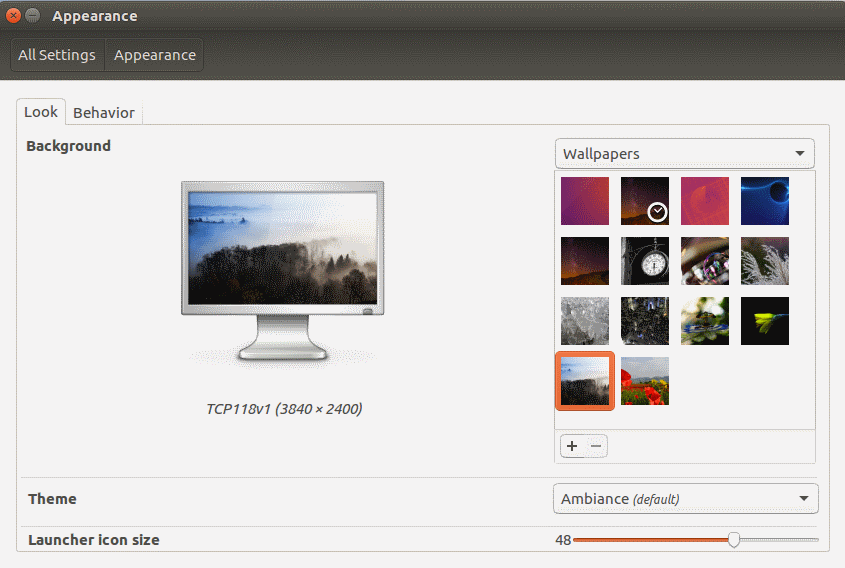
Unity, probably the most universally debated DE in the GNU/Linux community; despised by some, yet absolutely loved by others. Unity was created by Canonical, the company behind Ubuntu, for Ubuntu. It’s possible to install Unity on other systems, but 99% of the users you see using Unity are running it with Ubuntu.
It’s also Ubuntu’s home interface on the pure Ubuntu flavour; there are many other editions of Ubuntu but if you’re installing the version from the main Ubuntu website, you’re getting Unity.
Note: Ubuntu Unity will be retired next year. Ubuntu will use GNOME then instead.
I’ve used Unity for all of about 15 minutes in my life, where as others swear by it, so let’s get right down to it so you can form your own opinions.
The machine I used for this has the following specs:
-
Intel i5-4210U
-
8GB DDR3
-
SSD
-
Ubuntu 16.04 64bit
Customization and Default Appearance

Unity can’t really be customized as much as other Desktop Environments, however that’s not to say you can’t still make it attractive. By default, I think it’s not the worst thing I’ve ever seen (MATE default in my opinion takes the cake on that one), but it’s definitely not KDE gorgeous either. However, there are some beautiful themes out there like this one I discovered on DeviantArt.
(http://alecive.deviantart.com/art/A-New-Start-1-3-169100684)
So, there is the potential to theme Unity a fair amount. Thankfully the Appearance menu is quite straightforward and there are at least a decent little selection of wallpapers to choose from.
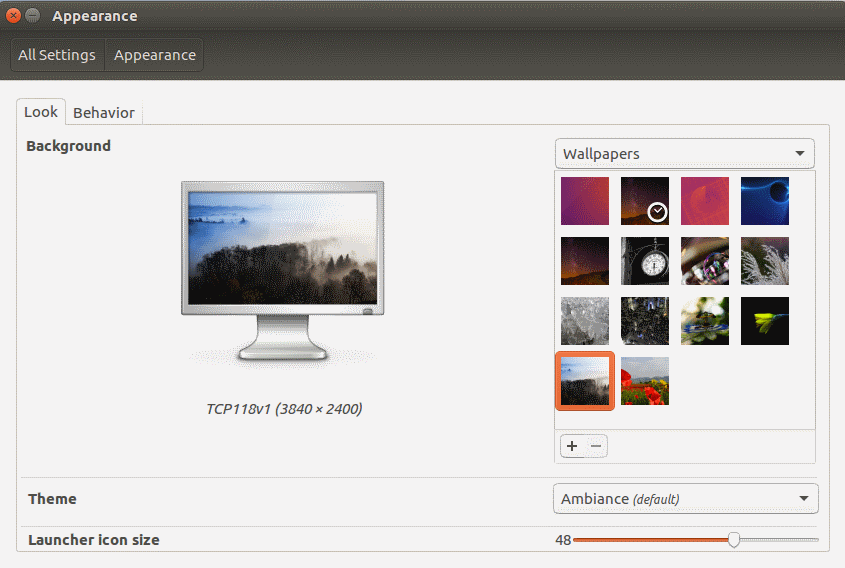
Default Software
Much like Cinnamon, Unity doesn’t really have it’s own collection of software being that it is simply a distant fork of Gnome Shell, so it uses the GNOME software. Unity does however itself utilize a different approach in itself. Unity features a bar on the side of the screen that acts as a sort of dock and launcher. When you click the topmost button, it opens a search window where you can search your PC either by typing or by clicking around the interface to find your software, rather than through a traditional kicker menu.
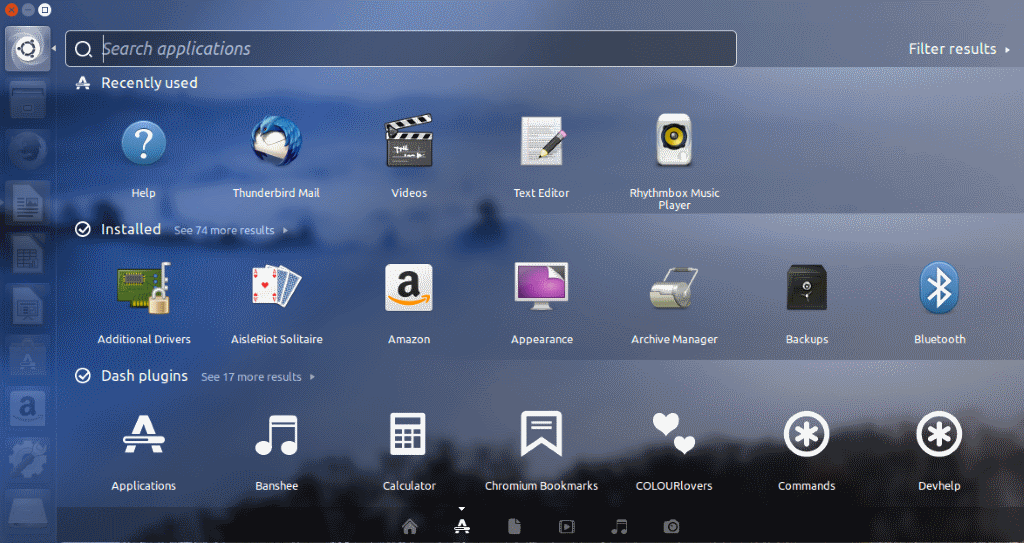
This way of doing things is quite similar to the Gnome Shell way of doing things, but if I had to pick between the two I’d actually take the Unity style.
It seems more organized and easier to navigate in my own opinion. However, I REALLY don’t like that the software is simply grouped by “Installed†and not broken down into categories like other DE’s such as Cinnamon, MATE, Xfce, or LXDE etc do. It’s such a hassle to have to scroll down through a list of things searching for the application you want. Sure, you could just type and search for it, but in the spirit of clicking it’s an annoyance personally.
System Resources
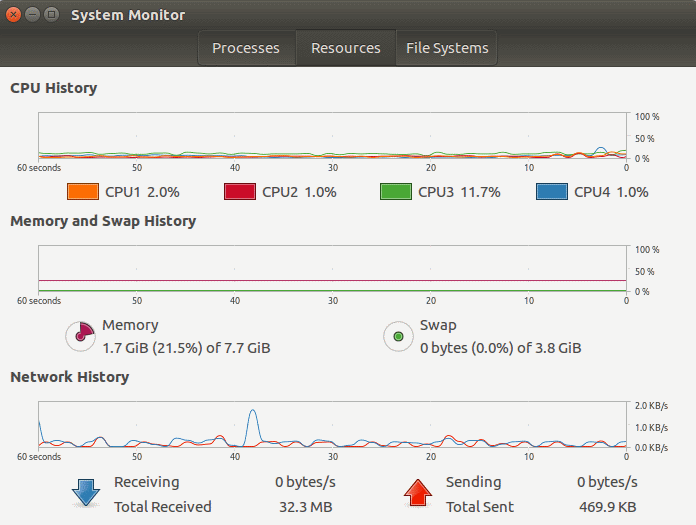
Unity is heavy. With Firefox open with a singular tab, and LibreOffice open, nothing else running I had Unity vary between 1.7GB at the lowest and 2.2GB of RAM usage, with a CPU utilization of 5% on average. While CPU wise that’s not terrible, that is a LOT of RAM to be used when you’re barely doing anything. I definitely wouldn’t recommend you use UNITY unless you are sitting on at least 6GB of RAM personally, just to make sure you don’t run into issues and having to rely heavily on Swap space (if you even included a swap partition in the install...)
Final Words
Unity would be likely useful for touchscreens (I played around with it a little bit using my touchscreen and it seemed decent), or for those of you who enjoy a tablet-like interface; but I personally am not a fan. I’m not going to hate on it, I can see how it would appeal to some users; I know users who absolutely adore it.
I really didn’t like how RAM heavy the system was by default though, I hadn’t even installed any software in the system, but usually I have Firefox with multiple tabs, at least one terminal window doing something, sometimes three or four with one or two connected to servers I own, Spotify with music going etc...I imagine Unity would crush any machine that was underpowered if you used it like I usually use my systems.
However, if you have the specs to handle it, then by all means have at it!
What about you? What’s your view on Unity? What DE do you use? More clicky clicky overviews to come! If you are interested


















love it. easy to move around. so logically build. then again; this interface was my introduction to linux. can’t stand the build and looks of MATE.
as for amazon: it’s not enabled by default. whatever system: check the privacy settings. easy to find in ubuntu
I read the other day that they’re killing Unity. Was that truth or just wishful thinking?
@Fena has written a comment that I don’t understand. I’m no computer engineer, yet nothing here is over my head. I would expect that people who visit this site will know very basic terms and be able to search for definitions when necessary. OK, so “whereas” should be one word, therefore no dessert for you, Mike, but in your defense I will suggest that one mistake or a few is not quite the same as bad writing.
Anyway, I’m also not going to trash Unity since there are those who love it. That said, the majority have chosen to go with the mature and convenient desktop metaphor type DEs which has been a blessed relief to me. I thought the world had gone mad when I saw Gnome 3 and Unity but my fears of being marginalized clearly have not come to pass.
Thank you for the review. :)
I really wanted that chocolate cake too Jozsef :(
Thanks for your comment!
I have used Gnome 3 and been able to (through using extensions) make it into a typical fashion Desktop Environment, but it took quite a bit of work, and in the end wasn’t what I wanted to use…so I totally can relate personally.
One of the worst interfaces in my opinion is Unity. Crapware clone between Mac launch bar (or whatever it’s called) and Windows taskbar. Removed Ubuntu and started using Mint Cinnamon after they implemented this crap. Good riddance and don’t come back.
When I read articles like this I know linux is not for everyone. Like a private club with silly handshakes. Or let’s go back to DOS.
Bad writing “I’ve used Unity for all of about 15 minutes in my life, where as others swear by it,” …….WTF
abbreviations only linux nerds would understand
DE
kicker menu
clicky overviews
in the spirit of clicking
I’m not going to hate on it………WTF language is this?
Martin fork the linux to another webpage your writing is good this is NOT. IMHO.
DE is the common abbreviation used for Desktop Environment.
The menu in GNU/Linux is not called a “Start Menu” like it is in Windows, it is most commonly referred to as the “Kicker Menu” Or the “Applications Menu” depending on the Distro being used.
“Clicky Overviews” being a playful way of discussing Desktop Environments or GUI’s.
Your welcome to your opinion and I appreciate your comment, but I fail to see the issue here personally.
It’s full of telemetry(+ads) and slow.
Thank god it’s dead now.
The Ads and Telemetry issues you are referring to are the link between the default Ubuntu distro, and Amazon.com right?
That can be disabled :)
However, if people didn’t know that, then unfortunately they would indeed be stuck with it.
They could easily offer one desktop and let the user theme accordingly. No need for separate editions, mate, kde xfce….etc. Unnecessary duplication and confusing for a lot of potential customers.
Windows & Mac got it right keeping the OS proprietary. Otherwise you have a fragmentation nightmare like Linux.
That’s just nonsense. If there was only one desktop something would be missing, people would be complaining, and in the end there would be no Linux. What happened when Windows 8 was introduced? Everyone loved it? How many people like Windows 7 desktop and dislike Windows 10? Or vice versa? Can you even change anything on a Mac desktop environment? Some people want flexibility, some want speed, some want eye candy, gadgets and widgets, some want customization, some want their desktop to get out of the way. There’s something for people with 512 MB of RAM and something for those with 16 GB. It’s not fragmentation, you simply have 5-6 major desktops to choose from, and a few lesser known ones. And then you make it your own with themes and icons.
I’m really not sure what it is that Windows got right, after a year with Linux I couldn’t stand the Windows interface any more, and now it’s almost 3 years.
Budgie and Pantheon desktop coming? :)
I am happy that you finally got to Unity, which is what I use. I thought that the review could have been more detailed.
I do not really like Unity, but being a novice to Linux I have to use it. It is possible to customize the look-and-feel with the Unity Tweak Tool, which I just acquired. Keep the reviews coming.
Unity just about hurts my feelings. I quit using Ubuntu when they decided everything in every de had to have unity attached to it in some form several years ago. I even went in and manually removed all parts of Unity for a bit. Ubuntu doesn’t offer enough for me to continue to fight with my OS when Debian doesn’t find it necessary to do things like that. Gnome 3 is atrocity enough without Canonical sharing its gui style with every de in their repo. I can’t help but hate. I was deeply enamored of Gnome 2 lots of years ago when Gnome devs lost their minds with 3. Add to that what was required to get Mate installed on your system before it became officially packaged was a pain. Whole pile of folks like me out there. Memories are long lived.
sudo apt-get install ubuntu-mate-desktop
Reboot
At the login screen select the Mate session and login.
MATE is my personal favourite too, although I must say that I’m currently running Cinnamon, and finding no reason to switch; it’s really growing on me!
They took a terrible DE in Gnome 3, and made it considerably worse. A poor concept, exacerbated, and then badly executed. Quite an achievement in its own right.
Thankfully it has been mercifully put down, along with Mir.
I don’t think it’s that great for touchscreens, besides the launcher icons everything including the (optional global) menu is too small to use it comfortably, but I also haven’t tried it myself. On the other hand it has some reasonable keyboard shortcuts and it also shows them to you on first launch or when holding the super (windows) key.
One thing that I think it makes much better than the gnome-shell for example is the support for multiple monitors. I have a launcher on every desktop, the window opens on the monitor that I was using and the application menu for my current window isn’t somewhere completely else on the “primary” display
When I tried Unity I thought “OMG! someone’s managed to ruin Linux!”.
Fortunately, there are plenty of much better alternatives, such as MATE.