A Look at Desktop Environments: LXDE
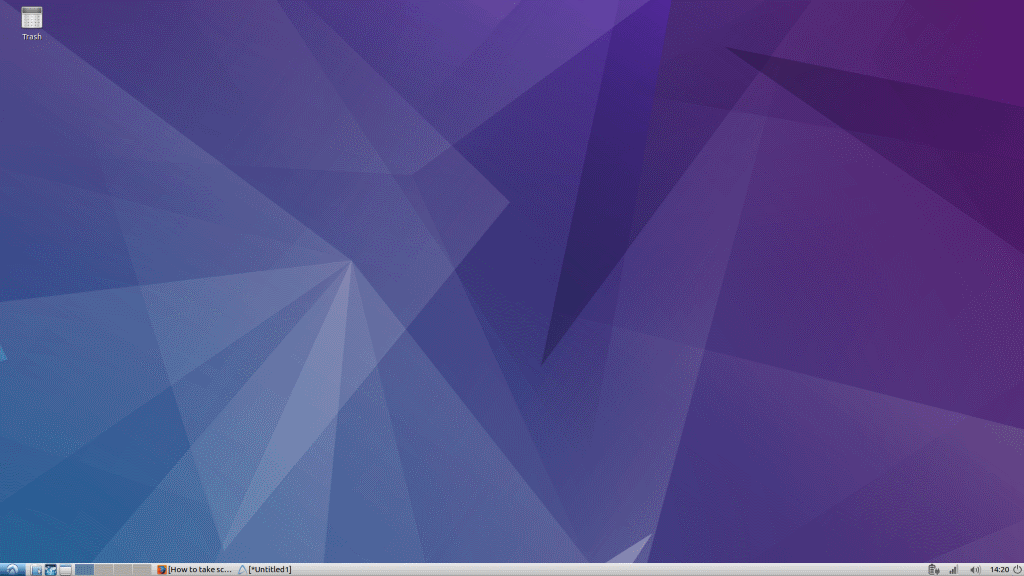
LXDE is known as one of the if not the lightest of the main desktop environments available for GNU/Linux.
LXDE is extremely minimalistic and comes with very little to no special effects, or resource hungry applications and tools.
That being said, LXDE is a great option for taking an old machine and breathing new life into it; I personally have an LXDE based distro installed on an old laptop of mine using a dual core Centrino with 512MB of RAM, and while it obviously can’t hold a candle to my main laptop, it’s been sufficient for surfing the web and doing basic tasks like writing essays for school when my main machine was not an option.
LXDE Desktop Environment
That being said, the machine I used for this overview has the following specs:
- Intel i5-4210U
- 8GB DDR3
- SSD
- Using Lubuntu 16.10 64bit
Special Note regarding OS choice: I decided to use Lubuntu for this overview because Lubuntu does not come with much in the way of extras installed into the system, as a true showing of the minimalism of LXDE.
However, I also have used a distro called LXLE, which also uses the LXDE environment and comes with a considerable amount more of software, wallpapers, themes, customization’s etc. So, while this overview will showcase the minimalism of LXDE, other distributions may be vastly different while utilizing the desktop environment.
That being said, lets get this party started!
Customization and Default Appearance
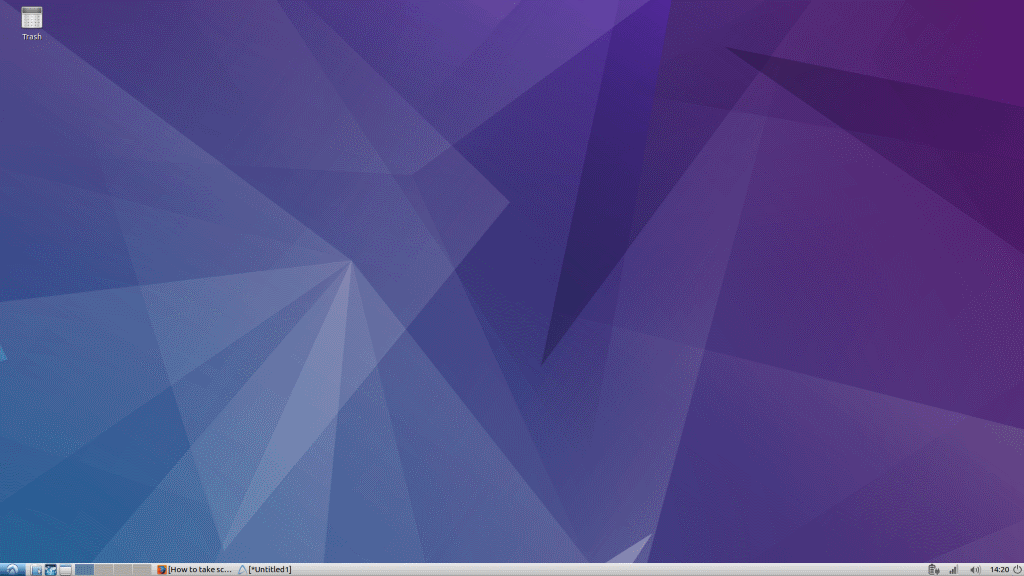
LXDE is bland. LXDE is boring. LXDE is minimalistic. If you want something fancy, full of bells and whistles and animations and flashy animations; you probably shouldn’t be using LXDE.
LXDE in appearance reminds me of Windows 95/98/ME/2000. I’d say comparing it to even windows XP would be a bit of a stretch...However, with that being said, you can still make LXDE look pretty if you really wanted, although the odds of you caring enough to try and theme LXDE that much is probably slim if you chose LXDE in the first place.
Lubuntu specifically did not come with any alternative wallpapers, but I do know LXLE comes with something like over 100, so YMMV depending on what distro you have installed. I did manage to at least change the panel to a dark one though. But again, LXDE isn’t meant to look pretty, it’s meant to run on minimal hardware.
LXDE in it’s current state uses GTK 2.X, however there are plans to move LXDE to using QT in the future, and some distributions are already starting to plan for if not make the switch to LXQT, since the man developer of LXDE is not in support of GTK 3.x.
Default Software
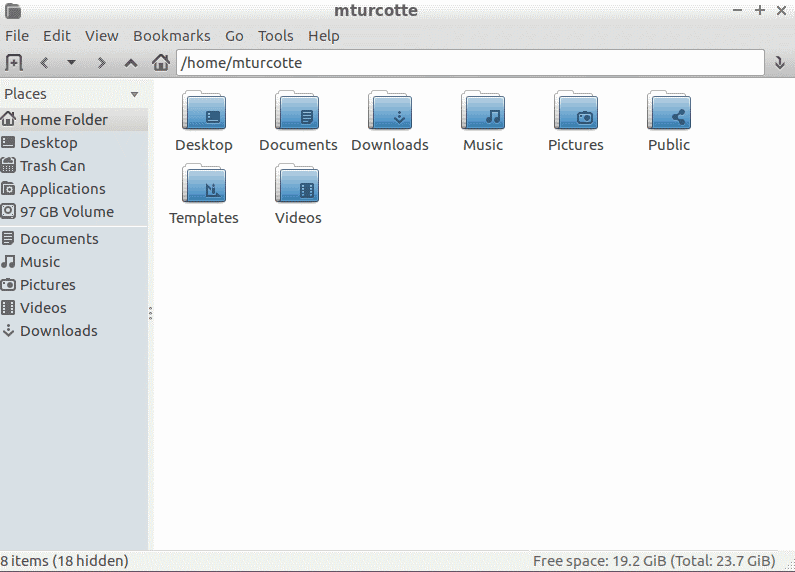
LXDE (in the case of Lubuntu at the very least) only comes with some extremely basic but nonetheless functional applications. The default file manager is known as PCManFM, a very basic but nonetheless fully functional file manager.
Other LXDE Specific software are:
- Leafpad - Minimal text editor
- GPicView - Photo viewer
- Xarchiver - Archive management and extraction tool
- LXMusic - Front end for MMS2 audio player
There are other components as well, which can be read about on the wiki here. (https://wiki.lxde.org/en/Main_Page)
All in all when it comes to LXDE, it does come with the bare necessities, but only the necessities; while you do have the option of installing any software you want, and even installing software from other environments (you could install KDE based software if you really wanted for example) be aware that it will increase system usage if you install powerful applications.
System Resources Used
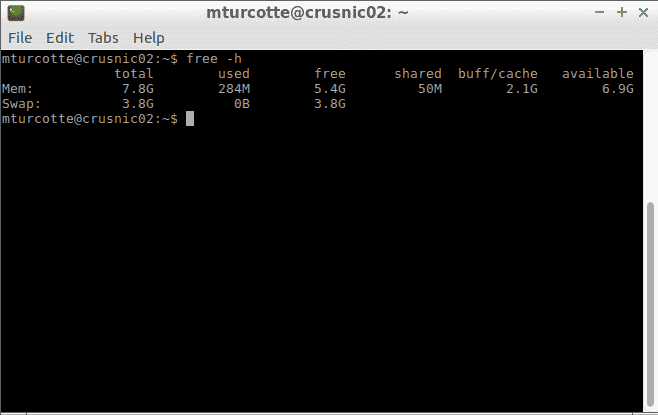
With Firefox, Abiword (the replacement for LibreOffice Writer included in Lubuntu), File Manager and a Terminal running, LXDE used just shy of 600MB of RAM. When I closed Firefox that number dropped to 284MB of RAM used. On my old Laptop I opted to use Midori instead of Firefox, as Midori is much lighter on the resources used. LXDE is extremely light on resources.
Final Words
I personally have made use of LXDE on older hardware I have, and if you are using a netbook or an old machine LXDE will be absolutely perfect for you.
However, unless you have a huge desire for minimalism, I don’t see why anyone running a modern machine would run LXDE/LXQT.
If you have 2GB of RAM or more, even if you want to save resources, you could easily run Xfce or MATE and likely be much more satisfied. To each their own however, and LXDE is still a decent environment to run if you so decided to choose. Just be aware that depending on the distro of choice, you may need to install more software depending on your needs!
What about you? What’s your view on LXDE? What DE do you use? More overviews coming soon on Ghacks!


















XFCE >>>> LXDE
On my PC, Xubuntu uses just about maybe 50 MB of RAM more than Lubuntu, maybe a tiny bit slower but yes, way better. More options everywhere, starting from panel. LXDE is good too, but Xfce is just “the one” for me.
A look at Cinnamon?
Cinnamon, Openbox, Notion, and Unity are still to come!
Coming ;)
I don’t see any reason why LXDE shouldn’t be used on your primary machine. It’s very fast and responsive on my i5 laptop with 8GB RAM. It works as well as Xfce and MATE, and is usually faster than both. My primary distro for LXDE is LXLE, though I’ve also tried other distros including Lubuntu.
I’ve tried LXQt with Manjaro and I dislike it! If this is the future of LXDE, I may have to find another lightweight desktop.
Your 240Mb figure, “session RAM overhead with no apps running”, seems way too high compared to various LXDE installs I’ve encountered. Installing the “bum” (boot up manager) utility and investigating apples-to-apples which startup services are running would be enlightening for you. Attributable to LXDE, I’ve learned expect 140-180MB start of session overhead. Maybe Lubuntu autostarts some tray apps, whereas when you tested distroXYZ Mate Edition… a disparate set of autostarted apps is launched.
I appreciate (as in, am thankful) that LXDE’s components are loosely-coupled, yet I seldom choose/recommend the entire LXDE “suite”. Leafpad can be independently installed, is preferable to XFCE’s mouspad, IMO, and it is different from pluma (which has a tabbed GUI)… as for the other LXDE components, keep those which suit you and replace the ones that don’t. I regard that free-to-choose scenario as “liberating”, and preferable to the all-or-nothing KDE framework.
I run Manjaro LXQt because I wanted a DE that was fast and got out of my way, just like my main Windows 7 desktop. 99% of the time I’m staring at a program like a browser, text editor, or the occasional terminal, rather than the DE itself, so in my case less is more. The options to tweak the interface are plenty enough for me and I really like how it looks after some minor adjustments.
Though I use Mint/MATE, I often think about switching to something like Lubuntu since having an absolutely minimal desktop distribution allows one to install the applications they want without dealing with a lot of other things that have to be hidden or removed. In some cases, trying to remove a pre-installed application can have other undesirable consequences making removal effectively impossible and may require an intimate knowledge of the system to prevent interference between the pre-installed application and the desired one.
I am with TMB all the way — I don’t have a computer to play with the OS and desktop, **I have a computer to do other things and accomplish other tasks.** That is true for the vast majority of computer users.
Eye candy is nice if you like it but adds little, if any, functionality applicable to Getting Things Done (TM). Once set up, which primarily consists of changing the wallpaper and putting frequently-used applications on the taskbar, it mostly stays that way. It is usually not a matter of “old equipment” or “limited resources” as much as having one’s preferred tools to accomplish one’s aims.
For the record, I’ve used, administered, and developed for (all of) Unix/Linux/Solaris/Sun OS/HP-UX/BSD since Bell Labs V6 both at home and work.
Wile E. Veteran,
If you’re looking for a minimal setup in terms of bloatware and applications you don’t need; you don’t need to switch to Lubuntu or an LXDE based distro. You could do an Arch Linux install, Debian Net install, Gentoo install etc, and then install MATE and have all the MATE environment you enjoy using, without all the extra things most distributions package by default.
I mostly use Manjaro myself nowadays because I adore Arch and the AUR, but I’m too lazy to set everything up myself now in my old age (metaphorically. I’m just a big fan of ‘install it and it works’ mentality at this point in my linux career.) But that was my preference for the longest time. Arch Linux + MATE or Arch Linux + Xfce, only install what I want and go.
Since you’re experienced with UNIX/Linux/Solaris etc, building Arch shouldn’t take you long at all depending on connection speed. Maybe an hour or two tops? Then you have the freedom to do as you wish!
LXDE is quite refreshing in its simplicity. My only complaint is that it doesn’t support compositing (no shadows under windows or menus) so it looks two-dimensional, but with a good theme and new icons it can look quite pleasing. All the default apps are light and fast, and if one needs something more complex than the default app, it’s easy to set up. So, you waste resources only where you need to, like TMB said.
“My only complaint is that it doesn’t support compositing”
Not true. Compton is the perfect partner for openbox.
Yep. Tried it with xfwm4, nothing to complain about (I have Xubuntu and Lubuntu at the moment). My mistake. ;-)
Just use it with compiz or xfce window manager instead of open box and you can get that without loosing the performance . Plus as for apps, you can add apps from kde and gtk and it does not look out of place.
Plus now where it’s mentioned that is releases UN-used resources very very efficiently which is very underrated since people love to say “I have 32gb of ram so i don’t care” where it should be “The software should be well optimized and not hog resources “
MdN,
LXDE is great for how lightweight it is, it’s my DE of choice for older machines. As stated in the article I have an old Centrino powered laptop using LXDE and it runs like a champ now.
Really, it’s more like Windows 3.1 than 95/98/2K in that its configuration is stored entirely in text(XML) files as opposed to some huge, binary monstrosity like the Windows registry or GConf. Again, less bells and whistles but less overhead as well.
I use it as my primary desktop DE because once I have it configured how I want it I never find myself thinking “Gee, I’d like to spend today playing with my desktop environment rather than working, playing games, or otherwise actually using my computer”. If all you want out of a DE is to get out of your way and let you get on with things, LXDE does just that masterfully, with the bare minimum of overhead necessary to keep from being butt-ugly.
I have a fairly hoss system, but I still prefer every bit of its resources possible be allocated to important things like squeezing a few more fps out of games or shaving a couple minutes off compile times.
Exactly right @ The Mighty Buzzard !!!
It’s does was it’s supposed to do ie give a stable and solid core for the user to build upon.
If you want to make it look fancy then it can be done that too it’s that flexible but people don’t tinker a new stuff which is not provided by the distribution, just use manjaro/mate themes and icon and layout.
Have setup Debian with LXDE and default KDE OXY theme witch icons of manjaro and it it boots up under 70 mb.
Looks pretty and is blazing fast.
Martin & Mike was really looking forward to your review but it’s disappointing to say the least, its kind of down playing the advantages it provides in flexibility and disapproving the good thing it brings.
You kind of made and analogy like Stock sucks as it does not have the cool looks and Oppo ui is better because it give all the features out of the box(but don’t take into account that those can be added in stocks and still stock would give great performance)
Overall very sad with the quality of the article, ole the mate one was done nicely to be fair.
sorry but my opinion , others might like it but having used LXDE/LXQT it is far superior with tweaking it a bit or adding apps from other de too and can give KDE/Gnome?XFCE/Mate a run when it comes to performance and giving power to user and not being overtly complicated like i3w etc
Mark,
It was meant as an overview, not a review; just simply meant to showcase the DE for others to make their own opinions about, and give a tidbit of info for those who are shopping around for a new environment, or not sure how to start their GNU/Linux journey.
You’re absolutely right that it’s wonderful for using minimal resources, and that you can add any applications you desire, into an LXDE based system. However, when looking at purely LXDE and not additional tweaks or software added in, the system is bland and lacking in features and customization.
That’s not to say that it can’t be mitigated, fixed, tweaked, modified, or made to be an entirely different beast; but then we aren’t talking pure LXDE anymore.
I really do value your thoughts on this though, and will keep that in mind for future reference on articles to come! Thank you for your input!
TMB,
That’s a great point! Using your resources sparingly on the DE does indeed give more horsepower to things like games or compiling. I personally opt for the halfway point usually with MATE or Xfce so that I get a little more flash because I am a huge fan of theming my setup while still getting less resources used. Although that being said I’m currently running Manjaro Cinnamon which is a bit more intensive, and loving the heck out of it. So who knows, maybe I’ve gone to the dark side…But time will tell!