Thunderbird 52.0 released: find out what is new
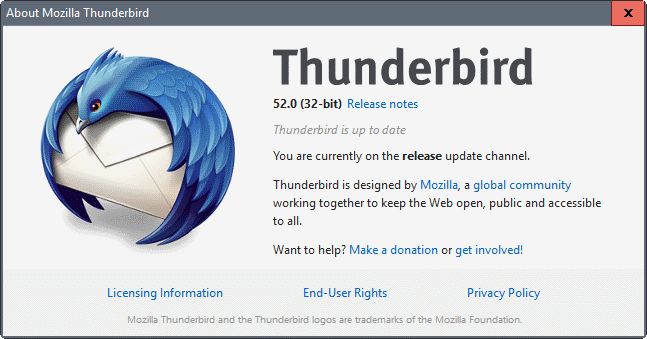
Thunderbird 52.0 is out. The new version of the desktop email client for Windows, Mac and Linux devices was released on April 4, 2017 to the public.
The new version of the email client is a major new releases, as indicated by the version. It replaces the previous version Thunderbird 45.8.0.
Thunderbird installations and portable copies will pick up the new update eventually. You can check for updates with a click on Help > About Thunderbird. The new version may not be available yet via the automatic update system of the email client.
Thunderbird 52.0
The new version ships with a massive list of new features and changes. Probably the biggest change in the new version is a change in how images are handled by Thunderbird.
The way images are included in a compose window has changed. Images are now included as data URIs and not as references to parts of other messages or operating system files. This allows better interoperability with office packages such as MS Office or LibreOffice. Images linked from locations on the internet will no longer be downloaded and attached to the message automatically.
So, image links that point to Internet locations won't be downloaded anymore automatically by the email client. This should deal with tracking pixels attached to emails.
The team notes that images may be downloaded on a "per image" basis using the image properties dialog. Thunderbird users who want to restore the former status quo may do so as well:
- Select Tools > Options.
- Switch to the Advanced > General tab.
- Select Config Editor there.
- Use the search for to find mail.compose.attach_http_images.
- Double-click on the preference to set it to true.
New features in Thunderbird 52.0
The following features are new additions, or improvements:
- Chat functionality has been improved. It supports direct messages, liking, and favoring on Twitter now. Also, support for Jabber/XMPP message carbons, and SASL SCRAM authentication mechanism added.
- Calendar events can be created and edited in a tab now. Release notes mention "Processing of received invitation counter proposals" as well, but not sure what that means.
- Other: Becky Internet Mail settings may be imported now, and Thunderbird may remove data files that correspond to accounts when the account gets removed.
- Other: Folder pane toolbar, enable under View > Toolbars, to quick jump to folders. Also, option to copy message filters was added.
Changed features in Thunderbird 52.0
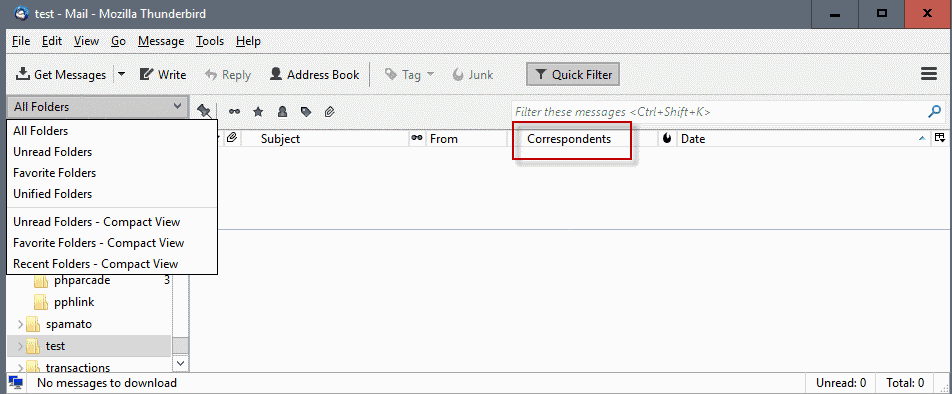
Several features were changed, or removed, in the new version of the desktop email client:
- The (relatively) new Correspondents column is enabled now for all new folders. You may turn off the feature by setting mail.threadpane.use_correspondents to false.
- When Thunderbird users reply to mailing lists, the reply is sent to the address in the from header, not the reply-to header.
- Pulse Audio is needed on Linux to play sound.
- IMAP caching uses new caching technology.
- IMAP folder messages read on external devices are filtered by default.
- Mbox storage folders larger than 4GB are supported without warning now.
- Yahoo Messenger support was removed.
- The Formatting Toolbar remains in place when the email deliver format is switched to Plain Text.
Fixes in Thunderbird 52.0
Quite a few issues were fixed in Thunderbird 52.0 as well:
- Message preview pane non-functional after IMAP folder was renamed or moved
- Editing in paragraph format: Pressing Shift+Enter sometimes doesn't move the cursor to the next line
- Various corrections when composing messages in paragraph format
- Paste as quotation doesn't always work
- Long lines in plain text replies not properly wrapped
- Undesired white-space before signature in paragraph mode
- When attachment unavailable, compose shows endless "Attaching..." message instead of error
- Text encoding of reply sometimes incorrect (uses encoding of last viewed message)
- Text encoding of message display, reply or forwarded message sometimes incorrect (uses encoding of attachment)
- Delivery Format not preserved for saved drafts (Auto-Detect|Plaintext|HTML|Both)
- Reply to own e-mail does not reply with the correct identity
- IMAP message part caching
- Links with escaped non-ASCII (international) characters can't be clicked
- Calendar: Events specified in timezone "local time" generate alerts in UTC time
- Chat: XMPP Resource collisions
Closing Words
The Thunderbird development team added several interesting privacy and security focused features to Thunderbird. First, the blocking of remote images on the Internet, and then the change in mailing list replies.
Now You: What's your impression of Thunderbird 52.0 so far? Do you use a different email client?
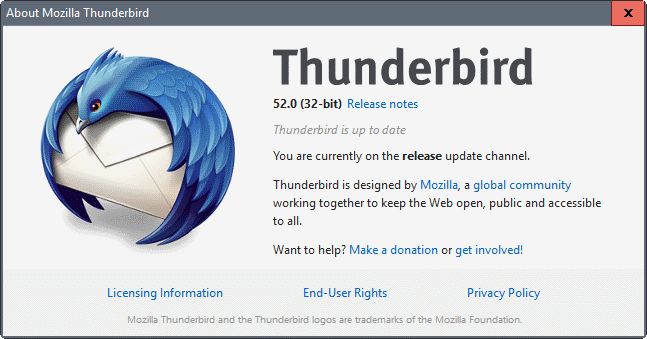






















I will now be using another email client as I’m fed up having to click to unblock my own images for various stationery. mail.compose.attach_http_images to true, definitely does not work.
Goodbye Thunderbird.
NO SUCH PATH IN MACINTOSH VERSION:
Thunderbird users who want to restore the former status quo may do so as well:
Select Tools > Options.
Switch to the Advanced > General tab.
Select Config Editor there.
TB 52.01 installed seamlessly on my Win 10…..but…..it does not perform anymore any address autocompletion. All my addresses are still visible in the address books. Buth when I want to write a new mail – let’s say to my company’s business mail – then formerly I just had to type “j” into the address line and TB extended it to “jens@somecompany.xyz”.
That does not work anymore. And it is not only for this address, but it affects all addresses which TB “theoretically” knows from the address book.
It is absolutely annoying. Same applies for my wife’s laptop.
Any ideas? Thanks
Jens
I set my TB to default to plain text when reading messages. Since TB 52, when I receive a calendar invitation, I only see the text and no buttons to accept or decline. If I switch the view to HTML, the buttons appear. But many invitations have nothing in the text to indicate that they are, in fact, invitations, so without the buttons, I don’t even realize what I’ve received.
I refuse to switch to reading HTML by default. Reading plain text avoiding HTML security issues is one of the reasons for using TB rather than commercial products. But calendar processing needs to work!
The only problem with updating to Thunderbird 52.0 is that Lightning 4.7.8 is not compatible.
See comments on https://addons.mozilla.org/en-US/thunderbird/addon/lightning
The Lightning development version 5.4b4 is compatible with TB 52.0.
Even though Lightning 5.4b4 was released March 20, 2017, it is still not approved by Mozilla.
TB52’s new structures for handling images is *really* limiting — it absolutely won’t allow images to be automatically embedded (as opposed to ‘allowed with user intervention’) in a new mail composition, say in the form of a template, or for addon applications that insert images, if the images are on the local machine. The config hack suggested earlier is for ‘internet images’ only!
@Westboy
Regarding template – you might need to open the template, accept the blocked content, save template. Does that fix it?
Regarding addons, some add-ons which add images from files, like “Shrunked Image Resizer” and “Signature Switch”, have new versions that cope with this new restriction. If you have an addon that doesn’t work, you need to contact the author of the addon.
Since upgrading to Ver 52, I have had nothing but problems. It opens multiple server processes and never closes them causing my server to timeout. My server usage want crazy since this update. How can I can I fix this?
I reverted to 45.8 and still got two instances opening. I reinstalled 52.0, then I disabled Google Search and Google Calendar Tab in TB Add-Ons, and I only get a single instance of TB opening now. I don’t know if it’s really those Add-Ons, or disabling them just hit TB with a big enough hammer to fix it. Good Luck!
Revert to 45.8 ;-)
Thanks for the MailStore Home suggestion – easy install and quick processing of my e-mail hoard.
MORE…
The comment about McAfee addon being the culprit proved to be accurate. Starting T-bird in Safe mode did provide access to addons and I disabled the McAfee anti-spam addon. Now Version 52 starts normally and I do have access to all e-mail services. Thanks for the tips And links – most helpful.
New item – I have Flash in ‘always activate’ mode, but it hangs up, stopping everything. A window offering to turn off Flash does come up and it does work to turn off Flash … returning things to functionality. If this proves to be a continuing hassle I’ll be going Flash-less again and the hassle will be having to turn it on when needed.
My 52.0 failed in the same manner as Mike’s. Starting Thunderbird in safe mode and disabling the McAfee extension solved the problem.
No need to use about:config to change the setting: mail.threadpane.use_correspondents to false. Just click the “Select columns” button on the far right of the header bar and remove the checkmark from the columns you don’t want.
I noticed that there are only two choices where it concerns Flash which are “Always Activate” and “Never Activate”. The “Ask To Activate” option seems to be disabled for some strange reason.
I hate what has been done to the UI. I use Softmaker Office, and I stick with their version of Thunderbird for that reason, even though it means I am running behind with the updates. I’m still using version 45.7.
Thanks for the MailStore Home suggestion – easy install and quick processing of my e-mail hoard.
My update to version 52 failed – yielding a crash at the point where the restart occurred. A screen about the new version 52.0 appears, followed immediately by a crash that results in a Crash Report window opening. I’ve tried cycling through log-off—shut-down—cold-start and then tried to get into T-bird 52.0 … same result: momentary display of an info screen about the new version and then Crash!
What to do now? Wait for response to the crash report? Try using a Windows restore point to get back to version 45.8? Run MozBackup to preserve existing accumulated email for later restoration?
Suggestions welcomed.
Backup your Thunderbird profile. Then, use MailStore Home to backup all your Thunderbird emails. Then, I’d probably install the last version of Thunderbird and see if it loads fine. If it does, uninstall the 52.0 version.
It is HIGHLY unlikely that a restore is needed.
It would be far better to direct users who have serious problems to support forums like https://support.mozilla.org/t5/Mozilla-Support-English/ct-p/Mozilla-EN where they can get informed assistance. In Mike’s case, I would bet the crash is caused by McAfee addon. If that is indeed the cause then starting Thunderbird in safe mode https://support.mozilla.org/en-US/kb/safe-mode-thunderbird will get it running and you can then disable the extension. If McAfee isn’t the problem, post a suport request in the proper venue.
I thought that I read somewhere that Thunderbird wasn’t getting updates anymore except for vulnerabilities.
That must have changed
I wonder why the huge version jump from 45 to 52?
maybe to synchronize with firefox current version(52)?
Is not Thunderbird following the ESR scheme?
I agree, I now get the impression there is full focus on TB again. Very strange.
Thunderbird’s website still sends version 45.8 when clicking on the download link. I can’t find a link (at the moment) for version 52. The usual landing page link is not showing up either. I can wait. I really like Thunderbird.
Martin and DVDRambo
FYI, Thunderbird 52 (non Beta) installable is available to download from Softpedia.
The portable version on Softpedia is T Bird 52 Beta.
I hope this helps.
NB There are 33 screen shots !!
Only on FTP right now: http://ftp.mozilla.org/pub/thunderbird/releases/52.0/
Please don’t post such link! We sometimes turn off updates to protect users from big problems that emerge and and other reasons. Such links quickly get out dated. And posting ftp and other download links bypasses the mechanisms we put in place to protect users
Whenever this happens for me I simply change the main download URL, e.g.
https://download.mozilla.org/?product=thunderbird-45.8.0-SSL&os=win&lang=en-GB
the 45.8.0 part becomes just 52.0 i.e.
https://download.mozilla.org/?product=thunderbird-52.0-SSL&os=win&lang=en-GB
Thanks Martin. I downloaded and installed it shortly after I saw your post. No problems, as has been normal for Thunderbird since I dumped Outlook almost 13 years ago. Thunderbird is great.