Steam Customizer: create custom Steam skins
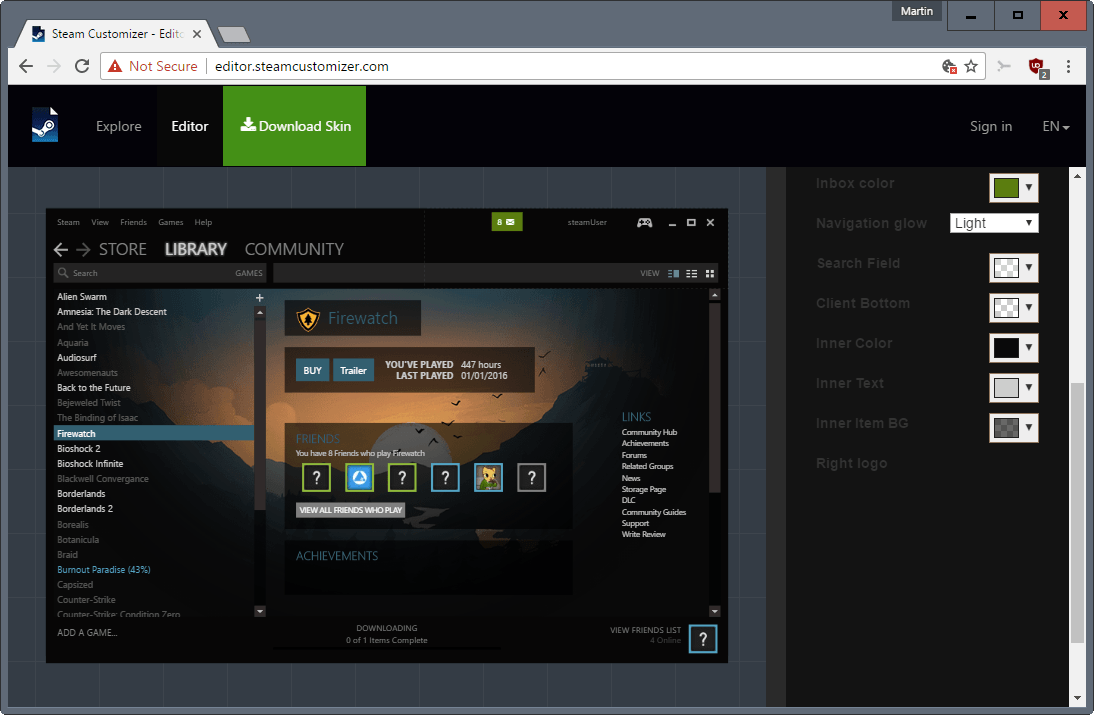
Steam Customizer is a free service that enables you to create custom Steam skins that you can apply to the Steam client program on your computer.
Steam supports custom skins that you can load, but the process of creating or loading skins is not as comfortable as it could be.
Steam Customizer changes that. It lets you download any skin from its site, or create a new one instead that you can download, in the first step.
You would then use the Steam Customizer program to apply this skin to the Steam client running on the system it is executed on.
Note: The program is only available for Windows currently. The FAQ on the site mentions that a Mac version is in the making.
Steam Customizer
First thing you do is head over to the Steam Customizer website to get started. You may sign in to the site using a Steam account, but don't need to do that to download or create Steam skins on the site.
The next step depends on whether you want to browser existing skins, or create a new one from scratch.
Click on explore to browse Steam skins created by other users of the site. You can download those to your computer system and install them using the Steam Customizer software.
Creation of a new Steam skin is an easy enough process. Steam Customizer divides the process into the steps main UI styles, client styles, and misc options.
You select the desired font face, and the primary and secondary color for the skin first. Only a handful of fonts are available. Any change to the font face or colors is shown automatically in the Steam preview area so that you can adjust it easily.
Client Styles add more colors for the most part to the process. You can change colors for various items such as the inbox, search field or inner text displayed by Steam.
There is also an option to load a custom PNG image file to display it as the right logo on Steam, or remove the logo and not use one at all.
Misc options finally provides you with options to change three additional colors -- online, offline and ingame -- or leave them as they are.
You may also modify the friends and dialog windows. This includes changing fonts or colors for the most part though.
Once you are satisfied with the new skin, click on "download skin" at the top to download the new skin package to your system. The skin is generated on the fly, and the generation itself should not take longer than a couple of seconds.
You need to head over to the site's download section next, and download the tool that enables you to apply the skin to Steam.
The program is open source, and you can use it to apply a new skin to Steam either by opening it and selecting one of the skins, or by double-clicking on the skins file that you downloaded previously.
Closing Words
Steam Customizer is an easy to use service to create and install custom Steam skins. It is limited in terms of what it can do -- like any other drag and drop editor -- and I wish it would be more flexible in regards to certain options. Some fonts for instance may be too large so that interface elements don't align properly anymore in the client. An option to change the font size would be handy to avoid this.
All in all though it is a clever way of creating and applying custom skins for Steam. (via The Windows Club)
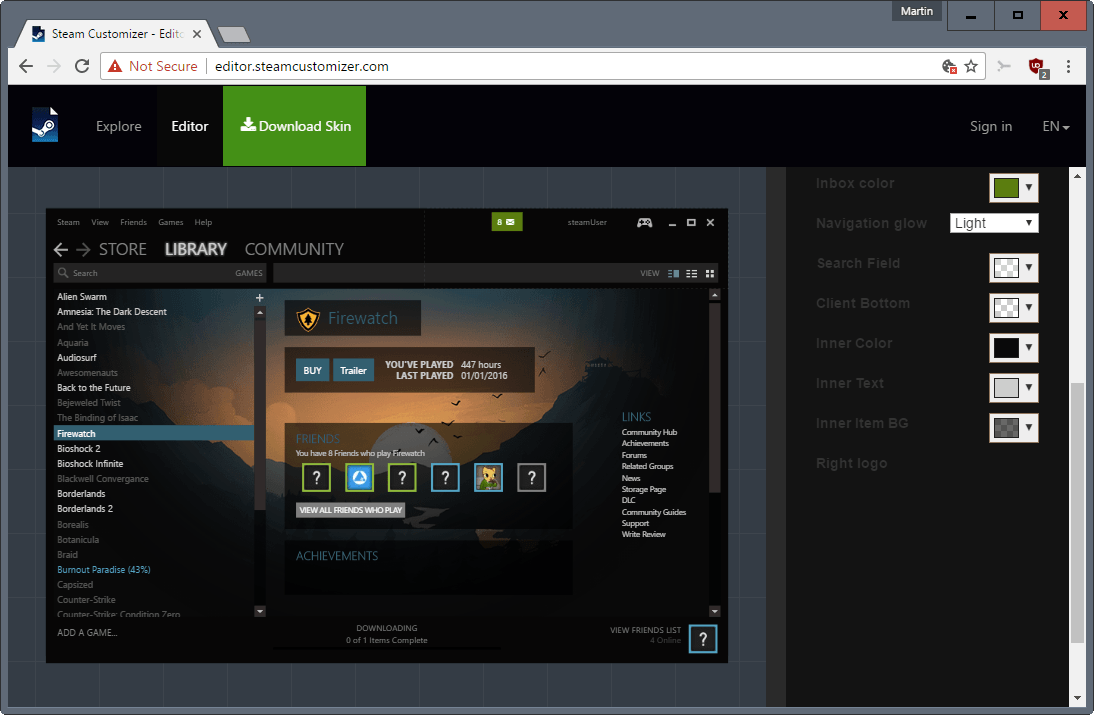


























I’m hoping they add Linux support soon so I can finally theme Steam to match the rest of my system.
I maintain a steam skin myself
It’s interesting stuff, I really hope one day Valve decide to refractor it, since the default one is full on inconsistent formatting