Total Commander 9.00 Final is out
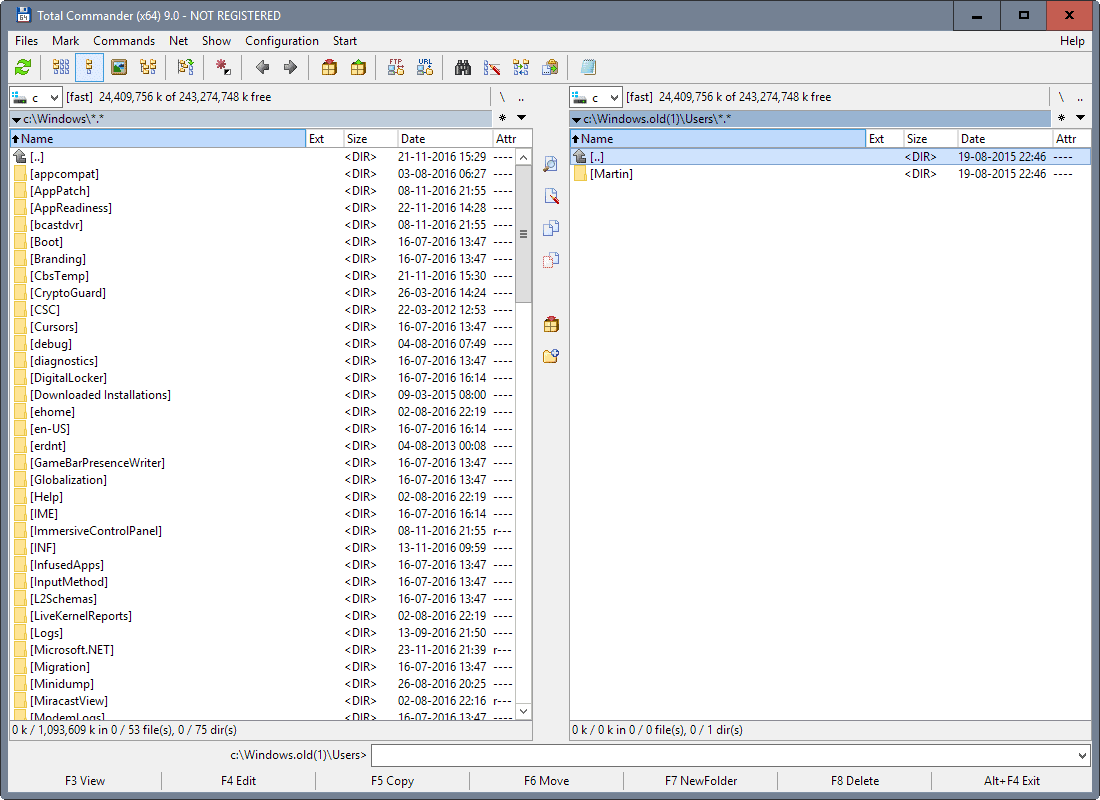
Total Commander 9.00, a new version of one of the longest standing file managers for the Windows operating system, has been released today.
The new version is the first stable version of Total Commander since version 8.52a was released on September 17, 2015.
The new version of Total Commander introduces many changes. It would go too far to list them all here on our site, and you may want to check the official change log for that.
The review below looks at some of the important changes of the new version.
Total Commander 9.00
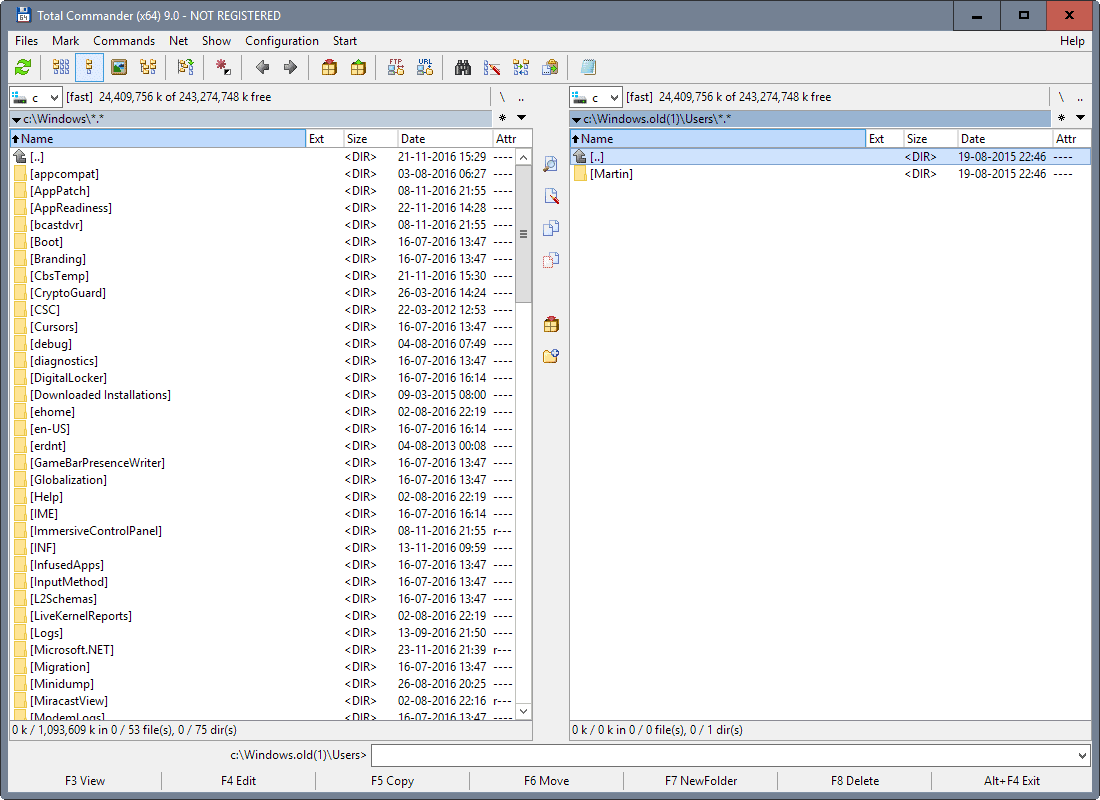
Total Commander 9.00 ships with several improvements that users of the program will appreciate. The built-in search uses the excellent Everything search program now which should speed up searches on NTFS drives significantly.
The file manager's regular expression search is supported in Office XML and Unicode UTF-8+UTF-16 as well now.
The program's FTPS and HTTPS capabilities have been improved as well. The application will always verify certificates now even if wincmd.pem is missing as it uses the roots.cert of Internet Explorer and Windows certificate stores ROOT and CA, in the latest version.
Additionally, self-signed certificates may be trusted with a checkbox now, and TLS 1.1 and 1.2 with new openssl dlls (optional) are supported.
The zip unpacker that is included with Total Commander supports the new compression method XZ in the latest version. It supports invalid ZIP archives with no CRC (Owncloud) or missing UTF-8 flags now as well (Dropbox).
The user interface features some changes as well. Total Commander 9.00 uses Explorer icons for folders and drives in the latest version now by default. You may switch to the old mode via Settings > Icons though if you prefer it.
There is also a new vertical button bar (disable via Settings > Layout), new button bar icons, extra space between lines in files (configure under Settings > Icons), and a new default font Segoe UI regular for new installations.
The generation of hash values has been improved, and hashes may be generated for each folder individually in the latest version. Improvements have been made for other file operations such as deleting files or renaming them.
Total Commander 9.00 is shareware. Existing users may upgrade to the latest version for free. Update instructions are provided on this page. Basically, what you need to do is download the new Total Commander version and run the installer.
The installer should pick up the existing version automatically. If that is not the case, point Total Commander's installer to the right directory. The installer will replace the files and install the new version on top of the old. Users who run Total Commander 5.50 or earlier need to check additional instructions on the page. (via Caschy)
Now You: Do you use a third-party file manager? If so, which?
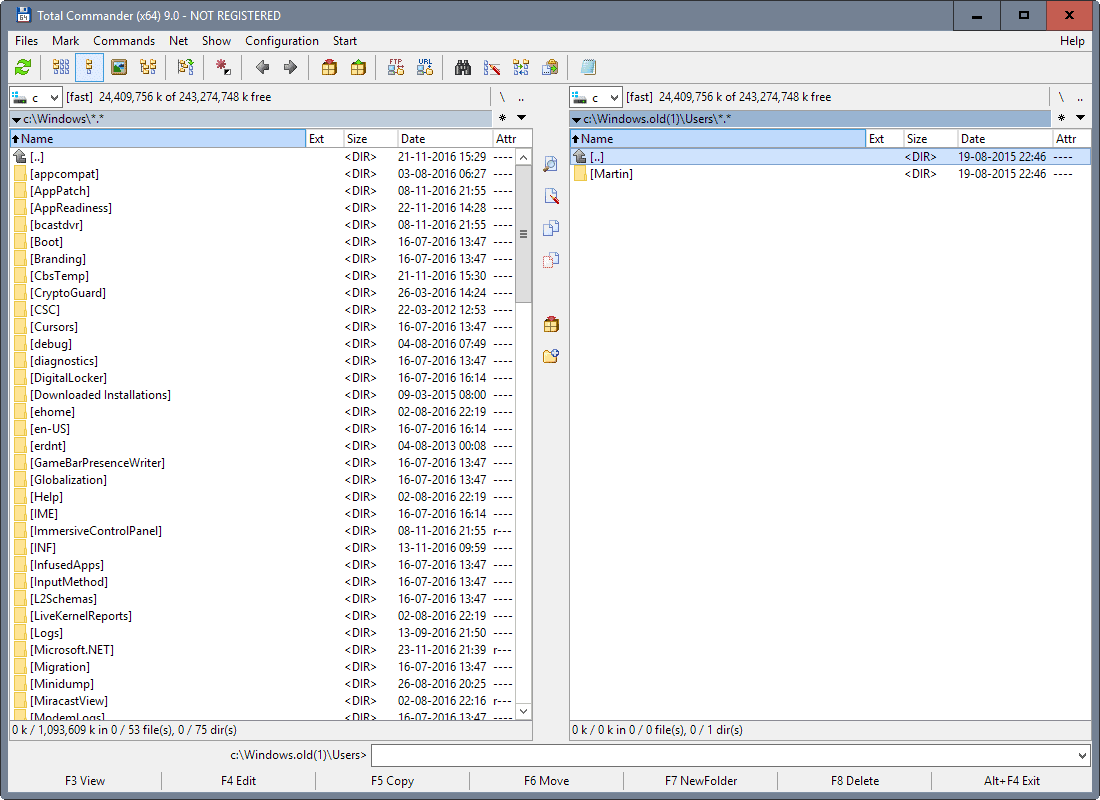


























Total Commander 9.26a is available for a free one month trial at
https://www.ghisler.com/index.htm, as well a 9.50 beta 7 for the more adventurous. I am now using TC after experimenting with many other alternatives.
I have tried virtually every program listed here.
Total Commander is faster, easier to use, and when introduced to my family and friends, it becomes a staple. It’s like, how can it be that easy?
As for the price, over the past 10 years I have purchased 8 licenses for family, work, and friends. Considering how stable, useful and the amount of time it has saved me, that is a pittance to pay. Especially since over that time I am on my 4th computer. Try doing that with any “mainstream” software. Not to mention, there is NEVER a learning curve from one version to the other.
NexusFile is a sturdy one on a small footprint
I can’t imagine how I have managed my personal over 100,000 files without FreeCommander XE (x64 donor edition). I cannot talk for others but surely is one of the best in its category.
Sorry nothing better since ACBrowser was created….
Total Commander is very powerful and extremely full-featured but its user interface, simplicity and easy of use could do a serious makeover. Explorer is miles ahead than TC in this area. I guess its developer doesn’t understand it or else he would have done it given how long it’s been around.
“…searches on NTFS drivers significantly.”
**Drives**, Martin. LOL.
The best file manager ever. I use it since windows 98 and it is the first program I start on my computer every day.
I own a license to SpeedCommander (well worth the cost).
I also used FreeCommanderXE for years (and after a small donation have lifetime upgrades).
FreeCommander has improved so much that I consider it as good as SpeedCommander.
Ain’t nothing better out there than WinCommander / TotalCommander and dblCommander.
I’ve used TC for years – think it’s the best around, still. I’ve tried lookalikes, but never found one that matched TC imho.
But I suffer the nag screen rather than pay $42 for a file manager. Right enough, you’ve nothing to pay again ever, but the fact that an item is worth buying doesn’t help if the price is more than many can afford.
I suspect that if TC was a third of its price it would be selling 10 times as many licences. They’d have sold one to me years ago. And that’s apart from the rigmarole that crops up on the reg pages.
Great pity – I think the author(s) really know their stuff code-wise. I do think they need lessons in sales.
An nice trick for a file manager you can’t afford is to wait for a garage sale. I don’t know about TC but xyplorer -which I prefer- gets a yearly bargain sale. You need to wait for it but it will get the lifetime license even below TC’s price.
In my opinion, 40 bucks for a fully featured file manager is quite reasonable. Most apps a few bucks worth, do not provide even a tiny fraction of the service and there is probably not one single program you will use more, apart from, maybe, the browser. This is also the front interface for all you digital work, in any field. Did you ever try tags instead of folders, ala gmail ? What about having that applied to all your work, with the ability to back it up ? That’s one out of dozens.
$42 seems rather a lot to pay for a file manager. I prefer to pay for the software I like and use but that seems a bit steep for something which is already built into the operating system.
I would like to try an alternative file manager though. Perhaps one of the file managers mentioned in the comments above will prove a good fit at the right price.
I can’t work without Total Commander. It’s one of the essential tools in my day to day work.
Also want to back Martin’s comment. With software generally moving in the direction of subscription/service models, requiring you to pay monthly or yearly subscription fees – it’s nice to still see a developer selling a lifetime license.
I first purchased Total Commander over 15 years ago, back when it was still called Windows Commander, and to this day I still get free upgrades.
It only seems* steep. The reason being that the program your are buying is nothing like the so called file managers that come along the OS. Martin also makes an excellent point : lifetime upgrades are often free.
A few weeks -or months, depending on your proficiency- into installing the free version you will have browsed the help file and maybe found some advanced features desirable that are only available in the paid version. This is when you decide to give it some cash. Or not, in which case you will still have a far superior tool, for free.
I recommend installing xyplorer, maybe as portable, not make it default and gradually start using advanced features. some, like “scripts”, “paper folders” or “tags”, are huge productivity boosts and let you actually save your daily hard work, where you would usually forget about it with other file managers. Advanced features are removed after 30 free days, which is quite too short to really get a good hand on the product. The help file is awesome though and the online support top notch.
I am not affiliated with the programmer nor am I the fan type. But this particular software had me amazed, and that has not happened more than once a decade in the last 40 years…
My .03 ……
Vrai, you need to consider that up until now, all updates for TC were free (as far as I can remember). This is not one of those buy now, buy again a year later because we release a new version each year and want you to pay again for it.
Nothing wrong with that either, but you should know what you are getting into.
The alternative I use (and prefer after testing both) is SpeedCommander.
http://www.speedproject.com/
The BEST file manager ever !!
Count me in for xyplorer.
Probably the richest, feature wise and unbloated as can be. The free version is already plenty and the paid version has no competition if you really look, which takes time.
The major drawback is its 32 bits dead end code, with partial 64 support through workarounds. Will need a complete rewrite and start fresh for 64. which will effectively destroy the software, possibly along with the licenses. If you can deal with this small incompatibility, this is the file manager to have and keep.
Just search for “Double Commander”…
The developer should be fair and name it Total Commander for Linux…
Honestly, XYplorer the best of the group.
DOPus is bloatware now and you have EXTRA for portable… WTF!
WARNING : Once Q-Dir, always Q-Dir !!!
After years of avoiding 3rd party file managers a year ago I tried Xyplorer and haven’t looked back, I wish I had found it years ago, with its scripting capabilities its immensely powerful.
Xyplorer FTW !
On Windows I’ve been using Servant Salamander (now Altap Salamander) for more than fifteen years. It’s shareware but you can just click ok on the nag screen like WinRAR.
On Linux I prefer Double Commander.
DOpus all the way.
Since about seven years I use Xplorer² Pro (also not free) which is very much like TC but perhaps even a bit more customizable. Like it for its very flexible layout and many little features such as the ability to apply a special color to listed items that are no actual files/dirs but junctions, etc.
But I admit it’s a long time ago I tried TC, so maybe I should try it again to see if perhaps it’s the better one now.
I use directory Opus with Listary (can’t live without this last one)
Even though Opus has its own “find as you type” feature, I do appreciate Listary’s middle click menu.
What are some of your favorite Opus features, tips or tricks that might not occur to a new user?