Google HTTP Search, yes, it is still possible
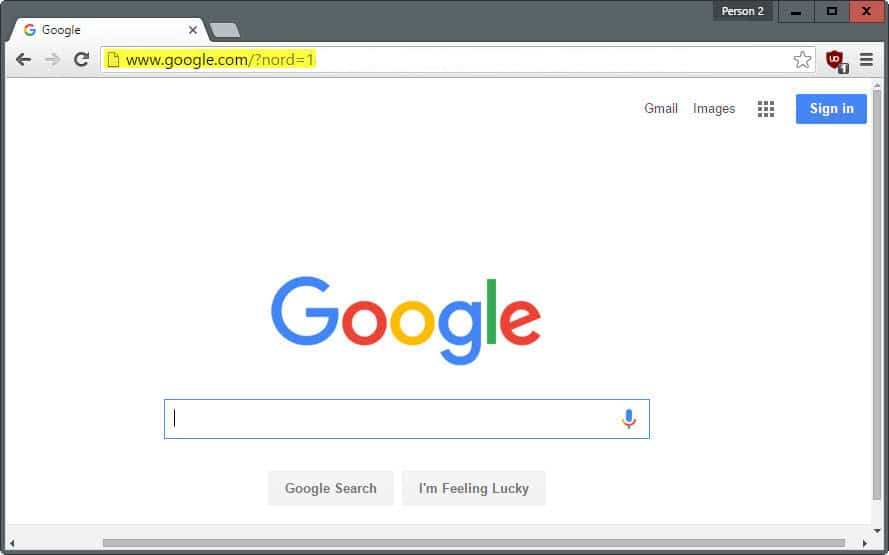
Google began to implement SSL on its search engine back in 2010. First on its own domain name, then as a mandatory feature for logged in Google users, and after a while for all users on the main Google Search website.
Workarounds to use HTTP instead of HTTPS on Google Search existed ever since the company began implementing HTTPS on its properties but lately most of them were either retired by Google or switched to use HTTPS instead.
There is however still one option left for users who prefer to conduct Google searches using HTTP connections.
If you load http://www.google.com/?nord=1 in your browser of choice, you will notice that Google Search is loaded over HTTP.
This enables you to run any search on Google using HTTP connections. The parameter nord=1 is why that is the case, and why Google does not redirect you automatically to the HTTPS version of the page.
Nord, which stands for No Redirection, is usually being used to stop Google from redirecting you to local search engines. This may happen automatically when you open google.com for instance from a location outside the United States.
If you use the parameter, Google won't redirect you and you can start to run your searches on the main Google Search property.
You are probably wondering why someone would want to use HTTP instead of HTTPS when running Google searches.
It is not beneficial from a privacy or security point of view, but there are benefits to using HTTP. For instance, you may notice a speed increase when connecting to Google when using HTTP instead of HTTPS. This is especially noticeable on the first connection attempt and less so afterwards as information get cached to speed up the connection.
Another reason are environments where all network traffic flows through a filter first that may block traffic that cannot be identified because of the use of HTTPS and the domain not being on a whitelist of sorts.
It may also be useful in edge-cases where HTTPS connections to Google are very slow or unstable while HTTP connections work fine.
In most cases, it makes little sense to use HTTP instead of HTTPS, but if you encounter a situation where HTTPS is not working or barely working, then you may find this option useful as it may provide you with access to Google Search. (Thank you Hank for the tip)
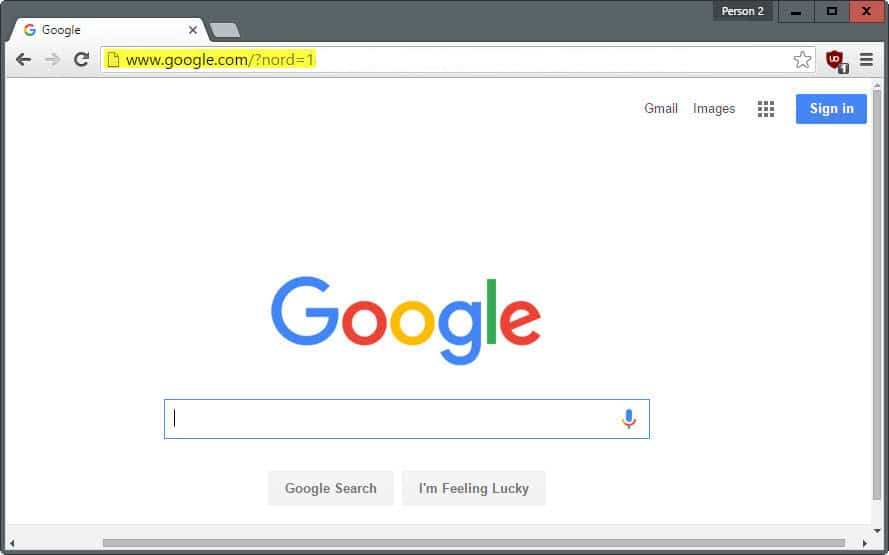




















This no longer works – google will now redirect to https even with ?nord=1
This is not about security – the search itself could go to https even if the home page goes to http.
This is about tracking. https defeats proxy server caching, and google wants to know all your accesses, and do whatever they can to thwart proxy caching, including https and spdy.
Thanks for this … I was looking for a way to force google to load http since my employer is currently blocking all https acces, supposedly due to a bug in the firewall. Almost every other forum/page I could find raising this issue basically said ‘why would anyone do something so stupid’ and offer no fix .. so thank you!! Doesn’t help me access my home webmail, but it’s a start.
nord stands with Google for no redirection, no redirection to https that is, because concerning the country I was redirected to google.fr, in http ok, but to .fr …
But the tip is interesting and can come in handy in situations such as those described in the article.
I remain attached otherwise — when I call Google which doesn’t happen often — to encrypted.google.com. And I’ve just found out (not sure this is new or not) that it works for Google Maps as well : https://encrypted.google.com/maps/ opens the map over USA … and not my country area.
Use https://www.google.com/ncr for Google intl. Good part is that next time you visit Google via the regular address, it will still use Google.com. This way gMaps too uses the international address when visited via its regular one, and I think all of their services. :)
Using https://www.google.com/ncr works fine but requires cookies allowed for google.com, otherwise it lands on google.fr, that is, on the user’s IP country, and since I refuse cookies for Google (not to mention several other limitations to the company’s hysterical quest of users’ data), I rely when applicable on Encrypted Google which applies to regular Web search of course, to images and maps. Enough for me. But maybe not all Google services accept “encrypted” … no idea since Google is not my cup of tea, except for images and maps, for the time being anyway.