Lightweight PDF Reader Sumatra reaches version 3.0
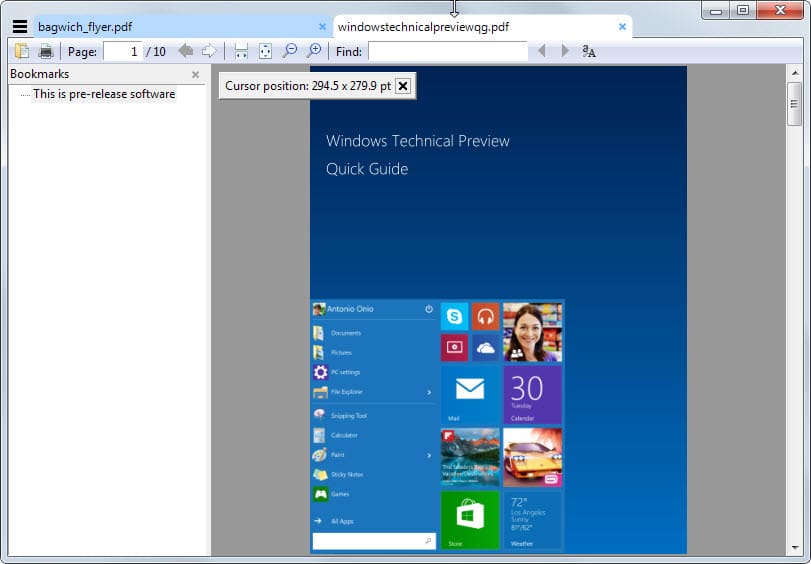
There are two core options when it comes to reading pdf documents on your computer that are hosted on the Internet. The first is to read the document right in the browser, either by using the browser's native option to to so or by using a third-party plugin or extension that adds the capability to the program. Google Chrome and Firefox support this for example out of the box.
The second option is to download the pdf document to the local system to read it there. The advantage of this method is that desktop readers are usually more powerful than browser solutions and that the document is stored on the computer in the process so that it can be opened at any time again without having to download it again.
Sumatra is a popular pdf reader for Windows. One of the main reasons for its popularity is that it is lightweight, but that is not the only reason.
The author of the program releases new versions regularly that add new functionality to the application or fix bugs, all without bloating the program in the process.
Sumatra 3.0 has been released a couple of days ago and it is as usual available as a portable version or installer. The jump from version 2.5.2 to 3.0 is a major one and the changelog reflects that as it is quite large and introduces several new interesting features.
The first thing that you will notice is that the yellow background is gone that the program used to start with and that tabs are now enabled by default. It is still possible to go back to the old user interface under Settings > Options > Advanced > Use Tabs if that is that is preferred.
As far as support for new features is concerned, this is new:
- Support for PalmDoc ebooks.
- Support for CB7 and CBT comic book formats.
- Support for LZMA and PPMd compression in CBZ comic books.
- Table of contents and links in ebook UI.
- Comic book files can now be exported to pdf.
That is not all though. Sumatra supports a new measurement user interface which you can activate with a tap on the m key on the keyboard. doing so switches between pt, mm and in.
Some key-bindings have changed. You can press F11 now to go fullscreen and F5 to enter presentation mode. The old key-bindings are still valid as well though.
The unrar file that has been used previously by the application has been replaced with another one. This can cause issues with some CBR files. The author of Sumatra suggests to download the file unrar.dll from Rarlabs and to place it in Sumatra's directory to resolve the issue.
Another change concerns Sumatra's browser plugin. It has been deprecated but will be kept on systems were it was installed in an earlier version.
Last but not least, new advanced settings have been added: FullPathInTitle, UseSysColors and UseTabs.
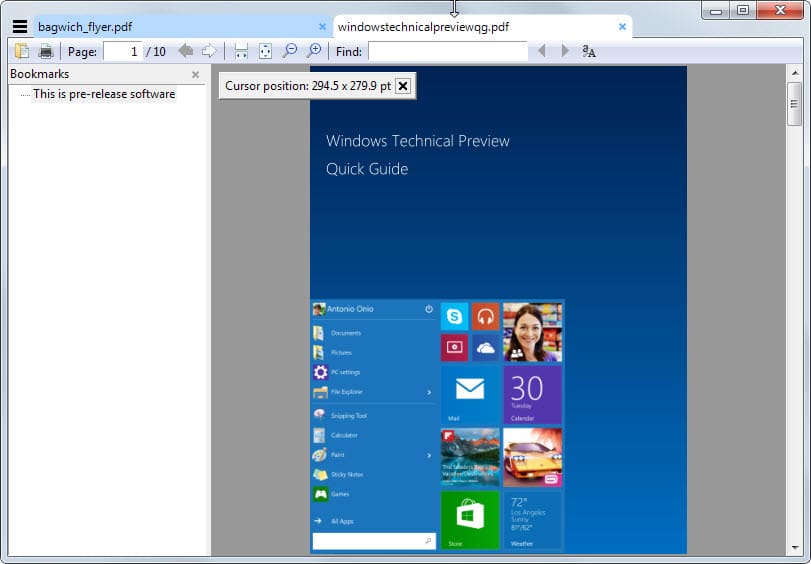

























I use Sumatra all day every day -but I was really hoping for marquee Zoom this time its the only feature I really miss/
I use PDFX and Bluebeam Revu for the heavy lifting and sometimes I still have to use acrobat -but for super fast quick read (blue prints -specification manuals)Sumatra is king its just so damn fast/
If light PDF READING is your main requirement, Windows 8’s built-in PDF reader does the job satisfactorily. I don’t have any PDF reader installed apart from that.
Though yes, for opening large PDFs, it’s slow, and even slower in zooming the content.
Is there some way to get the epub display to indent the first line of paragraphs? That’s all that’s missing for me, I could dispense with Adobe, Calibre and a comic reader. I love how fast and simple this is.
I prefer a pdf reader to have auto updates. This keeps me from using it.
Changelog:
0.8.1 (2008-05-27):
automatic checks for new versions
It’s had auto-update for many years. Great program. The developer consistently adds new genuinely useful features without the bloat and feature-creep other programs often suffer from.
Each to his own; I prefer to update manually to get an available update sooner and not interfering when I’m doing something else. Testing after the update lets me know of a problem and its probable source.
Nice update, still fast and to the point.
Does it support sandboxing yet? That’s why I still choose not to use Sumatra.
Which pdf readers support sandboxing?
Neal:
There was an exploit in FoxIt not too long ago. More popular than Sumatra but certainly not anywhere near as popular as Adobe Reader.
It was an exploit technique that literally does not work on Adobe Reader anymore since they started using a sandbox.
Adobe Reader for sure. However, despite that Adobe Reader sandboxed or not has been exploited by virtue b/c it is the most popular pdf reader by far, there is not even a close second. Most of the attack vectors can be mitigated by simply turning off Javascript, but it is on by default, and corporate users use javascript and most home users don’t even know the option exist.
People can debate whether sandboxing is needed for obscure lesser known browser like Sumatra. However, it only has a small fraction of users of Adobe Reader, and it doesn’t support javascript, so a combination of obscurity and lack of javascript means it is probably very safe to use.
I use portable Evince : https://wiki.gnome.org/Apps/Evince
I tried some times Sumatra, and I don’t liked it. Yes, it’s really lightweight and fast. I think I give a try again, because:
– yellow is gone, omg how I hated that, my eyes burned
– tabs, finally. I searched back then, but I can only find “use beta if you want tabs”. No, thanks!
However I like and sometimes need to edit pdf files, so that’s why I prefer Foxit PhantomPDF.
You could actually set background color by yourself – just copy desired color in hex value and paste it in settings file ;)
I’m sad to see them depreciate the browser plugin, but I can understand why, what with browsers starting to provide native PDF support nowadays. I still prefer Sumatra’s plugin to Firefox’s native PDF viewer, though.