Free version of ad-blocking program AdMuncher now available
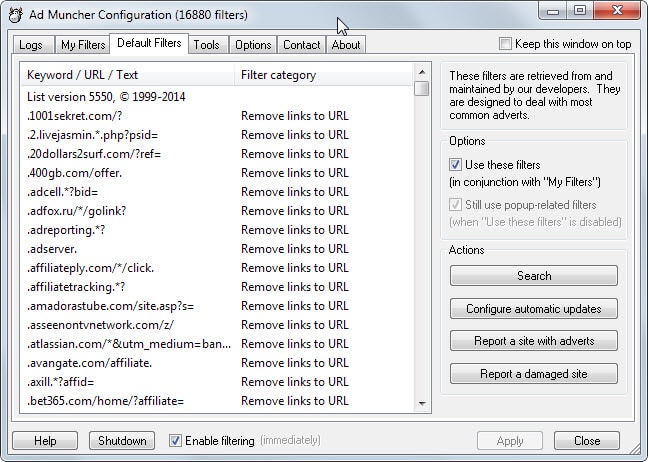
The author of the popular ad-blocking program for Windows AdMuncher announced some time ago that he would turn the commercial program into a free one in the near future.
That day has come and as of today, AdMucher is available as a free download to everyone.
Unlike many ad-blockers, it is not running in a browser in form of an extension or add-on but as a standalone program on the system. The benefit here is that it will block advertisement and other unwanted contents independent of the browser that you are using. In fact, it is not limited to browsers as it can block ads in other programs as well because of that.
It does so for a list of default filter targets that include popular web browsers but also other programs such as Winamp or Feed Demon.
The downside here is that it has to run in the background whenever you want to make use of it.
After you have downloaded AdMuncher from the developer website and installed it you will notice that it works out of the box just fine.
Open any browser and you will notice that ads displayed on websites won't be displayed anymore after the installation. While the default rule it ships with has not a 100% hit rate, it is catching a lot of ads by default.
You can check the default filter list in the program at any time. It lists more than 16,800 filters by default with options to add filters of your own or disable the default filter list completely.
New filters are added in the program window as well. This too is different from ad-blocking extensions which usually allow you to block objects that you encounter in the web browser right away which is more convenient.
A filter consists of a keyword, url or text, and a filter category that you can select. Available are filters to block urls or popups on select addresses, remove scripts or images, or add scripts or CSS code to pages.
The program keeps track of every connection and displays information about it in the log. There you find all urls listed that match filters and options that the program provides you with but also options to display other information which can be useful in creating new filters in the application.
AdMuncher ships with a large set of options that influence connections and contents on websites as well. Among the many options that you find there are preferences to block music and sound, background images, or the auto-reloading of sites triggered by the site itself.
The program leaves small text-only adverts alone by default which you can modify there as well to block these types of ads as well.
Another interesting option that you find there is to select programs that you want it to work in. This can be useful if you notice issues in a program as you can remove it from the list of supported programs or add a program to it that is not supported by default.
AdMuncher can also block other unwanted programs such as adware or spyware from running on the system.
You can download the latest version of the program from the developer website. It is compatible with all supported versions of Windows.
Closing Words
AdMuncher is an ad-blocker that runs independent from any web browser which may make it interesting to users who want ads blocked in all programs and not just a web browser.
The same can be achieved by other means, for instance by adding hostnames to the hosts file to block them on the system but that is not nearly as convenient and you don't get customization options with this all or nothing approach.
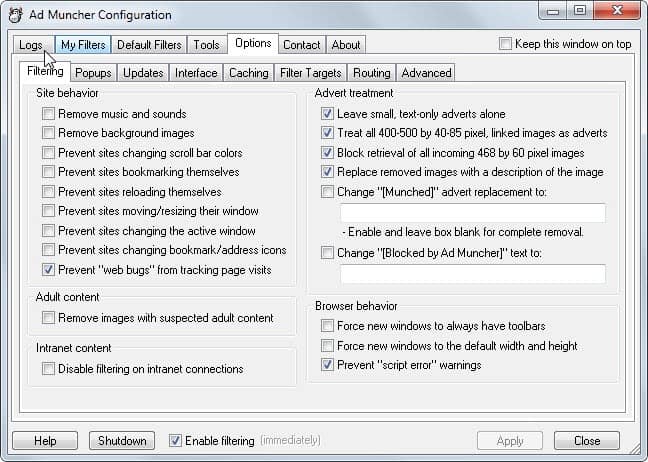

























> Unlike many ad-blockers, it is not running in a browser in form of an
> extension or add-on but as a standalone program on the system.
While that is true, the **blocking of undesirable content itself** is mostly done by the browser anyway, through an insertion of JavaScript. This code is added to the page you’re viewing, because Ad Muncher hijacks your application’s connection to the Internet and modifies the source code the browse receives, in order to enable blocking content via CSS.
I used Ad Muncher for about a year, because it had been available for free for a limited time from some giveaway website. In the end I decided to stop using it, because the application didn’t offer me anything more than the usual browser extensions.
When it comes down to it, I’d rather use a “pure” proxy tool such as Privoxy and add an extension for the CSS part of removing ads and unwanted content. Depending on your personal knowledge and preferences, this may be as simple as using AdBlock Plus with the helper add-on or going so far as writing your own CSS modifications with Stylish.
While Ad Muncher is without a doubt an attractive and independent niche product, it unfortunately doesn’t offer a lot of improvement over the general browser-based solutions.
If the program is fantastic, I don’t mind a one-time fee. Monthly or recurring fees are the worst. It’s one of the reasons I haven’t renewed PhoneTray Pro yet.
Perhaps the problem here is lack of free marketing because this is the first time I’ve heard of AdMuncher.
I’ve been a paid lifetime registered user of Admuncher since 2003. I used it for a decade, but regrettably had to give it up last year or so due to the lack of HTTPS support. Youtube interstitial ads started playing, and interstitial ads are not acceptable to me.
They’re been promising the fabled admuncher v5 for something like 6 YEARS now, which promises HTTPS support. Will it ever come? Who knows. I wouldn’t bet on it.
If you’re using chrome, I suggest using µBlock. On firefox (unfortunately) adblock is as good as it gets for free.
There is an alternate program called “Adguard” that’s well-regarded on the Wilderssecurity Forums (the de facto home for this type of high-level discussion on the internet) but it is paid software.
I use AdGuard for windows…It does work on IE11 and will filter https….AdGuard also is available (as plugins) free for FireFox, Opera, Chrome and Safari. Martin I know this has been requested of you before but I would really appreciate a test and review from you on AdGuard…The *full* windows version can be used on ANY browser they claim.
http://adguard.com/en/welcome.html
Adblock Plus is pretty much superior in every way. Admuncher predates conventional adblock software and yeah, doesn’t support HTTPS.
The notion of paying for Admuncher is silly to me, but at one time it might have been worth it for some.
Problem with AdFender, is that for I.E, it has whitelists and no way to turn them off. So you will still get some ads.
This was the reason i switched fro I.E to FF, more control/privacy than I.E
Sadly it does not work with HTTPS traffic, this is a bummer for me.
I believe AdMuncher still doesn’t work with IE11. AdFender is working fine with IE11.
As far as I know AdMuncher does not handle 64-bit applications.
I think you are right. I tried to make it work with IE today to no avail. Did not work with Skype either.
I stopped using this program years ago (the fact that it WASN’T freeware was a main reason … I love this program and still do, though its been awhile (Adblock edge in Firefox does what I need) … This gets a solid two thumbs up from me and I am installing this ASAP (I am a FF user, though sometimes I switch browsers for various reasons)
I recommend Admuncher 100%
-Xmetal
God, I could really use a program like this on Android where I use apps more for websites than a browser.
NoRoot Firewall will block for you. https://play.google.com/store/apps/details?id=app.greyshirts.firewall&hl=en
As the title suggest – root is not required. It blocks an app from going to the net. In andriod, that means the ad part can’t go out to get the actual ad to display :)
Adblock Plus works well. It was removed from the Play store. It is still available from their website https://adblockplus.org/, and in F-Droid (F-Droid is a FOSS only market https://f-droid.org/)
AdAway also works well, it is also available on F-Droid https://sufficientlysecure.org/index.php/adaway/
Note: These both need root.
Root your phone or you will never escape ads.
Once you’ve rooted. Get F-Droid (Free and Open Source Software) and download AdAway. Its the best I’ve tried. ABP is ok too but I prefer AdAway.
For android there is AdFree, but you need root and you dont find it on market.