Easy 7-zip improves 7-Zip in several ways
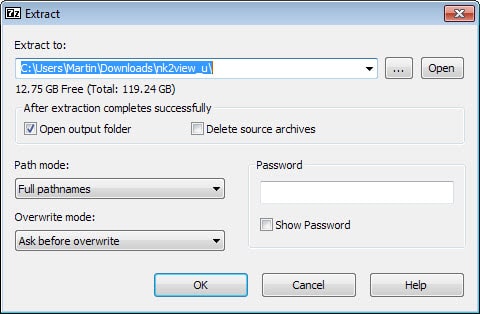
I have a love hate relationship with 7-Zip. While I really like the archiving software, it is not updated regularly and there are some things that could be better.
Of the top of my head, that is support for the new -- or not so new anymore -- RAR5 format and an option to open the destination folder after extraction.
The developer of Easy 7-Zip has created a custom version of 7-Zip that improves the program in several ways. It is available as a 32-bit and 64-bit version that you can install to your system.
While not explicitly mentioned, it is suggested to uninstall 7-zip before you install Easy 7-Zip as the application includes all 7-Zip features.
After installation you may notice a new context menu that looks familiar but also a bit different. The first change is that the author has added icons to each context menu option. It is a small thing and you will notice that the icon is displayed in the root folder of the context menu and for all items displayed in the subfolder.
What is not so good in my opinion is that it uses the same icon for each entry.
The second new feature is that the extraction dialog has been improved. Instead of just displaying the output folder and offering to customize it, you can now select additional options:
- Open output folder - This loads the folder the files are extracted to after the operation completes.
- Delete source archive - Removes the source archive on successful extraction from the hard drive.
- Open Button - Opens the output folder when you clik on the button.
In addition to that, it displays the total disk space on the selected drive and the free disk space.
7-Zip uses different history files for archives extracted using the 7-Zip file manager and the extraction dialog. Easy 7-zip uses the same history for both extraction methods and will display up to 30 previous folders when the history feature is invoked.
A fourth change modifies how the background button during file compression works. If you hit background in the original 7-Zip, it will set the process priority to low. The modified feature will minimize the dialog to the system tray on top of that to move it out of the way.
Last but not least, it is featuring a unified installer that can be run on 32-bit and 64-bit versions of Windows.
Closing Words
The new features improve 7-Zip in several ways. It is not clear if the developer will continue on improving 7-Zip -- adding RAR5 support and a go-to folder after extraction context menu option get my vote -- but it would be great if that would be the case.
Please note that the program is based on the latest stable version of 7-Zip, version 9.20 released in 2010, and not the most recent alpha which is 9.32.
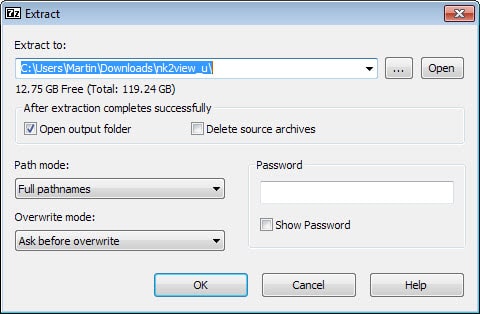


























I really like 7z because its open source, to bad its not open source…
I switched to Bandizip a while ago and I do not intend to switch back.
I just wish 7-zip supported making and extracting ARC files. Installing 7z AND Freearc is kind of a pain.
I know there are progs that can extract ARC and 7z, but I haven’t found one that can *make* them both.
Boooo for not being portable.
Mr. Brinkmann.
Hello.
Here is a Free ZIP alternative (nicely done and packaged): http://peazip.sourceforge.net/
It comes in the following versions as well: PeaZip; PeaZip (64-bit); PeaZip Portable; PeaZip for Linux / BSD
In addition, Over 150 file types supported!
Open, test and extract over 150 archive types: ACE, ARJ, CAB, DMG, ISO, LHA, RAR, UDF, ZIPX files and more file formats…
Create and convert 7Z, ARC, BZ2, GZ, *PAQ, PEA, QUAD/BALZ, TAR, UPX, WIM, XZ, and ZIP files.
PLUS . . . It just looks Beautiful!
TR
It doesn’t support RAR5 either…
Thanks for this, however since it’s using a very old code of 7zip as you said (9.20) I wonder if it impact anything….
I suppose that the developer will update once a new stable version of 7-Zip will get installed. Not sure if this will happen ever though.