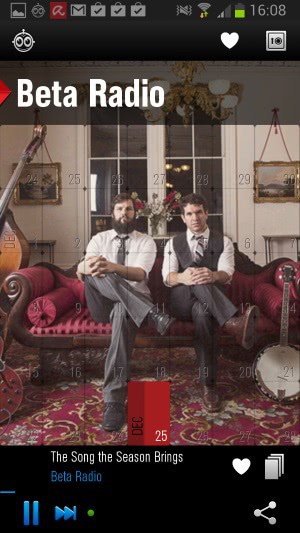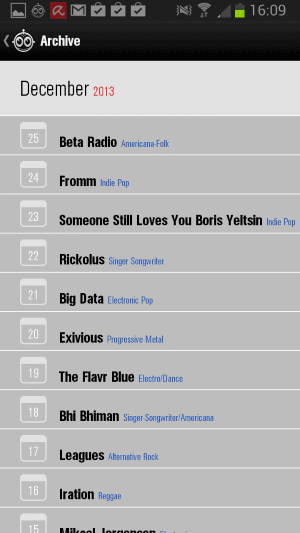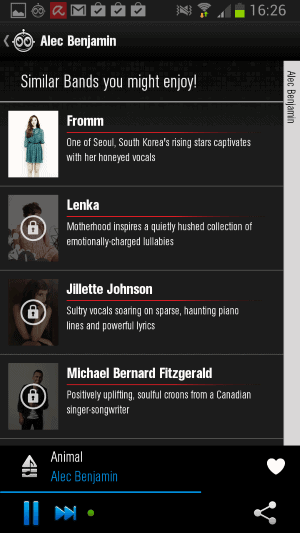Band of the Day for Android: showcases a new artist every day
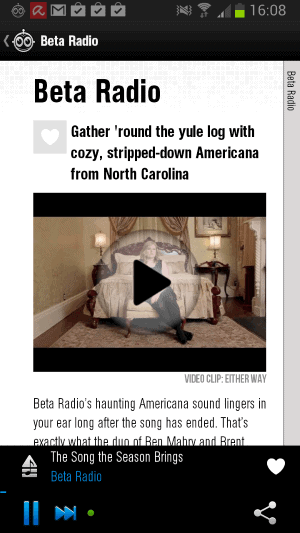
I like music discovery solutions as they often lead to me coming in contacts with bands and artists that I would not were it not for them.
My music related application repertoire is growing constantly on my Android with. Only recently, I started to make active use of Bandsintown Concerts to track bands I'm interested in to receive notifications whenever they tour nearby.
Band of the Day on the other hand falls in the music discovery niche. The app showcases a single artist each day. For each band, you not only get to listen to one of their songs. but do get information about its biography as well.
One of the interesting features of the app is that it does not restrict the music genre that it showcases. While some may not like the idea, as it may result in genres being showcased that you do not like or want, it offers a great opportunity for users who do not mind, as it may expose them not only to new bands in genres they like, but also to other genres that they have ignored until now for one reason or the other.
Band of the Day review
The application needs to download the latest artist information on first start. This may take a second or two, or even longer, depending on your connection speed.
It opens a photo of the band that is showcased that day, and in the background of that the calendar that you can use to switch to another day easily.
You can start to play the song right away with a tap on the play button in the interface. A double-tap on any date here opens the biography page (a single tap is all that it takes to do the same for the selected band).
The reviews / biographies are quite good and long, and you can flip through them to read it all or go to the page that highlights similar bands. This offers another great option to discover bands and artists that you have not heard about. If you like the one playing, you may also like the ones linked on that page.
What is not so great is that bands may be locked, which means that you cannot listen to them unless you pay credits to do so. You earn credits by sharing bands, which I suppose is better than having to pay for them, but still a nuisance for users who do not want to share, and of course users who do not have social media accounts.
Here you can also open the archive, to browse past entries by month. Each band is listed with its name and genre, so that you can open those of interest and skip others that are not of interest to you.
It is recommend to use Wi-Fi connections when you are using the application, especially if the mobile reception or connection speed is not good in your area.
Verdict
If you like to discover new music, and do not mind an app that mixes genres around, then Band of the Day is something that you may want to give a try. The selection, from what I can tell, is quite good and concentrates on lesser known musicians and indie artists. So, no Madonna here but artists that may one day be the next big thing.
Advertisement