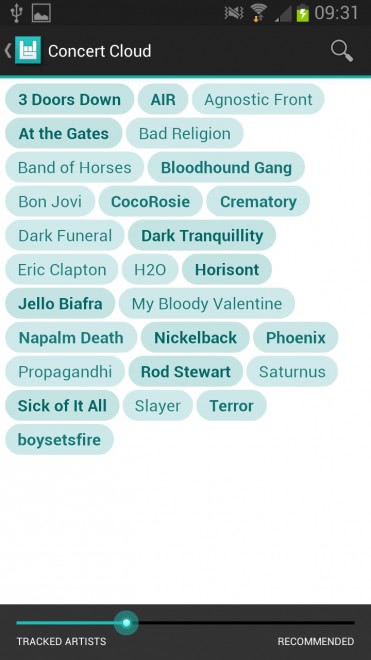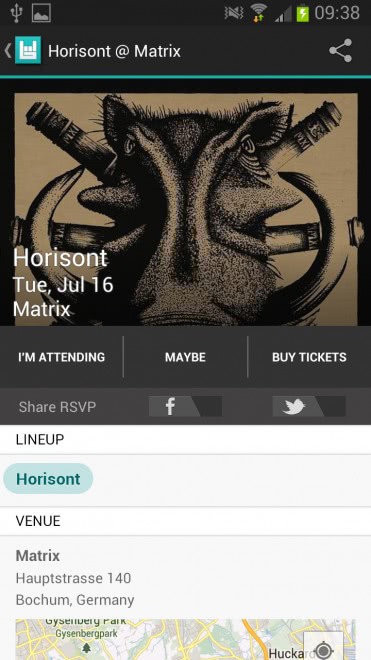Get notified about concerts based on your location and musical preference

I'm going to a concert every other month or so provided that a band is playing that I like or at least do not mind listening to. One of the things that always bothered me was that there is not really a good way to keep track of band concerts manually.
You have to crawl through various official pages, event agency websites and festival sites to discover when artists come to town.
I discovered Bandsintown Concerts by accident and installed it on my Android device some time ago. The service seems to be available as a Facebook app and Apple iOS app as well.
The app tries to get you to link social accounts and the like which is a bit bothersome but you do not have to do it. If you want, you can sign up using your email address and that only without associating social accounts with it.
You can do so however and if you happen to use Pandora, Last.fm or Google Play, then you may like that it can sync artist information from there which it then uses to create a list of recommended acts.
Again, you do not have to do so to use the application but some may like it. The app scans your music as well that you have on the device and adds bands that it finds to the list of bands that you track.
This works well most of the time. Sometimes, you may end up with an audiobook being wrongly identified as a band though.
You have two options on how to proceed from this point on forward. You can either manage the preferences first, or start adding bands and artists instead first.
Preferences
The app finds concerts in a radius around your location. You can change that radius in the apps' preferences which you may want to do to increase or decrease it. It is displayed on Google Maps and all you have to do is move the slider to the right to increase it, or to the left to decrease it.
The change is automatically reflected on the map so that you know which places are included when the app searches for matching concerts and which are not.
Adding bands to track
The initial scan may add bands and artists that you want to track to the app automatically but you may want to add bands to the app manually as well, for instance if you have no album or mp3 of that band on your device, or if the music that was on it was not identified properly.
You add artists by entering the band's or artist's name on the tracked artists page of the app. According to Bandsintown, it is tracking way over 150,000 artists currently. While I can't verify that, I can say that it found all of the obscure artists that I entered.
Concerts
Upcoming concerts are displayed in a concert cloud by the app. It mixes bands that you follow with related acts that you do not track by default. You can change the mixture using the slider at the bottom. If you move it all the way to the left, only bands that you track are displayed here.
The bands and artists that the app adds to the cloud may not always match your taste of music though and you may need to play around with the slider to reduce that.
The recommendations may however help you discover bands that you have not heard about before, or that you like but do not track.
A tap on any band here displays the place and time it is playing a gig in your vicinity. You can tap again to display a map of the location in the app, buy tickets, or share via Facebook or Twitter.
Tips
- The bigger the artist's name in the concert cloud, the more likely it is that it is matching your taste.
- You can rescan your music library manually at any time in the settings.
Verdict
Bandsintown Concerts informs you about concerts of bands and artists that you like. The music library scanning, and also the syncing of online accounts, is great as it automates part of the process for you. While it is helping you keep track of concerts and great at that, it could use a couple of extra features like music previews so that you can listen to a song or two right in the app, or the ability to track multiple locations at once.
Advertisement