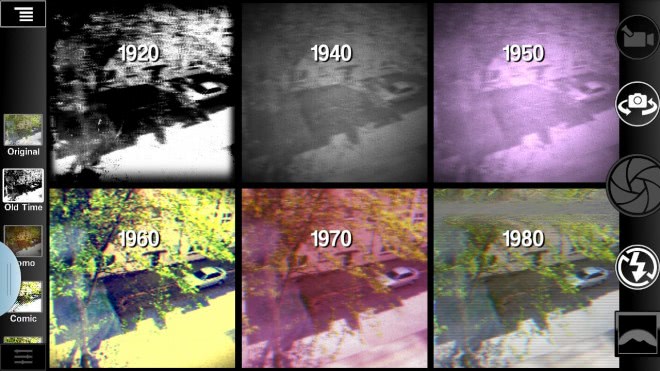Camera 2 applies real time effects to Android videos
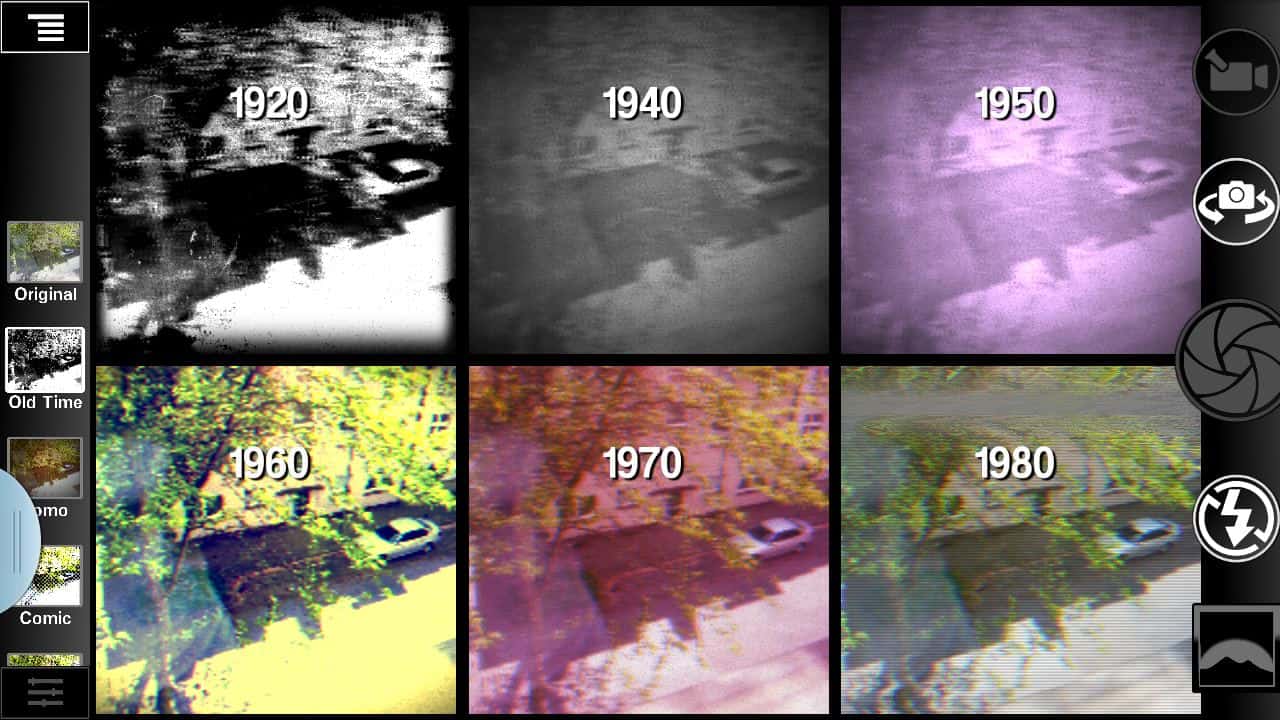
Is anyone still using Instagram to take photos of the food they eat? I'm not a huge fan of of photo apps that let you apply filters to photos to make them look different, but do not mind if others like to use them.
I cannot say the same for video apps though that add similar effects to videos that you take with your phone. Maybe it is just that it looks a lot cooler when you see moving pictures on the screen and not still images, I do not know.
Camera 2 is a commercial app for Android devices that you can use to apply filters to videos that you create. All available filters are displayed on the left in a small sidebar when you start the app, with the original unfiltered view mode displayed by default on the screen.
You can tap on a filter category, say old time, comic or art, to apply one of the available filters that they make available to your video.
Just tap on one of the filters and you will immediately notice that it is applied to the video in real time. Lets take a look at the filters that the app supports:
- Old Time - This attempts to make the video look like as if it has been taken in the 20s, 40s, 50s, 60s, 70s or 80s. Some filters look really nice like the very grainy 20s filter or the VHS tape inspired 80s filter while others, like the 50s filter, out of place.
- Lomos and Retro - Just some filters, do not really look spectacular at all.
- Comic - Four video filters that make the video look like a cartoon.
- Art -Three filters that make it look like a painting, in video form. Includes water color, linen and marker filters.
- Sci-Fi - Includes the Matrix effect and a retro glow effect.
- Computer - five video filters of which four emulate low display resolutions such as EGA or monochrome and one an Ascii-like mode.
You can capture high-resolution photos using the program, or record a video using one of the effects that you have selected. You can switch between filters by swiping to the left or right.
Effects can be tweaked by clicking on the icon displaying three slider bars. This opens customized tweaking filters for each video filter. The 80s filter for instance lets you change the VHS corruption and the 30s filter vignette and film grain.
There are a couple of other things you can do. You can modify the preview and video resolution, switch on the Flash or change from the back to front camera.
Camera 2 is an intuitive app that you can use without any issues or training. It takes a couple of taps and the video recording starts. Since you see the filter in real time you know exactly how the recording will look like in the end.
Tips
- You can zoom in or out using the volume up or down buttons of the phone. At least that is the way it was on my Note 2.
- You cannot save videos or photos to external storage yet.
- It pays to play around with the settings of selected filters before you start to record the video as you can fine tune the effect by doing so.
- Audio will be recorded automatically and there does not seem to be a way to turn this feature off in the app.
Verdict
If you are looking for a fun app that lets you record videos with a lot of filters, some unique to the app, then you may want to consider buying the app for the 2.49€ or whatever it costs in the currency displayed to you.
Sure, it is more of a fun app in the end even though you may be able to use it for art class, YouTube videos and other projects.
Advertisement