Download Gmail and Google Calendar data from Google Takeout
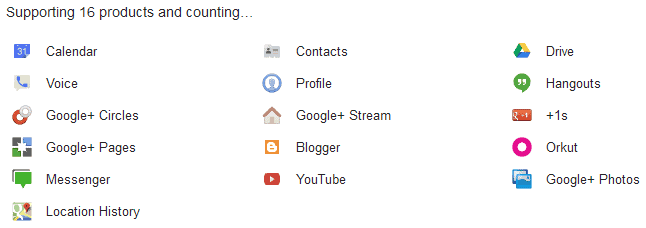
The Google Takeout service has been created to provide users of Google services with the means to download data to their local system.
The service is not covering all Google products, but Google has been expanding the functionality ever since it was introduced back in 2011 by the company.
The download serve several purpose for users. First, it is possible to create local data backups using the service. Second, it can be used to export data before closing a Google account or migrating to a different account provider.
Google announced today that it has added two products to Google Takeout. The service supports the downloading of Gmail and Google Calendar data now.
This adds the two products to the 14 products that Google Takeout supported previously. Among those are popular services such as Google Drive, YouTube, Messenger, or Google Contacts.
Download Gmail and Google Calendar data
To use Google Takeout, visit the download your data page on the Google website. Here you need to click on create an archive to get started.
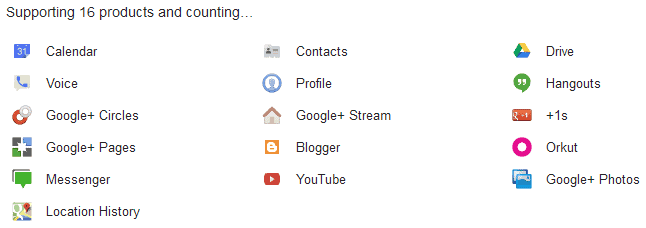
A click on the button opens the product selection page. You can create a local copy of some products or all of them. Depending on the product, you may also create a full backup of it, or a partial backup instead.
For Google Calendar for instance, you can select to include all calendars in the backup, or only the calendars that you select.
Google Calendar data has been added to the Home and Office group of products, while you may not find Gmail listed yet on the page.
According to Google's announcement, Calendar data is already available for all users, while Gmail will be rolled out over the course of the next month.
Tip: If you need to backup your Gmail emails right now, use a free backup software such as Mailstore Home instead to do so.
Calendar data that you download this way is provided in the iCalendar format, while emails will be made available in the MBOX format.
Closing Words
Especially the option to download all of your emails to your local system is a welcome step, at least for users who use the Gmail web service primarily and no third party application like Thunderbird or Outlook to manage their emails.
It is still necessary to use a program that supports the MBOX format for the mail backup to be of any use. Most email clients should support the format though.
Now Read: Use Mailstore to backup Gmail
Advertisement




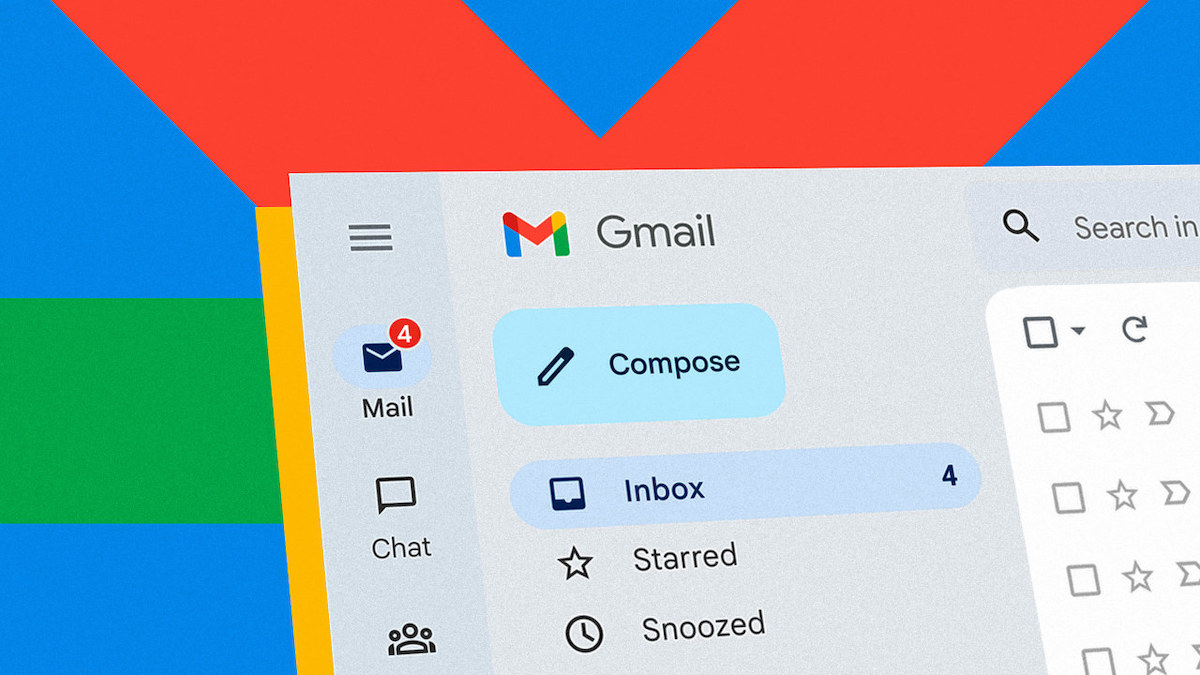















Hi there,check this out you may want to have it :)
http://www.microsoft.com/en-us/download/details.aspx?id=41182
Excellent. I’ve always worried that I could lose my calendar data. I don’t trust anyone with my data if I don’t have a copy.