Your Google Location history, and how to disable it
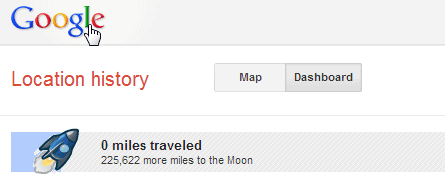
If you grant Google access to your location, it may be recorded by the company depending on the Location history preference. What this means is that Google may track past locations that you have used the company's services if the feature is enabled.
You can check out if that is the case by opening the Location History page on Google Maps. It displays Google Maps on the page, and a calendar that you can use to browse the history of a particular day, or up to 30 days combined.
If there is no location history, you receive the message that "you have no location history" followed by the date or date range that you have selected.
While the map view can be interesting for users who use the location history feature regularly, it is of no use to users who just want to find out if something has been recorded.
Looking up your Location history
The easiest way to find out about that is to click on the dashboard button in the interface. Here you see how many miles you have traveled according to the feature. If you see 0 miles traveled, it means that Google does not have any information about your past locations stored in its databases.
Note: Google notes that it may take up to 2 weeks after enabling then Location history feature before enough data has been accumulated to display the information in the dashboard.
You can disable the Location history feature on this Google Maps page. Here you see whether it is enabled or disabled, and can switch to the other value easily. Make sure you click on save afterwards to save the new information.
The location history itself is only visible to you and no one else. It needs to be noted that disabling the feature won't delete past records. To do so, you need to open the Location history service page on Google Maps that we have linked above (the one with the calendar and maps view).
Instead of disabling the Location history feature globally, you can also disable it for individual devices. How you do so depends largely on the device. On my Galaxy Note 2, the preference is found under Settings > Location Services.
Verdict
Allowing Google and other companies to look up your location can be useful in certain situations, for instance if you need directions from your current location to another one. While that is convenient, it is also possible to add your location manually instead to get the same information. While not as convenient, it ensures that Google won't record your location information regardless of how the Location history feature is configured.
Advertisement
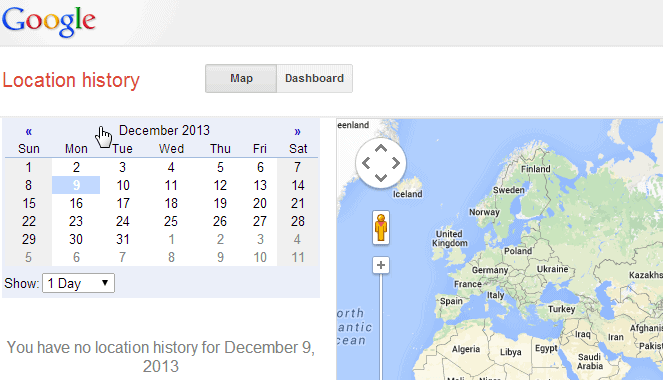



















Ive just come across this. How much history does it store? I can only go back to 1 January
Its a very useful feature, I have a pretty good record of all the places I have been to. Plus location history is a data source for Google Now too. That’s how it finds out the places you have frequented, your home, work etc and provides travel time to them automatically..
I use this all the time. I love looking back to see where I’ve been. On the cool looking ones I even share on Facebook and Google+. People think it’s a cool feature, and want to know how to do it. LOL
For one period of time google shows me moving around in my house, I mean it shows very very short lines on the map. Scary but a bit funny looking map.
Excellent article! Thank you for this. I detest being tracked by most anyone (lots to hide ;L). Anyway, this is a very useful article. Thanks again.
Martin, I didn’t know about this. It’s quite fascinating. Now I know if I come here often! Strangely it didn’t record a thirty minute walk to a local superstore. It’s great to know I’ve had so much fun, and where!
This is a pretty neat feature. I can use it to help automate the geotagging of pictures I take when on vacation since they let you export the KML files.
What’s aggrivating is I have multiple devices. If I leave one at home (Nexus 10) and take my phone (Nexus 4) with me then I get these crazy star patterns since they stack on the same map.
Would be better if you could select the specific device if you have more than one.
I agree, there needs to be a device filter for this.
Martin, you say: “If you see 0 miles traveled, it means that Google does not have any information about your past locations stored in its databases.”
How can users know for sure that Google is not storing this information anyway, without the user’s permission, or that Google will actually delete information when asked?
I think users are crazy to ever grant anyone permission to track them in any way, and that users should expect to be tracked anyhow despite all ordinary precautions. If you want to know where you have been, keep your own diary.
George there is no way to find that out. You either trust Google, or you do not.