Save bandwidth while listening to YouTube music with uListen for Android
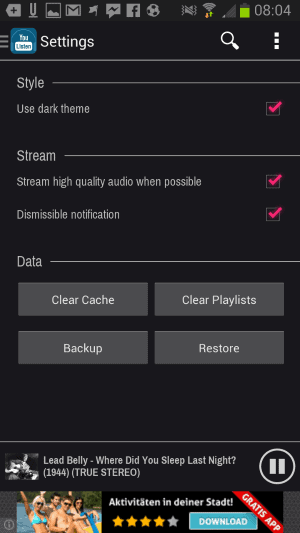
I don't play videos on my Galaxy Note II usually for a number of reasons. First, they drain a lot of battery. Second, they waste lots of bandwidth. And third, I prefer to watch videos on a larger screen.
What I like on the other hand is to listen to music while commuting or going for my daily walk. Up until now, I used local music and audiobooks for that experience exclusively.
Update: uListen is no longer available. You could try an alternative such as AN Player instead. End
uListen for Android
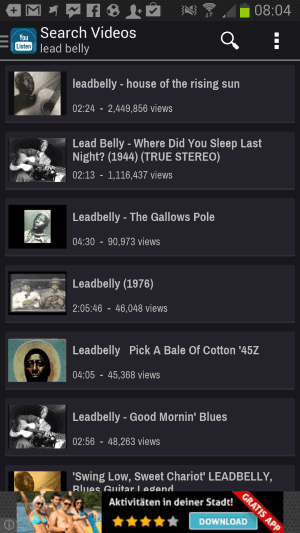
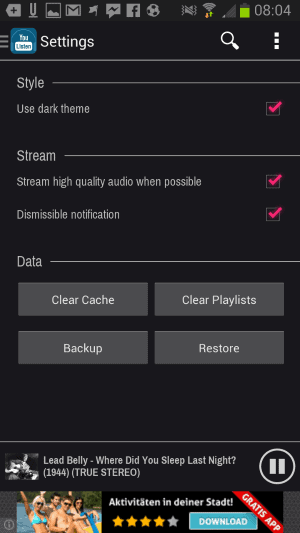
Some time ago I discovered uListen, and it changed that for the better. The uListen application is a third party YouTube play app that offers a distinct advantage over other apps -- like the excellent YouTube 5 or YouTube Keep Alive -- for that.
The app -- somehow, I'm not entirely sure how -- manages to only stream the audio of YouTube music videos to your Android device, saving lots of bandwidth in the process. It is likely that it is using a server to split the audio from the video before it streams it to the Android device, but that is just a guess on my part.
A fact is however that you save bandwidth if you are using the application instead of other YouTube apps on Android. You can test this yourself if you like by installing a per-app traffic monitor such as Bytes Insight.
Depending on your mobile plan and your use of YouTube, this app can save you lots of bandwidth. That's not the only cool feature that the app provides though.
When you first start it, you can search for music that you want to play right away. It displays a list of suggestions right after you have entered your search term, and a tap on any of the videos will load its audio afterwards.
It usually takes a second or two before audio starts to play, but that is quite ok in my opinion.
You can load playlists into the app as well, so that you can enjoy a continuous stream of music instead of having to select title after title manually using the application.
There is no option to create your own playlists using the application, you either have to do so on YouTube directly or rely on third party playlists instead.
The app will load HD audio whenever possible. If you do not like that, disable the preference in the settings to save even more bandwidth.
Here you can also switch away from the dark theme, and use clear buttons to clear the cache or clear playlists buttons.
What you may also like about the application is that it can play while it is in the background. So, all you have to do is start a playlist using it and turn off your phone's screen afterwards to save battery while still listening to music.
Verdict
If you like to listen to YouTube music, this application is for you, especially if you do so in situations where you are on the go. It saves you bandwidth and battery at the same time without sacrificing the music experience in any way.
What you may not like are the ads displayed at the bottom of each screen. There is currently no pro version available to get rid of those.
Now Read: Hide YouTube annoyances with Adblock Plus
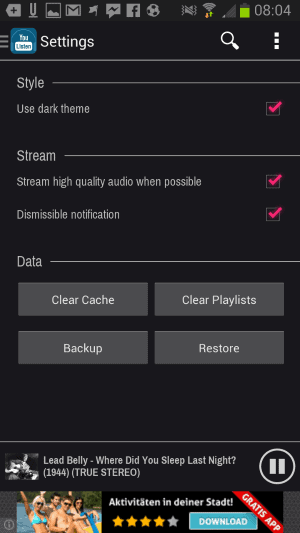


























On Android works fine, but it crashes on iOS.
On iOS I use Play ’em, it works better: https://itunes.apple.com/us/app/play-em-audio-player-for-youtube/id766805134?mt=8