How to play YouTube videos in the background on Android
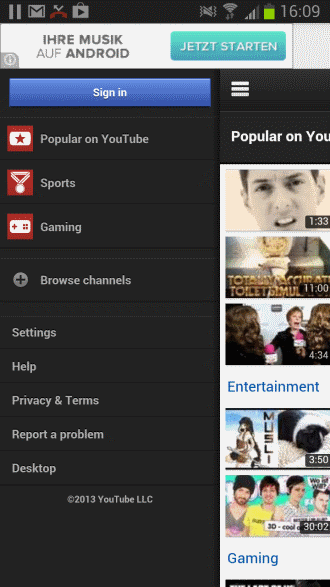
You can open the video hosting website YouTube in one of the mobile web browsers installed on your Android device, or use an official or third party YouTube application for that. While that ensures that you can play YouTube videos just fine on your device, you will notice that it is not possible to keep the voice or sound running in the background while you are doing something else on your phone. As soon as you hit the back or menu button, the video stops playing and so does its audio.
I'm usually not watching videos on YouTube as I value the battery life of my phone too much for that, but if you happen to do so, for instance while your phone or tablet is connected to a power source, you may be interested in an option to keep the video playing in the background while you are doing something else.
YouTube Keep Alive is a free application for Android 2.3.3 and up that lets you do so. It looks more or less like the official YouTube application, and there are two main differences that you will notice right away.
First, there is an ad on top of the screen, and second, tapping on the menu button sends the application to the background where the video will continue to play.
Once you start to play a video you will notice that it plays just like normal by default. Once you hit the menu button a notification will be displayed shortly that informs you that the YouTube video is still playing in the background. You will also hear the audio still playing regardless of what you are doing on your phone or tablet at that point in time.
This is great if you want to listen to a lecture, podcast or other "teaching" related video file, or just listen to music on YouTube while you are using your Android device for other activities.
You can go back to the video at any time by opening the notification area and tapping on the "now playing" listing here.
The music will stop automatically if a call is incoming or if you are making a call.
Verdict
If you like to watch YouTube videos on your Android device, then you may find YouTube Keep Alive ideal for that activity. While I had no issues playing videos of any length using the application, I could not figure out how to play playlists using the app.
Update: The Android application is no longer available. You can use uListen as an alternative. It does support background playback as well, and has been optimized for audio playback. Even better, it will save you bandwidth as well.
Advertisement
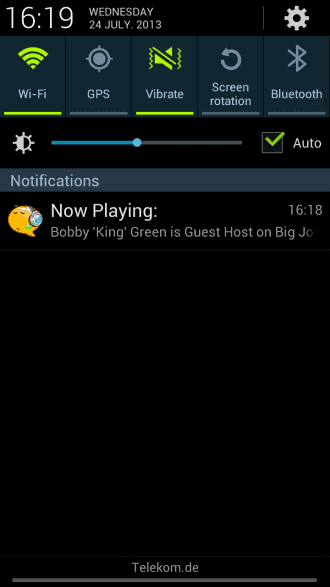





















A note in the Google Play description says ‘***You may also like “YouTube Playlist Player” – plays playlist in background***’. That app, from the same developer, is at https://play.google.com/store/apps/details?id=gatuma.simple.youtube.playlist.free.
The only person who has reviewed it so far rates it only “*” (one star), but he doesn’t say why.
it boggles my mind why google didn’t implement the function from the get-go. i’m using youtube primarily to quickly look up and play music videos, sometimes even replacing my main music player when listening to playlists. who in their right mind would want to stop the music the second you go check on another app?
it would be best if there was an easy to reach toggle which let’s you decide if you want audio in the background, butno, we can completely rely on 3rd party apps for that functionality.
what i’d like to see on youtube would be a audio-only mode too. i guess i’m not completely alone with my usage of the service as a music player at times, so why do i have to stream all the video, if all i want is the music? seeing google has the files encoded in several video formats and resolutions it shouldn’t be too much to ask for them to add audio-only streams in acceptable qualities, no?
but maybe that’s just me being crazy…
of course i forgot to mention that i myself too was searching for a solution to this problem some time ago. i stumbled upon pvstar+ to remedy this need:
https://play.google.com/store/apps/details?id=jp.co.asbit.pvstar
i personally don’t like the app itself very much, but you gotta take what you’re given.