Hide Programs in Windows with the tap on a button
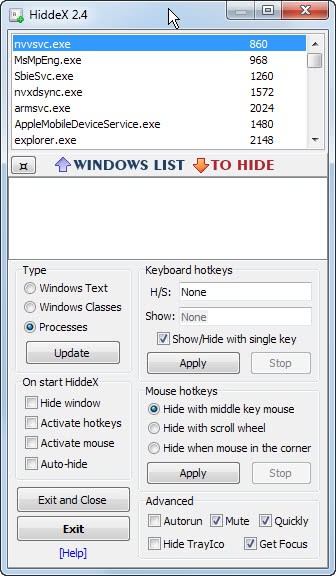
If you work on your computer in environments where other people may get a glimpse of your screen, or may approach you for conversation, or to monitor you, or where you sometimes have to demonstrate something on the computer you are working on, you may have experienced situations where you had to hastily close or hide program windows running on the computer.
This can range from hiding a game of Solitaire in the background over checking up on auctions on eBay to browsing NSFW sites on the computer.
The closing of windows takes time, especially if we are talking about several and not just one. While you may get away with it by just minimizing the windows using Windows-M, some eagle-eye observers may spot them in the taskbar of the operating system so that you may get in trouble for that after all.
Tip: you may want to check out other programs for that purpose:
- Dad's Around is a boss key app for Windows that hides all programs when the keyboard shortcut is invoked.
- Hide all Chrome tabs with a single click
- Ultimate Panic Button listing -- A list of browser extensions, scripts, and programs that offer similar functionality.
HiddeX Review
HiddeX is a free portable software program for the Windows operating system that provides you with the means to hide one, some or all open program windows or processes on the system.
Hiding in this context means that the programs will continue to run on it but are not visible on first glance anymore.
The interface of the application is divided into two main areas. The upper half of the screen displays the current list of open windows, Windows Classes or processes, and the ones that you have selected to hide when the shortcut is invoked on the system.
The lower half of the interface sets the keyboard shortcut that hides windows or shows them again, mouse hotkeys that you can use alternatively, and whether you want the program to run automatic actions on start up. You can have it activate the hotkey or mouse, auto-hide all windows, or hide its own window.
The first thing you need to do is add at least one program window or process to the list of windows to hide. You can double-click any entry here to move it between the windows list and to hide list.
All windows or processes that you have moved to the to hide list are hidden on the system when you tap on the keyboard shortcut or use the selected mouse action.
It is necessary to click on apply before you can use either option. To hide windows with the mouse, simply double-click on their title to do so. You can alternatively switch that to hide windows with the scroll wheel, or when the mouse is in the corner.
Hidden Windows do not show up in the taskbar anymore, on the desktop, or in the system tray. They do however show up in the task manager and other programs that can display processes to the user.
Hidding programs or processes that are not running
You can hide processes or programs that do not run when you start HiddeX. Right-click in the To Hide window and select the appropriate add option from the context menu.
This allows you to add any non-running program or process to the hide list, so that it is hidden when it is running and you are using the keyboard hotkey or mouse to hide all "to hide" windows and programs.
Closing Words
HiddeX's protection against prying eyes is not perfect, and anyone with enough control over the computer can easily spot the hidden processes or programs. It has not been designed to completely obfuscate windows on the system on the other hand. It is ideal to protect information on the screen against people that sometimes walk by the desk.
It is portable and lightweight, and compatible with all recent versions of the Microsoft Windows operating system.
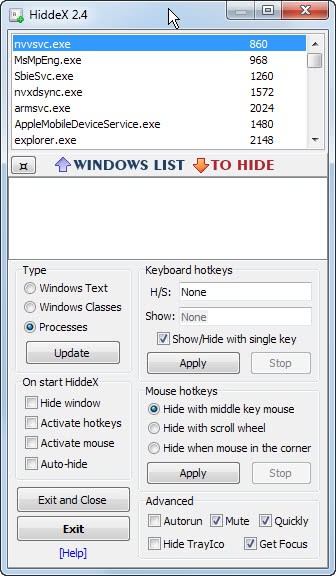

























Just what i need! On my family pc when my bro tries to use the pc while im using it signed into skype software etc so they don’t read my chats ii try to close it asap before anyone uses it usually.. Sweet thanks!
Sophos is blocking that site as a ‘high-risk’ site. Sophos claims it’s hosting this:
http://www.sophos.com/en-us/threat-center/threat-analyses/viruses-and-spyware/Mal~HTMLGen-A.aspx
I checked the program on Virustotal and it came out clean. “Gen” often means false positives in my opinion.
Virustotal got two positive hits.
I guess its because its packed with UPX. So i unpacked, hashed, rechecked and uploaded it on dropbox.
Download:
http://goo.gl/BnkRlr
Virustotal:
http://goo.gl/lgMkK1