Calibre 1.0 ebook manager released
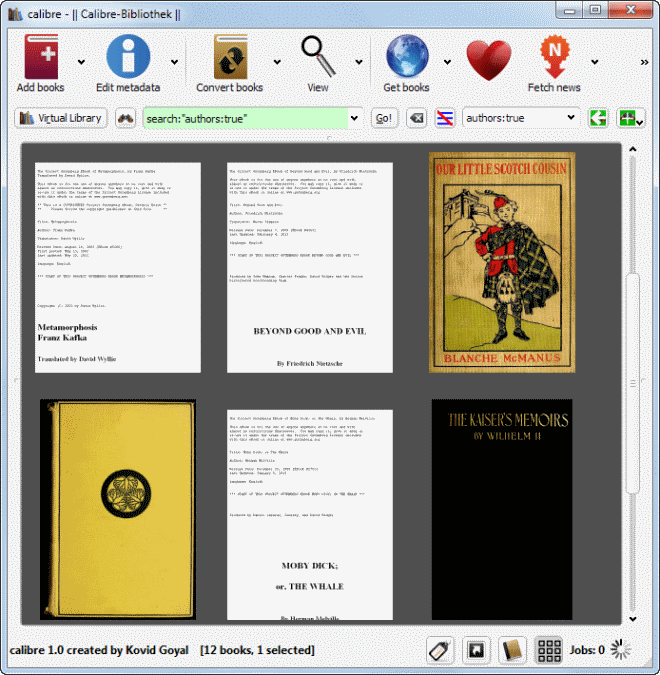
The ebook management software Calibre has just been updated to version 1.0. The version comes after nearly seven years of development, and introduces several new features to the free application.
The latest version of the cross-platform application can be downloaded for free from the official project website. You can use it to keep an overview of your ebook collection, convert between different formats, sync to reading devices that you may own, or read ebooks right in its interface as well.
As far as new features go, there are plenty in this new release. One of the first that you may notice when you start Calibre 1.0 for the first time is the new grid view that you can enable which displays books by cover in the interface. This works best if your books have covers, and not so well if they do not.
You can customize the new grid view in the preferences under Look and Feel > Cover Grid. Here you can set new cover widths and heights, change caching related settings to improve performance, or select a different background color for the grid.
If you have a large ebook collection, then you may benefit from Calibre's new database backend which has been rewritten completely. The developers state that it is up to three times as fast as the old backend which should improve the management of large book collections in the application significantly.
Calibre 1.0 introduces a virtual library feature which you can use to display a subset of ebooks in your collection. You can use author, tag, publisher, series, and saved search information for that purpose to create new virtual libraries. This can be useful if you have to access books by a certain author or tag regularly. While you can search using those parameters, virtual libraries improve it further by making them available right away.
It is for instance possible to create a virtual library for unread books, or one that lists books of your favorite authors. The new feature is displayed prominently in the program's main toolbar next to the search form.
Calibre has offered comprehensive ebook converting options in previous versions, but one thing that it could not do until now was to convert Microsoft Word docx documents into other formats. Calibre 1.0 changes this and lets you convert docx files into different ebook formats. The pdf output engine has been rewritten as well in Calibre 1.0. It supports new features like auto-generation of a Table of Contents, insertion of header and footer templates, and proper pagination now.
The conversion engine has full support for font embedding in Calibre 1.0 which means that it will scan your computer for fonts - True Type and Open Type - when referenced in documents during conversion to embed them automatically.
The developers have added new metadata sources to the application. This comes in handy if your ebook collection is missing metadata, like covers. New sources, such as Google Images, Big Book Search or Edelweiss, improve the program's capabilities in this regard so that it is more likely that you will find the right information. Findings can be reviewed in detail before they are applied or rejected.
Another new tool is the new table of contents editor that Calibre ships with. It enables you to modify the table of contents of ebooks in multiple ways, for instance to change their text, or change where entries point to in the document.
You need to add the new feature in Preferences > Toolbar. The new Polish books option needs to be added this way as well. When you select the option, you can select the following actions to be run on all selected books:
- Embed all referenced fonts.
- Subset all embedded fonts.
- Smarten punctuation.
- Update metadata in the book files.
- Update the cover in the book files.
- Add metadata as a book jacket page.
- Remove a previously inserted book jacket.
Closing Words
The new features improve Calibre in many aspects. Especially the performance improvements, support for docx conversions, and the new metadata sources need to be mentioned in this regard.
Advertisement
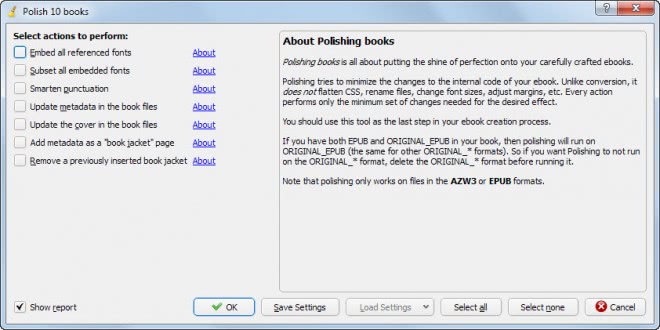




















A great program!
Calibre is must have ebook management software. Cheers for the update.
“(…) one thing that it could not do until now was to convert Microsoft Word docx documents into other format.s ” has a full stop before the ‘s’, not the other way around.
Nice tool, I guess.