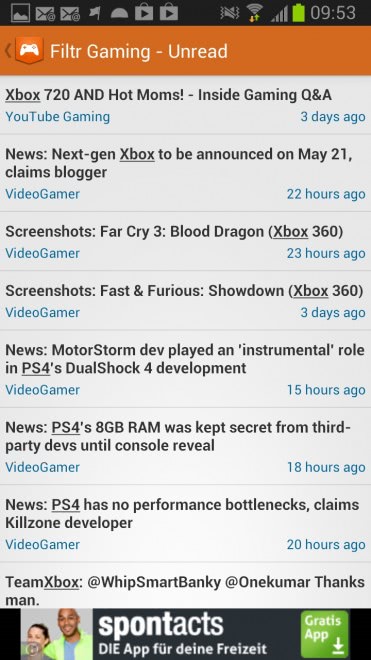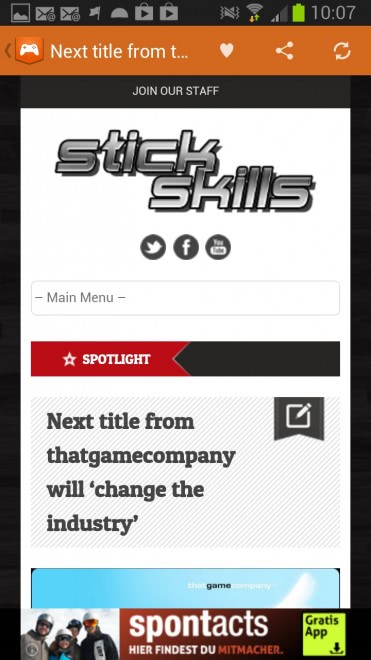Filtr Gaming is a game news monitoring app for Android

I'm usually not a fan of apps or programs that monitor news for you as I prefer to use an RSS reader for that as it provides me with customization options that most of the apps I tried do not offer. Filtr Gaming limits you as well in regards to the sites it searches for keywords that you want to monitor and that is certainly the core issue that I have with the app for Android. It is on the other hand well suited for many gamers who like to monitor game news in the English speaking world.
Let me show you how it works. You can add keywords to the app so that it looks for occurrences of those keywords on gaming related sites it monitors. You can add single work keywords such as PS4 or use the + character to combine phrases so that you can also search for Playstation+4.
Once you have added at least one keyword you will receive notifications whenever new articles or news are found on connected gaming sites and networks. Each keyword is listed with the number of news found right next to it. You can tap on any keyword to access the list of news found for it, or jump right in to the unread category instead which mixes all unread news together.
What I particularly like about Filtr Gaming is how it displays the news. You may remember that I favor title or headline only news over apps or programs that look shiny but are not really practicable if you need to go through hundreds of posts quickly.
When you tap on an article of interest you will notice that it will load the website in question. The Filtr Gaming header remains though and the app has another nice feature in store for users who prefer to browse larger previews of news. You can swipe to the left or right to load the previous or next article in line right away so that you can theoretically stay in this view mode to read all the news the app found for you.
Before you start using the app you may want to spend a minute or two going through the settings it makes available. Here you can for instance exclude specific gaming sites from being scanned for monitored keywords which not only speeds up the updating but also will remove sites from the news list that you are not interested in, link specific keywords to specific sites, change the appearance of the app including its font size, or modify the scanning parameters, for instance to make searches case sensitive or only search for full words.
The developer of the app is making available similar apps for other fields of interest including deals, tech or android. They all work the same way and may be an option for users who do not want to maintain their own list of RSS feeds or prefer to keep their own feed list limited to a specific subject only.
Verdict
Filtr Gaming is a useful application for users who would like to be informed about gaming related news they are interested in without having to set up and maintain a list of feeds on their own. You enter one or multiple keywords that you are interested in and you are ready to go. The limitation to a fixed list of sites with no option to add your own is certainly something that needs to be criticized. While you can suggest a new site to the developers, there is no guarantee that it will ever be included in the app.