Bing Snapshot is like Google's Knowledge Graph
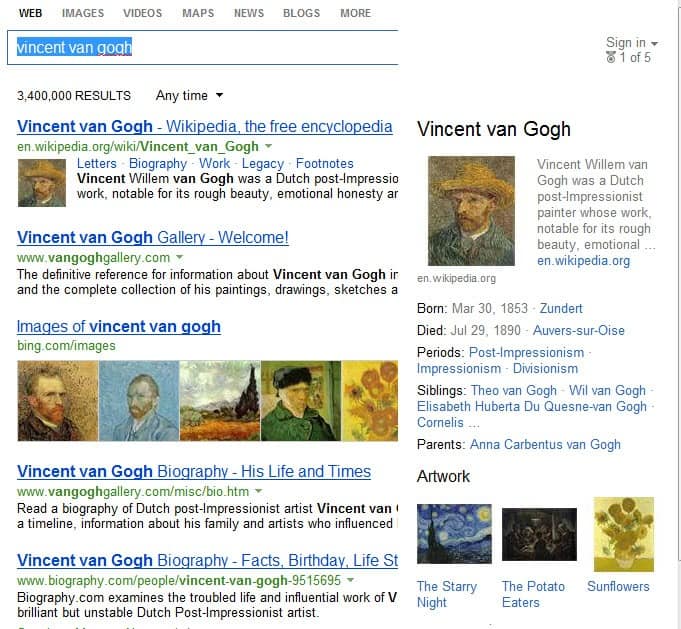
Search engine companies like Google or Bing seem to think that presenting searchers with a list of ten results per page is not enough anymore to stay ahead of the curve. Google launched Knowledge Graph some time ago in the US, an addition to Google search where information about search phrases were displayed right next on the search results page. If you look up your favorite artist for instance, you get information about date or birth an death, siblings, artwork and related searches.
Bing Snapshot is basically the same feature. Microsoft rolled out it out yesterday if you are using the US American version of the search engine (and maybe some localized versions but definitely not all). Information in the middle-column of the results are displayed about the search term when you search for famous people or places, the Bing team uses Pablo Picasso, the Space Needle and Justin Bieber to demonstrate the functionality.
The information that Bing displays is more or less the same, which may come from the fact that both companies, that is Google and Microsoft, take the information from the same sources. The Vincent Van Gogh excerpt comes from Wikipedia for instance, which happens to be the first result on both Google and Bing.
Google seems to put a bit more emphasize on images when available, but the company's head-start may be the cause for that. The main question is however whether searchers will find those information useful at all, especially since they are only a click away most of the time anyway.
While it may help you at times saving a click or two, when you search for birth and death dates for instance, it won't be sufficient most of the time.
In addition, I have to admit that I do not really like where search engines are headed these days, from providing searches with links to websites that are related to their search queries to become the one-and-only spot for all information on the web, and especially so if the information are just copy and paste jobs from other sites that are listed in the search results.
To enable Bing Snapshot right now, you need to click on the settings button at the top right to open the General search settings. A click on country/region opens a selector where you can change the localized search engine. Pick United States - English here and you should get the Snapshot results during searches.
Advertisement




















Dear Martin, what is the mobile theme you use on this site?
It is WPTouch Pro