Advanced Mobile Care for Android
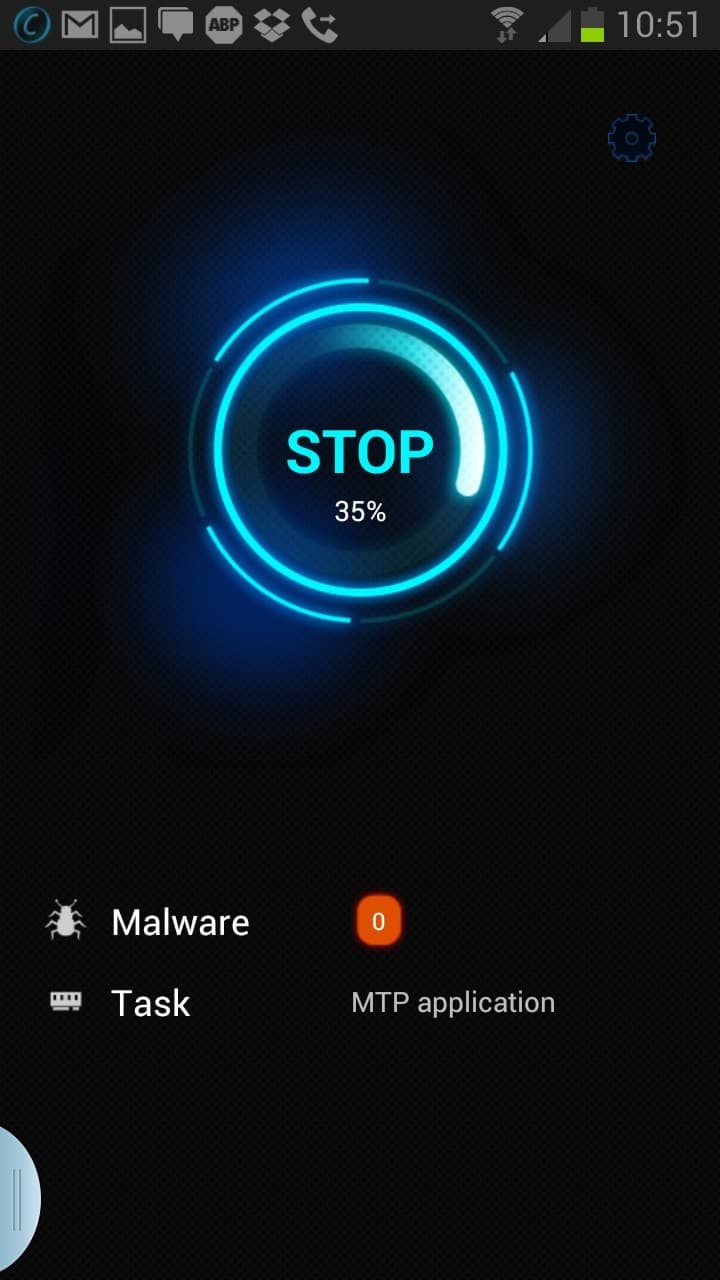
IOBit's Advanced Mobile Care for Google Android can be best described as a system maintenance tool collection. The application makes available a variety of tools, some one them accessible via a scan button, to maintain, speed up and protect the Android phone.
Update: The program has been renamed to AMC Security - Antivirus Boost adding security related features to the application. The new version of the app adds security features such as anti-phishing, antivirus or a payment guard to the app.
You can scan your system at any time to search for malware, temporary files and tasks, or use the tools displayed at the bottom of the screen directly instead. The scan itself does not take long, at least not on my Galaxy Note II. A list of findings are displayed in the end that you can evaluate first or clean right away.
You can block items from being cleaned with the rest, and while that is usually not necessary, at least not for cached items, it is still recommended to look through the listing before you hit the clean button.
What's rather strange is that AMC Security combines junk file results with gains from terminating running apps.
It may display that you can clean more than 1 Gigabyte of memory, but most of it may not be storage gain on the device but memory gain instead which is only temporary.
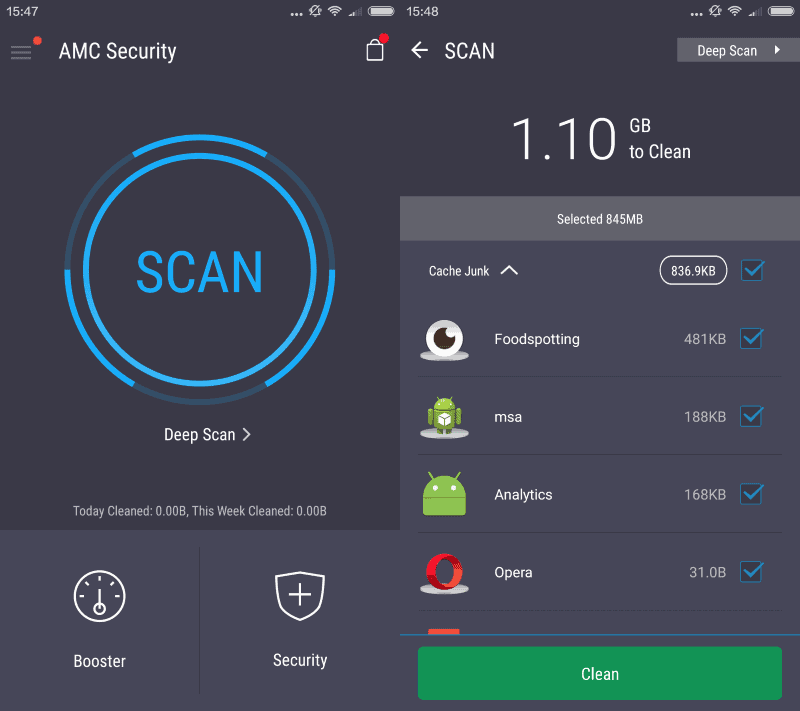
The app displays two additional option right on its start screen. Booster tries to free up memory by terminating services (and advertising apps in the interface), and Security displays issues related to privacy or security.
You may use it to run a scan for malicious apps, enable anti-phishing and anti-theft protection, or disable enabled features such as Web Security or Security Guard.
The app does not explain what features do which is problematic as you don't really know if it is beneficial or not.
For instance Bluetooth security and Wi-Fi Security are both enabled by default. AMC Security displays safe underneath them, but does not reveal what these do to make connections safe.
You can also open the menu with a tap on the three horizontal bars in the top location. There you find the following additional features listed:
- App Manager: Enables you to check all installed apps, and uninstall multiple apps in one operation. It will also list apk files found on the device, and list preinstalled apps.
- Battery Saver: Displays the battery status, provides information about battery use and history, and different modes you can switch between to save battery.
- Call/SMS Blocker: block calls or SMS by adding numbers to a blacklist.
- Privacy Locker: Protect your data by adding a password to the app.
- Privacy Advisor: Lists app and the permissions that they have requested and been granted.
AMC Security is a feature rich application for Android. This comes at the expense of the permissions that the app requires to run.
Some features are not really that useful, for instance the one that can free up RAM by terminating apps, and it is still up for debate whether you need antivirus on Android.
Advertisement





















this piece of S### failed Eicar test , don’t depend on it’s antivirus