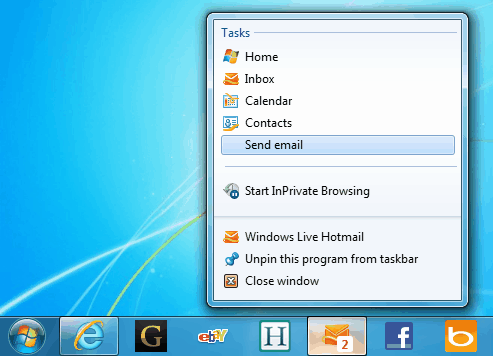Internet Explorer Pinned Sites' First Cool Feature: Hotmail New Message Count
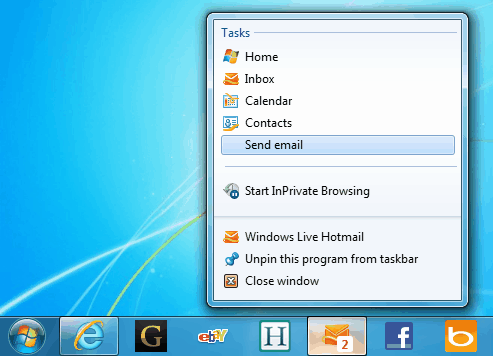
Microsoft added a feature to pin websites in Internet Explorer 9. Users who run the Windows 7 or later versions of the operating system are currently the only ones who can make use of that option.
You may recall that Windows 7 users can pin programs, files and other data to the Windows taskbar for faster access. Integrated there is a feature called jumplists that allow you to access often used tasks or a history with a right-click on the taskbar icon.
Those icons until now have been static. If you pin Outlook to the taskbar you see the Outlook icon and that's it. While that has not changed for applications yet, a first step was made today that demonstrates the capabilities of the taskbar.
Internet Explore 9 users on Windows 7 who pin the email service Hotmail to the taskbar see a new message count directly on the taskbar's icon. No need to open Hotmail anymore to check for new messages, a single glance at the taskbar icon is enough to see if you have got new emails, or not.
You still need to be logged into Hotmail to make use of the new feature which essentially means that Internet Explorer 9 needs to be open as well.
This is probably the biggest drawback for users who do not use Microsoft's latest web browser as their default browser. IE9 users on the other hand who use a Hotmail account will likely make good use of the feature.
To pin the Hotmail website to the taskbar you can either drag and drop the Hotmail tab to it, or the Hotmail favicon that is displayed in front of the website address. The unread message count appears automatically whenever you are logged into Hotmail in Internet Explorer 9. The count is updated automatically when you read emails, when new emails arrive or you perform other actions that have an effect on the number of unread messages.
It would be great if Microsoft, and other desktop email developers, could integrate a similar feature for desktop email clients such as Microsoft Outlook or Mozilla Thunderbird. Does anyone know if that is a possibility?
A right-click on the Hotmail icon displays links to tasks such as the Inbox, Calendar, Contacts or the send email form. Users who have pinned Hotmail to the taskbar before need to unpin and re-pin the website to get the new feature.
It is also not clear at this point in time if the feature is available for all Hotmail users and email accounts. I for instance could not get it to work with a third-party email address configured in Hotmail.