Spoon Adds Browser Sandbox, To Desktop Apps Web Launcher
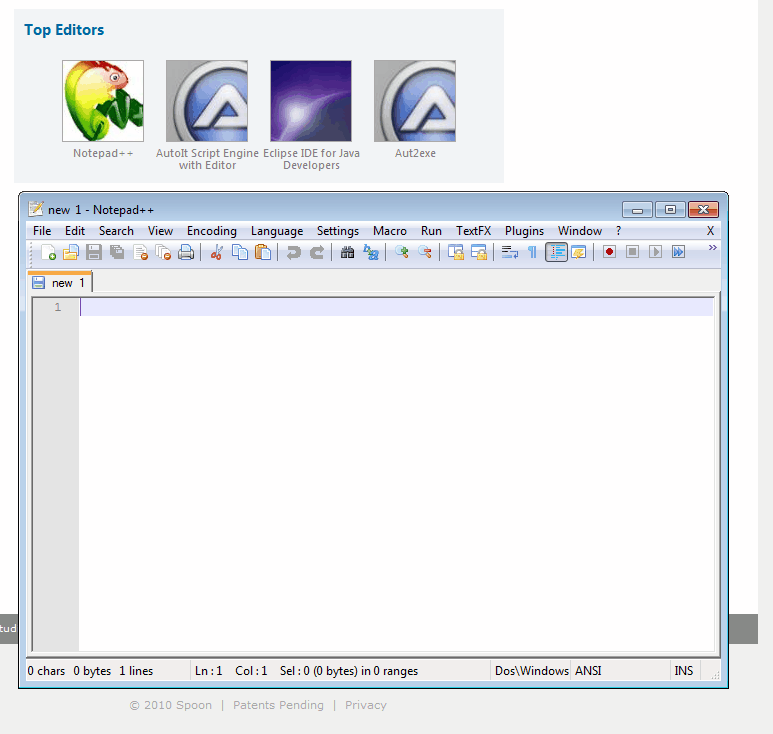
Spoon offers a web service for Windows users that allows them to run desktop applications directly in the web browser, without prior downloads or installations. The cloud approach offers several advantages over the convention way of running applications, including the ability to run apps from anywhere without downloading and installation.
Spoon needs to be installed first before it can be used. The Spoon plugin integrates into the Windows operating system. It is compatible with popular web browsers, including Firefox, Internet Explorer, Google Chrome, Opera and Safari.
The Spoon website lists applications and games in various categories. Here it is for instance possible to launch 7-Zip, VLC Media Player, Open Office, Google Talk, Paint.net, Picasa, uTorrent or Notepad++ directly from the web browser.
Buffering may take a while, depending on the speed of the Internet connection, the application's size and the current load of the Spoon servers. The end result is an application window that looks exactly like the original.
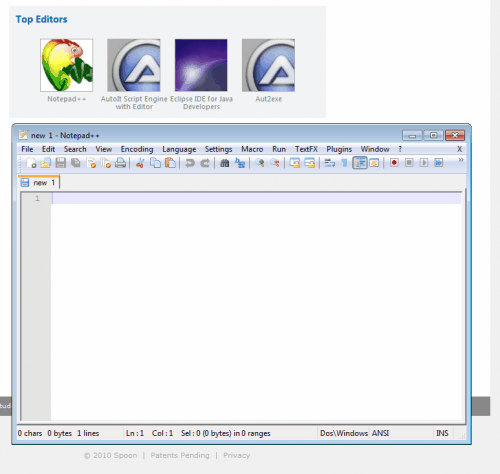
From there it can be used like a desktop app. It is for instance possible to load text documents into Notepad++, paste clipboard screenshots into Paint.net or download torrents with uTorrent.
The browser sandbox was a recent addition to Spoon. This sandbox can be used by web developers and interested users to work with web browsers without installation.
Spoon offers access to Internet Explorer 9 to Internet Explorer 6, Mozilla Firefox 4, Firefox 3.6, Firefox 3.5, Firefox 3 and Firefox 2, Google Chrome 6 Dev, Beta and Stable, Apple Safari 5, 4 and 3, and Opera 10 and 9 in the browser sandbox.
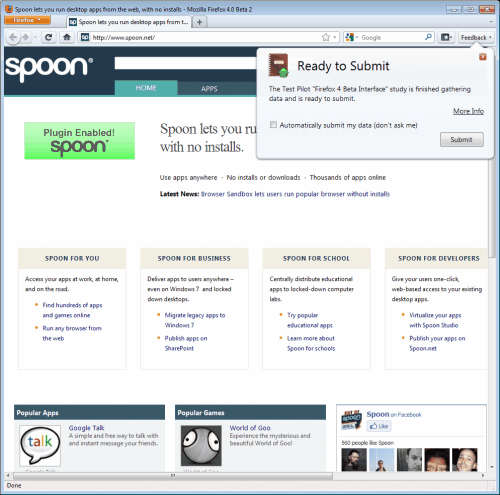
The web browsers can be launched from the Spoon website, and behave exactly like the "real deal" once they have been loaded fully. All operations are available that an installed or portable version of the web browser offers. Firefox users can for instance install plugins in the web browser.
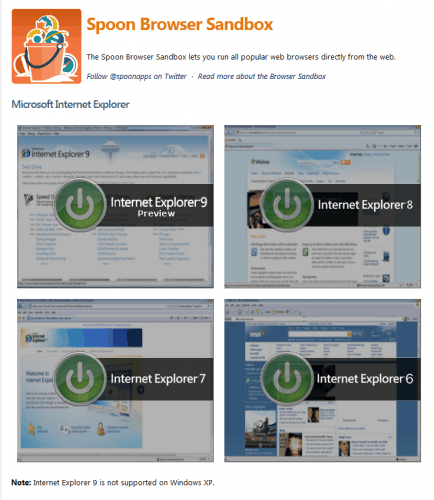
Even better is the fact that those customizations are saved, so that they are accessible on future runs of the application.
Spoon offers a flexible and safe way of running applications from a web browser. Users do not have to worry about program downloads or installations, everything is handled by Spoon after the initial installation of the plugin.
It is highly recommended for users who want to run or test applications without installing them first. Spoon is currently only compatible with 32-bit and 64-bit editions of the Microsoft Windows operating system.
Advertisement




















Might be interesting to know that Spoon is just the new name of Xenocode which is mentionned under ‘Related Articles’.