Enable Internet Search In Windows Start Menu Search Box
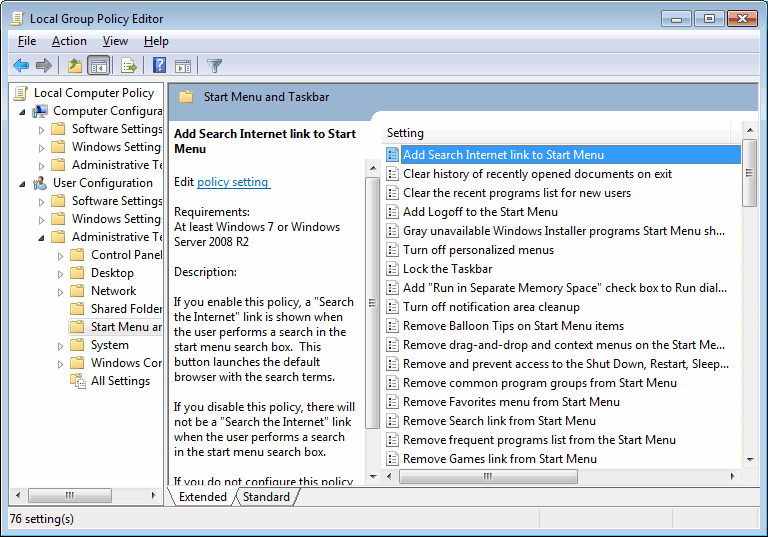
The search box in the Windows start menu can only be used to find files on the local computer system or connected network drives by default. Microsoft has improved the capabilities of Windows Search in Windows Vista and Windows 7, to make the search more flexible and direct. What many users do not know is that it can be customized to initiate Internet searches as well.
Users of Windows Vista Business, Ultimate or Enterprise, and Windows 7 Professional, Ultimate or Enterprise, can enable Internet search in the Group Policy Editor. The editor can be launched by entering gpedit.msc in the Windows Start Menu search form, or by pressing Windows-R, typing gpedit.msc and hitting enter.
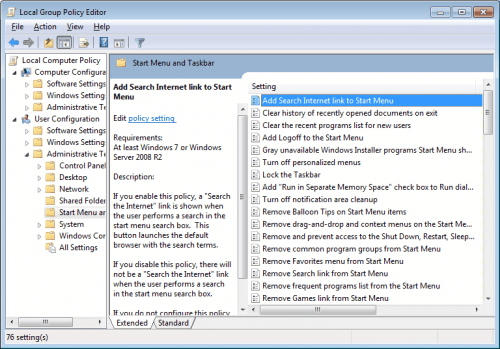
The location Local Computer Policy > User Configuration > Start Menu and Taskbar contains the preference "Add Search Internet link to Start Menu". A double-click opens the configuration window, where the preference can be enabled. This enables Internet Search in the start menu.
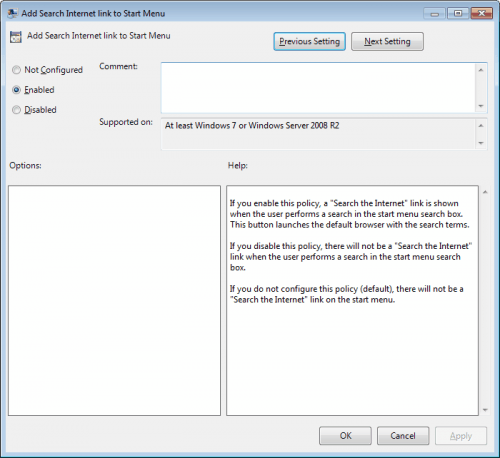
The Start Menu does not look different than before. The changes become obvious during searches only.
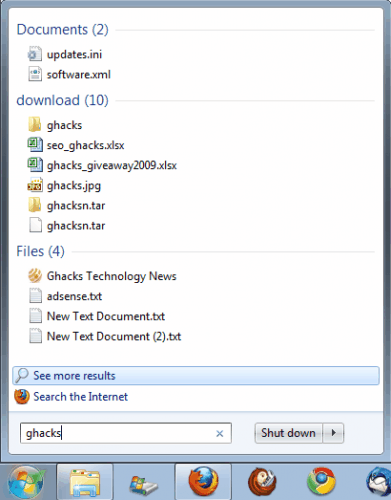
A Search the Internet link has been added to the results page which leads to a search in the default web browser.
The option to enable Internet search in the start menu in editions of Windows Vista and Windows 7 that do not offer access to the Group Policy Editor is not available. The only somewhat comparable option is to add the address toolbar to the Windows Taskbar. But that option can only open website urls, and not searches.
Is there another option? Let us know in the comments.
Advertisement



















Ups you are right, thanks for that.
Surely there is a desktop widget for Internet searching. Thinking . . . why would I want to search the Internet with the Start Menu search? Don’t know. Please enlighten–time saved, location awareness, differentiated potential, etc.
Jasray, the only reason that I can think of is to initiate a search if the web browser is currently closed, and you are near the start menu with the mouse.
Väl bekomme! ;)
Sorry for the code tags!
Group Policy options mostly are nothing but register changes. So here it is!
Reboot to take full effekt.
[code]
Windows Registry Editor Version 5.00
[HKEY_CURRENT_USERSoftwarePoliciesMicrosoftWindowsExplorer]
“AddSearchInternetLinkInStartMenu”=dword:00000001[/code]
Hek Tejpad, mange tak for the tip :)