Automatic Album Cover Tool
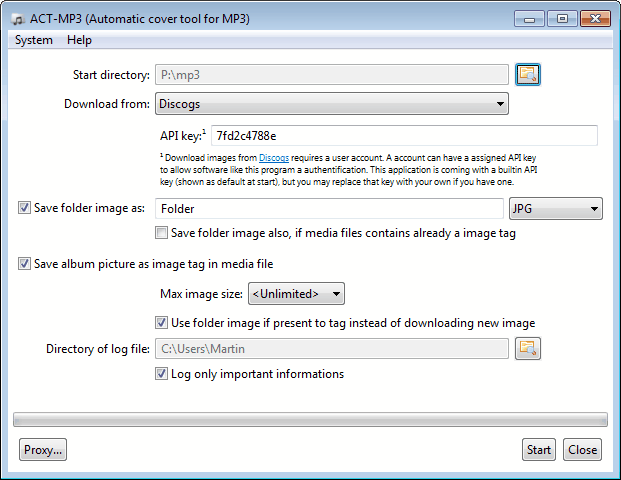
Adding album covers to mp3 files can be helpful for identification purposes. Some music applications and mp3 players offer modes to flip through the music collection by album cover for instance, and a mp3 collection with many missing covers reduces the user's experience. Getting the cover artwork in the files is however not always as easy as it sounds. Some apps use their own way of doing that, which may not always be the most compatible way of adding album covers to mp3.
The free Open Source program Automatic Cover Tool for MP3 offers an automated alternative. The JAVA application supports saving album art as image tags in the media files, and as folder images, in case the media files already contain an image tag.
Only a few steps need to be completed to add album covers to a mp3 collection. The main interface lists all the options. Users who are in a hurry can select a folder on the computer and click the Start button to start the process. ACT-MP3 uses the Discogs database to find album covers. The process may take a while depending on the number of mp3 in the collection.
The program offers two options. First, album art can be saved to a folder as jpg, png or gif. Second the covers can be saved as image tags. Both options can be disabled individually. Users who only want to save the album covers in the folder can use that option for instance.
Another interesting setting is the option to force the program to use the folder image as the media tag if present in the folder. That may be helpful for users who have downloaded mp3 that do not contain album covers as mp3 tags but a folder image.
The detection rate of the Automatic Cover Tool For MP3 is solid, but not perfect. Additional cover art databases would be a welcome addition in the program.
ACT-MP3 is available for download at the project website over at Sourceforge. The program is compatible with 32-bit and 64-bit editions of Windows and Linux.
Advertisement
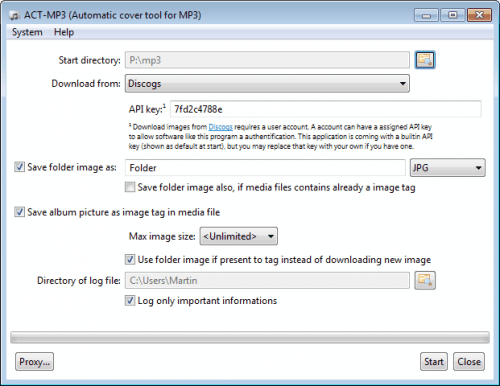




















WOW! Thanks, it made wonders for me!!
Maxime you are welcome.