System Restore Manager
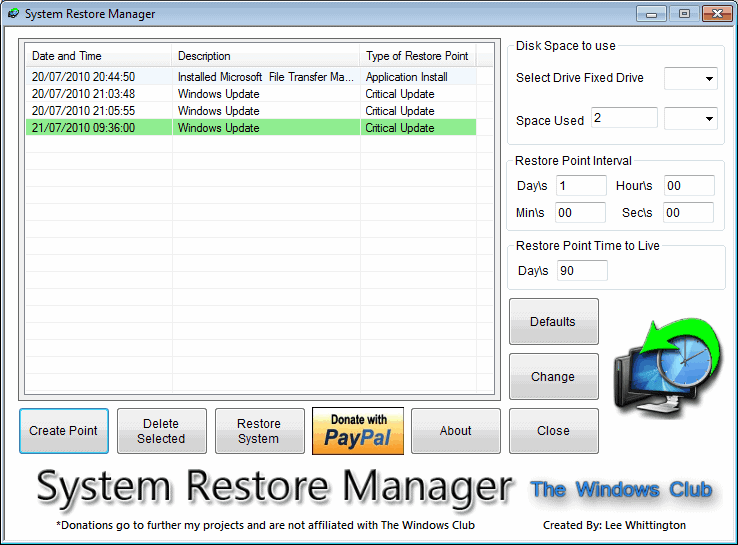
System Restore Manager is a Windows 7 only application to configure and manage the System Restore feature in the operating system. The portable software displays all options in its main interface. Listed here are for instance all System Restore points that have been created in the past, along with dates, time, description and type.
Especially the description can be handy to determine the system change that triggered the creation of the restore point.
System Restore points can be selected for deletion, right in the interface. The program offers to create a new restore point with a click, and to restore the computer system to a previous state by selecting one of the available System Restore instances, before clicking on the the Restore System button.
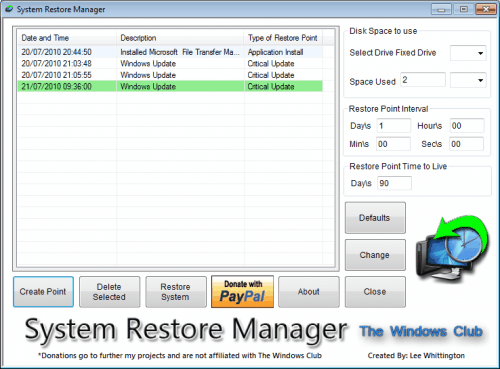
The right side of the interface holds general configuration options. Here it is possible to change the disk space usage of the fixed drives individually. Windows 7 by default assigns five per cent of the storage space to System Restore, something that can be reduced if the hard drive offer lots of space.
The Restore point interval, which defines the period a new System Restore point is created in, can be changed from one day to another value. Users who rarely make changes to their computer may want to increase the interval, while users who install software, and test or tweak the system all the time might want to consider reducing it.
The last option provided offers to change the maximum days a Restore point is stored on the system. That value is set to 90 days by default. Windows 7 users with lots of hard drive space may want to consider reducing the figure, if they do not reduce the disk space allocation for System Restore, as they would otherwise end up with many System Restore points.
The program did throw an error message on startup, and was unable to detect the drives on the system. The test system was a 64-bit edition of Windows 7 Pro.
System Restore Manager makes it easier to work with the System Restore feature in Windows 7. It combines all the settings and options needed. The software can be downloaded from Softpedia, the homepage is over at the Windows Club.
Advertisement




















agree with comment above
Its interesting how many people will donate for author.
Except for “Donate with PayPal” button, great little utility.