Extend Thunderbird's Email Search With Unified Search
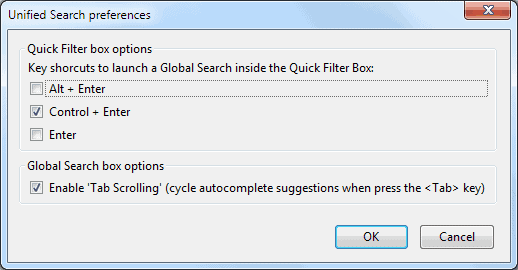
Thunderbird 3 users have access to a new feature called Quick Filter that enables them to quickly filter emails of a specific folder in the email client.
It is for instance possible to filter by email address, text, attachment, tag or only display emails that are from contacts in the address book, with everything happening in real time. These filters can but don't have to be combined with search in the program.
If you do that, you can for instance search for all unread emails that match a certain phrase or only display favorites.
These filters can be pinned so that they become available in all folders you browse to without having to enter them anew. To do so, simply click on the pin icon in the quick filter bar to activate the feature.
It can happen that Thunderbird does not find emails that you are looking for in the active filtered folder. The option at this point is to either pin the filters and click through to other mail folders or perform a global search in hope of finding the right emails.
Unified Search is a project that tries to combine the functionality of Quick Filters with global searches. The extension in its current state makes it easier to launch a global search from the Quick Filter bar.
The search phrase entered in the Quick Filter bar can be used to initiate a global search in the email client, this is done by pressing Ctrl-Enter in the Quick Filter bar by default.
A new tab listing the global search results is spawned automatically after pressing the keyboard shortcut. That's handy for users who work with Quick Filter most of the time to find emails and switch to global search if they cannot find the emails this way.
Options are provided to change the shortcut to either Alt-Enter or simply Enter.
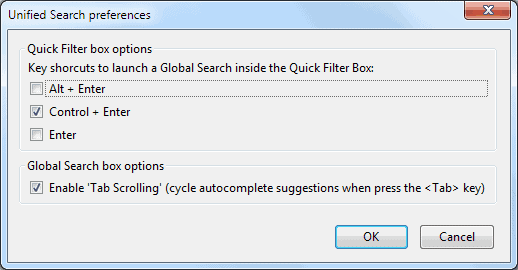
Unified Search is available for all Thunderbird 3 versions and newer, it can be downloaded from the Mozilla Thunderbird website.
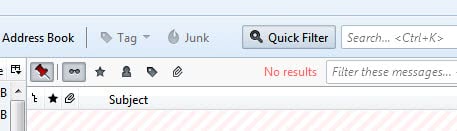


























It would be great to have TB show the search results starting with the most recent emails. If I search for “Peter” in the sent folder through the quick filter bar, it will first show the oldest emails sent to Peter. If there are are hundreds or thousands of emails sent to Peter, it can take ages if I only want to find the emails I sent to him last week…