Thunderbird 3 JavaScript, What's The Deal?
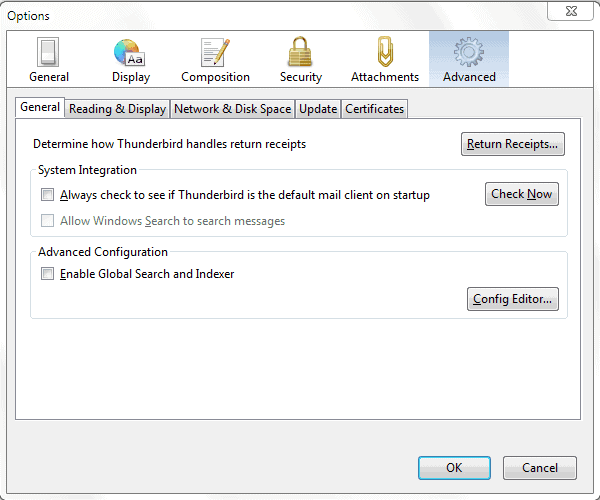
Veteran users of the Thunderbird email client might remember that JavaScript was supported in version 2. Users who have recently upgraded to version 3 of Thunderbird might also have noted that JavaScript is no longer executed by the software, at least in email contexts.
So what's the deal with JavaScript and Thunderbird? The Thunderbird developers have apparently decided to remove JavaScript support in Thunderbird 3.
Due to various security considerations. Javascript has been disabled completely in message content (the javascript.allow.mailnews preference no longer has any effect). Javascript is enabled for remote content including RSS feeds.
JavaScript is still available for RSS feeds but not in message content. To begin with, this change likely affects only a minority of Thunderbird users, with most probably not even knowing that JavaScript was enabled at a time in the email client.
The definite answer at this point is that the developer's have no intention of adding JavaScript again to the program. There is currently no config option or add-on that will bring back JavaScript in Thunderbird 3.
Thunderbird 3 users who read RSS feeds in the application might want to consider disabling JavaScript in this context as well to improve the security of the client. JavaScript is usually not needed to read RSS feeds although some media feeds might require it.
Here is how this is done:
Open the Tools > Options menu in Thunderbird. Switch to the Advanced tab and click the Config Editor button in the General sub-tab.
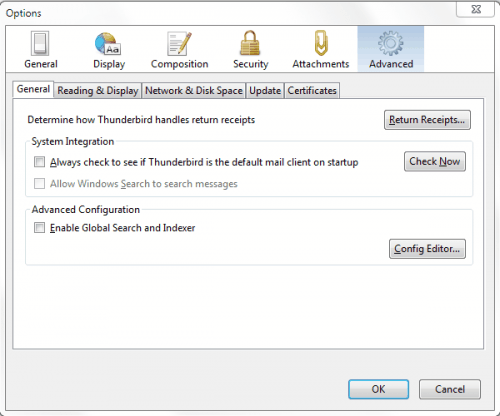
Confirm to be careful if this menu is opened for the first time. Enter JavaScript in the filter and locate the parameter JavaScript.enabled. Double-click that parameter to set it to false.
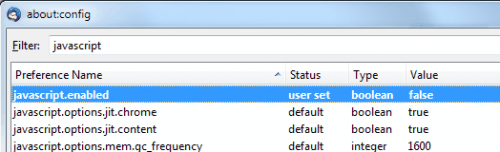
This disables JavaScript for RSS feeds in Thunderbird 3. Scripts that are included are ignored by Thunderbird. It is not clear if a restart is required, it is recommended to restart to make sure the new setting is recognized by Thunderbird.
Advertisement

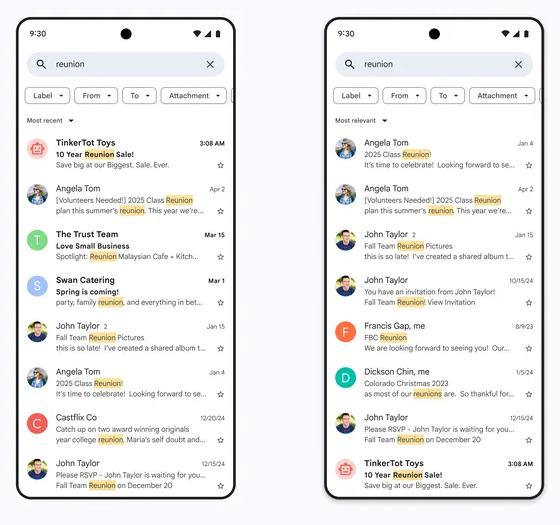


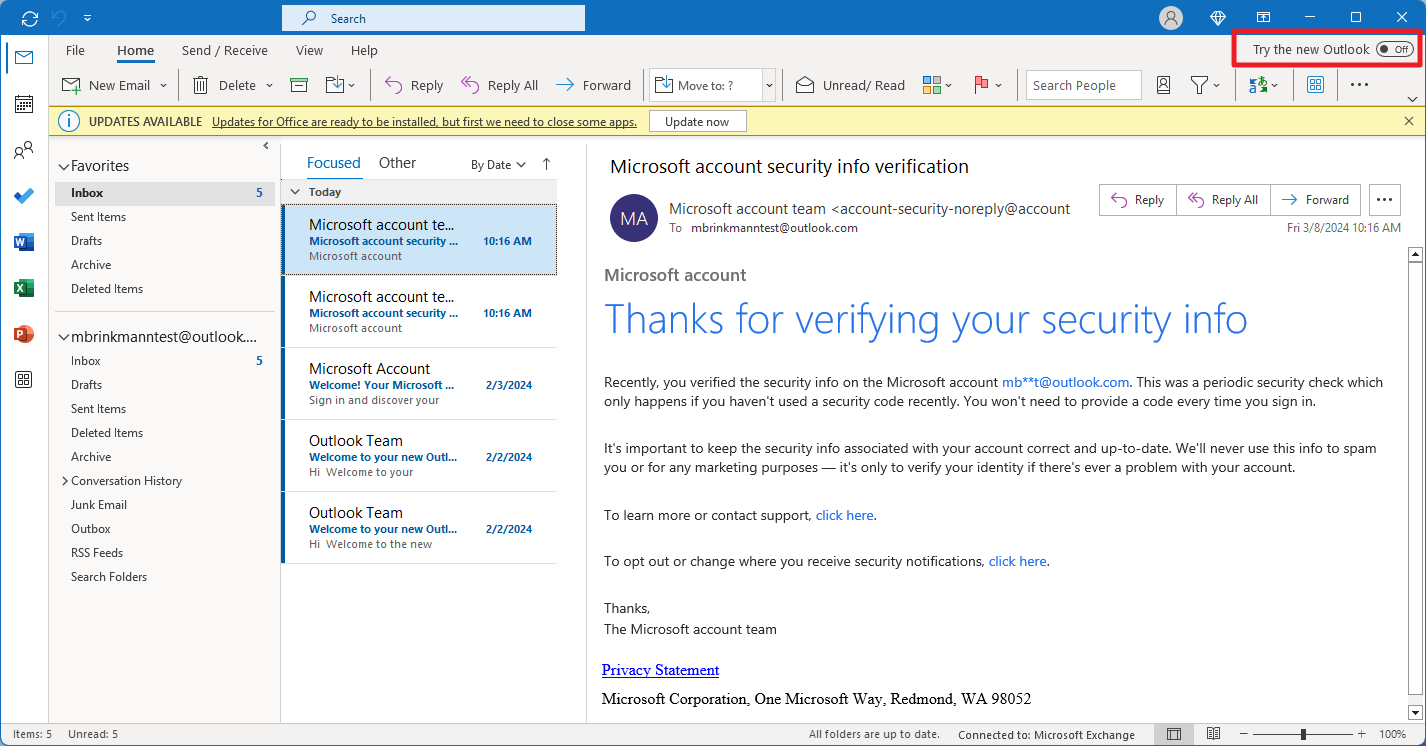















Thank you, security tips are always welcome! I’m experimenting with “life w/o MS Office” and Thunderbird seems a more than capable replacement for Outlook .
Turko, you are welcome. Thunderbird should be fine for most usage scenarios.