Record Media Streams With Streamrecorder.net
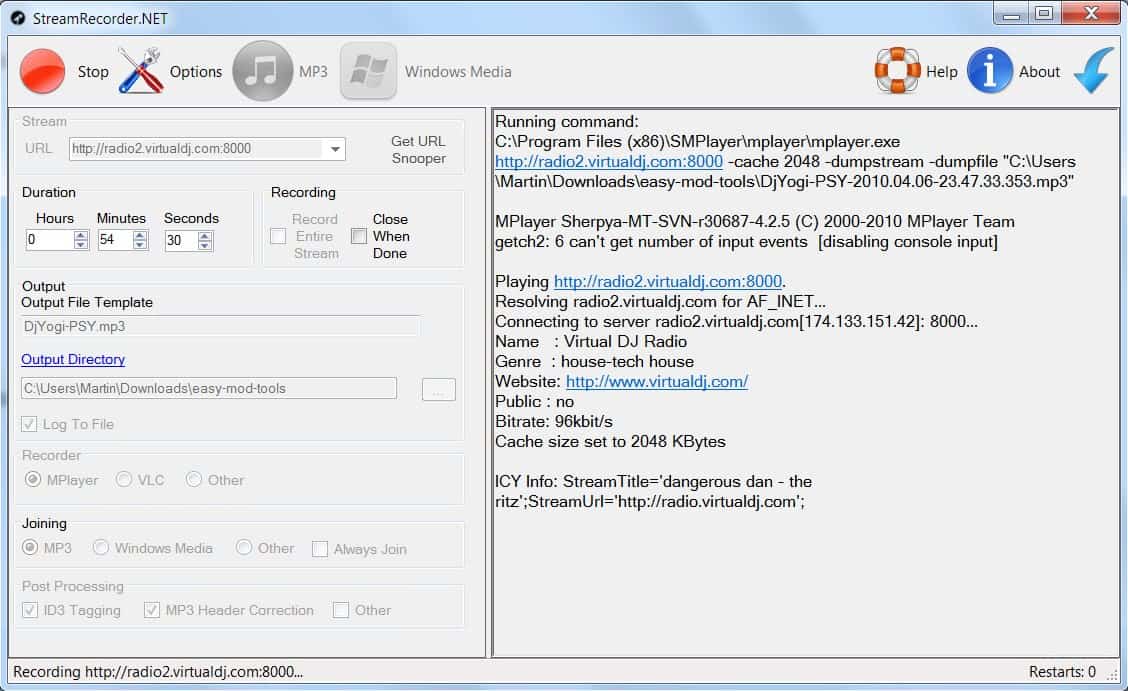
StreamRecorder.NET is a free program for Microsoft Windows devices to capture multimedia streams over the Internet.
It is relatively easy to record media streams such as those offered by Internet Radio stations or video streams if the right program is available to do the job for you.
Both VLC and MPlayer offer all the tools to record both types of streams. The problem is that users have to use the command line to do that which is not very comfortable, especially not for inexperienced users.
Streamrecorder has been designed as a graphical user interface to record media streams with either VLC or MPlayer. The developer has added enough room to add a third program in case the user prefers another multimedia program to do the recording. This only works obviously if it supports the capturing of media content and if the process can be controlled from the command line.
Streamrecorder.net
Configuration is unfortunately complicated as the program requires not only the paths to VLC and MPlayer, but also paths to four other Open Source programs before the settings can be saved.
It can be that I have overlooked an option to make the process less complicated but I was not able to find one during tests (deleting their references might helped, have not tried that).
Streamrecorder.net is ready for usage afterwards. All remaining options are configured in the main program interface. It is there that the stream url is entered, that the duration of the recording is defined (unlimited or time based), the output format and directory is specified, and the recorder, joining and post processing is configured.
The recorder can either be MPlayer, VLC or a third recorder specified by the user. Videos and mp3 can be joined and the post processing options will add ID3 tags and mp3 header correction to the mix.
Both the joining and post processing options can be extended as well by another program specified by the user. The command line arguments have to be specified by the user as well which makes this more of an option for advanced users.
Closing Words
The reporting is excellent as it displays many information about the recording and processing of the stream. The software could use some reworking on the configuration side to make it easier to configure. There should be an option to disable the joining and post processing parts so that these programs do not have to be added on the options screen.
Other programs like Streamripper are easier to configure and allow to record multiple radio stations at once. Then again, those don't allow you to record other types of media.
Streamrecorder.net requires the Microsoft .net Framework and can be downloaded from the Sourceforge project website. It is compatible with 32-bit and 64-bit editions of the Windows operating system.
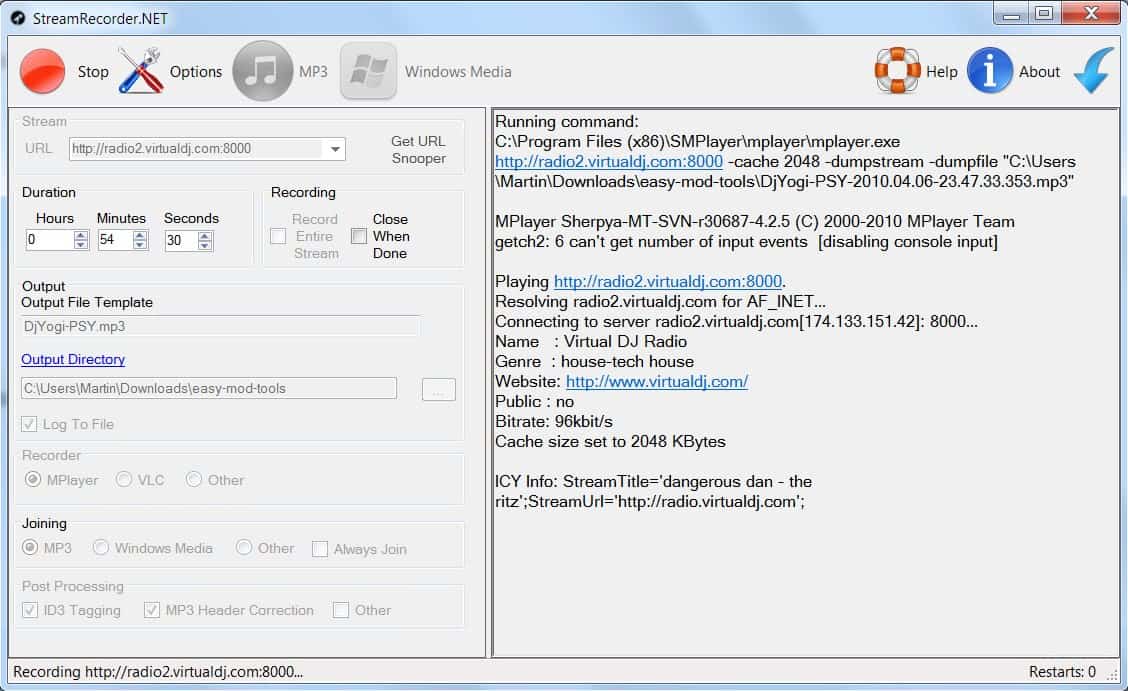

























I am using StreamRecorder.NET right now. I like the fact that it saves a log file as well as allows me to rip to one huge file. So I can do my own splitting of the .mp3 file and add the artist and song name myself from the .log file.
I have tried a dozen+ other programs with Shoutcast and tried to get individual files. The crossfading in Shoutcast was messing up about 50%+ of my files. I was searching for a streamripper that would create a continuous .mp3 file and also give me a .log file with the names of the artist/song title.
But, it was not an easy task to get running. I had to get mplayer (actually I grabbed umplayer and it works great) and pointed SRN to it. Then I had to get URL Snooper (which made me also get WinPcap (a Sniffing Engine Driver) and load it) and run both of them. Getting URL Snooper to snoop was a challenge.
The bottom line is that I am ripping music to a big .mp3 file with a .log file also. I am going to split the file manually in the correct spots and have the log file to name the new files correctly.
Does this recording software record streams from Justin.TV or online TV and movie sites? I think they use RTMP protocol and Flash, if I’m not mistaken.
Hi, I am the developer of StreamRecorder.NET (SRN)
First of all I want to thank you for this review, and I hope some of your readers benefit from the program. With your permission, I would like to clarify some of the points in the article.
Firstly I want to assure you the only *required* configuration is a single recorder, for example MPlayer. If you leave the other paths blank SRN will still work, it will just stop at the joining phase (in general, it will stop at the first stage where it can’t find the tool it tries to use). And while true that command line arguments for the programs may be supplied by the user, SRN comes with predefined (restorable) arguments for all the recommended programs, that should work well for most users. Nevertheless, I have acted upon your suggestion to simplify the configuration, and the folowing are present in 1.0.4:
* Default paths are now blank (so you can configure only what you want).
* SRN searches for VLC and MPlayer (MuldeR’s pack) in their default locations.
* A portability pack is supplied with all the required programs – unzip and go.
Finally, I agree StreamRipper is a superb tool, but keep in mind it can’t deal with as many stream types as MPlayer or VLC can:
“Streamripper can’t help with ripping stuff like RealPlayer, Windows MediaPlayer, MusicMatch or anything else similar” (http://streamripper.sourceforge.net/faq.php). Moreover, you can simply use StreamRipper as the recorder in SRN (tested!)
You can also use any combination of utilities for compatibility reasons, for example record Real Audio stations with MPlayer, Quicktime stations with VLC and Mp3 stations with StreamRipper, all via SRN’s simple, unified interface.
It even kind of works on linux (mono) :)
All the best,
Ohad Schneider