Portable Backup Software Mirror
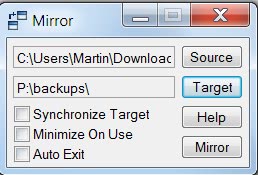
Mirror is a free portable backup program for Microsoft windows devices to quickly sync one folder with another on a local system.
You have several options and programs at hand if you want to backup data. You may want to take a look at our backup software overview which lists several local and remote backup solutions. If you however do not need a lot of choices and want to simply mirror a folder to another location, then Mirror may be exactly what you have are looking for.
Mirror is a lightweight portable software program that has been designed for simply sync processes on a local system. All that can be done in the program's interface after startup is to select the source and target folders to copy data from the source location to the target destination.
There are but a few options that can be configured on top of that. This includes an option to synchronize the target, to minimize on use, and to automatically exit the program when it has finished backing up the data.
Synchronizing the target basically mirrors the source directory to the target directory when the program is run.
Mirror stores the configuration data in an ini file in the same directory. It is from then on possible to execute the data backup not only from the graphical user interface but also the command line.
The program can only be completely closed while running, there is no stop button to stop the backup process. Mirror might be a handy tool for users who want to backup data from source folder to another folder on the same computer system. The program is compatible with 32-bit and 64-bit editions of Microsoft Windows. It can be downloaded from the developer website.
Update: Mirror is no longer available. Check out our backup software listing above for alternatives that you can use instead of it. If you are looking for a similar tool try Bittorrent Sync or Synchronicity for example which both let you sync folders locally easily as well.
While both tools may not offer the same minimal interface, they both serve the same purpose. If you want a portable program, select Synchronicity which is available as a portable version.
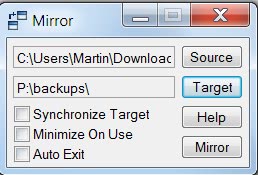


























nice post did this software recover deleted files also