Greenie Linux: A distribution for ALL users
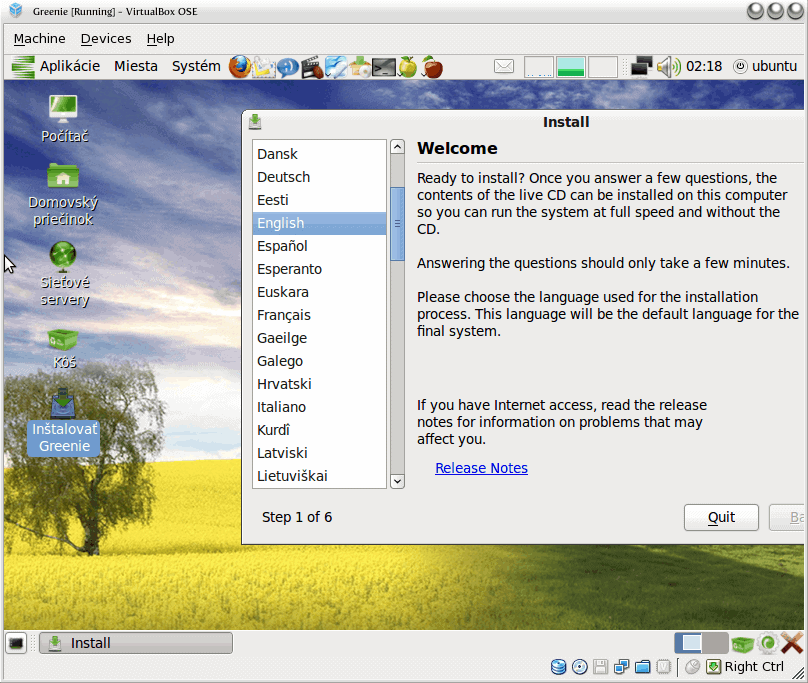
Recently (in my Pardus Linux article) Ghacks reader PeterB mentioned one of his favorite distributions Greenie Linux. Of course I had to give this a whirl and see what it was all about. At first I was a bit disappointed in that this Slovakian distribution had dropped English language support on the site. So learning about the distro wasn't going to be easy. So instead I knew I was just going to have to download the ISO file and give it a whirl. Fortunately I knew the creators of Greenie wouldn't have also dropped English support in the distribution itself (Alas, I do not speak Slovak).
Well, I was correct. The English support wasn't dropped from the distribution. I did, however, have to make my way through to the install in order to select English as the language. In this article I will show you how to do that, and then I will highlight what makes this distribution good for the new user.
Installation
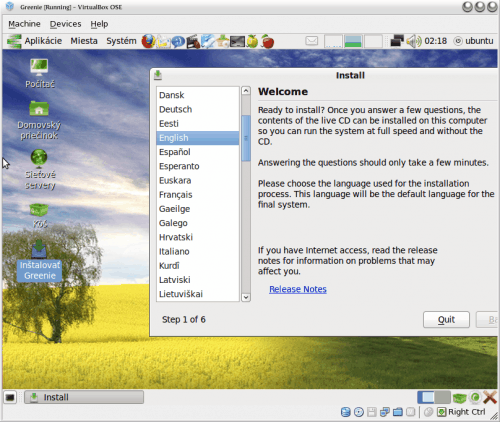
After you have downloaded and burned the ISO (Of course you can just use the ISO in VirtualBox, if you don't have a blank CD or DVD handy). Put the CD (or DVD) in the drive and reboot your machine. When the live version of Greenie finally is loaded you will notice everything is in Slovakian. No problem. Notice (in Figure 1) the highlighted icon on the desktop (the one that says "Instalovat Greenie"), I was fairly confident that translated roughly into "Install Greenie". I was correct. Double click that icon to begin the installation.
You will also notice (in that same image) that the very first step is the language selection. Saved! Scroll around until you find your language of choice (mine being English).
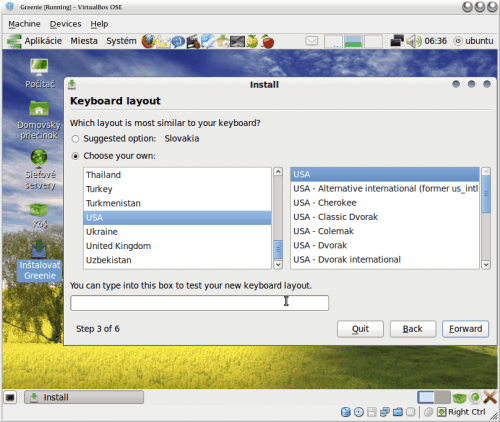
Ah, but youi're not completely out of the woods yet. Although the language has been set, your keyboard has not. Greenie still thinks the default keyboard is Slovak. So (as shown in Figure 2), when you reach the keyboard selection, make sure you select the right keyboard layout. If you do not, you will have trouble using Greenie Linux once installed.
Outside of making sure you select those two items, the installation is fairly standard. It is based on Ubuntu so you should find it an incredibly easy installation.
How does it differ?

There are a few, instantly, noticeable changes that Greenie has made to the standard Ubuntu. One of the first things you will notice is that there is a heck of a lot more icons on the desktop and panels than on the standard Ubuntu. The panels are practically bursting with icons and monitors. The two icons on the right side of the lower panel are of particular interest (one of which was mentioned by PeterB). Take a look at Figure 3. The far right icon (the big X) is basically an icon for the xkill command. This command will fire up a special cursor that will kill any application you click on. It's very handy when an app is not responding. The other icon (the odd green and white "gear" next to the xkill icon), when clicked, opens up the run dialog. Handy...but for new users? Not so much, seeing as how you need to know the command you wanted to run to take advantage of this tool.
What is most impressive about Greenie is that they have really jammed a lot of good applications into this distribution. In fact the more you poke around the more you start to think this distribution is just as much for experienced users as it is for newbies. Greenie even includes a cool tool called Ubuntu Tweak. This tool allows you to configure a ton of otherwise hidden settings, configure templates, clean up unneeded packages, and a lot more. After using Ubuntu Tweak, I'm thinking this tool needs to be included in every Ubuntu release! In fact, Ubuntu Tweak needs an article on its own (it's that good).
Final thoughts
PeterB was right. Greenie Linux is one outstanding distribution. All you have to do is get beyond the language barrier (by simply installing the distro) and you will find a flavor of Linux that has something for just about everyone. Give this distribution a try. You won't be disappointed.
Update: The homepage of Greenie Linux is no longer available.
Advertisement















hi….just for the record…the project website has been redirected and you can find Greenie project here: http://greenie.datagen.sk/, but as you said in your article – there is language barrier because the website is in slovak language (but it is not problem for me though…:D)
I like your articles, but one thing that I need when I read a report is if the OS under test is laptop friendly. I’ve not seen that in your reports. I’ve only found a handful of OS’s that are wireless friendly. And by friendly, I mean that the wireless installation application only needs the ESSID, the broadcast IP, and the security key for WEP wireless networking. Anything more than that is user hostile. After all, the computer is well designed to do the drudge work in the background. The user should not have to do those frustrating tasks.
WOW, distrowatch tells me about a review. good to see that also people from other countries like this. well, ubuntu is good and there are much modified versions (kiwi, molinux…) with some or with many changes. And I am very pleased if someone like Greenie too :)
P.S. I will add some english text to the webside :)
P.S.2: Greenie is in slovak, czech and english. You only need to press F2 to choose english (american english is default)
Runs Gnome, uses the *buntu backend, I’ll pass. But well done of you to try out a foreign-language distro and give it a spin, especially if you couldn’t even follow the installer!
The Greenie developers should easily add English as a boot cheatcode so that the CD should boot to an English desktop rather than the default Slovak. Other than that looks like a promising distro
Hello Ghacks and Jack Wallen
Thank you for mentioning me in your article.
I’m happy to see that you made an article about Greenie Linux.
I don’t speak Slovak either. Not a single word. I’m from Denmark.
I aint afraid to say it, i’m a newbie at linux. So I think it is really great that you tell us that the red cross-button actually does the same as the xkill command.
Who knew that? I didn’t. Thumbs up from me.
I think Greenie Linux is a fantasic distribution, eventhough there are a few translation errors, like holding the mouse over the open office icon in top top menubar, the text popup is in Slovak or Czech. It is so minor that is hardly worth mentioning.
I think it is a good idea with an article on Ubuntu Tweak. It can do so many things. I dont know anybody who knows about this great tool, which I also mentioned in my response to the Pardus Linux article.
About Pardus, I tried to install it in VirtualBox and it reaches 100%, but stops with an exception error at the root password. Tried 3 times. stops at the same place, so I wont be able to make many comments on Pardus. And yes, I did check the iso for errors, but none found. I’ll try again on their next release,
But back to Greenie. And to @yogi, if Greenie has found your nic driver, then the problem is the router and not Greenie. The router has probably blocked the ports that the bittorent software uses. I dont use bittorent myself but have you tried the one included in Greenie? It is called Transmission bittorrent client and is installed from the start. maybe that will work for you.
Here is another one for you Jack. Many people complaint about nic drivers in Linux (mostly wireless). There is a tool in “system”, then “Administration” and then “Windows Wireless Drivers”. the popup text says “ndiswrapper driver installation tool”. When you start the program, the windows says “Currently installed windows drivers”. Maybe it allows you to install windows drivers in linux? If it is a new tool, maybe it is worth an article also.
If I could have one thing fixed in Greenie, it would be their “language support” tool. Eventhough you add other languages it still only allow you to choose between Slovak or Czech. I’ve tried with Danish, Swedish, Norwegian. It downloads some files but you can only switch between Slovak or Czech.
Here is a fix for you. When I tried installing some other languages with their language tool, it did install some files from the internet, but still only allowed me to choose between Slovak or Czech. I pressed the ok button. the next time i restarted, all menus was in Slovak.
I found the tool again and uninstalled both Slovak or Czech languages.
Then I rebooted. At the loginscreen, I clicked on my useraccount. But before i typed the password, I now could change the language down in the buttom to the left of the screen. I choose “unspecified”. Now all my menus was back in English.
I’m from slovakia.I have greenie linux (only with different theme).It hasn’t language support because it’s made for our region…slovak and czech.This distribution is work of one men.I think it ‘s on good way but there are some things that could be better.
Thanks, Jack
i read the previous article and went straight to the greenie site – and left it immediately, seeing that everything was in a language I could not understand.
But nice of you to persist. I’ll try it out (downloading the iso now).
My biggest problem with linux has been getting it to work with my router and with bittorrent at the same time. Maybe this will do it.
WTF does your router and BT have to do with anything. Why do people that have no idea wtf they are talking about use that lame excuse.
Hey, don’t mind him, he’s still learning. I hope that user will be persistent enough to fix the problem. Albeit a problem i’d have fixed in a couple of minutes (probably you too).