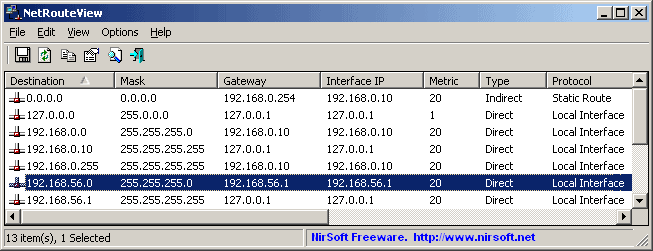Computer Table Routing Tables Software NetRouteView
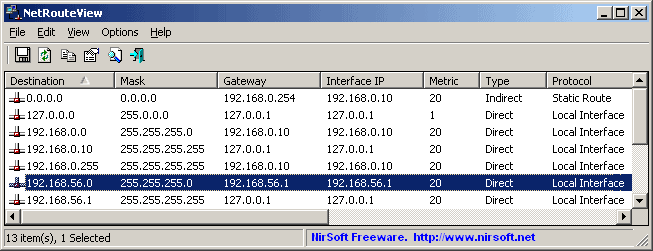
NetRouteView is a free portable program for Microsoft Windows devices that displays route.exe results in a graphical user interface.
The default way of displaying network routing tables is to use the command line tool route.exe on a Windows machine. The route.exe print command for instance displays all active IPv4 and IPv6 routes on the computer network, and the available interfaces.
NetRouteView is a graphical user interface of the command which adds functionality to it. It enables you to sort items for instance by various bits of data, or import them to various formats for further analysis.
The network tool does not need to be installed and can be run directly from the location it was extracted to. It will displays all active routes in the common Nirsoft table format.
Information that is listed include the destination, mask, gateway, interface IP, metric, type and protocol. Selected routes can be modified or deleted right from within the computer program's interface. It is also possible to create a new route, save selected information to various output formats including text, xml and csv, or create a HTML report of the selected routing information.
NetRouteView is a handy network software that can be used to work with routing information in a graphical user interface instead of the command line.
The software is compatible with all Windows operating systems from Windows 2000 up to Windows 10 including 64-bit editions of the operating systems.
It can be directly downloaded from its project page over at the Nirsoft website.
Update: Single routes can be deleted with the delete key, or modified instead with Ctrl-M. Please note that these options are only available for static routes. New routes can be created with the Ctrl-N shortcut as well.
Windows Vista and later users may need to run the program with administrative privileges if UAC is enabled on the system.
The program supports command line switches, which can be useful to run the program from a batch file. All available options are listed on the Nirsoft program page.