Download Naruto, Bleach, One Piece And Other Manga With DomDomSoft Manga Downloader
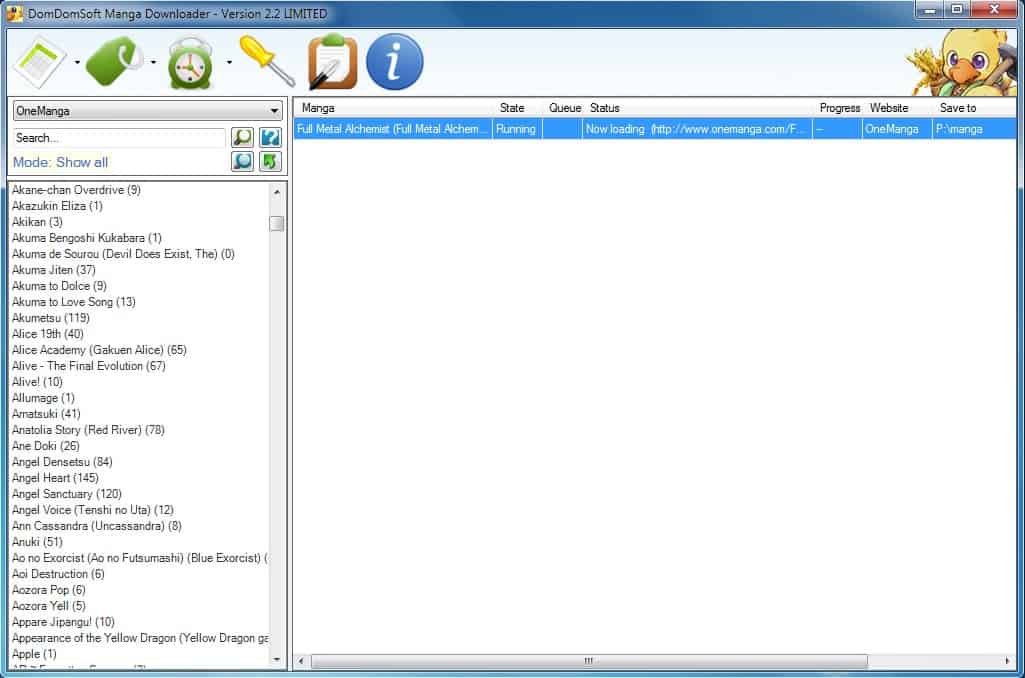
DomDomSoft Manga Downloader is a free program for Microsoft Windows that enables you to download manga from several resources on the Internet to the local computer.
There are several places on the Internet to read manga online. That works well most of the time, but is not as comfortable as it can be considering that most sites display one page of a manga at a time which interrupts the reading flow considerable.
It is often not comfortable to download manga to the local system for offline reading or transfer to other devices such as mobiles or tablets.
A software designed to make the downloading of manga more comfortable is useful in this regard, and domDomSoft Manga Downloader is one of the best there is for that purpose.
Update: The program website is no longer available. We have uploaded the latest working version of Manga Downloader, and you can dwonload it with a click on the following link: (Download Removed)
Please note that we don't support the program in any way, and that it may not work properly anymore. We suggest you check out alternatives such as Free Manga Downloader or HakuNeko.
DomDomSoft Manga Downloader
The free software program is well maintained, and supports various popular manga resources on the Internet including Good Manga, Manga Fox and other popular sites.
The program displays the available manga resource sites and the manga that they offer in a sidebar on the left. When you select a different manga site, its selection of manga is displayed automatically.
Manga are listed by title and next to each title the number of chapters that are provided by the manga site. You may use a search to find manga of interest. This is often the better choice as the lists are rather large usually.
The websites hosts nearly every manga there is from more than 500 issues of One Piece, 400 of Bleach or Naruto to rare ones with only a few issues. Chance is you find the manga series you are looking for in the listing, and if you don't, switching to another resource usually does the trick.
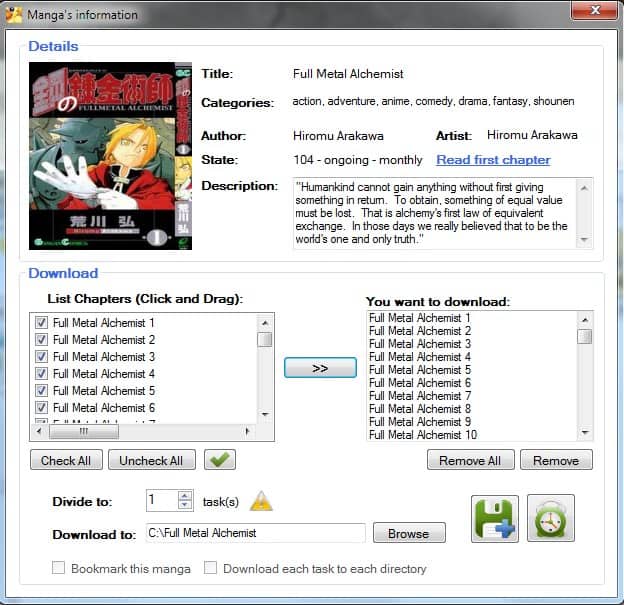
A double-click on any manga listed will display details about the selected manga with a short description and information about the author, artist, status and categories.
The list of chapters that are available for download can be moved to the download section. The free version of the downloader can only download directly to the local hard drive. You may however select a different target directory for the download. All chapters added to downloads are processed by the program automatically afterwards.
There is also a handy "read online" button that you may make use of to preview the manga or read it online entirely.
Users who buy the software can also make use of a queue to queue all downloads before starting them. The different manga resources that are supported do support different manga and it is common that some manga are not available in all resources. It is therefore a good idea to look through all available sites if a series cannot be located immediately.
Downloads are fast, and the program keeps track of what is already downloaded so that you don't rerun downloads accidentally.
Preferences
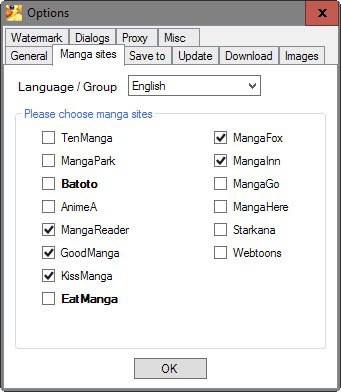
Before you start using the program you may want to check out the settings at least once. There you find additional manga site to add to the list of available resources for instance. Not only that, you may also switch to different languages or groups, for instance resources that offer RAW Japanese manga or manga translated to different languages such as German, French or Spanish.
Note that some sites or groups are only available in the full version of the application.
The preference list several other options of interest. You may configure the number of download tasks for instance, enable the automatic conversion of chapters to zip, cbz, pdf or html format, configure updating behavior in detail (e.g. auto-download new chapters), or change saving options.
DomDomSoft Manga Downloader is an excellent program for the windows operating system. The free version is somewhat limited. A commercial version is available for $7.95 per year or a one-time payment of $24.95 for a lifetime license.
The program requires the Microsoft .Net Framework 2.0 or higher to run.
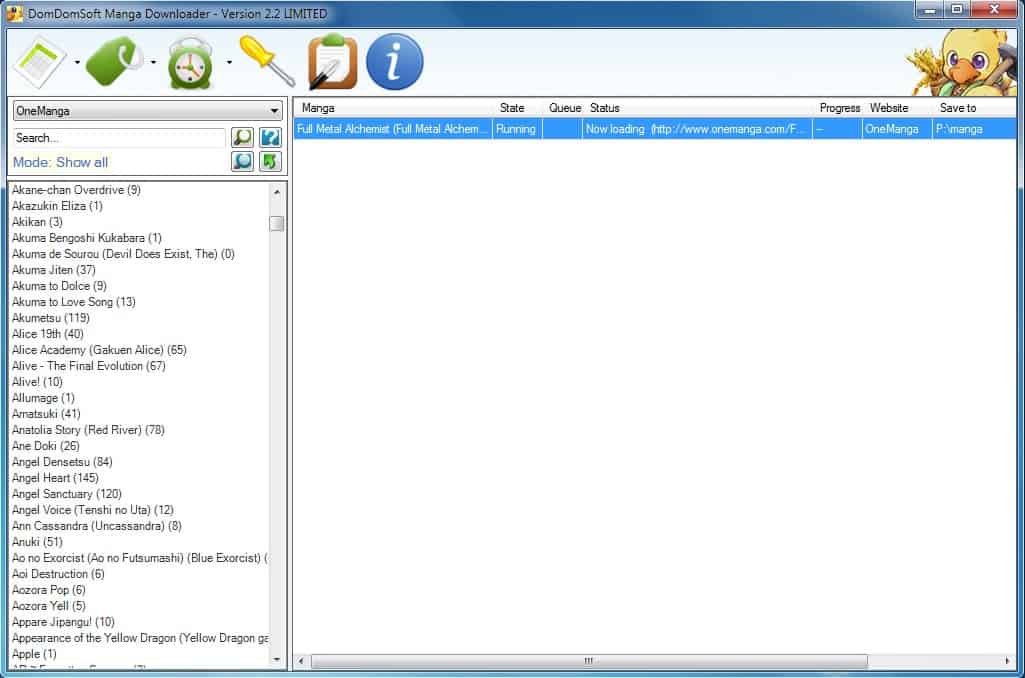


























It’s dead as of Winter 2016. Final version 5.5.22, everything about it wiped from the web.
I was wondering if this is legal. I mean technically, scanlations are illegal, but companies tend to leave them alone (for the time being at least). If downloading is illegal, then someone is selling (the keyword being selling) software to acquire illegal goods…