Manage NTFS Compression With NTFS Ratio
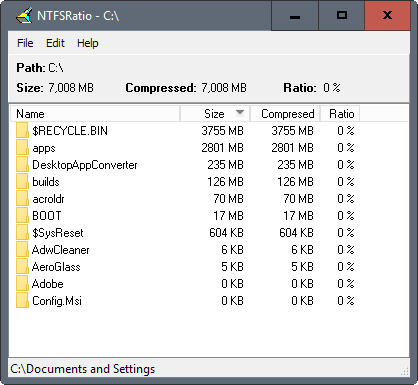
NTFS Ratio is a free program for Microsoft Windows operating systems that reveals the compression status and ratio of folders on the operating system.
The NTFS file system supports transparent data compression which combines the advantages of file compression while keeping the visibility and availability of files on the computer system (data is not stored in an archive but in its original file structure on the hard drive).
The option to compress files is hidden in the file and folder properties and rarely recognized or used these days although it can be helpful in saving disk space without losing direct access to the files.
The way Microsoft has implemented file compression in the operating system makes it difficult to manage these compressed folders and files. That's where the free software NTFS Ratio steps in.
NTFS Ratio
NTFS Ratio can be used to analyze a folder structure on a hard drive that has been formatted with the NTFS file system. The program displays all files and folders in that structure as well as the compression status and ratio. The application will also display total stats for all files and folder in the file structure.
The list can be printed or copied to the clipboard. The reporting feature can be interesting for users who want to analyze file compression on their computer system, especially its effectiveness. A right-click on a folder or file provides a Windows Explorer like context menu with options to compress and decompress folders.
You can integrate the program directly in Explorer if you like, but can uncheck that option during installation instead if it is not required.
The results of these actions are directly displayed in the program's interface. NTFS Ratio is a niche software for users who use NTFS file compression.
The program is compatible with most Windows operating systems including Windows 7. It can be downloaded from the developer's website (German but should not pose a problem for non-German speakers).
Update: NTFS Ratio is no longer available on the developer website. We have uploaded the latest release version of the program to our own server. You can download the application with a click on the following link: (Download Removed)
Note that we don't support the program in any way, and have uploaded it merely for archiving purposes.
I suggest you use Smart Compress instead, an alternative that scans drives automatically for compress-worthy files. It may not provide you with the same functionality, but it makes the compression easier to handle.
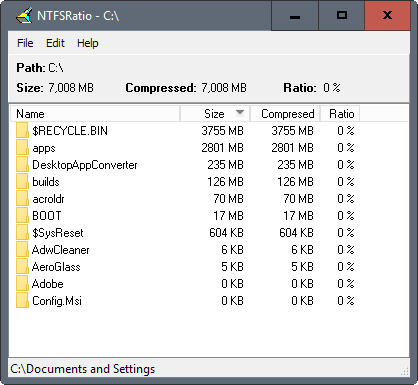

























“[…] developer’s website (German but should not pose a problem for non-German speakers).”
Nope, no problem, as the developer provides a possibility to switch to English at the top right of the website ;-)