Windows 7 Codec Pack Download
Windows 7, unlike previous Microsoft operating systems, comes with extended capabilities to play video files out of the box.
The operating system comes with codecs to play Divx, Xvid, H.264, AAC and several other popular formats.
Videos that are encoded with these formats can be played with any media player like the included Windows Media Player. Third-party media players may use these codecs as well for playback.
But there are still formats such as flv or mkv that are not supported by the operating system by default. Users who encounter videos with unsupported codecs that do not play in such a media player are faced with a difficult decision.
They can either hunt down the specific codec that is needed to play the video (see Video Inspector or Missing video codecs), install a media player that uses binary codecs (which means that the codecs come with the media player and will only work in that media player), or download and install a codec pack for the operating system to add codecs to the computer system.
Windows 7 users should not install the first codec pack that they come upon as it has happened in the past that codec packs were used to infect a computer system with malicious software.
We recommend the following two codec packs for Windows 7:
Windows 7 Codecs
The Windows 7 Codecs offered by the package do not change or interfere with the support Microsoft provides concerning native codec support in Windows Media Player 12 and Media Center.
Alternative hardware accelerated (DXVA) H264, H265, MVC and HEVC codecs are also provided by the codec package for use by all players.
The following filetypes are enabled and SUPPORTED by the installation of the Windows 7 Codecs.
- amr | mpc | ofr | divx | mka | ape | flac | evo | flv | m4b | mkv | ogg | ogm |rmvb | xvid| y4m
Windows 7 Codec Pack Download: here
K-Lite Codec Pack
There are different versions of the K-Lite Codec Pack ranging from a very small bundle that contains only the most essential decoders to a large and more comprehensive bundle.
The basic package supports the following codecs and formats:
- AVI, MKV, MP4, FLV, MPEG, MOV, TS, M2TS, WMV, RM, RMVB, OGM, WebM
- MP3, FLAC, M4A, AAC, OGG, 3GP, AMR, APE, MKA, Opus, Wavpack, Musepack
- DVD and Blu-ray (after decryption)
Download K-Lite Codec Pack: here
The larger packages add tools more than anything else to the system. The download page compares them all so that it is easy enough to pick the right one from the list.
We suggest you check out both codec packages before you make a decision. Both add support for many different media formats to Windows 7 and are good choice especially if you are using a player that relies on system-wide codecs.
Interestingly enough, while designed for Windows 7, they support newer versions of Windows -- Windows 8.1 and Windows 10 to be precise -- as well. The K-Lite codec Pack supports Windows XP and Vista on top of that.
A good alternative to those Windows 7 codec packs are players like SMPlayer or SPlayer which can play all video formats without codec pack installation.
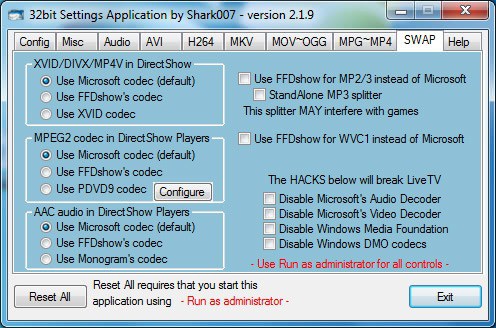





















I’m using K-Lite Codec Pack (full version)
http://www.codecsdownload.com/
So far, no problems. It works fine in Windows 7.
Thanks for the info.
I’ll appreciate any experience with K-Lite.
My vote is for VLC as well. Doesn’t get much simpler.
There’s also CCCP, it’s said to work with Windows 7.
http://www.cccp-project.net/
Win7codecs\filters\madFlac.ax
My virus protection is reporting this as a trojan
Let’s not forget VLC. Serves the same purpose as SMPlayer or SPlayer. Plays pretty much everything I’ve thrown at it and doesn’t need to be installed if you use the portable version.
I would recommend shark007 if you want a one-stop solution. If you want control over your codecs then follow this guide:
http://windows7news.com/2009/07/22/ultimate-guide-to-codecs-for-windows-7-media-center/