Snippage: Display Website Contents On The Computer Desktop
Snippage is a free application for Adobe Air which you can use to display website content on the computer desktop as widgets.
Computer users can for instance use this to display the most recent posts of their favorite blog, new items on their favorite shopping website, the most recent weather report, stock market information, or new pictures posted to a friend's Facebook account.
The Adobe Air application comes as a floating window which can be expanded into a basic web browser with an address bar on top. All the computer user needs to do is enter a website url in the address bar to load it. Snippage will then display a transparent rectangle on the screen which can be moved around and resized to fit specific content on the website.
Once the position has been fixed it can be set by the user. This will reduce the window of the application so that only the part that has been selected by the user is shown.
Interaction is possible with the content that is displayed in the application's window. Links for example will open in the default web browser. You should not expect all types of content to work though, as web forms may not work for instance.
The refresh rate - that is the interval in which the Adobe air application checks for updated content - can be set to never, or every 10,30,60 or 180 minutes.
Snippage is an interesting Adobe Air application.You can use it to display content displayed on any website right on your computer desktop. That's useful if you have something that you want to be in display all the time.
The only downside is the computer memory usage of the application. It used more than 70 Megabytes on our test system. Not a problem on modern computer systems with Gigabytes of RAM but surely one for computers with less than that.
Snippage can be downloaded from the developer's website. It requires Adobe Air and is compatible with Windows, Linux and Mac systems.
Update: The program is still available but does not seem to have been updated for a while. While it may still work currently, it is not guaranteed that this will be the case in the future. Additionally, the program never made it out of beta so that it probably should not be run on production systems.
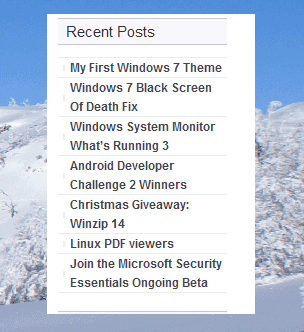


























Evolution of the old active desktop?
I think future versions of Air will be less demanding, at least I hope the promises in that regard are kept.
I really like the idea but they would have to come down with the memory usage for me to consider using it regularly.