Web Browser Backup Software FavBackup Updated
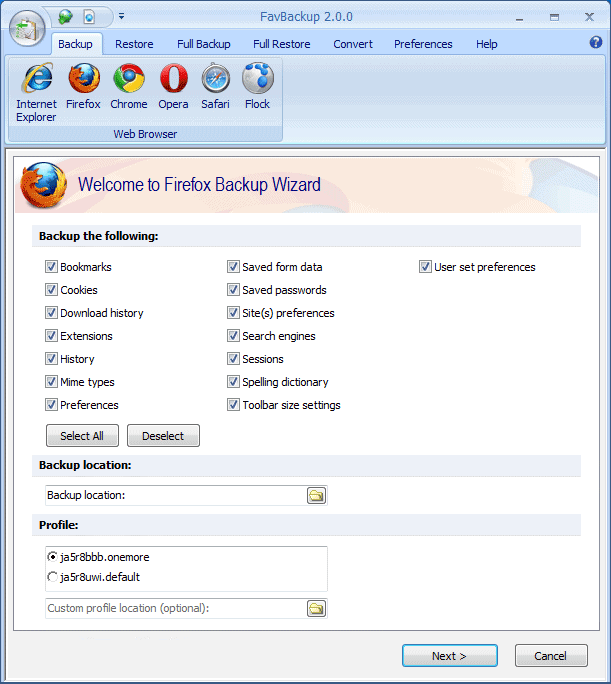
FavBackup is a specialized backup software that has been designed for web browser's specifically. Our previous review came to the conclusion that FavBackup is best suited for backing up one or multiple web browser profiles on the local system. We criticized some missing feaures in our initial review, like missing support for custom and multiple user profiles, support for portable web browsers, or the high disk and memory usage during the backup job
The developer of FavBackup has recently released version 2.0 of the backup software which addresses the majority of issues that we criticized previously.
The jump to version 2 of the backup software brings support for Opera 10 and Flock 2.5 (next to the already existing support for Internet Explorer 6 to Internet Explorer 8, Firefox 2.9 to Firefox 3.6, Google Chrome 1 to Google Chrome 4, Safari 3 and 4, Opera 9 and Flock 3). This should cover the most used web browsers used by users of the Windows operating system.
One of the great additions in FavBackup 2 is support for portable web browsers. It is now possible to select a custom location for the user profile of Firefox, Opera, Google Chrome, Safari and Flock. It is furthermore possible to select any of the identified profiles of the supported web browsers directly.
Other changes in this release are the new ribbon interface, a progress bar, different themes for the backup program, 40% less computer memory usage and minor bug fixes. The new additions make FavBackup 2 a recommended program for web browser backups, especially if multiple different web browsers are installed and used in a computing environment.
Update: The latest version of FavBackup brings support for newer web browser versions, including new versions of Firefox, Opera and Google Chrome.
The program has not been updated for the last ten months which means that new browser versions released in that time are officially not supported. It should however work fine with most versions that got released.
Advertisement




















Thanks, Martin. I came here via the post on opera backup. This looks like it will be a real convenience.
Paul you are welcome.
Interesting.. and hopefully I can make use of this. Thanx
wow.. this is a pretty neat concept – backing up web browser. Never thought about it, but now that you have mentioned it, I definitely see a need for it.