Rizone’s Power Tools
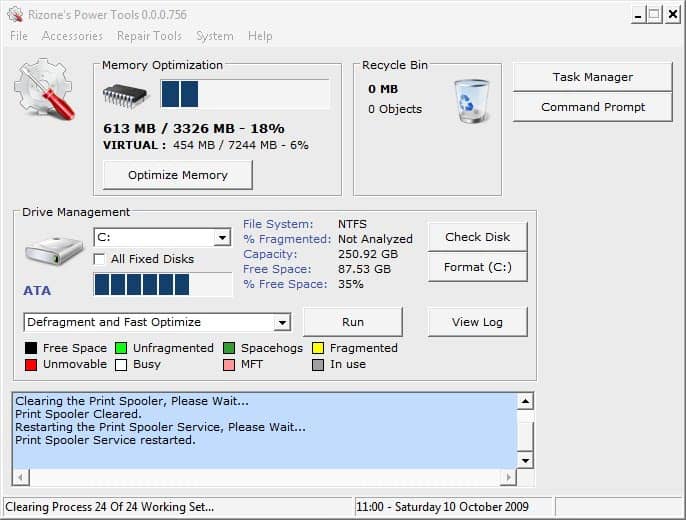

The program window displays relevant information about computer memory and virtual memory usage as well as information about the primary hard drive of the system (with options to switch to other connected drives). The number of objects and their size in the Windows Recycle Bin are displayed as well.
Drive management and memory optimization options are provided in the same window. A one-click solution so to speak to check, format, defragment and analyze a connected hard drive or to optimize the memory. Buttons pointing to the task manager and command prompt are offered in the same window as well.
Additional options are available in the top menu. These are divided into repair tools (clearing the print spooler, repairing dead pixels, rebuilding icon cache, re-enabling components (Windows Task Manager) and networking options), options to create a system restore point and to open a command prompt, system restore, recycle bin or the task manager.
Rizone's Power Tools offers an impressive list of features considering that it is a early prototype build. The developer promises to include additional features in upcoming releases. Definitely a software program to look out for.
Advertisement



















Nice, but on my system (XP Pro), this app takes 40-50% CPU even when nothing happens.