Directory Size Calculator
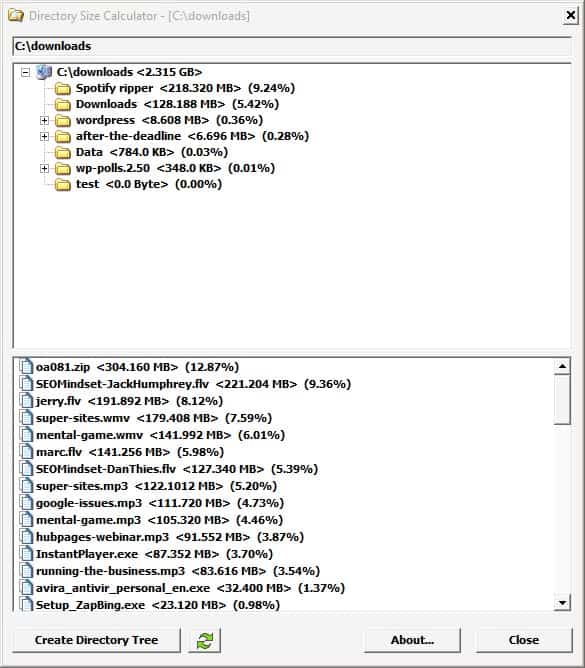

Windows Explorer alternatives are an option as they usually provide the feature as are programs that have been solely designed to sort files and folders of a partition or hard drive by size. Directory Size Calculator is a free portable software program that belongs to the latter category of applications.
The applications clean interface is divided into two levels. The upper level is displaying the folders and subfolders that are located in the root folder that has been selected by the user. The size of each folder is displayed in Megabytes and as a total percentage of the space. The lower level lists all files of the selected folder including their size and percentage of the total space. This makes it easy to locate the largest files and folders on a computer system.
A right-click on a file or folder opens a context menu with options to move or delete the directory or file, open it in Windows Explorer or export the data in an XML document. Directory Size Calculator should be compatible with most versions of Microsoft Windows. The developer is providing binary and source downloads on his website.
Advertisement

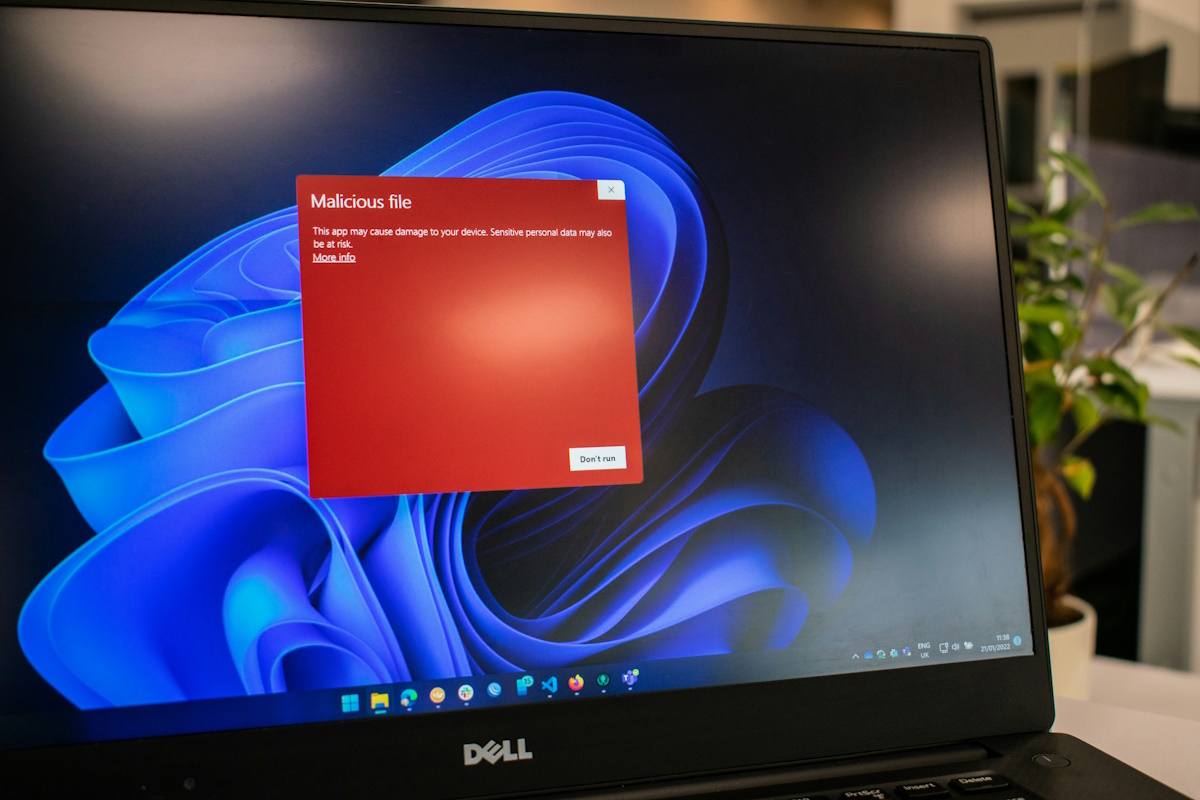



















Another utility is Directory Report http://www.file-utilities.com
It looks just the MS-Explorer but always shows the directory’s size
Can output to XML, Text, CSV and HTML
WinDirStat is the best I have found. Full of features and easy to use.
@xdmv
i just downloaded treesize – i like the GUI used here… shame no export as html file… however team it up with a pdf printer such as doPDF and you got some nice PDF reports…
cheers
Another good one…
TreeSize Free
http://www.jam-software.com/freeware/
@chris & @Martin
Thanks for that info. Didn’t know about them…
a better app for this i find is ‘folders report’ (Folrep) @ http://www.nirsoft.net/utils/folrep.html
great piece of software – i use it regularly… particularly useful when users need an entire print of their directory structure. (or to show folder sizes and subfolders) even saves reports as .html files…
chris