Multi Monitor Control
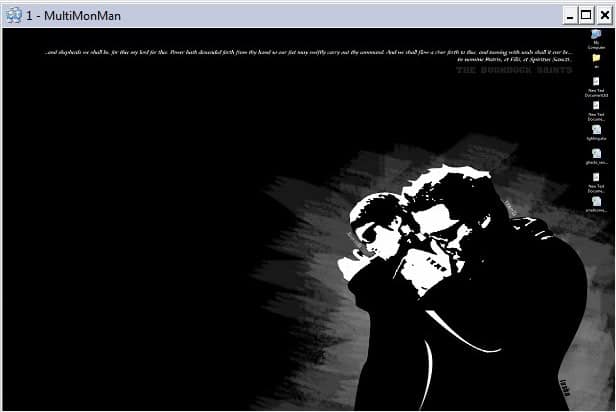

Multi Monitor Manager is a lightweight portable solution to control multiple monitors that are connected to a computer system from the main system. The software program will immediately display the screens of all connected computer monitors with the option to interact with each of them using the computer mouse and keyboard.
A click on a computer monitor window makes it possible to interact with the elements that are displayed on the computer screen. It is possible to resize the screen for better access. This is recommended as the default window size is rather smallish. Everything that can be done directly on a computer system with the mouse and computer keyboard can also be done using the Multi Monitor software. This includes opening and closing programs, typing text, launching commands or taking screenshots.
The multi monitor manager uses mostly cpu resources while running but barely any computer memory. Users who operate computer systems with multiple monitors might want to check out the portable software program. It was developed by Skrommel who is a member of Donation Coder. It can be downloaded directly using this link.
Advertisement



















How does it differ from remote desktop clients like vnc?
This is not using multiple computers, instead, the computer has two monitors in which one of them is not in view (eg, the monitor is in a different room)