Computer Virus Effect Remover Re-Enable Portable
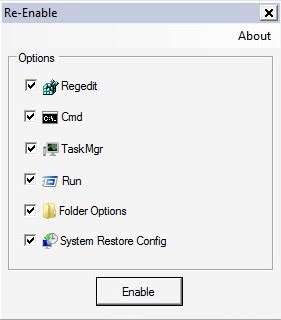
Malicious attacks on a computer system can sometimes have undesired side effects that make it harder for the computer user to remove the computer virus or malware effectively.
This includes a disabled Windows Task Manager, Windows Registry or command line tool for example. Malicious software sometimes blocks access to these tools to make it more difficult to identify and remove it.
These effects are sometimes still in place after the virus has been removed from the system by antivirus software or manually.
Enter Re-Enable, a portable software program for the Windows operating system that can enable several disabled core functions of the Windows operating system. Re-enable can currently enable the following Windows functions if they have been disabled by a computer virus (or other program or effect).
- Windows Registry
- Command Line Tool
- Windows Task Manager
- System Restore Config
- Folder Options
- Run command
The program displays all support functions in its interface. All are checked by default and a click on the Enable button will enable these again. Nothing will happen if they are already enabled. Users who only want to enable a specific function can uncheck the other options in the interface easily.
Windows Vista and Windows 7 users need admin rights to use the software program. The software program is also compatible with Windows XP and can be downloaded from the developers website.
Update: The most recent version of the application supports additional options. Apart from the six that the old version supports, it can also enable the following Windows tools again:
- Control Panel
- Task Scheduler
- Context Menu
- My Computer
- Msconfig
- Search
Several of the tools supported in the new version are important system tools that many users use on a regular basis. Please note that the program is somewhat large -- at 22 Megabyte -- for its functionality.
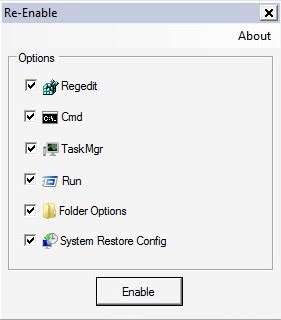

























where can i found yhe effect of virus?
I finally decided to write a comment on your blog. I just wanted to say good job. I really enjoy reading your posts… :D
thanks… DUde… :D
terribly bloated for 64kb that needs .net installed
or the “portable” which is like 50mb
easily done in assembly under 10kb
or even a batch for or vbs script
well i put my money where my mouth is
i made one in assembly i just didnt add the run & restore
options because i was too damn tired
its only 6.5kb and can be downloaded from
http://whatsmypass.com/enabler.exe