Transfer Windows Installation DVDs To Flash Drives
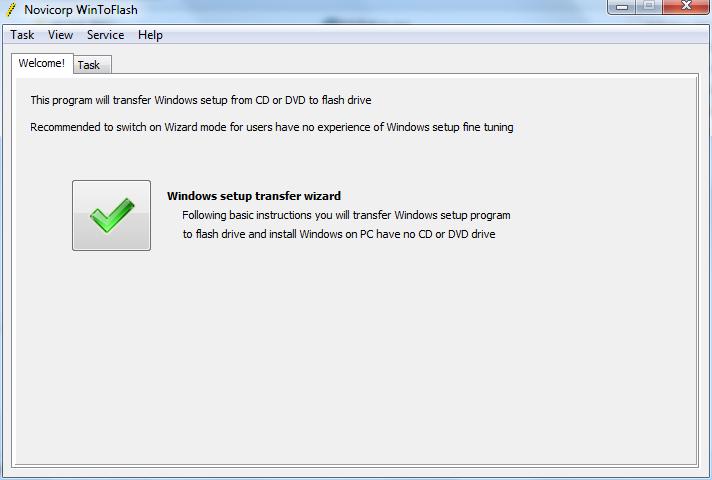

WinToFlash has been designed to make the process as straightforward as possible. The portable software program comes with a wizard that helps users transfer files from a Windows installation DVD to an USB flash drive. The software supports the transfer of various Windows installation DVDs, namely transferring Windows XP, Windows Vista, Windows Server 2003 and 2008 or Windows 7 installations to an USB flash drive.
The program can also transfer Windows PE installations to USB flash drive. All it basically takes to transfer the files is to specify the path of the Windows installation DVD and the path of the USB flash drive. The program will handle the rest. It will transfer the installation DVD to the USB flash drive and make the flash drive bootable so that users can boot from it and install the Windows operating system from USB flash drive.
WinToFlash is available from the developer's homepage. The program is compatible with most versions of the Microsoft operating system.
Advertisement




















Excellent. It reduce a lot of time. Thanks.
Nice tool, I might use it for my Netbook
Cool idea, but it got me thinking, it shouldn’t be to hard to back up multiple images of bootable discs to a bootable flash drive, then have a simple menu pop up asking me which image I want to boot from…
Basically what I’m describing is like a wizard for making a custom “ultimate boot cd” in flash drive form.
Anyone know of something like this?
Thanks!