6 Great Evernote Features That Don't Get Enough Press
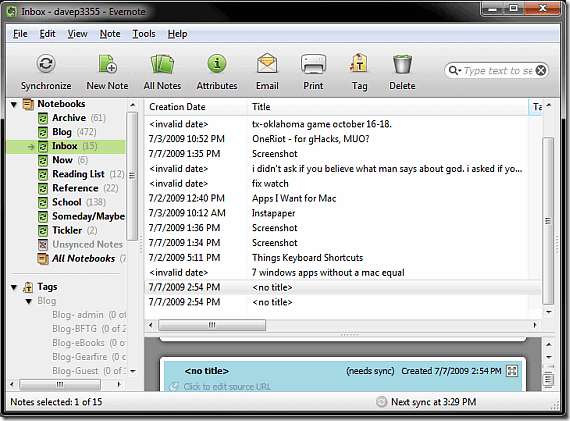
 Evernote is one of the best applications I've ever used, and is a critical part of my work and personal organization. Everything I think, do or see that I want to record goes straight into Evernote - it's quite the database of my brain at this point.
Everyone, it seems, has covered Evernote in the past, talking about how great it is, how to use it, and all of its wonderful features. You'd think it would have been done to death by now, right?
Nope. Here are six features of Evernote that are equally awesome and useful, that don't get the press or coverage they deserve.
Saved Searches
One of the great features of Evernote is the ability to use Notebooks and tags to sort all of your notes – its organization features are among the reasons it's so useful. Saved Searches add even more functionality to tags and notebooks, because it lets you weed out only exactly what you want. You can search for, say, everything in your "School" Notebook that doesn't have a "History" tag, or only things that are tagged with "To Do" and are in either your "Home" or "Office" notebook. The more notes you have, the harder it can be to weed out exactly what you want – Saved Searches are a lifesaver.
To create a saved search, right-click on the left side of the Evernote client, and select "New Saved Search." Then, enter your parameters, and you're set!
Sub-Tags
Within a given tag, you can create sub-tags that will make it even easier to sort what you're looking for. To do so, right-click on a given tag and click "Create tag in ___". You can create as many tags as you want within a given tag.
I have a ton of tags within my Evernote, but sub-tags lets me put them all underneath the general topic of what I want. This isn't so much a feature as it is a way to further organize your notes under umbrellas, to be able to access all the appropriate ones at the same time, in the same place.
Global Shortcuts
This is the single most-used thing in my Evernote workflow. From any window or application on your desktop, a particular keystroke (that you create) can create a new note in Evernote, clip a screenshot into Evernote, or paste selected text right into Evernote. This means getting information into Evernote is super fast and simple, and makes Evernote the easiest place on your desktop to put information.
HTML Export
One worry I hear from people, when I tell them to use Evernote, is "what if it goes away?" It's a fair point, as Web apps are prone to up and disappear without any warning. With Evernote, though, there's no worry. First, because the desktop app works offline, and will still function even if something happens to Evernote.
And second, there's no worry because Evernote lets you export notes to HTML. Most other applications will read an HTML file, so exporting it that way makes it easy to import into another application, or even keep accessible on your hard drive. Thanks to this export, there's no fear of ever losing your Evernote data – you just might, possibly, one day, have to move it around a bit.
To-Do Lists
Since Evernote is aiming to be your "second brain," your place to keep everything in your head and in your life, it's a natural place to keep a to-do list. All the information is there; why not have your action items there too? Evernote does a great job with this – you can easily, with a mouse-click or keyboard shortcut, create a checkbox next to any line of text.
You can also search for to-do items, and keep track of any number of lists within Evernote. It's flexible, easy to add to and edit, and a perfect solution for to-do lists simple and complex.
Formatting Goodness
What a lot of people don't realize is that Evernote actually works fantastically as a word processor. It's not especially feature-rich, but it has all of the basics you'd need when you're writing – font, color, size, bold, italics, underline, justifications, bulleted lists, and even tables can all be featured in your documents. They're all saved automatically into Evernote; it's great for writing everything from a journal to a novel.
What about Evernote works (or doesn't work) for you?
Advertisement
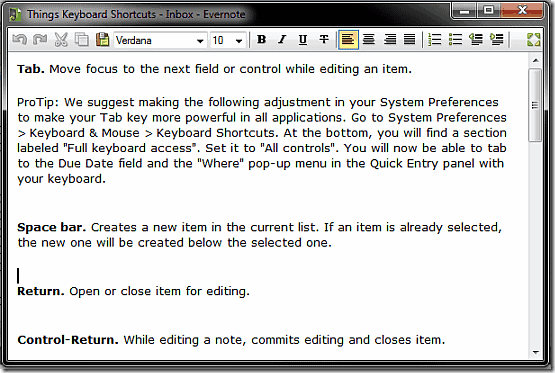




















What a material of un-ambiguity and preserveness of precious know-how concerning
unpredicted emotions.
Weight Loss Camps
“Formatting Goodness…What a lot of people don’t realize is that Evernote actually works fantastically as a word processor. ”
David, you are being a little too generous with “fantastic”. I find, to get the rapid outlining and formating I require) I just use word and copy paste it over to EN. That is the one thing that EN lacks. If I could word process in it without going into a freakin’ conniption fit it would be an A+ product. Lacking that leaves it seriously handicapped keeping it in the B range.
Evernote sucks. It seems people are always bragging about how it could partially do the job of more capable programs like a task manager or word processor. Wake up people, your grasping at straws. You know it sucks and are trying to justify it in your own heads. Give it up and use a real task manager or word processor and become productive again.
Evernote runs my life – would really like to see simple yellow highlighting.
I don’t know how I totally missed the sub-tags feature, I usually read all the update notes to see anything new because I’ve been using Evernote since it’s v1 days. Thanks for this tidy list.
I had googled “Evernote for novelists” to see any cool ways writers are using it, but I found this list and glad I did. My Evernote interface is so much cleaner now with sub-tags!
Thanks for sharing!
Cheers,
Chase.
I have a big problem with the lack of tab spacing and the ability to create tables or columns in the notes editor. I’m not so keen on emailing photos to Evernote, but I would like a simple think like tabbed columns.
Otherwise, a fine program and great concept.
It seems Evernote does not include notes’ URLs when it searches? I have to remember a piece of text from a page to search for, instead of just searching for the domain name. That’s ok for now, since everything is pretty current, but later on, I might just remember oh yeah I wanted something from vendor.com, what was it? And I can’t just search for “vendor.com” even though “vendor.com” is in that note’s URL. It won’t be found. I have to remember the name of the widget I wanted to order, or I’m out of luck.
This is such a huge flaw that I must be mistaken – I sure hope I’m wrong!
:} Lydia
Thank you so much for this post! I was recently wishing I could have subtags. I wonder why I never noticed this feature before. :-)
I love evernote!
You say ‘You can search for, say, everything in your “School†Notebook that doesn’t have a “History†tag’.
How? I cannot, for the life of me, figure out how to say “tag 1, tag 2, not tag 3”. I know I can put the tags in the search field but that also searches the text of the notes. I want tag-specific negation. E.g. I have a tag “Email”. The chances of that appearing in the body of a note is pretty high!
Thanks! could you plz tell me how to add tables?
Rigid sort order of notes is a fail.
Can not reorganize information within the app to present to clients.
Well, Evernote is actually predestinated to rule everthing cloud related (if the team only would realize that…)
For example I had the idea to migrate my bookmarks from delicious and read later-articels from Instapaper, because there are only URLs with tags and this could be done via Evernote.
No seaparate tag architectures, only one app… beautiful, right?
But no, everytime I search a bookmark I have to click on the actual item to access the link….it’s not comfortable.
Another thing with Dropbox. Files could be synced, but for me the best premium amount (500 mb a month) is simply not enough. It would take 5 months to get all my stuff from Dropbbox (free 2GB) up to Evernote.
I think the Evernote team itself hasn’t realised that their app could be a game changer.
Its still missing the single most important feature for me: Linux version. =(
Great point on that HTML backup bit. That reassures a lot of my concerns with getting deep into Evernote.