Computer Power Management Software Edison

Edison is a free power management program for Microsoft Windows devices that provides you with options to save power while using the device.
The popularity of mobile computer systems and the rise of energy costs make energy saving features important to more and more users.
Users have a variety of reasons for wanting to save energy on computer systems: to increase the time on battery for example so that the device can be used for a prolonged period of time without the need to connect it to a power source, to cut down the power bill, or to reduce the impact on the environment.
The power saving tools that you can install and use however do not really differentiate between different power saving purposes. If you want to save power, you are good to use any tool regardless of purpose.
Even Windows itself ships with options to enable certain power saving features, for instance a power saving mode.
Edison Power Management software
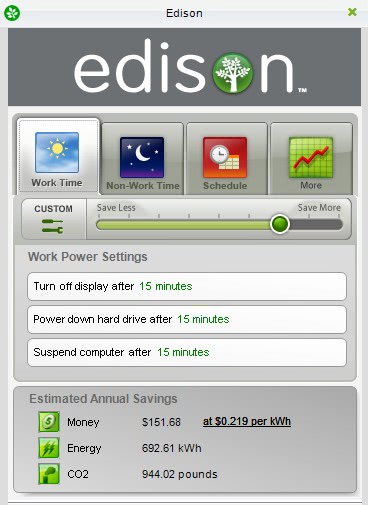
A computer power management software like Edison provides you with information on how much money you have saved from energy saving settings. Edison allows you to set power saving profiles for work and off-work hours on a computer system.
Three parameters can be defined for both work time and non-work time that are taken directly from the Power Options of the Windows Control Panel
You can define the time in minutes to turn off the display, power down connected hard drives or to suspend the computer. Edison will display estimated annual savings which it divides into money, energy and CO2. This is the actual improvement that Edison offers over using Windows' functionality, or most other power saving programs.
The problem with the figures is that they calculate the savings by taking average PC usage per year into account. Users who work more or less will see different results in reality, as will users who work with a high-end computer system or low end system.
The figures can therefore only be seen as a guideline. It is possible to change the price per kWh but not the average work time per day which is rather unfortunate.
A slider is available on top that can be used to configure the program. Experienced users can also enter the values manually.
Verdict
Edison is an interesting application as it visualizes the abstract power saving concept. It might make more sense for most users to simply adjust the power saving settings in the Control Panel.
Update: Edison is no longer available on the developer website. You can still download it from third-party sources though, but since it has not been updated since 2009, it is recommended to use a different program instead for what it has to offer.
Users who are serious about saving energy might want to invest money in an energy monitor that is connected between power source and computer. They might also be interested in the articles: Saving Energy With All Off, Create Video Card Profiles To Save Power And Reduce Noise and 80 Plus Power Supply Units.
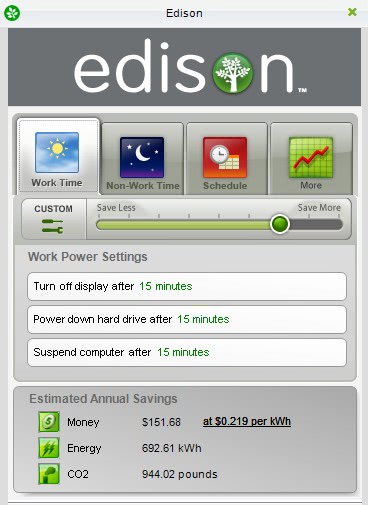

























i’/iop’,loip;’/
really amazing tool, i have installed ir s working fine on my system,,
i also refer this software to my friends too..
thank you for sharing..
It it should mentioned that Edision requires .NET Framework.