Display Album Covers With CD Art Display

CD Art Display is a free program for Microsoft Windows devices that displays cover art when music plays in popular media players.
While some media players support displaying cover art when they are used, others don't support this at all.
The main feature of CD Art Display is that it displays music album covers independently of the programs that you use to play music on your Windows PC. This works only however for supported media players; those are, at the time of writing, iTunes, Winamp, Windows Media Player, Helium, foobar 2000 and Album Player. Some media players, such as MediaMonkey are partially supported.
The program displays the cover of the currently playing song in its interface automatically when it runs, and when audio is played in one of the supported media players.
Next to the cover is information on the title, artist, album, playing time and basic controls to start, stop and skip songs. Several player specific options are available in the menu including rating songs or adding them to playlists.
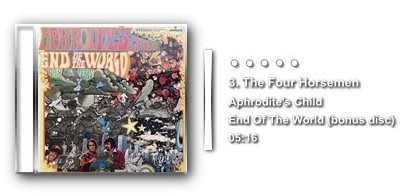
The program will use the covers that are provided by the music player or folder the audio files are stored in. It has options to search for album covers which is helpful if no cover art is available for the selected song or album. The covers can then be easily added to the album.
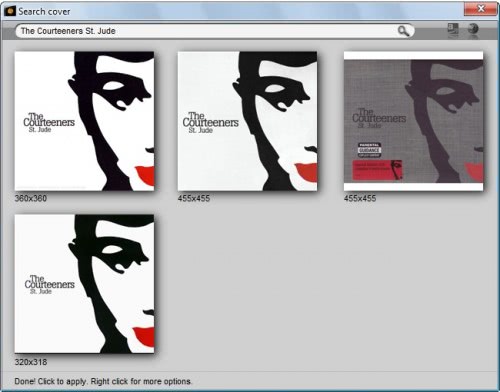
The window can be set to be always on top, locked or pinned to the desktop. CD Art Display is highly configurable and comes with its own skin repository at the official website.
The options are extensive. Users who hide the taskbar will be glad that the balloon tips that appear in the system tray can be disabled. It is also possible to add additional cover directories or make the program download covers automatically from sources like Amazon.
Verdict
CD Art Display shines when it comes to displaying cover art of playing songs on the desktop.If you like that, and use one of the supported media players, you may find the program suitable for that task.
Update: The latest version of CD Art Display has been released in 2013. The program is still compatible with recent versions of the Windows operating system. It is however likely that it will stop working at one point in time.
The latest versions of the program have received feature additions like an Amazon Cover Art downloader. It is likely that at least some of the features that depend on external services are no longer working properly though because of the
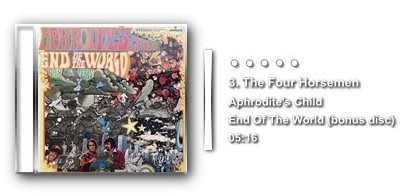


























How about working with VLC player – one of the best and most common?
How do i use this?
this is one of the very best one-man freeware projects of the last few years. the developer is very dedicated, and has done a wonderful job putting this together.
a few more features not mentioned in the article:
– full hotkey support for controlling your media player (even itunes)
– skinnable lyrics window complete with lyrics search engine (saves lyrics to database though, not to id3 tags…)
– excellent skinning engine built in, making it easy to adjust existing skins or create your own.
– full screen skins and built-in screensaver feature for showing off album art. great for parties!
– slideshow feature can cycle through a user-specified folder of images if no music is playing.
probably more that i’m forgetting. just download it and see :)
Oh my God, ‘The Four Horsemen’?
Again: Oh my God :) haven’t heard that one in years.. Something I’ll definitely change tonight ^^